How to Jailbreak iPhone to Unlock Carrier [Latest Expertise 2025]
If you're looking to break free from carrier restrictions and gain the freedom to use your iPhone with any network provider, you may wonder, "Can I jailbreak my iPhone to unlock carrier?" In this passage, we shall equip you with all the necessary information and steps to know the jailbreaking and unlocking as well as how to successfully jailbreak iPhone to unlock carrier without errors. Hopefully, you'll find this article helpful.

- Part 1: Definitions of Jailbreaking and Unlocking
- Part 2: Legal Status of Jailbreaking and Unlocking
- Part 3: Possible Risks of Jailbreaking iPhone
- Part 4: Does Jailbreaking an iPhone Unlock the Carrier
- Part 5: Why You Need to Jailbreak or Unlock Your iPhone
- Part 6: How to Jailbreak iPhone to Use Any Carrier by Contacting Your Carrier
- Part 7: How to Jailbreak iPhone to Unlock Carrier Easily & Quickly
Part 1: Definitions of Jailbreaking and Unlocking
Definition of Jailbreaking:
Jailbreaking an iPhone 17/16/15/14/13/12/11/X/8/7 refers to circumventing the constraints enforced by Apple's iOS on the device. It entails taking advantage of system vulnerabilities to obtain full access, granting users elevated privileges to alter system files and configurations. By jailbreaking an iPhone, individuals can install iPhone applications, tweaks, and themes not offered through the official App Store, personalize the device's appearance, and unlock additional features and capabilities.
Definition of Unlocking:
Unlocking an iPhone SIM pertains to eliminating the limitations imposed by a specific carrier on the device. For instance, if you purchase an iPhone from a carrier such as ATT, T-Mobile, Sprint in the United States, or any other carrier worldwide, you can only use your iPhone with that carrier. However, by unlocking your iPhone, you can utilize it with any carrier globally, granting you the flexibility to choose and switch carriers as desired.
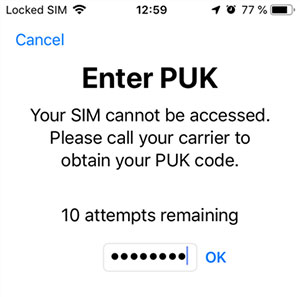
You May Also Enjoy:
- How to Tell If iPhone Is Unlocked without SIM Card? 4 Methods in 2025
- 4 Ways to Remove Activation Lock without Previous Owner/Password
Part 2: Legal Status of Jailbreaking and Unlocking
Legal Status of Jailbreaking:
After facing opposition from Apple, it took some time for jailbreaking to be legally acknowledged in the US. Now, with official recognition, you have the freedom to jailbreak your iPhone and install any desired app without needing Apple's permission.
Legal Status of Unlocking:
iPhone carrier unlocks via jailbreaking is a legally permissible action. While it may result in financial losses for mobile carriers, it grants you the capability to switch SIM cards between iPhones. If you find yourself unsatisfied with the plans offered by your current carrier, unlocking your iPhone enables you to select a different carrier that aligns with your specific requirements.
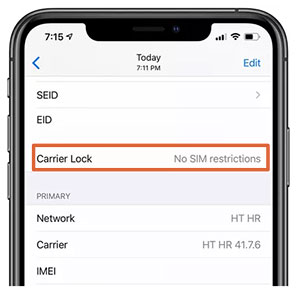
Part 3: Possible Risks of Jailbreaking iPhone
While jailbreaking an iPhone can provide users with more customization options and access to unauthorized apps, it also comes with certain risks. Here are some potential drawbacks of jailbreaking:
- Expose your device to potential security risks.
- Lead to instability and performance issues.
- Voids Apple's warranty.
- Make it challenging to install official iOS updates released by Apple.
- Updating a jailbroken device can cause compatibility issues.
- Face limitations when accessing and using apps from the official App Store.
- Increases the risk of downloading malicious or poorly developed apps.
* Is Jailbreaking Legitimate?
Jailbreaking is often seen as illegal, but that's incorrect. Unlocking Apple devices is not against the law. In 2012, the US Library of Congress made jailbreaking iPhones legal, and in 2015, the same was true for iPads. Additionally, countries like India, Canada, and New Zealand also allow jailbreaking for non-copyright infringement purposes. Besides, there are no known countries where jailbreaking an iPhone or iPad is a punishable offense.
You Could Also Consider:
- [Easy Guide] How to Transfer SIM Card to New iPhone 17/16/15/14/13/12/11/X
- 2 Awesome Ways to Recover Data from Broken iPhone without Backup
Part 4: Does Jailbreaking an iPhone Unlock the Carrier
Indeed, jailbreaking iPhones can effectively address issues commonly encountered on iOS devices. This same approach can also be employed to eliminate carrier locks. Once it is completed, you gain the freedom to utilize any mobile network, like the most popular service provider like AT&T, without being limited to the SIM card provided by your original carrier.

However, the complexity of jailbreaking often deters iOS users unfamiliar with the technology. Consequently, there is a demand for a trustworthy tool that can assist them in safely and reliably jailbreaking their devices.
Part 5: Why You Need to Jailbreak or Unlock Your iPhone
Removing the carrier lock on your iPhone offers several benefits and advantages. Here are a few reasons why you might want to jailbreak your Apple device or remove the carrier lock:
- Freedom to Choose the carrier that offers better coverage, pricing, or services.
- Carrier unlocking enables you to use local SIM cards when you travel abroad.
- An unlocked iPhone typically holds a higher resale value since it appeals to a wider range of potential buyers.
- Different carriers may offer exclusive promotions, discounts, or special deals on plans or services.
- Carrier unlocking makes it easier to switch between different devices or share your phone with others.
- If you intend to sell your iPhone, it generally holds a higher value when you erase your iPhone and unlock it.
Can you unlock a carrier-locked phone by jailbreaking it directly now that you know it can be done practically? Move on to get the possible methods to freely switch between different service providers.
Part 6: How to Jailbreak iPhone to Use Any Carrier by Contacting Your Carrier
Jailbreaking a SIM card involves bypassing the restrictions imposed by the carrier on SIM. However, it's important to note that jailbreaking a SIM card is rare practice. If you have concerns or specific requirements regarding your SIM, it is recommended to contact the carrier directly to discuss available options. The carrier may provide info on unlocking it or alternative solutions based on your specific circumstances and their policies.
Before you jailbreak iPhone to unlock carrier free, find the IMEI number on your iPhone device. Then offer your phone number, social security number or password, ID number (if applicable), account name, etc. Subsequently, unlock iPhone with jailbreaking as follows:
- Call your carrier, request the Network Unlock Code (NUC), and follow their instructions to deliver IMEI and other important info.
- Consider obtaining the Porting Authorization Code (PAC) if you intend to transfer your phone number to another SIM card later.
- Carriers are legally obligated to remove the carrier lock after a specific period, usually 12 to 14 months.

Part 7: How to Jailbreak iPhone to Unlock Carrier Easily & Quickly
For first-hand iPhone users, preparing the specific information and unlocking it through a service provider may prove to be a big headache. And for those with a used device, this task can be even more daunting. So here's a question - how to switch to your desired carrier without any requirements? OK, it comes to the point where iOS Unlock comes in great handy.
What makes iOS Unlock outstanding?
- Jailbreak your iPhone to unlock the carrier or SIM restrictions.
- Quickly unlock Apple ID passwords.
- Eliminate different screen locks, including 4-digit and 6-digit passcodes, Face ID, Touch ID, and more.
- Unlock iCloud activation lock and iTunes backup passwords.
- Remove device supervision/MDM/remote management from iPhone/iPad without losing data.
- Work well with virtually all Apple devices, including iPhone 17/Air/17 Pro/17 Pro Max/16/15/14/13/12/11/X/8/7, iPod touch, iPad, etc.
- It won't let out your privacy.
How to unlock iPhone with jailbreak via iOS Unlock?
Step 1. Install iOS Unlock
Download and install the program on your PC or Mac by clicking the download buttons above. Once installed, run the program.

Step 2. Choose "Unlock SIM Lock"
Launch the iPhone carrier unlock tool and click "Unlock SIM Lock".

Step 3. Connect your iPhone to the computer
Link your iPhone to the system via USB and click "Start" to initiate the verification process. Then confirm your selection to proceed.
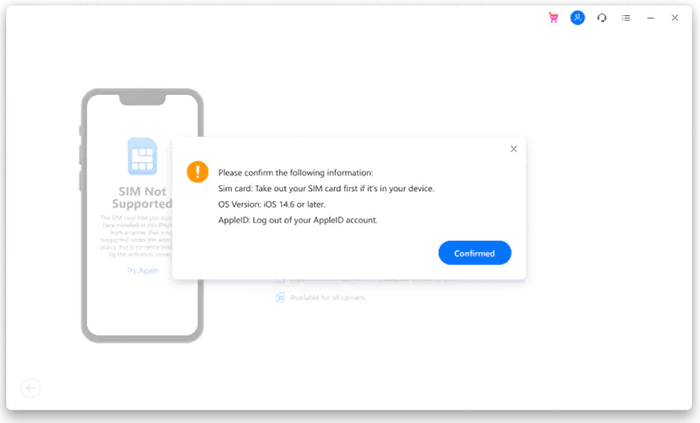
Step 4. Send notification successfully
Follow the on-screen guide until you reach the next screen. Click "Next" to continue.
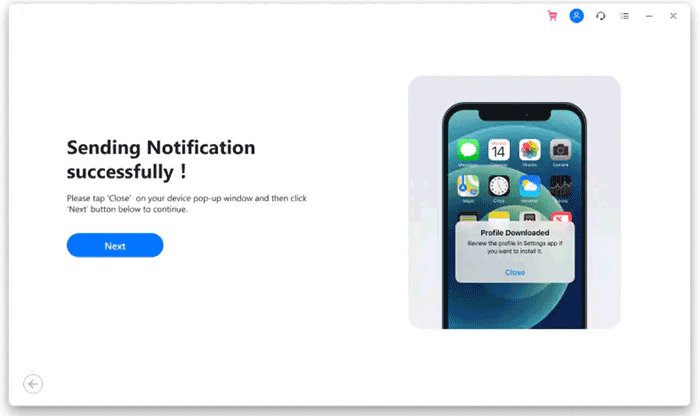
Step 5. Download profile
Close any pop-up pages and go to "Settings" before selecting "Profile Download". Install the profile for unlocking.
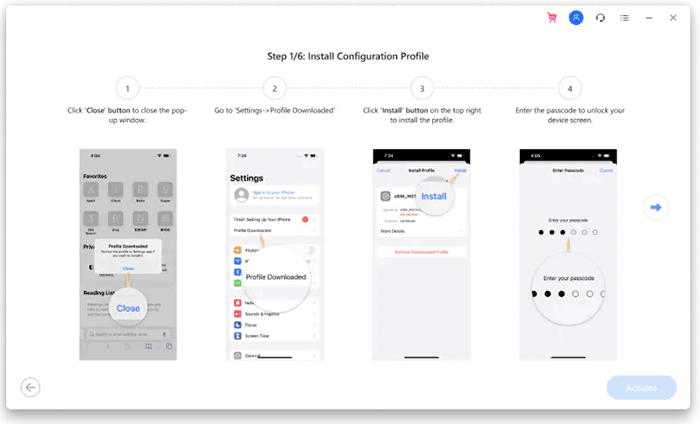
Step 6. Jailbreak iPhone to unlock carrier
After installation, go to your iPhone's "Settings" > "General". Follow the simple steps provided to easily unlock your SIM card. Once unlocked, you can use the card from any carrier without difficulty.
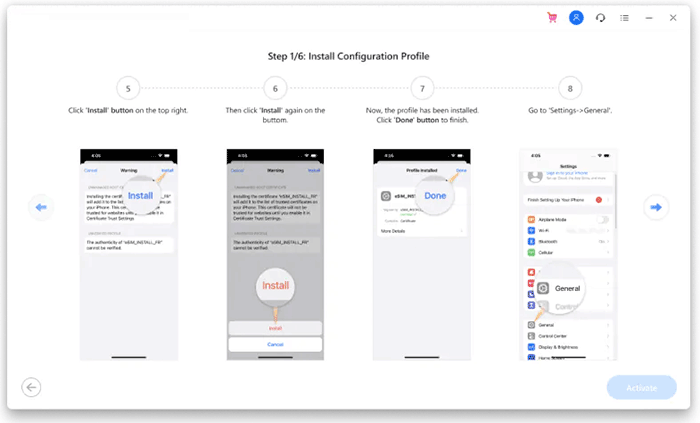
Final Part
Today, we walked you through all the key information about SIM jailbreak and unlock. While jailbreaking may seem challenging, we lay emphasis on iOS Unlock, a trusted and reliable tool with a high success rate and robust security measures. It simplifies jailbreaking and unlocking iOS devices, ensuring your SIM is unlocked without any additional information. Thus, say goodbye to limitations and embrace the freedom to choose your network provider by trying this product now.
Related Articles:
5 Efficient Ways to Unlock Samsung A12 When Forgot Password
How to Effectively Reset a Jailbroken iPhone without Losing Jailbreak?
How to Change iPhone Location without Jailbreak: 6 Ways and Their Comparison
SIM Unlock: 4 Hot Tips to Unlock SIM Cards on Android Mobile Phones
iPhone Touch Screen Not Working/Responding? 10 Troubleshooting Tips for You
What If Your iPhone Won't Restore? Try the 9 Proven Methods Here!



