Octoplus FRP Tool Review: Can It Really Unlock FRP? Solved
When a phone is locked by Google's Factory Reset Protection (FRP), users search for an Octoplus FRP Tool review to see if it's reliable. Since bypassing FRP involves device security settings, people check reviews to ensure the tool is safe, won't harm their phone, is easy to use, has a user-friendly interface, and whether technical knowledge is required.
This article provides an in-depth look at Octoplus FRP Tool, its features, supported devices, usability, advantages, disadvantages, Q&A, and 1 decent alternative.
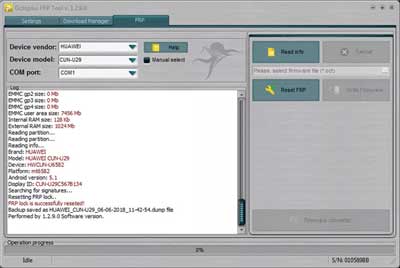
Part 1: What Is Octoplus FRP Tool
Octoplus FRP Tool is a versatile, all-in-one solution for removing Factory Reset Protection (FRP) and screen locks on Android devices. Its intuitive interface and robust feature set make FRP bypassing straightforward for a wide range of models, including major brands from South Korea, China, and beyond - Samsung, Huawei, Lenovo, Sony, ZTE, Alcatel, Garmin-Asus, and many more.
Regular updates and broad device compatibility have made it a go-to choice for technicians and advanced users who need an efficient, reliable way to regain access to phones after a factory reset.
Part 2: What Are the Main Characteristics of Octoplus FRP Tool
The Octoplus FRP Tool allows users to bypass Google account locks (FRP) on a wide range of smartphones. It offers both a hardware dongle and digital licenses, providing flexibility for professionals with different usage needs. Here are the main features of this tool:
|
Core Feature
|
Description
|
|
FRP & Screen Lock Removal |
Efficiently resets Google Factory Reset Protection (FRP) and some screen locks on Android devices. |
|
Broad Device Compatibility |
Supports Samsung, Huawei, Xiaomi, Alcatel, and many other Android brands. |
|
Unlocking Modes |
Supports ADB and Fastboot modes depending on device accessibility. |
|
One-Click Operations |
Simplified interface allows FRP removal in just a few clicks. |
|
Comprehensive Package |
Includes Octoplus flash drive, cables, adapters, and Smart-Card. |
|
Warranty & Support |
6 months warranty and access to the Free Octoplus FRP Tool Support Area. |
|
Cost-Effective |
Tentative price around $65 USD, offering value over many online FRP bypass services. |
Part 3: How Does Octoplus FRP Tool Work
The Octoplus FRP Tool guide explains installing the software and drivers, connecting the phone, selecting the device, and following the on-screen steps to remove FRP. Before that, please download the tool from the official Octoplus website or authorized distributors to ensure you get a legitimate and safe version. Below, we will take the newer Samsung mobile phones as an example to show you how this tool works:
- Download and install the Octoplus FRP Tool on your PC, ensuring the installation completes without errors.
- Install the required USB drivers, then launch the Octoplus application.
- Power off your Samsung Galaxy S23, hold both Volume Up and Volume Down simultaneously, and connect the phone to the computer via USB to enter EDL mode.
- In the Octoplus FRP Tool interface, click Reset FRP and follow the on-screen instructions.
- If prompted to download additional files, choose Yes to proceed.
- The tool will remove the FRP lock automatically.
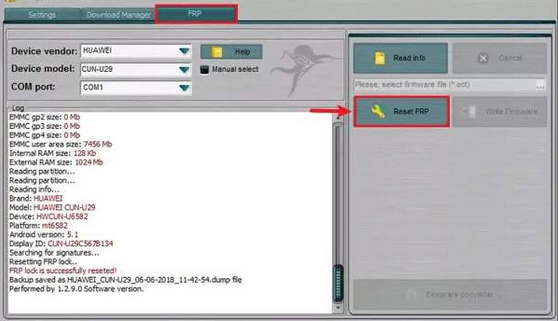
Part 4: What Are the Pros and Cons of Octoplus FRP Tool
The Octoplus FRP Tool is highly versatile, supporting a wide range of devices and offering both hardware and digital license options, making it ideal for professional technicians. However, it comes with a cost, requires some technical knowledge, is limited to Windows, and must be used responsibly to avoid ethical or legal issues. For detailed references, check out the table below:
|
The Good
|
The Bad
|
|
Wide device and brand support - works with Samsung, Huawei, Xiaomi, Motorola, Alcatel, and many more, making it useful for multi-brand repair shops. |
Paid tool/ongoing cost - licenses and dongles are not free and can add up for light or occasional users. |
|
Multiple delivery options - available as a hardware dongle (standalone) or as digital licenses, so you can pick what fits your workflow. |
Windows-only official support - no native macOS client, which limits platform flexibility for some users. |
|
Actively maintained - regular software updates add device compatibility and bug fixes. |
Can require technical knowledge - some devices need specific drivers, boot modes, or extra steps; not entirely push-button for every model. |
|
Suitable for pros - designed for bulk work and advanced repair tasks (good for technicians who need reliability and repeatability). |
Ethical/legal risks if misused - powerful unlocking tools can be abused; make sure you use them only on devices you own or have explicit permission to service. |
Part 5: Q&A about Octoplus FRP Tool
Q1. Is it safe to use Octoplus FRP Tool?
Yes, when used correctly, it is generally safe. However, users should follow instructions carefully, as incorrect usage may affect device functionality or data.
Q2. Can Octoplus FRP Tool remove Google accounts without losing data?
It depends. In many cases, it removes FRP while preserving user data, but some devices may require a factory reset, which will erase stored data.
Q3. Do I need technical skills to use Octoplus FRP Tool?
Basic technical knowledge is recommended. The software is user-friendly but may involve steps like USB debugging, installing drivers, or using recovery mode.
Q4. Is Octoplus FRP Tool free?
No, the Octoplus FRP Tool offers a hardware dongle for $65 USD with a two-year activation, and digital licenses ranging from $29 USD (3 months) to $69 USD (1 year). It supports a wide range of devices, including Samsung, Huawei, Xiaomi, Alcatel, and Motorola smartphones.
Q5. Can it work on the latest Android versions?
Yes, the tool is updated frequently to support new Android versions, though some newly released devices may have temporary limitations until compatibility is added.
Q6. What should I do if the tool doesn't work on my device?
If you encounter issues, check that your device model is supported, drivers are correctly installed, and follow official troubleshooting guides. Contacting official support can also help resolve complex cases.
Part 6: What Could Be Better Than Octoplus FRP Tool
The Octoplus FRP Tool has some drawbacks, including its cost, Windows-only support, and the technical knowledge required for certain devices.
For users seeking a more versatile solution, Android Lock Wiper is a strong alternative, offering better compatibility across a wider range of Android phones. It also provides more advanced features for removing various types of locks, making the process faster and easier for both beginners and professionals.
Main Features of Android Lock Wiper:
> Remove all screen locks (PIN, pattern, password, fingerprint, Face ID).
> Bypass Google FRP on Samsung, Xiaomi, Redmi, and OnePlus.
> Two FRP modes to improve compatibility and preserve/update system.
> Unlock some Samsung devices without losing data.
> Supports 6,000+ Android devices, including Android 16.0.
> User-friendly interface with guided on-screen steps.
> Intended for lawful use, requires the device owner's consent, and uses local processing with safeguards to avoid storing account credentials.
Let's take the common Samsung mobile phone as an example to illustrate how it helps remove the FRP lock of the phone:
- Start by downloading and installing the software on your computer. Once this is done, select "Remove Google Lock (FRP)" and opt for "Advanced Mode."
- Connect your mobile device to the computer using a USB cable, then click "Start." (Back up your device to avoid any possible data loss during the FRP bypass procedure.)
- Follow the instructions to input the required details about your device and click "Next." Adhere to the on-screen guidance to enter recovery mode on your device.
- On the next screen, choose the correct PDA, country, and carrier, then click "Download" to retrieve the necessary data package.
- Subsequently, click "Start to Extract," and follow the on-screen prompts to put your device into Download Mode, enable USB debugging, activate OEM unlock, and extract the firmware along with other essential tasks.
- Ultimately, the software will initiate the unlocking process for your smartphone. After a short notification, you will be able to access your device without needing to verify your Google account.
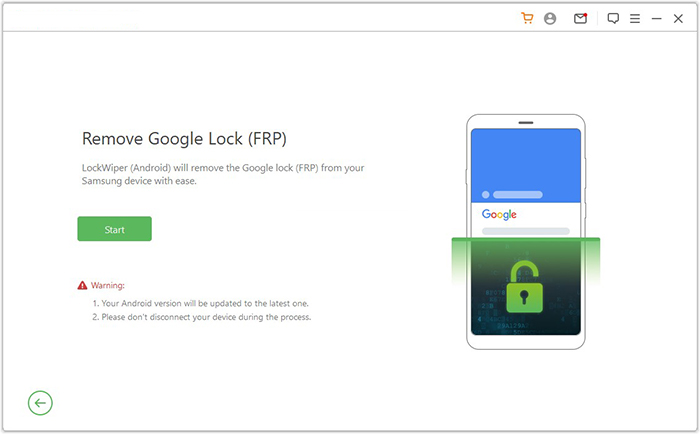
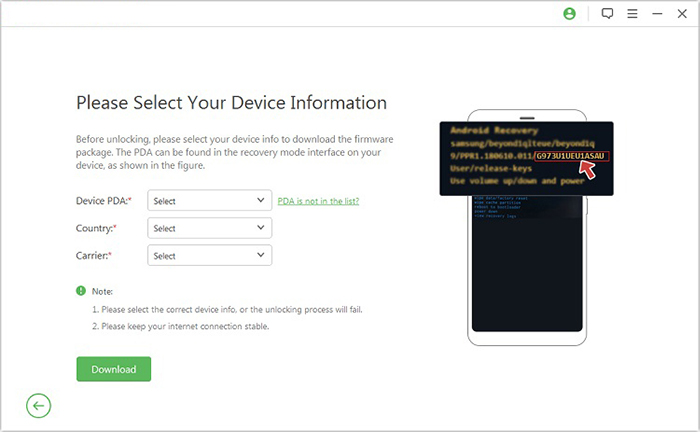
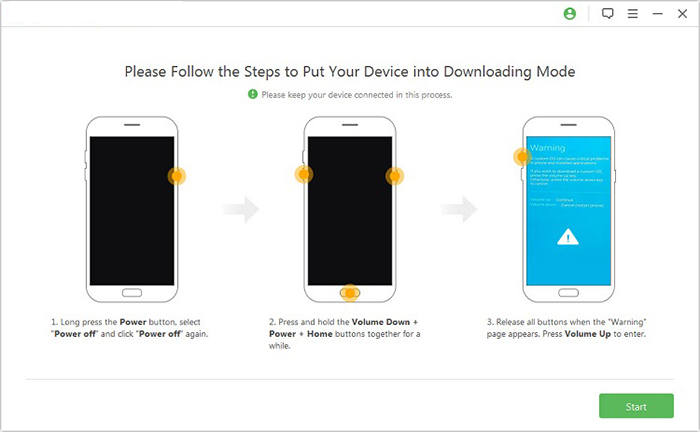
Round Off
In conclusion, compared to Octoplus FRP Tool, Android Lock Wiper offers a simpler, more guided experience for removing FRP and even various screen locks, making it easier for non-technical users. With a user-friendly interface and straightforward workflow, Lock Wiper is worth trying if you want a quick and safe FRP bypass without the complexity of professional products.
Related Articles:
How to Unlock Android Pattern Lock without Internet? Ways, Cons, & Risks
iPhone Locked to Owner: 6 Ways to Bypass/Remove iPhone Owner Lock!


