5 Best TECNO Sync Software/Tools You Can't Afford to Miss
Today, protecting your valuable data is more important than ever. For TECNO phone users, having reliable TECNO sync software is essential to back up important files like contacts, photos, messages, and apps from their TECNO phone to a computer to prevent data loss.
Whether you want to safeguard your information or transfer data between TECNO phones by backup and restore, the viable tool can make the process simple and hassle-free. This article illustrates the 5 most reliable programs designed to help TECNO users manage their data efficiently and securely.

Top 1: TECNO Sync Software - MobiKin Android Backup & Restore
MobiKin Backup Manager for Android (Win and Mac Version) (Android Backup & Restore) is a top PC-based backup and restore tool that syncs TECNO phones with one click, preserving data in lossless quality. It lets you easily back up and restore files to your TECNO or any Android device, making phone switching simple.
Known for its strong backup and restore features, it's a reliable solution for safeguarding your TECNO data. With excellent compatibility across devices, it's a favorite choice for users.
Core Features of MobiKin Android Backup & Restore:
- One click to back up TECNO phones to a PC seamlessly.
- Quickly restore backup files to TECNO or other smartphones.
- Work for contacts, messages, call logs, photos, music, videos, documents, apps, etc.
- Wi-Fi and USB connection; instant technical support.
- Work well with various Android phones or tablets.
- Completely secure and easy to use.
How to sync TECNO with a computer using MobiKin Android Backup & Restore?
Step 1. Run the program - Launch the software once it is downloaded and installed on your computer. Connect your TECNO phone to the computer using a USB cable.
Step 2. Choose "Backup" - If prompted, enable USB debugging mode on your TECNO device so the software can detect it. Once recognized, the interface will show options for "Backup" and "Restore." Choose "Backup."

Step 3. Sync TECNO - Select the types of data you want to back up. Then choose a folder on your computer where the files will be saved. Finally, click "Back Up" to transfer your TECNO data to the computer.
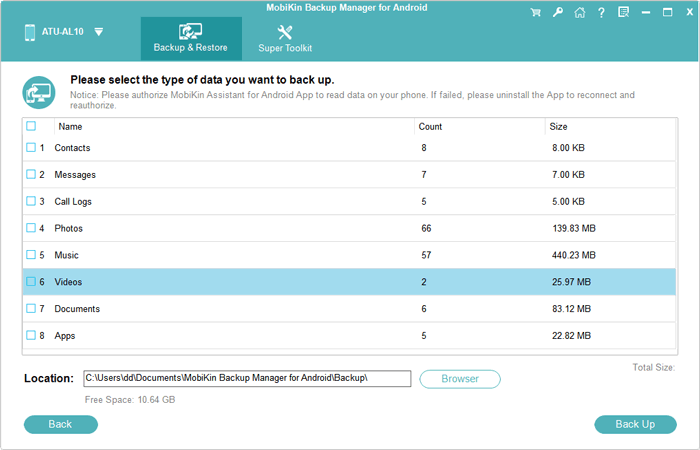
Video Guide:
Top 2: MobiDrive Cloud Storage & Sync
MobiDrive Cloud Storage & Sync is a versatile cloud-based solution designed to securely store, access, and synchronize files across TECNO devices. It offers a user-friendly interface and supports automatic file backup, real-time syncing, and cross-platform compatibility, making it ideal for users who need constant access to their digital content.
Main Features:
- Seamlessly sync files across mobile, desktop, and web platforms.
- Backs up photos, videos, and documents in real-time.
- Offers encrypted cloud storage to keep your data safe.
- Easily share files and folders with others via links.
- View and edit files like contacts, even without an internet connection.
- Works well for syncing and backing up data on Tecno smartphones.
Disadvantages:
- The free plan offers a relatively small amount of space.
- Upload and download speeds can depend on network conditions.
- Lacks some advanced collaboration tools found in bigger competitors like Google Drive or Dropbox.
- Occasional performance issues or bugs are reported on some devices.

Top 3: TECNO Cloud
TECNO Cloud is a cloud service developed specifically for TECNO smartphone users, designed to back up, sync, and manage personal data effortlessly. It supports automatic syncing of contacts, messages, photos, and other key files, ensuring your data is safely stored and easily retrievable. Overall, TECNO Cloud provides a smooth and integrated experience for managing and syncing data within the TECNO ecosystem.
Main Features:
- Securely backs up contacts, messages, photos, and other essential files to the cloud.
- Ensures data is synchronized across TECNO devices, facilitating easy access and management.
- Allows for effortless data recovery when switching devices or after performing a factory reset.
- Designed with an intuitive interface for easy navigation and management of cloud-stored data.
Disadvantages:
- The free tier may offer limited storage capacity, necessitating upgrades for extensive data storage needs.
- Accessing and syncing data requires a stable internet connection; disruptions can hinder functionality.
- Data stored in TECNO Cloud may be less accessible from non-TECNO devices, potentially limiting flexibility.
- The service may offer limited customization options compared to other cloud solutions.

Top 4: Google Drive
Google Drive is a widely used cloud storage service that offers generous free storage, easy file sharing, and strong integration with Google's ecosystem, like Docs, Sheets, and Gmail. Thanks to its broad compatibility and reliability, Google Drive is a popular and flexible option for Tecno users to manage and sync their data securely.
Main Features:
- 15 GB of free cloud storage shared across Google services.
- Syncs files seamlessly across Android, iOS, Windows, and web.
- Supports collaborative editing with Google Docs, Sheets, and Slides.
- Share files and folders with customizable permissions.
- Works smoothly with other Google apps like Gmail, Photos, and Calendar.
- Access and edit files without an internet connection.
Disadvantages:
- The free 15 GB is shared with Gmail, Photos, and other Google services.
- Some users worry about Google's data scanning policies for ad targeting.
- Certain file types and sizes have upload limits.
- While offline mode exists, most features need a stable internet connection.
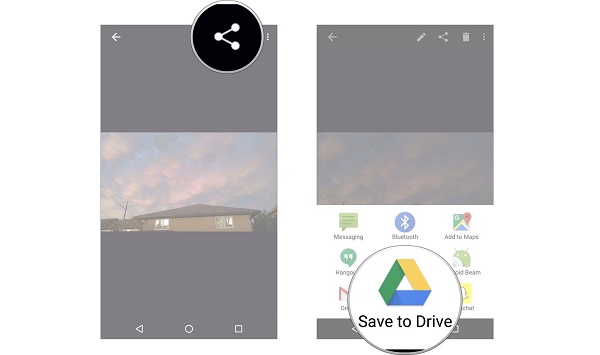
Top 5: Google Photos
Google Photos is a popular cloud-based photo and video storage service that offers automatic backup, smart organization, and easy sharing. With its seamless syncing and powerful features, Google Photos is a great choice for Tecno users to manage and protect their memories.
Main Features:
- Backs up photos and videos from Tecno devices to the cloud automatically.
- Syncs media across Tecno phones, tablets, and other devices for easy access anywhere.
- Uses AI to organize photos by people, places, and things for easy searching.
- Helps free up space on phones by safely storing photos and videos in the cloud.
- Allows quick sharing of albums and photos with others.
- Built-in editing features to enhance photos directly within the app.
Disadvantages:
- Free storage is limited to 15 GB shared with Google Drive and Gmail unless you pay for more.
- Requires a stable internet connection for backup and sync; slow or spotty connections can delay uploads.
- Some users are concerned about data privacy and how Google uses photo data.
- Continuous backup and syncing can consume battery life and data.
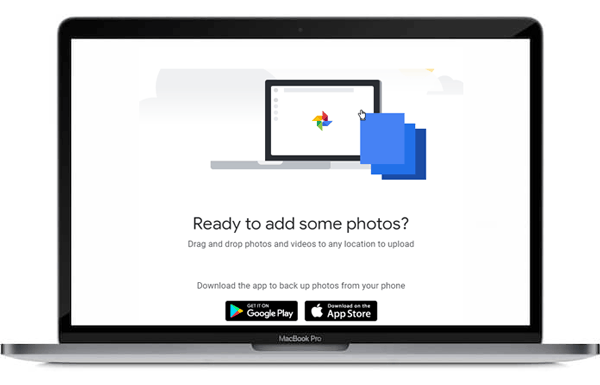
Final Words
After reviewing the top 5 options available, it's clear that MobiKin Backup Manager for Android serves as the most advisable product for TECNO phone users. With its robust backup and restore features, ease of use, and wide compatibility, MobiKin ensures your important data is always protected and easily transferable whenever you need.
Related Articles:
How to Recover Deleted Data from TECNO Phones with/without Backup? [5 Means]
How to Unlock TECNO Phone in 5 Ways [Step-by-step Guide]



