4 Options to Turn on Wi-Fi & 2 Ways to See Passwords on Android
All Android phone users would agree with me that Wi-Fi is of the essence for the phone, right? Without Wi-Fi, we are unable to download music, videos, applications, send and receive messages on Facebook/WhatsApp/Instagram, surf the internet, etc., on the Android phone stably and quickly.
In consequence, users need to get the means to turn on Wi-Fi and see the password of connected Wi-Fi so they can enjoy their mobile phones more freely and expediently.
Part 1: Turn on Wi-Fi on Android Phone
The means to enable Wi-Fi on Android phone is not sole. When you want to switch on and use the Wi-Fi, you have 3 choices:
See Also: Android Not Connecting to WiFi? Here Are the Reasons & 11 Easy Fixes
Option 1. Turn on Wi-Fi in notification bar
The first method is the most common and easiest one. You can complete it in seconds- swipe down the phone screen to enter the notification bar with many options. Then you need to find out the icon of Wi-Fi and tap on it to enable the feature. Many users select this means since it is very easy to operate and saves time.
Option 2. Enable Wi-Fi in Settings
The next method to turn on Android Wi-Fi is to manage the network in the Settings section. This would not be as easy as the first because you need to go to Settings> Wi-Fi and click on the button to turn the feature on. But different from the first means, by using this method, you can see the usable Wi-Fi around you and choose the wanted item from the list. In other words, you will be able to get more selections and Wi-Fi information.
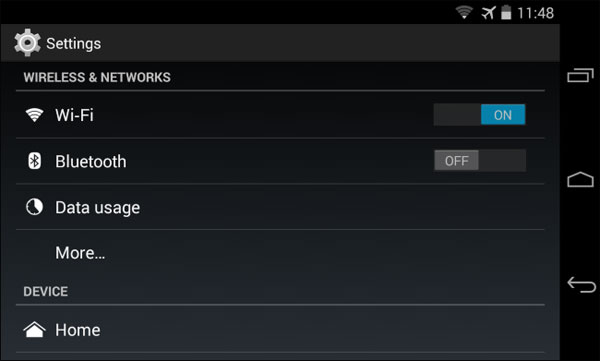
Option 3. Connect to hidden Wi-Fi
Sometimes the Wi-Fi might be hidden so you can't see it from the list. In this case, if you know the name and password of the wanted Wi-Fi, you can connect to it as well:
- Navigate to Settings> Wi-Fi> Add Wi-Fi network.
- Then you can enter the network name into the box and tap on Security to select the security type for the network. After that, just type in the password.
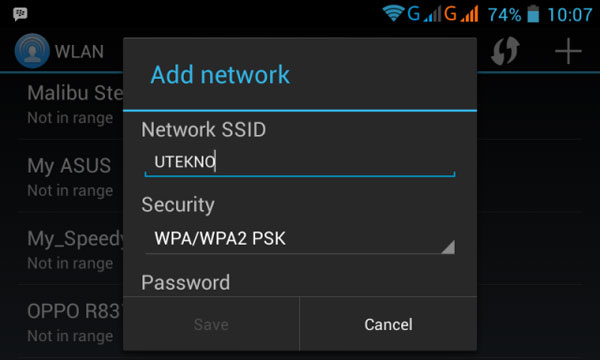
- Click on Connect, and the phone will scan and search the network. When the selected Wi-Fi is found, your phone will connect to it, and you can use it without any hassle.
Notice: Some Wi-Fi provided in public would not require passwords, but they might be insecure, so be careful while using them.
Option 4: Turn on Wi-Fi Using Google Assistant
You can also enable Wi-Fi hands-free with Google Assistant, which is helpful if your hands are busy or you prefer voice control.
- Activate Google Assistant by saying "Hey Google", long-pressing the Home/Assistant button, or swiping in from the corner (if supported).
- Say the command: "Turn on Wi-Fi."
- Google Assistant will automatically enable Wi-Fi and may show available networks on the screen.
- If your phone doesn't auto-connect, say "Connect to Wi-Fi" or manually choose a network.
- If the command doesn't work, make sure Google Assistant is enabled in Settings > Apps > Assistant (or similar).
Part 2: View Password of Saved Wi-Fi on Android
Option 1: From Phone Settings (Android 10 and Later)
Most modern Android phones (Google Pixel, Samsung One UI 3+, Xiaomi, OnePlus, etc.) let you see saved Wi-Fi passwords directly. Here's the simple drill:
- Open Settings and go to Network & Internet (or Connections on Samsung).
- Tap Wi-Fi and select the connected network (or tap Saved networks).
- Tap Share or QR Code.
- Authenticate with your PIN, password, or fingerprint.
- The Wi-Fi password will be displayed beneath the QR code.
You May Also Like: How to See/View a Saved WiFi Password on Android? 6 Ways
Option 2: Using Root Explorer
It is normal that users forget the security key sometimes and fail to connect to the Wi-Fi again. But it doesn't matter, for you can see password of the connected Wi-Fi as well. To complete this process, you need to turn to Root Explorer.
- Root your Android phone at first.
- Download and install the application from Google Play Store. Here, please note that your phone must operate on Android 4.3 or later.
- Launch the program on your phone, and you will get a Root page. Just scroll down to find the data option and select msic.
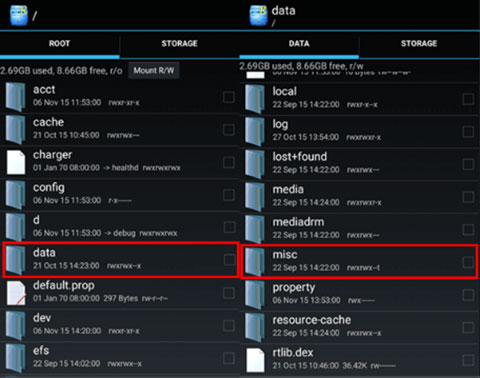
- Next, choose wifi on the MISC page and find out "wpa_supplicant.conf".
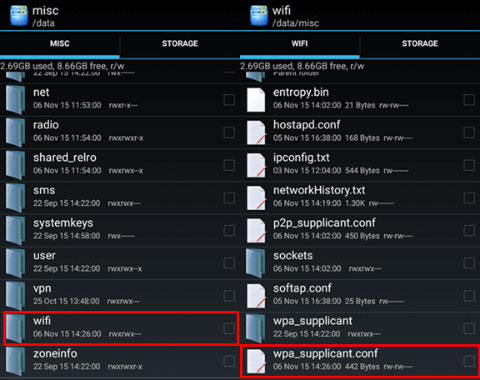
- Then you can see the network option in the red square. It is the Wi-Fi that your Android phone has ever connected to. And from the information, you can get the Wi-Fi name (ssid) and its password (psk).
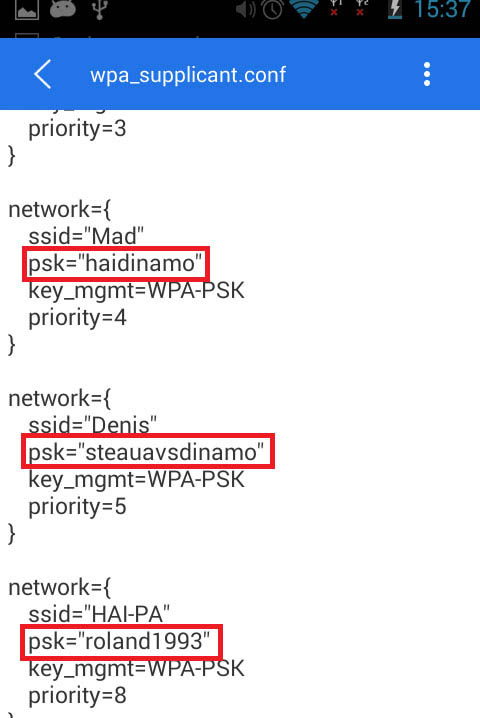
Related Articles:
How to Recover WiFi Password on Android with No Root? 5 Clever Tactics
4 Tested Methods to Back Up WiFi Settings/Passwords on Android Phones
5 Smart Strategies to Transfer Files from Android to PC over WiFi

