Huawei Cloud Restore: Helpful Tips to Restore Data from Huawei Cloud
Do you have cherished memories captured in photos, crucial documents for personal information on your Huawei phone? If so, you may have used Huawei Cloud to ensure the security and accessibility of your digital assets. This is where Huawei Cloud restore comes into play in particular scenarios.
Well, this post aims to offer you a comprehensive overview of Huawei Cloud, dwelling on its myriad services and capabilities. Then, it also guide you through how to effectively utilize Huawei Cloud to backup and restore your files from your Huawei device. Beyond that, it equipped you with a lifeline in recovering your deleted content from your Huawei device without Huawei Cloud.
Section 1: What Is Huawei Cloud
Huawei Cloud is a comprehensive cloud computing platform from Huawei Technologies. It enjoys a broad range of cloud services, including storage, computing, databases, IoT, and more, with Huawei Cloud Backup. This great service caters to individuals, businesses, and developers who are in need of the Huawei Cloud backup and restore service. Users can get 5GB of free storage, with options to upgrade for more space.
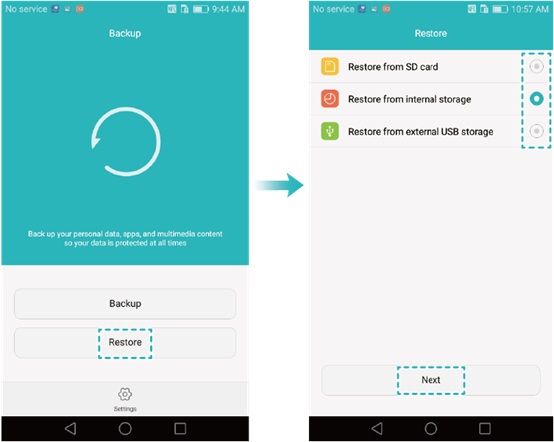
Huawei Cloud places utmost importance on safeguarding users' data and implements cutting-edge security protocols such as encryption, authentication mechanisms, access controls, and compliance certifications. These measures are diligently employed to guarantee the privacy of data stored and processed on its platform.
You Might Want to Know:
- 5 Easy and Safe Ways to Transfer Data from Huawei to Huawei
- How to Restore iPhone from iCloud without Resetting [2024 Update]
Section 2: How to Restore Data from Huawei Cloud
If the stuff on your Huawei Cloud is inaccessible or if you haven't backed up your phone yet, please follow the instructions below to make a copy of the data you wish to back up for a Huawei Cloud data/file backup recovery you may need at any time:
- Within Huawei "Settings", locate and open Cloud or Huawei Cloud.
- Agree to the terms, and optionally select "Do not remind again".
- If it's your first time using Huawei Cloud, choose "Turn on Huawei Cloud".
- For new users, select "New" to create a Huawei ID or opt for "Existing" to log in with an existing ID.
- Then, select the data you wish to back up to Huawei Cloud.
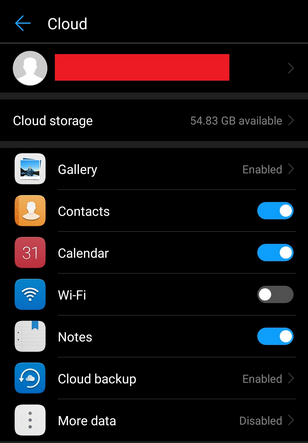
How to restore contacts, photos, calendars, notes, videos, etc., from Huawei Cloud?
- Access Huawei "Settings" and log in to your Huawei Cloud account through your email and password.
- Navigate to the "Cloud" section, where you'll find the option for cloud backup.
- Pick the device from which you want to restore data.
- Proceed by clicking on "Manage backup data".
- Choose "Restore data" and specify the backup date from which you wish to restore.
- Select the file categories you intend to rescue and wait for the restore to complete.
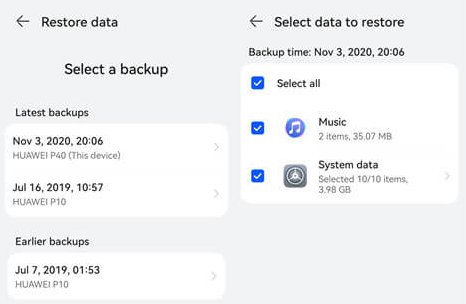
For those who want to delete data from Huawei Cloud backup, just follow the steps: Access Huawei "Settings", then log in to the relavant Huawei ID. Navigate to "Cloud > Manage storage > Cloud Backup". Choose the device and tap "Delete backup". This will delete all Cloud data associated with your device.
Note: Huawei Backup enables users to conveniently schedule automatic backups (To do it, go to Huawei "Settings" > "Users & accounts" > tap the three-dot icon > enable auto-sync data > select "OK".) By utilizing this functionality, you can establish recurring time intervals for your devices to automatically safeguard data to Huawei Cloud. This ensures your valuable info remains consistently protected without the need for manual intervention.
Section 3: Pros and Cons of Huawei Cloud
The Good:
- Diverse Services: Offers a wide array of services, including storage, computing, databases, AI, and IoT.
- Ecosystem Integration: Seamlessly integrates with Huawei's ecosystem for a cohesive user experience.
- Scalability: Users can easily scale resources to meet changing needs when they use Huawei Cloud to restore deleted files like photos, videos, messages, etc.
- Automation and Customization: Provides tools for automating workflows and customization options.
The Bad:
- Limited Availability: Availability may be limited in certain regions.
- Dependency Concerns: Dependence on Huawei raises geopolitical concerns.
- Compatibility Challenges: Users may encounter compatibility issues when switching from other cloud platforms.
- Huawei Phone Dependence: If your phone fails to boot, this backup will become invalid.
- Pricing: Certain services, like additional storage space, may be comparatively expensive.
Indepth-knowledge: Huawei Cloud employs a pay-as-you-go billing model, charging users based on their resource usage. Users can monitor costs through the Huawei Cloud console and may receive discounts for long-term commitments or specific usage patterns.
Also Read:
Section 4: How to Recover Huawei Data without Huawei Cloud Backup
While Huawei Cloud serves as a crucial official service for safeguarding user data, having a backup can greatly alleviate potential troubles, security concerns notwithstanding. However, if the lost Huawei data is not retrievable from the backup, there's no need to fret; you can turn to MobiKin Doctor for Android (Win and Mac).
This esteemed Android data recovery software is professional and highly regarded. It enables users to recover data from nearly all Android devices, including Huawei phones, even in the absence of a backup.
Salient features of MobiKin Doctor for Android:
- Recover lost data from Huawei directly without a backup.
- Get files back qickly, whether they are in internal storage or SD card.
- The supported data types are SMS, call history, contacts, and various media files.
- You can use it to view all specific files and handpick them to restore.
- Easy to connect, fast retrieval, and free trial.
- Apply to overall Android/Huawei devices, such as Huawei P60/P50/P40 (Pro)/P30 (Pro)/P20 (Pro), Mate 60/Mate 50/Mate 40/Mate 30/Mate 20, etc.
- It respects your privacy.
How can you recover deleted data from Huawei without Huawei Cloud using MobiKin Doctor for Android?
Step 1: Launch the program and connect your phone
Begin by installing and running the software on your computer. Use a USB cord to link your Huawei device to the computer. You may need to enable USB debugging before you can establish a virtual connection.

Step 2: Locate your lost data on Huawei
After that, select the data types and proceed by clicking "Next". Then, choose a scanning mode to inspect your device. (If the program fails to detect the missing items, follow the on-screen instructions to root your phone and conduct a complete scan.)
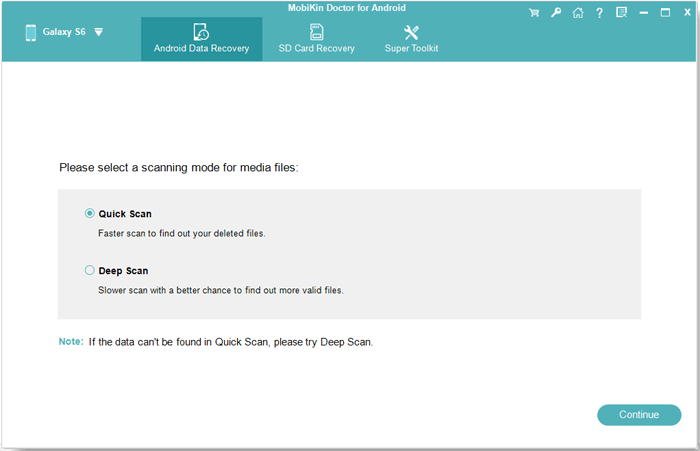
Step 3: Recover deleted/lost stuff on Huawei without a backup
Once the scan is complete, preview and select the desired content from the program window. Finally, click "Recover" to retrieve your wanted files from your Huawei phone and put them on this computer.
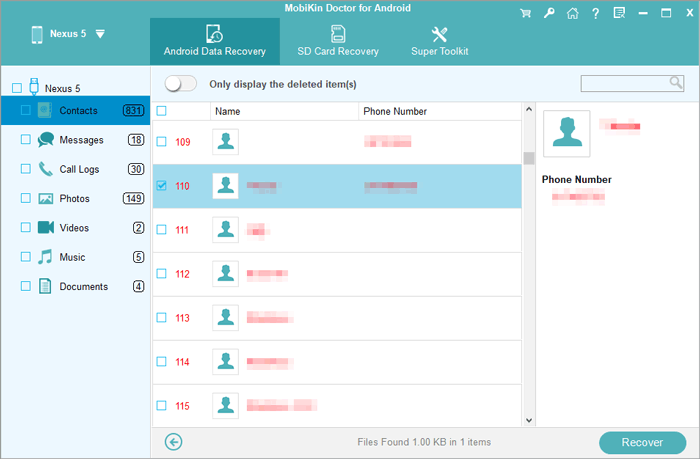
Final Section
In essence, as you discuss the intricacies of Huawei Cloud data retrieval and explore alternative data recovery methods, it becomes evident that safeguarding your digital assets is paramount in our interconnected world.
By leveraging the functions of Huawei Cloud, you can ensure the security, accessibility, and longevity of your valuable data. Even when things don't go well - you didn't have a backup in Huawei Cloud before you realize you lost something by accident, don't forget to give MobiKin Doctor for Android a shot.
Related Articles:
How to Recover Data from Huawei Phone with Broken Screen? 6 Popular Options
How to Back Up WhatsApp Chats on Huawei in 6 Ways? [Must-read]
Everything You Must Know about Screen Mirroring Huawei [2024]
How to Reset A Huawei Phone or Tablet to Its Factory Settings?
Can't Move Apps to SD Card on Huawei? Here Are 3 Viable Ways!
Top 8 Methods to Unlock Huawei Phone without Resetting/Password



