How to Recover 1 Year Old WhatsApp Messages without Backup? (iOS & Android)
- "How to recover WhatsApp messages older than 7 days?"
- "How to restore 2-year-old WhatsApp messages?"
- "How to recover 4-year-old WhatsApp messages?"
Today, WhatsApp grabs a huge number of users on its side. Most people use it every day to get in touch with others. With more and more chat records on it, sometimes we may accidentally delete important WhatsApp data when cleaning up the phone memory. Over time, can I get my old WhatsApp WhatsApp texts and attachments? How to recover 1 year old WhatsApp messages without backup?
Well, it is possible to recover very old WhatsApp messages if you don't have a backup. And we will gather three ways in this passage to help you make WhatsApp old data recovery on Android or iOS devices.
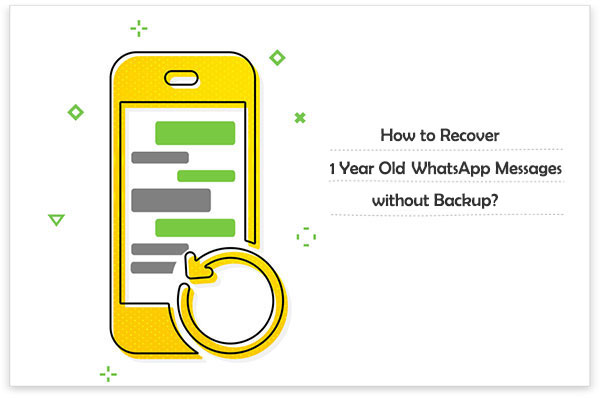
Part 1: How to Recover 1 Year Old WhatsApp Messages without Backup (iOS)
The old data on an iPhone can still be traced until much later. They might be in the "unallocated" space. So if they haven't been replaced by new data completely, you may be able to recover them with professional software like MobiKin Doctor for iOS.
Besides restoring WhatsApp messages without backup, this program also helps get back lost or old items from iPhone directly, not limited to WhatsApp data. Before we learn how to get old WhatsApp chat from an iOS device, let's first know something about this program.
More highlights of Doctor for iOS:
- Recover old WhatsApp messages from iPhone without backup.
- Restore other data types, such as text messages, contacts, call logs, photos, notes, and a lot more.
- Retrieve data from iTunes/iCloud backup without covering the current iPhone data.
- Let you preview and select what you want before recovery.
- Run smoothly on almost all iOS devices, containing iPhone 14/13/12/12 Pro (Max)/12 mini, iPhone 11/11 Pro/11 Pro Max, iPhone X/XR/Xs/Xs Max, iPhone 8/8 Plus, iPhone 7/7 Plus, iPhone 6/6S/6 Plus, iPod, iPad, etc.
- It won't reveal your privacy.
How can I recover my 1 year old WhatsApp without backup from iOS devices via Doctor for iOS?
Step 1. Launch Doctor for iOS on a computer
Attach your iPhone/iPad to a computer via a USB cable. Then run the software after the download and installation. Select the "Recover from iOS Device" option and press "Next" to scan for your device content.
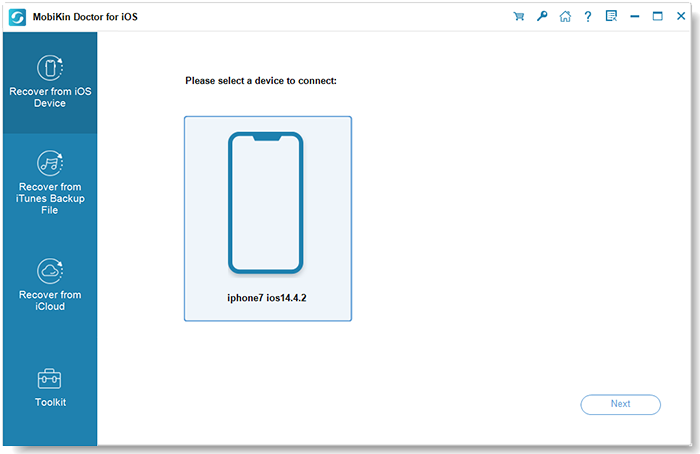
Step 2. Choose the data types for scanning
Choose "WhatsApp" and "WhatsApp Attachments", and then go to the "Start Scan" button on the bottom right.

Step 3. Recover old WhatsApp messages without backup
Once the scan finishes, preview the detailed items on the right. Finally, tick the WhatsApp messages you want to restore and click "Recover to Computer" to save them onto the computer.
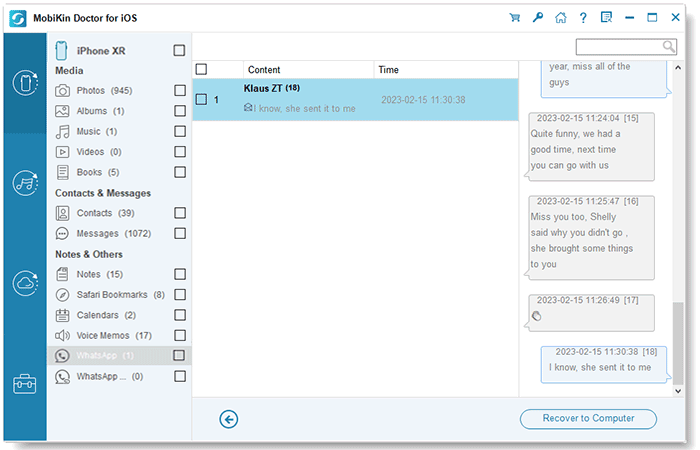
Read Also:
- How Can I Fix "My Text Messages Disappeared on My Android?"
- How to Recover Data from Water Damaged iPhone 14/13/12/11/Xs Max/X/8/7/6?
Part 2: How to Restore 1 Year Old WhatsApp Messages without Backup (Android)
Well, how to retrieve very old WhatsApp messages without any backup from an Android phone? MobiKin Recovery for WhatsApp could come in really handy. As a multifunctional program, it is dedicated to recovering WhatsApp messages and WhatsApp attachments like pictures, music, videos, documents, etc. from Android devices.
Just download the WhatsApp data recovery software.
How can I get my old WhatsApp messages back without backup via Recovery for WhatsApp?
Step 1. Install and run the program on a computer. Link the Android phone to this PC via a USB cable. The tool will detect your device automatically. Now, go to the "Recover from Android Device" mode.
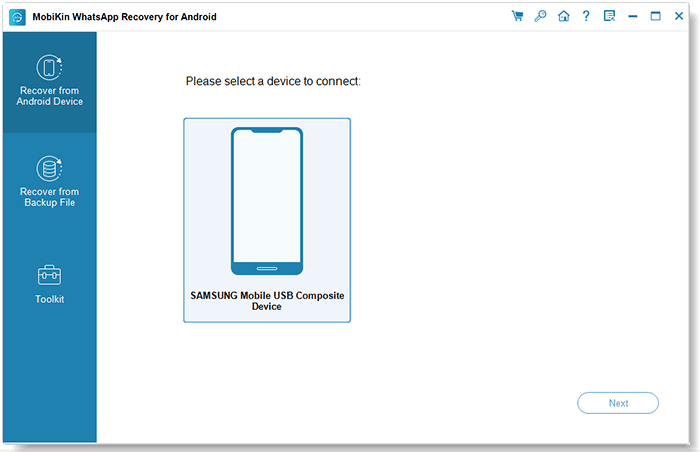
Step 2. Enable USB Debugging on Android when prompted. After that, follow the instructions on the screen to turn on end-to-end-encryption for your WhatsApp backup.
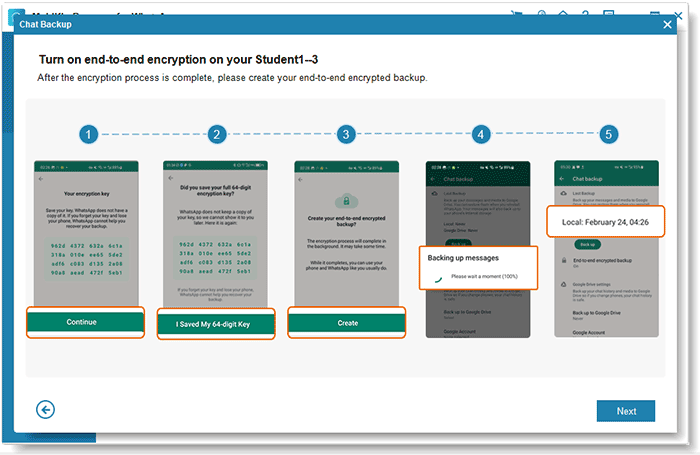
Step 3. Once done, Recovery for WhatsApp will start to back up WhatsApp from your Android phone to the computer.
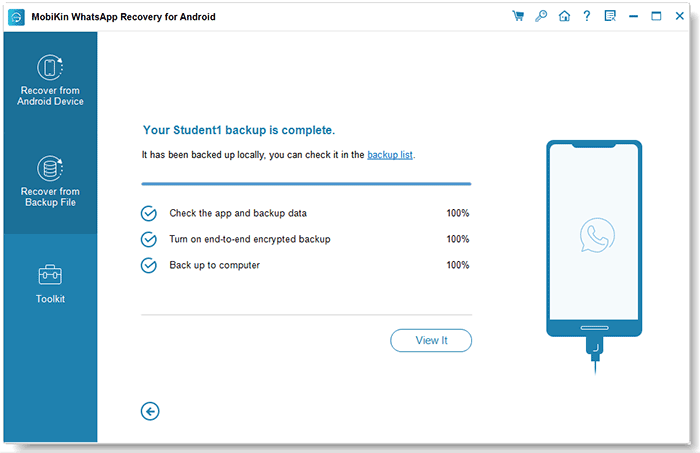
Step 4. When the backup process is completed, pick the "WhatsApp"/"WhatsApp Attachments" checkbox on the left side screen, and preview the WhatsApp data.
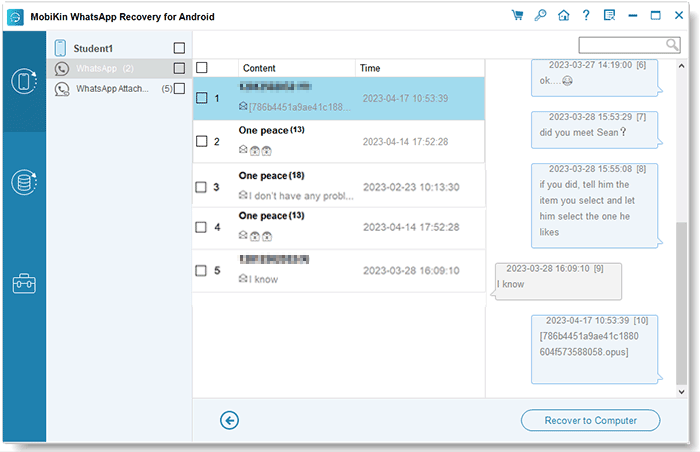
Step 5.. Your old WhatsApp messages will then be on the interface. You can choose the specific ones at your will. At last, tap "Recover to Computer" to retrieve them to this computer.
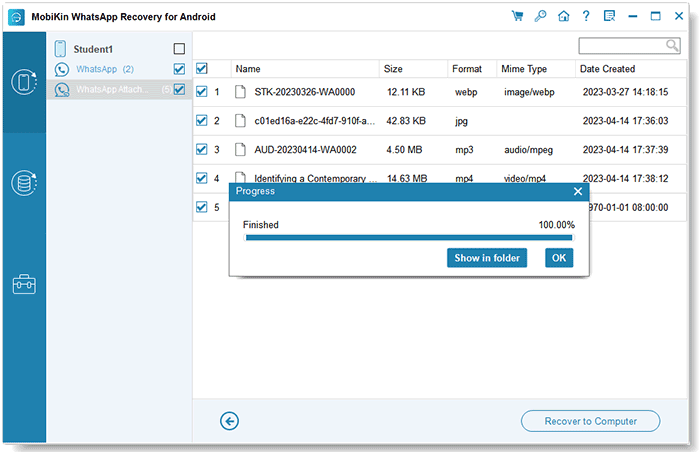
Posts that May Interest You:
- [3 Ways] How to Transfer All WhatsApp Chats from Android to Android?
- How to Transfer WhatsApp Data from iPhone to iPhone? [Updated in 2023]
Part 3: How to Retrieve Old WhatsApp Messages from Interlocutor's Chat History (iOS & Android)
Well, how to recover WhatsApp chat without backup in the absence of a 3rd-party program? Just try to do this by asking your friends for help. This is the easiest way to recover old WhatsApp chats on either iPhone or Android phone if the conversations are still there.
How can I recover deleted WhatsApp messages without backup directly (iOS & Android)?
- Tell your friend to run WhatsApp on an Android or iOS device.
- Choose the messages you want to process.
- Go to WhatsApp settings > more > Export chat > Send chat via...
- Choose an option to share with.
- Send the chats to you.
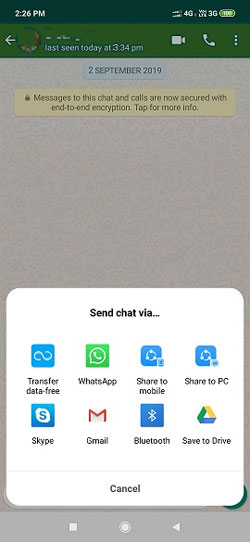
It's also a good idea to ask your friend to take screenshots of the WhatsApp messages and send them to you.
FAQs for WhatsApp Old Data Recovery
Q1. How to Back Up WhatsApp from Android/iPhone to PC?
A: Instead of paying more time, energy, and cost to retrieve very old WhatsApp messages, it is better to back them regularly. To learn the methods to keep a copy of WhatsApp conversation on your computer, click the links below:
>> Back up WhatsApp from iPhone to PC.
>> Back up WhatsApp messages from Android to PC.
Q2. How Far Back Can I Recover Deleted WhatsApp Messages?
A: It depends. Weekly auto-backup allows you to go further back to recover deleted WhatsApp messages from less than 7 days ago. If you are to make WhatsApp old data recovery without any backup, it depends upon whether old messages are overwritten and what tools you pick. The programs mentioned above in this post have great advantages over others in terms of the success rate for recovery.
Q3. How to Retrieve Deleted WhatsApp Messages by Sender?
A: There are practically no tools to restore old WhatsApp messages by sender. Still, applications like WhatsRemoved makes it possible to check the chats that are too old.
Q4. Can I Recover Individual Deleted Messages?
A: Yeah. Unless the one who deleted the message got lucky and caught it before it was sent, the stuff is saved on your device as a notification. These notifications can be assessed by the aforementioned app WhatsRemoved. This app can show you all deleted WhatsApp chats by reading the notifications.
Calling It a Wrap
We dwelt on how to get deleted WhatsApp messages back without backup in this article. Finally, here are three tips that can generalize all that we've mentioned:
- Currently, there is no tool that is guaranteed to recover 1/2/4-year-old WhatsApp messages without backup.
- It is still possible to recover very old WhatsApp messages without backup via the first two tools, though new data is likely to cover the lost/deleted items.
- It could be the most ingenious way to recover very old WhatsApp messages from interlocutor's chat history. But if your friends reinstalled WhatsApp or deleted them, he/she probably won't be able to provide you with what you want.
Related Articles:
Detailed Guide to Transfer WhatsApp from Android to iPhone
[Full Guide] How to Transfer WhatsApp Data from iPhone to Android
3 Ways to Recover Deleted iMessages With/Without Backup(High Success Rate)
3 Easy Ways to Recover Deleted Photos from iPhone without Backup
Ultimate Guide on How to Recover Deleted Songs/Music from Android





