Discover the 13 Best Android Cleaner Apps without Ads Here [2024]
"What is the best green cleaner app for cleaning files running in the background? Because my phone doesn't have one, so is there any trust app that can clean the files, etc?" -- by SHURIDACHI from Reddit
As we continuously utilize our Android devices, they often accumulate unnecessary clutter that can hamper their performance over time. If your once lightning-fast smartphone now lags, apps take ages to load, and you're constantly running out of storage space. Frustrating, isn't it? Fear not, for there exists the best Android cleaner app without ads that can alleviate these woes and breathe new life into your smartphone.
Today, we curate a list of the top 13 apps that excel in optimizing your Android device, with there being no pesky advertisements disrupting your user experience.
- Top 1: Best Android Cleaner App without Ads - Assistant for Android
- Top 2: Files by Google
- Top 3: AVG Cleaner
- Top 4: Droid Optimizer
- Top 5: Avast Cleanup & Boost
- Top 6: CCleaner
- Top 7: 360 Cleaner
- Top 8: All-in-One Toolbox
- Top 9: One Booster
- Top 10: SD Maid
- Top 11: Clean Master
- Top 12: Norton Clean
- Top 13: Power Cleaner
Top 1: Best Android Cleaner App without Ads - Assistant for Android
When asked, "What is the best free cleaner for Android without ads?" MobiKin Assistant for Android (Android Version) should make the list. This tool is great for those interested in an Android cleaner tool that is free from ads and cost-effective. Considered the best Android cleaner app as of now, it not only effectively clears up your phone's storage but also quickly manages your phone's content without technical hassle.
Remarkable features of MobiKin Assistant for Android (Android Version):
- Top cleaner for Android to clear your phone without trouble.
- Eliminate device files like photos, music, videos, documents, and junk.
- Stop and offload apps from devices easily.
- Selectively copy media files and more from Android to computer.
- Work for a whole range of Android devices.
- Easy to use and quick response.
- It doesn't let out your privacy.
How to use the best Android cleaner application to clean your phone with ease?
Step One. Begin by launching the app post-installation. Navigate to File Management, where you'll find info on the remaining capacity of both your phone and SD card. Additionally, you can monitor the usage of Android photos, music, videos, and documents.

Step Two. Select "Clean", and the app will present you with all the caches, temporary files, and thumbnails stored on your phone. From there, simply click any category to choose specific junk files for deletion. Then, tap "CLEAN" to remove them.
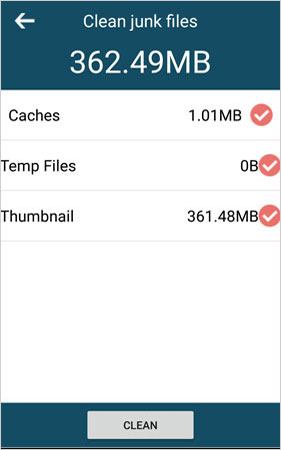
Step Three. If you wish to manage your phone apps using this tool, proceed to "App Management". Here, you can choose to "Stop" or "Uninstall" any Android apps, allowing you to either halt their processes or remove them entirely from your device.
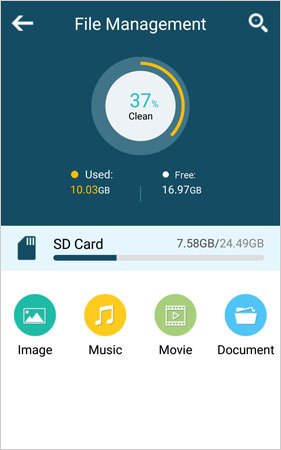
Advantages:
- Easy file management with no ads.
- Simple interface and efficient cleaning.
- Great app management features.
- A full-fledged helper for MobiKin Assistant for Android on a computer.
- Compatibility with a whole range of Android devices.
Disadvantages:
- Limited free features.
Click to Explorer:
- 5 Must-Have Android App Managers: Better Apps Management for Android
- [2024] Top 10 Apps to Transfer Data from Android to Android
Top 2: Files by Google
Google's Files app tops the list. It's one of the best free Android cleaner apps without ads that efficiently clean up space on your device automatically. It offers periodic recommendations to delete duplicate and junk files, though nothing is deleted without your approval. With easy-to-use tools, this tool is the go-to Android junk cleaner. Simply open the app and switch to the "Clean" tab at the bottom to access these features.
Advantages:
- Efficient space management with automatic cleanup suggestions.
- Periodic recommendations for space clearing.
- Files are not deleted without user approval.
- Developed by Google, ensuring reliability and compatibility.
Disadvantages:
- Fewer advanced features compared to third-party alternatives.
- Reliance on Google services might discourage certain users.
- Compatibility issues with specific devices or OS versions.
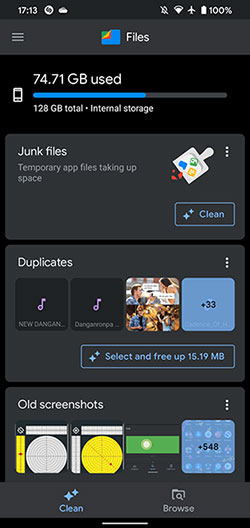
Top 3: AVG Cleaner
AVG Cleaner, a top-notch free phone cleaner app, enhances device performance by eliminating junk while offering additional features like media & file cleaning, smart photo cleanup, battery saving, and app management. It provides the option to toggle auto-reminder features, which prompt users to clean up junk and clutter, thus freeing up space and boosting performance. It is with sleep mode technology, AVG boosts performance, and accelerates memory cleanup.
Advantages:
- Clear RAM storage of hidden unnecessary files.
- Data encryption included.
- Option to request data deletion.
- Customizable reminders.
- Identifies and removes blurred and duplicate photos.
Disadvantages:
- It demands a larger installation space in comparison.
- Frequent pop-up feedback might lead to problems.
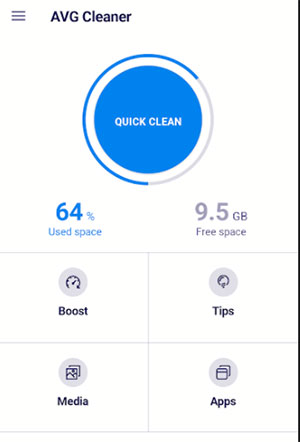
Do Android cleaner apps actually work? It depends. While these kinds of apps can help clean up storage space and potentially speed up your device, it's essential to approach them with caution. Some cleaners from unknown sources may promise exaggerated results or include features that may not actually provide significant benefits.
Top 4: Droid Optimizer
Droid Optimizer, a longstanding and lightweight Android cleaner app, efficiently cleans most smartphones despite its slightly dated UI. It offers a dark theme option and enables users to review apps with sensitive permissions. Moreover, it's ad-free, helping users reclaim disk space and boost performance by removing junk files. With this program, you can combat data clutter, organize your device, and safeguard your privacy.
Advantages:
- Lightweight and efficient cleaner app.
- Offers a dark theme and an ad-free experience.
- Allows reviewing apps with sensitive permissions.
- Helps organize devices and maintain privacy.
Disadvantages:
- Outdated user interface.
- Potential compatibility issues with newer devices.
- Limited advanced features and customization options.
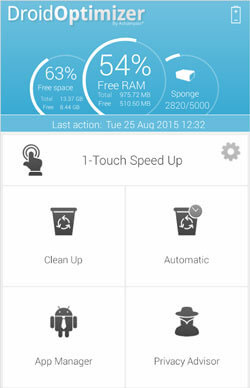
You Might Also Need:
Top 5: Avast Cleanup & Boost
Avast Cleanup & Boost is a powerful phone cleaning app that removes junk and cache files, boosting your device's speed. It offers features like device analysis, browser cleaner, and cloud storage integration. Similar to AVG cleaner, it includes a photo analyzer and app hibernation. Unique features include cloud storage integration and safe cleaning. Paid users can optimize image sizes with the photo optimizer.
Advantages:
- Enhances performance through helpful tips.
- Puts the app into hibernation mode for snooze.
- Provides automatic cleaning without interruptions from ads.
- Option for automatic cleaning.
- Quick response to queries.
Disadvantages:
- May mistakenly delete useful files, raising privacy concerns about data access.
- Free features are limited, with advanced ones requiring payment.
- Its effectiveness in boosting device performance varies.

Top 6: CCleaner
CCleaner, also available for Windows, offers a free version with optional paid features. This tool includes standard cleaning functions and extras like a system monitor to track resource usage. It's highly effective for Android, Windows PCs, and Mac OS, optimizing performance by removing junk files, cleaning RAM, and speeding up your smartphone.
Advantages:
- Completely free and devoid of intrusive ads.
- The system analyzer offers additional advantages.
- Capability for bulk uninstallation of apps is available.
- Allows automation of cleaning and optimization tasks.
Disadvantages:
- Previous privacy issues raise caution despite efforts to address them.
- Advanced functionalities require a paid version.
- Registry cleaning could cause system errors.

Top 7: 360 Cleaner
360 Cleaner: Premier Android cleaner app, boosting storage, clearing cache, and optimizing performance. It manages apps, cools the processor, and saves power. With auto-boost, junk file cleaning, CPU cooling, and app locking, it enhances memory and storage. Quick performance boosts are available via a widget or notification bar. Plus, it also features a secure vault for photos, videos, and files, along with app locking for privacy.
Advantages:
- Effectively enhances device speed and responsiveness.
- Helps manage apps efficiently, including app locking for privacy.
- Assists in optimizing battery usage and extending battery life.
Disadvantages:
- Some users may have privacy reservations.
- Certain advanced features may only be available in the premium version.
- Performance improvements may vary depending on the device and usage patterns.

Top 8: All-in-One Toolbox
What is the best cleaning app for free? Try the All-In-One Toolbox. Being a comprehensive cleaner app with junk cleaning, speed boosting, and file management features, this program ensures data security and easy removal. With one-click operations, it cleans junk, boosts speed, and cools down the device. This tool offers free plugins from the Play Store for enhanced functionality, simplifying device management, and optimizing performance and storage space.
Advantages:
- Supports 30+ languages.
- Photo compression tool.
- Uninstalls unnecessary apps.
- Prevents device overheating.
- Free plugins from the Play Store.
Disadvantages:
- Stopping all running apps and fixing device issues.
- Certain advanced functionalities may require purchasing.
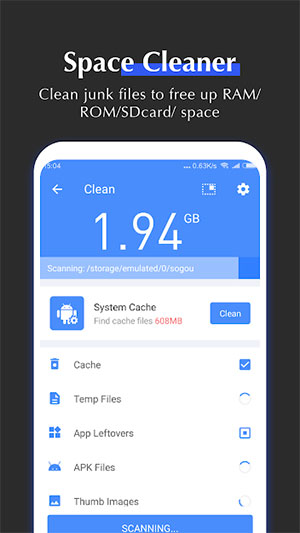
Top 9: One Booster
One Booster is an Android cleaner tool that enhances device speed by freeing up RAM and eliminating malware, vulnerabilities, adware, and trojans. It acts as both a cleaner and antivirus, streamlining device maintenance. Its primary feature is cleaning, which includes clearing junk files and cache.
Advantages:
- Eliminates malware, vulnerabilities, adware, and trojans.
- Boasts a Play Store rating of 4.6.
- Features built-in antivirus protection.
- Rapidly clears junk files.
Disadvantages:
- Occasional over-aggressive cleaning.
- Privacy concerns regarding data collection.
- Limited compatibility with older Android versions.
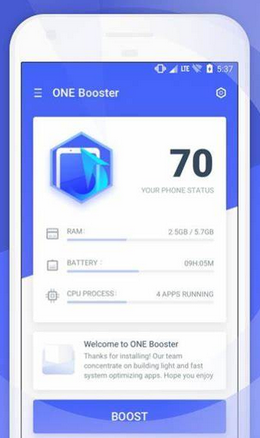
Top 10: SD Maid
SD Maid, a longstanding Android cleaner app, is ad-free and free to use. Despite its dated UI, it's regularly updated and works well. As one of the best cache cleaners for Android, this tool also functions as a file explorer, enabling deep system dives and aiding in removing system apps. Again, it offers scheduled auto-run and can delete empty folders without affecting intentionally hidden ones.
Advantages:
- Functions as a file explorer.
- Help uninstall system apps (bloatware).
- Offers a feature to automatically run tasks based on a set schedule.
- Capable of deleting empty folders without affecting intentionally hidden ones.
Disadvantages:
- The user interface may appear outdated.
- Lack some advanced features found in premium cleaner apps.
- Performance may vary depending on device specifications.
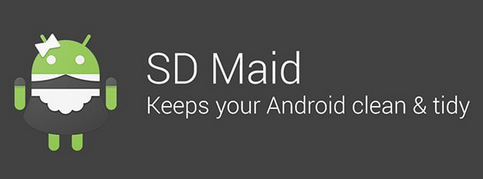
Top 11: Clean Master
Clean Master is a leading cache cleaner app for Android, offering space cleaning, optimization, and antivirus features. It ensures a clean, bug-free phone and provides privacy protection. The app efficiently removes junk files, cache, and unnecessary files to optimize performance and free up space. Again, it includes a WiFi protection tool and features to speed up the phone, conserve energy, and prolong battery life.
Advantages:
- Intelligent automatic cleaning feature.
- Enhanced privacy safeguard.
- Gaming performance enhancement with game booster.
- Simplified app management for effortless uninstallation.
Disadvantages:
- Occupies significant system resources.
- May risk losing important photos, videos, and other essential items.
- Consumes significant battery life.

Top 12: Norton Clean
Norton, a leading antivirus software globally, has released a popular Android cleaner app leveraging its brand reputation. This tool is known for its security products, allowing you to efficiently clean cache and junk files while optimizing memory. It's among the best ad-free Android cleaner apps, ensuring both effectiveness and user privacy protection.
Advantages:
- Organized by app and category.
- Identifies unused apps.
- Allows users to transfer apps to SD cards.
- Assists in uninstalling bloatware.
Disadvantages:
- Potential impact on device performance.
- Privacy concerns may deter some users.
- Compatibility may vary, and customer support could be better.
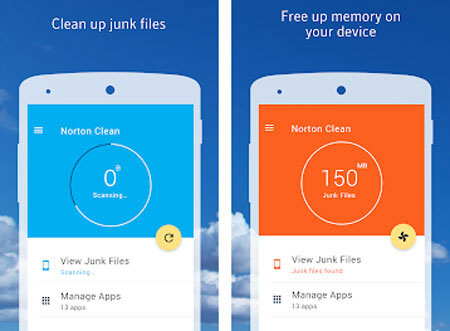
Top 13: Power Cleaner
Power Cleaner is an Android optimization app that boosts device performance by cleaning junk files, optimizing memory, and extending battery life. As a free phone cleaning app for Android, it offers features like RAM boosting and battery optimization alongside convenient tools like large file removal, duplicate photo deletion, and app management.
Advantages:
- Swiftly removes junk files, optimizes memory, and extends battery life.
- Offers various cleaning options and convenient extras.
- Provides fast assistance in improving device performance.
Disadvantages:
- Some users may find minimal performance improvements.
- Requires access to device permissions, raising privacy concerns.
- It may not work with all Android devices.
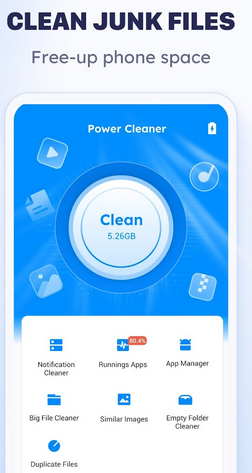
Completion
Regular cleaning enhances performance by eliminating leftover files and unused apps, ensuring smooth operation. Whether you're a tech enthusiast or just want to tidy up your smartphone, this page is your desirable guide.
Personally, in terms of the best cleaning app, MobiKin Assistant for Android (Android Version) excels in performance and professionalism, making it the top choice for Android cleaning. Seeing is believing - try it yourself for a firsthand experience of its benefits. Happy cleaning!
Related Articles:
[Ultimate Guide] 6 Best Methods to Clean Junk Files on Android Phones/Tablets
10 Best Android Phone Repair Software and Apps to Fix Android System Issues
Best iPhone Cleaner Apps/Software for You [Details of the Top 10 Cleaners]
Top 10 Android Screen/SIM Unlock Apps You'd Better Know [Free & Paid]
[Top 11 Lists] Want the Best Android Data Recovery Software? See Here!
How to Uninstall Apps on Android Phone from Computer [2024 Updated]

