How to Clean iPhone Crash Files Efficiently?
What Are the Crash Files on Your iPhone?
Crash files recorded the detailed situations when your iPhone get crashed. For example if an application does not work or stuck in some interface, there will be files that recorded the time, app's name and other situations about the crashed moment. The crash files are generated and saved on your iPhone automatically. Actually, common people can not understand the files, so the files has nothing useful and just occupied the space of your iPhone.
Other Junk Files Like Crash Files:
There are app temp files, app caches, app cookies, download temp files, user storage files, photo caches besides crash files that occupy the space of your iPhone's memory space. They will be generated whenever you play the iPhone so cleaning the junk files regularly should be your habit. Otherwise they may influence the performance of the iPhone.
How to Clean the Crash Files and Other Junk Files Easily?
Here we will offer the guide to delete the crash files and other junk files with no hassle. If you have tried, you may know that cleaning the crash files manually will cost you much time and efforts. Because the crash files of different apps are not saved in one folder so you have to look for the files one and one. Today we will offer the guide to clean the crash files and other junk files with MobiKin Cleaner for iOS(Windows/Mac) within three steps. The software can detect and scan all the junk files on your iPhone and then display them on the window. What's more, this free software can not only support the iPhone but also support other iOS devices like iPod and iPad.
How to Clean Crash Files on iPhone 14/13/12/11/XS/XR on Mac?
Step 1. Download the software by clicking the icons below. And install it on your Mac computer.
Then run the program and connect your iPhone devices to the computer with its USB cable. Then the program will detect your device.
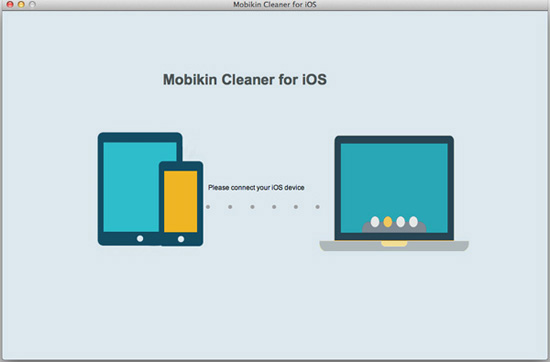
Step 2. Select the "Quick Clean" mode when you see an interface like this.
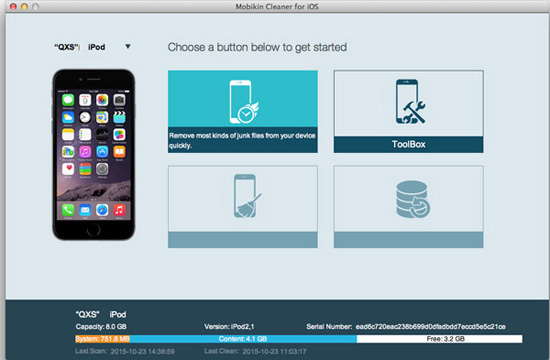
After that, select the types of junk files you want to scan and hit "Start Scan" to begin the scanning.
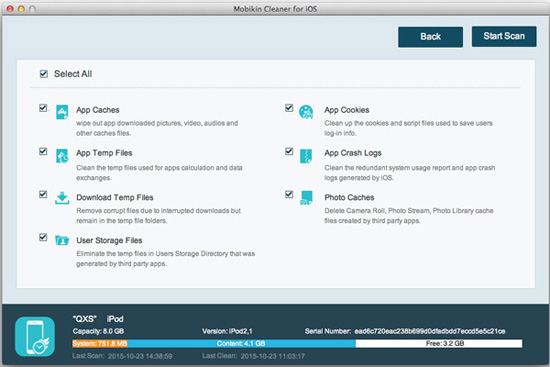
Step 3. Mark the App crash logs and other junk files you want to remove and hit the Clean button.
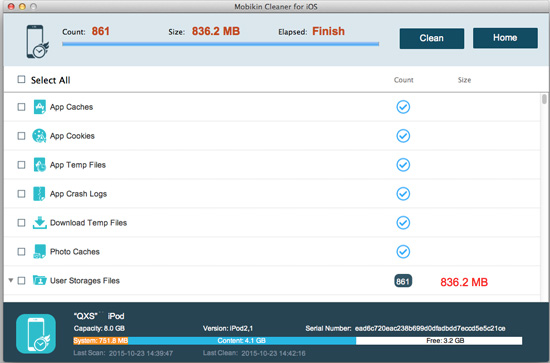
This is the whole process of cleaning junk files like crash files, you may try it by yourself.
Related Articles:
How to Clean iTunes Radio History on PC/Mac
How to Clear Junk Files on iPhone Easily
How to Speed Up iPhone



