IQOO Contacts Eraser: 5 Tools to Erase Contacts on IQOO Easily
When your iQOO phone's contact list becomes overloaded, it can quickly turn into a hassle to manage. Many users want to remove duplicate or outdated contacts that clutter their phonebooks and make communication confusing, while others seek a quick way to delete all contacts at once before selling, gifting, or resetting their iQOO phones.
In such cases, using an iQOO contacts eraser becomes essential to maintain organization, privacy, and efficiency. This article introduces 5 reliable products that help you erase contacts safely and conveniently on your iQOO device.

Top 1: Best IQOO Contacts Eraser - MobiKin Eraser for Android
Contacts on an IQOO phone can be securely and permanently removed using MobiKin Eraser for Android (Windows/Mac), ensuring that no traces of sensitive data remain. Multiple contacts can be deleted simultaneously, which saves significant time during bulk cleanup.
The interface is simple and intuitive, making the process accessible even for users with limited technical knowledge. Users can rely on consistent performance and high security while erasing their contacts.
Main Features of MobiKin Eraser for Android:
Permanent Contact Erasure - Completely removes contacts from IQOO without recovery.
Multiple Data Types - Deletes other data types along the way, including SMS, call logs, photos, videos, apps, etc.
Batch Deletion - Erases multiple contacts at once for efficiency.
High Privacy - Protects sensitive information with secure wiping.
User-Friendly - Easy interface for beginners and advanced users.
Wide Compatibility - Works with IQOO, Samsung, Xiaomi, OPPO, and more, covering iQOO Number (13–9), Z (Z9–Z5), Neo (Neo 9S–Neo 6), U (U5e–U3), and Legend (12–5 Legend) series, etc.
Multiple Erasure Levels - Offers standard to military-grade deletion modes.
Fast & Efficient - Optimized for quick operation even with large data.
How to erase IQOO contacts and other data using MobiKi Eraser for Android.
- Start by downloading and installing the eraser software on your computer prior to permanently removing all data from your IQOO phone.
- Connect your IQOO to the computer using a USB cable and, if necessary, enable USB debugging. (Ensure you have a backup of your phone as the erasure may erase all your IQOO data, including contacts)
- Open the program and follow the on-screen prompts to detect your IQOO phone. Then, select "Erase" from the main interface.
- Choose a security level and confirm your choice by typing "delete".
- After that, click "Erase" again. Select "Low Level" for strong data recovery prevention, "Medium Level" for media files, and "High Level" for protecting sensitive data.
- The software will perform a scan and begin the erasure process based on the chosen security level.
- For system data and settings, it is advisable to perform a factory reset on your IQOO.
- Just follow the instructions, click "Continue", and all data will be permanently removed.
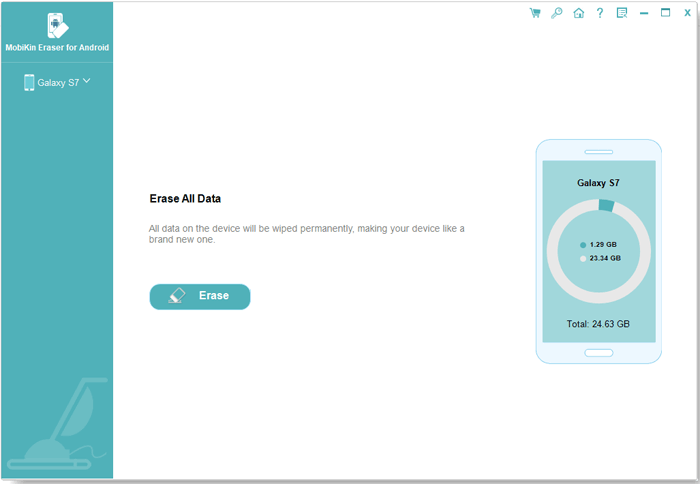
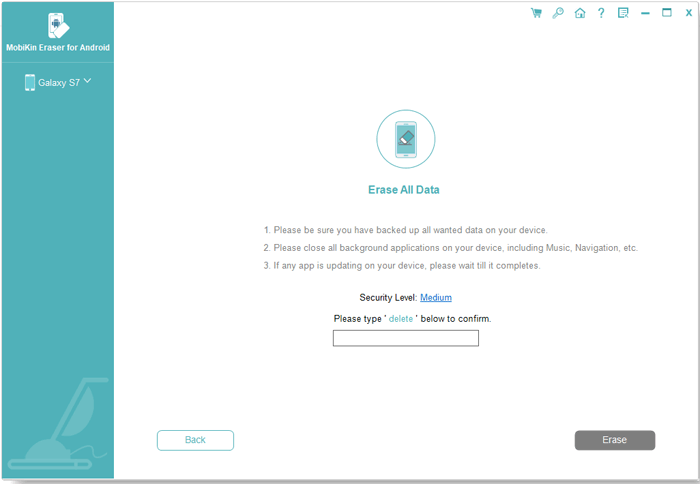
Video Guide:
Pros:
- Permanently erases contacts and other data, ensuring complete irrecoverability.
- Supports a wide range of Android devices, including IQOO.
- Offers multiple erasure levels for varying security needs.
- User-friendly interface suitable for both beginners and advanced users.
Cons:
- Full version requires a paid license.
- May be overkill for users only needing to delete contacts.
- Not designed for selective contact deletion; it's an all-or-nothing approach.
- Requires a Windows or Mac computer; not available as a standalone mobile app.
Top 2: Easy Contacts Cleaner
Unnecessary or duplicate contacts on an IQOO device can be efficiently managed with Easy Contacts Cleaner. The app allows bulk deletion or merging of entries to tidy up the phonebook. Its straightforward design ensures that even beginners can handle contact cleanup with ease. Backup options are available before performing deletions, providing an extra layer of data security.
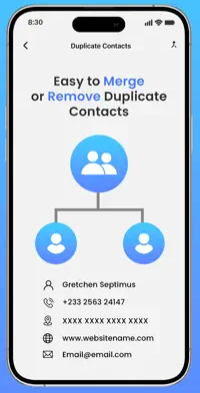
Pros:
- Efficiently removes duplicate and redundant contacts.
- Provides backup options before deletion for data safety.
- Supports merging of similar contacts to streamline the phonebook.
- Lightweight and optimized for mobile use, ideal for quick contact cleanup.
Cons:
- Limited to contact management; doesn't offer broader data erasure.
- Some advanced features may require in-app purchases.
- Occasional performance issues on older devices.
- May not detect all duplicate contacts in some cases.
Top 3: Delete All Contacts
All or selected contacts on an IQOO phone can be removed quickly and effectively through Delete All Contacts. The app supports multiple accounts, including phone storage and Gmail, for comprehensive contact management. Deletions are performed in just a few taps, saving time for the user. Selections can be reviewed before final confirmation, reducing the risk of accidental removal.
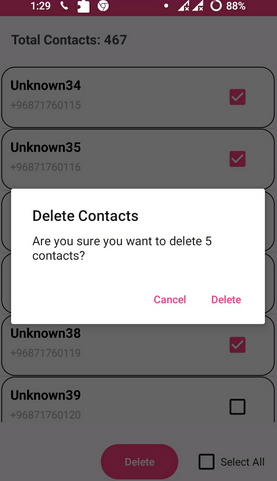
Pros:
- Allows for bulk deletion of contacts with minimal effort
- Supports multiple accounts, including phone storage and Gmail.
- Quick and straightforward process, saving time for users.
- No need for a computer; operates directly from the mobile device.
Cons:
- Lacks advanced features like backup or selective deletion.
- May not be suitable for users who wish to retain certain contacts.
- The interface may be too simplistic for users seeking more control.
- No support for merging duplicate contacts.
Top 4: Delete Multi Contacts - Merge
Multiple duplicates and redundant contacts on an IQOO iQOO 13/12/11/Z/Neo/U/Legend can be handled efficiently using Delete Multi Contacts - Merge. The app identifies duplicate entries and allows merging or deletion in bulk. This ensures that the contact list stays organized and clutter-free. Step-by-step prompts guide users to prevent mistakes during the process.
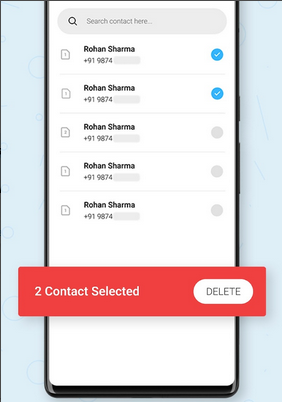
Pros:
- Enables deletion and merging of multiple contacts simultaneously.
- Identifies and combines duplicate contacts effectively.
- Facilitates import/export of contacts for easy management.
- Helps maintain an organized and clutter-free contact list.
Cons:
- May not detect all duplicate contacts in certain scenarios.
- Some features require additional permissions or settings adjustments.
- User interface may be less intuitive for new users.
- Occasional ads in the free version can be disruptive.
Top 5: Delete all Phonebook Contacts
Contacts stored in SIM card or phone memory on an IQOO phone can be cleared with Delete all Phonebook Contacts. Bulk or selective deletion options make it suitable for both small and large contact lists. The app performs smoothly, even when handling extensive data. Users can remove unwanted entries quickly while keeping important contacts intact.
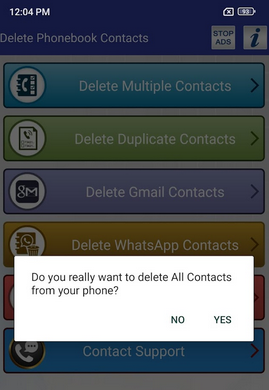
Pros:
- Offers a one-tap solution to clean the entire contact list.
- Improves contact search speed by removing outdated or unused entries.
- Useful for cleaning up contacts imported from other sources.
- Helps maintain a clean and organized address book.
Cons:
- No selective deletion options; it's an all-or-nothing approach.
- Lacks advanced features like backup or merging of contacts.
- May not be suitable for users who wish to retain certain contacts.
- The interface may be too simplistic for users seeking more control.
Concluding Thoughts
While all the tools discussed can help delete contacts from your iQOO phone, MobiKin Eraser for Android can undoubtedly offer its comprehensive data wiping capability, one-click operation, and permanent erasure process.
Unlike other options, this product ensures that erased contacts cannot be recovered, offering a higher level of security and privacy protection. It also supports bulk deletion across different Android brands, making it more versatile.
Related Articles:
5 Most Popular Ways to Recover Contacts from IQOO Phone Easily
5 Tried-and-true Methods to Unlock IQOO Phone without Effort



