How to Merge Duplicate Contacts on Android Devices? [3 Expert Tips]
"How do I delete duplicate contacts on an Android phone without doing it one at a time?" -- from Files by Google Help
Many people delete duplicate contacts, photos, videos, etc., on Android devices to stay organized and free up storage memory. Duplicate contacts can appear when switching phones or changing SIM cards and accidentally syncing all contacts. So, how do you merge contacts on Android phone?
Today, we'll outline three ways to delete or merge duplicate contacts on Android. You can choose any method to remove unwanted contacts on your phone or computer. By the end, you'll also learn about a great Android desktop manager.

- Part 1: What Leads to Duplicate Contacts on Android Phones
- Part 2: How to Merge Duplicate Contacts on Android via Contacts App
- Part 3: How to Remove Duplicate Contacts in Android via Google Contacts
- Part 4: How to Eliminate Duplicate Contacts via 3-rd Party Apps
- People Also Ask about contacts on Android
Part 1: What Leads to Duplicate Contacts on Android Phones
Duplicate contacts may share the same name or phone number but under different entries. It can occur due to several reasons, including the following:
- Accidentally duplicating the same contact multiple times.
- Syncing a Google account with your device.
- Importing a CSV file of contacts multiple times.
- Adding another SIM card with duplicate contacts stored on it.
- Encountering bugs or glitches in contact management apps.
You Might Also Enjoy: Apple owners may wish to remove duplicate contacts on their iPhone devices. Here are the possible solutions.
Part 2: How to Merge Duplicate Contacts on Android via Contacts App
Certain Android phones, such as Samsung, Sony, and OnePlus, include a built-in feature for merging contacts. Upon opening the contacts app, your phone scans for duplicate entries, allowing you to delete unnecessary items, including phone numbers, email addresses, and more. Let's now set Samsung as an example to illustrate how to clean duplicate contacts on Android using the Contacts app:
- Navigate to the Contacts app and tap the menu button.
- Go to "Settings > Contacts Manager > Merge contacts" at the top right.
- Choose "MERGE" for a single duplicate contact or "Quick merge" to merge all duplicates or select specific ones. (This process may vary slightly depending on the specific model of your device and the version of the Contacts app installed.)
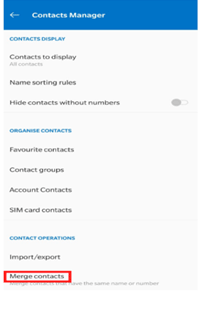
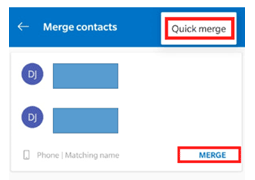
If the merge option is not available, consider updating your Contacts app or using a third-party app. Alternatively, you can manually edit and consolidate the contact information.
Part 3: How to Remove Duplicate Contacts in Android via Google Contacts
You can merge contacts on Android devices by enabling contact syncing with your Google account. Google Contacts allows you to merge all contacts on your Android device that are linked to your Gmail account. Please note that you cannot merge contacts from different Gmail accounts. See how to delete duplicate contacts on Android using Google Contacts:
- Sign in to your Gmail account.
- Click on "Gmail" on the left-hand side.
- Select "Contacts" from the drop-down menu.
- When all your contacts are listed, click on "More" at the top of the screen.
- Choose "Find & merge duplicates...".
- After a short delay, you should see all the duplicate contacts.
- Uncheck any contacts you want to keep, or just hit "Merge" to delete duplicate contacts in Android.
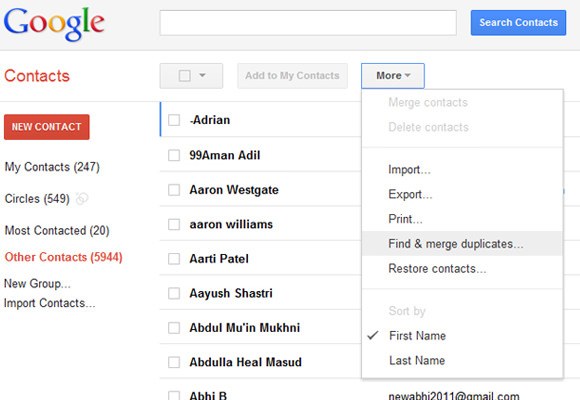
How can you automatically remove duplicate contacts from Google Contacts on the webpage? Quick Guide: 1. Go to contacts.google.com and sign in. 2. Click the menu button, then select Merge & Fix. 3. Review and merge or dismiss duplicate contact suggestions. 4. Tap Merge All if you're satisfied with the suggestions.
You Might Also Like: Check out the link to learn how to sync contacts from Gmail to Android when necessary.
Part 4: How to Eliminate Duplicate Contacts via 3-rd Party Apps
Apps like Duplicate Contacts Fixer and Duplicate Contacts Remover, reliable tools for removing duplicate contacts, are lightweight, battery-friendly, and efficiently remove duplicate and similar contacts on Android. Next, let's take the former as an example to explain this. (Prior to scanning, you can also use it to back up all your Android contacts.) Learn how to clear duplicate contacts on Android using Duplicate Contacts Fixer:
- Download Duplicate Contacts Fixer and install it on your Android phone.
- Open the app on your Android phone.
- Select the account you wish to delete the duplicate contacts of.
- Tap the "Find Duplicates" tab within the application.
- After the scan completes, this app will show you all the duplicate contacts in the list.
- Tap "Delete Duplicates" to remove the duplicates it found.
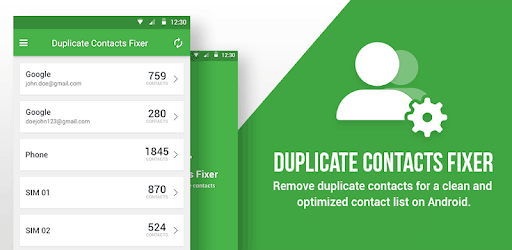
People Also Ask about Contacts on Android
Q1: How to delete duplicate contacts using Google Sheets?
- Create a new spreadsheet on sheets.google.com.
- Go to "Extensions > Add-ons > Get add-ons".
- Search for and install "Import Contacts" by Quicklution.
- Return to your spreadsheet and open the installed add-on from the right sidebar.
- Select the attributes you want to import (e.g., First Name, Phone, Address).
- Click "Import" to add your contacts to the spreadsheet.
- Highlight the filled cells by clicking the last data column and pressing "Ctrl+A".
- Go to "Data > Data Clean-up > Remove duplicates".
- Confirm the columns to scan and click "Remove duplicates".
Q2: How to merge Facebook contacts with Android devices?
- Go to "Settings > Passwords & Accounts (or Accounts & Synchronization) > Facebook > Account sync".
- If Facebook isn't listed, tap Add Account. Enable Automatically sync app data for updates.
Q3: How to keep Android from creating duplicate contacts?
- Open "Contacts > Menu > Merge & fix or Merge duplicates".
- Go to "Settings > Accounts". Enable "Sync Contacts" only for needed accounts.
- Store new contacts in one account (e.g., Google).
- In "Settings > Accounts", turn on contact sync for unnecessary accounts.
- Use apps like Google Contacts to manage and merge duplicates.
- Back up, clean, and re-import contacts regularly.
- Free and ad-free version.
Q4: How to make contact lists clutter-free on Android?
Many Android users prefer managing their contacts, messages, photos, videos, and more on a computer rather than a mobile phone. MobiKin Assistant for Android (Windows and Mac) facilitates these tasks efficiently.
This software is privacy-focused and compatible with a full range of Android phones/tablets. It allows you to directly manage (delete, create, move, transfer, back up, restore...) your data on a PC or Mac without worry, offering precise control and saving valuable time and effort.
Go to the page of Android contacts manager to learn how to use MobiKin Assistant for Android to manage your phone contacts easily on your computer.
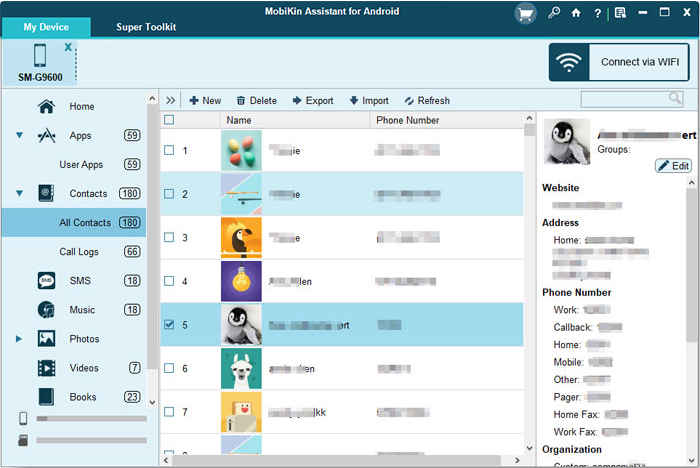
Video Guide: For a more intuitive experience, please check out the following video:
Words in the End
To remove duplicate contacts on Android, you can use methods 1 or 3 directly on your device, though the former may not be available for all devices. If you prefer to delete duplicates without touching your phone, use method 2 on your computer. For managing Android contacts and other content, consider MobiKin Assistant for Android. Was this article helpful? Please share your feedback and advice in the comments below.
Related Articles:
5 Options to Recover Deleted Contacts on Android with or without Backup
Google Contacts Restore: 4 Methods to Restore Contacts (Android/iOS)
Deleted Contacts Still Shows Up on Android? Reasons & 6 Fixes
WhatsApp Contact Sync: 4 Options to Sync WhatsApp Contacts for Android/iOS
Best 7 Ways to Share/Transfer Contacts from Android to Android



