Top 4 Methods to Delete Text Messages on HONOR Phones [Latest]
Managing text messages effectively is essential for keeping your HONOR/Android phone organized and secure. Many users search for how to delete text messages on HONOR to remove sensitive or personal information to prevent unauthorized access or to ensure their inbox stays tidy.
Regular cleanup is also important because deleting promotional, fraudulent, or irrelevant texts improves user experience. Today, we shall introduce 4 ways to remove SMS from HONOR, from built-in features to third-party tools, making the process easier and more efficient.

- Way 1: How to Delete Text Messages on HONOR [Convenient]
- Way 2: How to Delete Messages on My HONOR Phone via Built-in Feature [Tedious]
- Way 3: How to Delete SMS Messages on HONOR via SMS Organizer
- Way 4: How to Delete Multiple Text Messages on HONOR at Once via AI SMS Manager
- Bonus: FAQs for Deleting Text Messages on HONOR
Way 1: How to Delete Text Messages on HONOR [Convenient]
Convenient device management is made easier with MobiKin Assistant for Android (Windows/Mac), offering users full control over their phone data from a computer. A wide range of files - including messages, contacts, photos, and apps - can be viewed, edited, or removed through a clean and organized interface.
Deleting unwanted SMS or other content becomes faster when managed directly from the desktop dashboard. With its streamlined operation, the program provides HONOR users an efficient way to handle and clean up their device data.
Main Features - MobiKin Assistant for Android:
> SMS Deletion on HONOR: Easily remove text messages via the desktop interface.
> Selective Control: Choose specific messages or threads to delete.
> Data Management: View, add, edit, or delete contacts, messages, photos, videos, and apps from a computer.
> Backup & Restore: One-click backup and restore for all device data.
> Device Compatibility: Works with HONOR and thousands of other Android devices.
> User-Friendly: Clear interface for easy navigation and management.
> Stable & Secure Connection: Connect via USB or Wi-Fi for smooth operation.
> Apply to 8,000+ Android phones/tablets, covering Honor Magic (7/6/5/4), Honor Number (200–60), Honor X (X50–X30), Honor Play (40–20), Honor V (V30/V20), Honor Note (10), Honor View (20), etc.
Simple Guide:
- Open the software that has been installed on your computer.
- Connect your HONOR phone via a USB cable and activate USB debugging on the device as per the instructions to ensure it is recognized.
- Once the connection is established, choose "SMS" from the left sidebar.
- The product will display all your text messages on the right side.
- Select the conversations you wish to delete and click "Delete" to remove them from your HONOR phone.
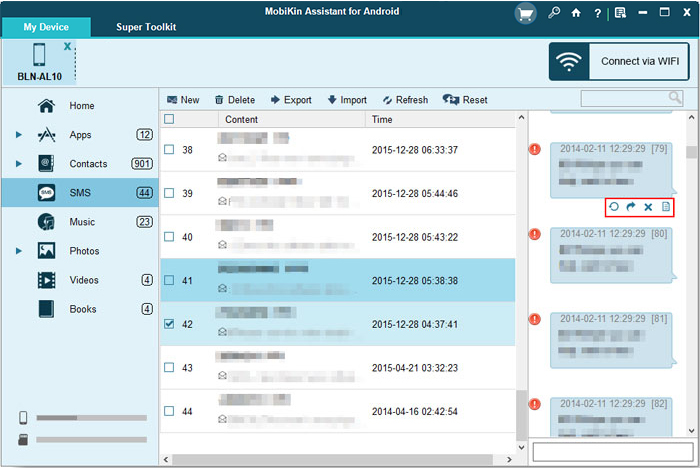
You can cancel a text on an HONOR phone by using the Undo option if you've enabled delayed sending in the Messages app. Simply tap Undo within the delay window (usually a few seconds) before the message is delivered. If the message is still stuck on "Sending…," quickly switch on Airplane Mode to stop it, then delete the unsent message. Afterward, turn Airplane Mode off to restore your connection.
You Might Also Like: 5 Tested Ways to Factory/Hard Reset Honor Phone Securely
Way 2: How to Delete Messages on My HONOR Phone via Built-in Feature [Tedious]
Managing SMS manually is simple through the Built-in Messages app, which allows users to erase single messages, full threads, or multiple selected chats at once. Quick access to the delete option makes message cleanup convenient during everyday use.
HONOR devices integrate this feature natively, ensuring fast removal without extra downloads. Because of its direct system-level access, the default app efficiently clears unwanted texts.
Simple Guide:
- Open the Messages app on your HONOR phone.
- To delete a single message: open a conversation > long-press the message > tap Delete > confirm.
- To delete multiple messages: open the conversation > long-press one message > select others > tap Delete > confirm.
- To delete an entire conversation: on the main Messages screen > long-press the conversation thread > tap Delete > confirm.
- Optional: open Messages > Settings to enable cleanup features such as deleting old or spam messages automatically.
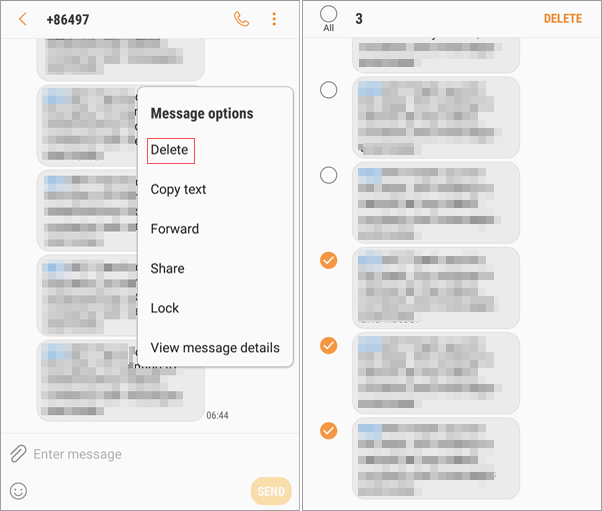
Way 3: How to Delete SMS Messages on HONOR via SMS Organizer
More organized message control is offered by SMS Organizer, where smart filtering assists in identifying unnecessary or outdated conversations before deletion. Users can quickly clear promotional, transactional, or personal SMS categories with minimal effort.
Its automated reminders help reduce clutter and maintain a tidy inbox on HONOR phones. Through its enhanced sorting tools, the app simplifies the process of deleting text messages.
Simple Guide:
- Install SMS Organizer by Microsoft from Google Play.
- Open the app and set it as your default SMS app when prompted.
- To delete a single message: open a conversation > long-press the message > tap the trash/bin icon > confirm.
- To delete an entire conversation: long-press the conversation on the main screen > tap the trash/bin icon > confirm.
- To bulk delete: long-press one conversation > select others > tap the trash/bin icon > confirm.
- Optional cleanup: go to Settings > Clean Up > enable auto-delete for OTPs/promotional messages or set a schedule.
- (Optional) Switch back to HONOR's default SMS app in Settings > Apps > Default Apps > SMS App after cleanup if desired.
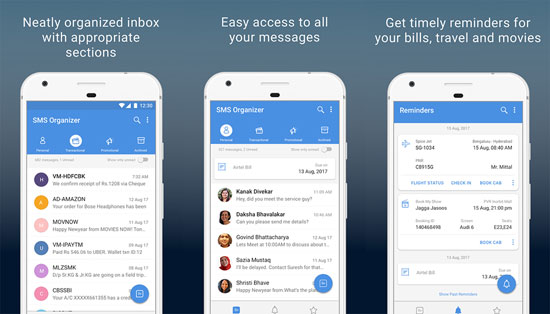
You May Also Need: 5 Easy & Quick Ways to Transfer Photos from HONOR to Mac [2025]
Way 4: How to Delete Multiple Text Messages on HONOR at Once via AI SMS Manager
Advanced automation is provided by AI SMS Manager, which classifies incoming texts and highlights those ready for cleanup. Intelligent detection helps HONOR users quickly find messages that are safe to delete. Bulk removal options shorten the time needed to tidy the inbox. By leveraging its AI-driven sorting, the manager streamlines SMS deletion with precision.
Simple Guide:
- Install AI SMS Manager from Google Play.
- Open the app and set it as the default SMS app (Settings > Apps > Default apps > SMS app).
- To delete a single message: open a conversation > long-press the message bubble > tap the trash/bin icon > confirm deletion.
- To delete multiple messages within a thread: open the conversation > long-press one message > select other messages by tapping them > tap trash/bin icon > confirm.
- To delete an entire conversation: from the main chats list, long-press the conversation thread > tap the trash/bin icon > confirm to remove the whole thread.
- (Optional) In the app settings, look for cleanup or auto-delete options to automatically remove old or promotional messages on a schedule.
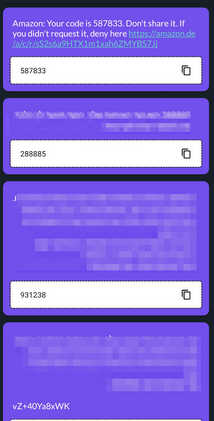
Bonus: FAQs for Deleting Text Messages on HONOR
Q1: Can I delete messages from both the HONOR phone and SIM card?
Yes. HONOR phones like Honor Magic (7/6/5/4), (X50 - X30), Play (40 - 20), V/Note/View, etc., let you choose to delete messages stored in internal memory or on the SIM card during the deletion process.
Q2: Is there a way to automatically delete old messages from HONOR?
HONOR phones allow you to set a message retention limit in the Messages app settings, automatically removing older messages once the limit is reached.
Q3: Is it possible to schedule message deletion on HONOR?
While the built-in Messages app doesn't allow scheduling, third-party apps like AI SMS Manager can automatically delete messages based on rules or schedules.
The End
Among the methods covered, MobiKin Assistant for Android could be the most comprehensive solution. Here's why:
- It allows bulk deletion and selective message removal, unlike the limited options in the built-in Messages app.
- Users can use it to manage messages directly from a computer, saving time and providing easier control over multiple threads.
- It supports almost all HONOR/Android devices, offering more flexibility than SMS Organizer and AI SMS Manager.
- The tool also provides backup and export options, ensuring important information can be saved before deletion.
Related Articles:
Top 5 Best HONOR Device Clone Alternatives You'd Better Know
5 Simple Tactics to Access Deleted Contacts from HONOR Phones
6 Tested Methods to Recover Deleted Files from HONOR Phones
How to Transfer Text Messages from Honor to iPhone: Top 3 Ways



