5 Best SafeWiper for Android Alternatives [Essential to Consider]
Many Android users today are searching for a SafeWiper for Android alternative because they want a more affordable option with similar or greater security standards. While Safewiper is known for its effective data erasure capabilities, some look for tools that offer broader Android compatibility, especially since it may not fully support certain brands or OS versions.
This article will introduce five excellent replacements for SafeWiper for Android, helping users find the best solution that matches their needs in terms of performance, security, and ease of use.
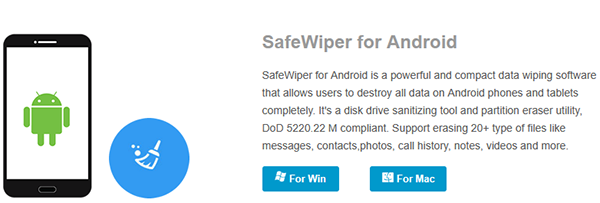
Top 1: Best SafeWiper for Android Alternative - MobiKin Eraser for Android
Ensuring complete and unrecoverable deletion, MobiKin Eraser for Android (Windows and Mac) wipes Android phones and tablets clean of all personal data. Designed to meet privacy protection needs, the program erases photos, contacts, messages, and more with certified algorithms. Users can perform quick or deep wipes depending on their requirements. With MobiKin Eraser for Android, sensitive information remains permanently destroyed beyond recovery.
Main Features of MobiKin Eraser for Android:
> Complete Data Wiping - Permanently erases contacts, messages, photos, videos, and all personal data with no recovery chance.
> Advanced Erasure Algorithms - Uses state-of-the-art tech to overwrite data multiple times for secure deletion.
> Selective or Full Wipe - Allows users to erase specific data or perform a full device wipe as needed.
> Wide Compatibility - Works with major Android brands like Samsung, Xiaomi, OPPO, Vivo, Sony, Infinix, and more.
> User-Friendly Interface - Simple, intuitive design makes secure wiping easy for all users.
> Fast and Safe Operation - Ensures quick, stable, and risk-free data erasure.
> Privacy for Resale/Disposal - Protects personal data before selling or donating a device.
> Great Safewiper Alternative - Matches Safewiper's security with better compatibility and ease of use.
User Guide - How to use the best SafeWiper for Android alternative to erase your Android device safely?
Step 1. Start by downloading and installing the eraser software on your computer prior to permanently removing all data from Android. Connect your device to the computer using a USB cable and, if necessary, enable USB debugging.
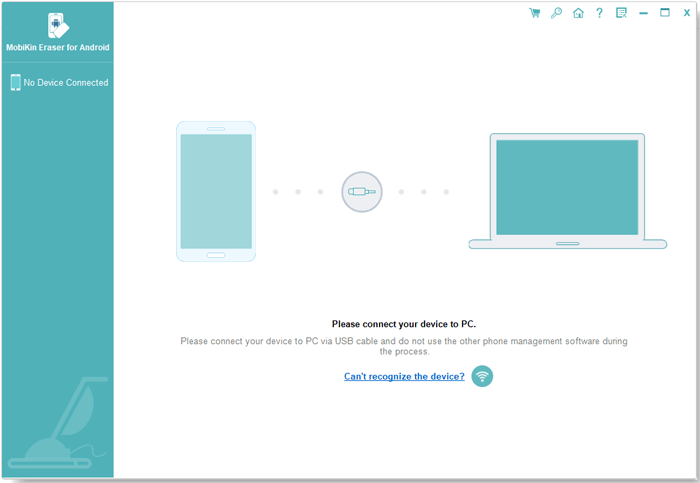
Step 2. Open the program and follow the on-screen prompts to detect your Android phone. After that, select "Erase" from the main interface.
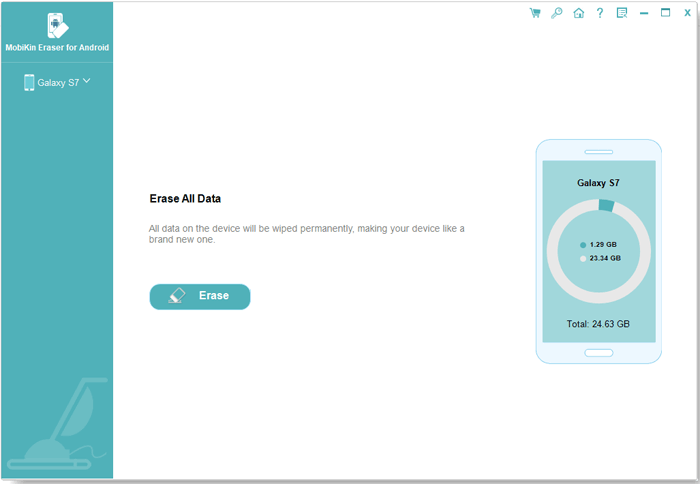
Step 3. Choose a security level and confirm your choice by typing "delete". Then, click "Erase" again. Select "Low Level" for strong data recovery prevention, "Medium Level" for media files, and "High Level" for protecting sensitive data.
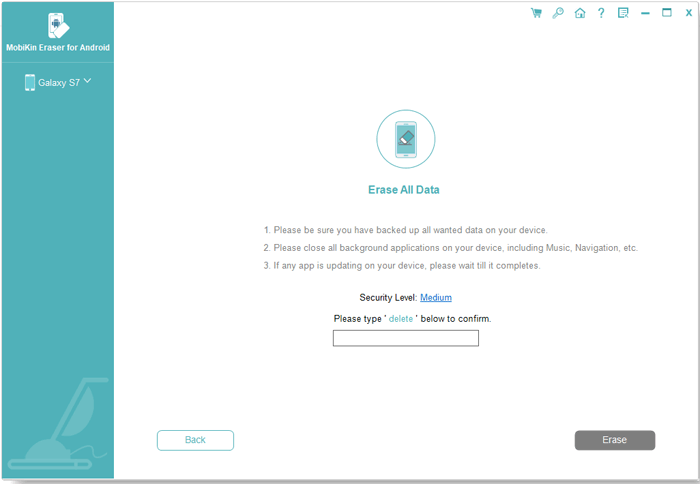
Step 4. The data erasing tool will scan and begin the erasure process based on the chosen security level. For system data and settings, it is advisable to perform a factory reset on your phone. Just follow the instructions, click "Continue", and all data will be permanently removed.
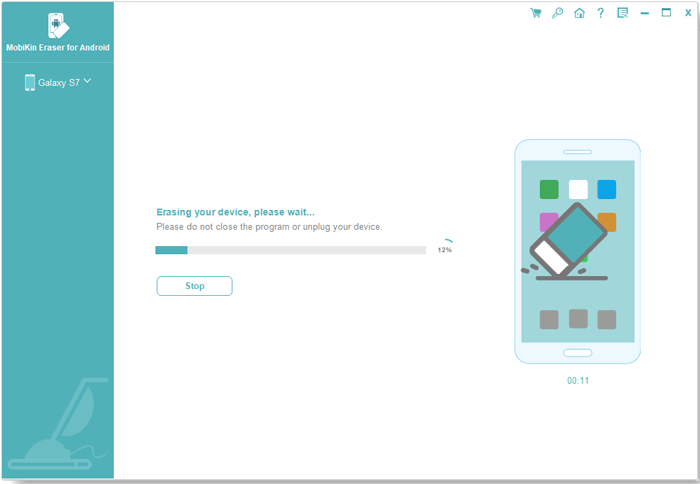
Video Guide:
Advantages:
- Offers military-grade data destruction comparable to Safewiper's standards.
- Supports a broader range of Android brands and OS versions.
- Runs faster with a simpler, more intuitive interface.
- Ensures complete data privacy before resale or device disposal.
My Point of View:
- From my point of view, MobiKin Eraser for Android is a reliable and easy-to-use solution for completely wiping Android data. Its intuitive design and strong erasure standards make it a worthy SafeWiper for Android alternative for both personal and professional users.
Top 2: Secure Eraser
Meeting high data destruction standards, Secure Eraser guarantees safe wiping of Android devices without leaving digital residues. The program allows multiple overwriting methods to ensure data cannot be retrieved. Its flexible options make it suitable for both casual and business users. With Secure Eraser, device cleaning is handled with precision and professional-grade safety.
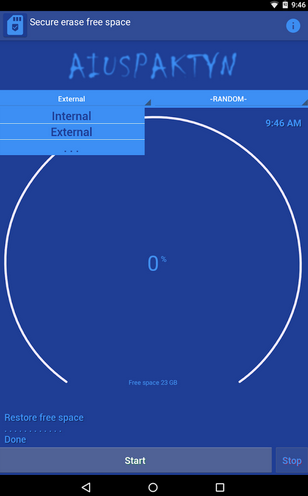
Advantages:
- Uses certified overwriting algorithms similar to Safewiper for total data removal.
- Includes both quick and deep wipe modes for varied security needs.
- Delivers reliable erasure without affecting system performance.
- Offers an easy-to-navigate interface for smooth operation.
- Maintains strong data protection suitable for professional or personal use.
My Point of View:
- In my opinion, Secure Eraser offers an excellent balance between performance and security. The flexibility to choose between different wipe levels makes it convenient for users who want full control over their data removal process. (How to control an Android phone from a PC?)
Top 3: Secure Erase iShredder
Using advanced overwriting algorithms, Secure Erase iShredder ensures that wiped files on Android phones are rendered completely unrecoverable. Military-level erasure standards make the process ideal for those prioritizing absolute privacy. The software supports both selective and full-device data wiping. Through Secure Erase iShredder, Android users gain full confidence in their data security.
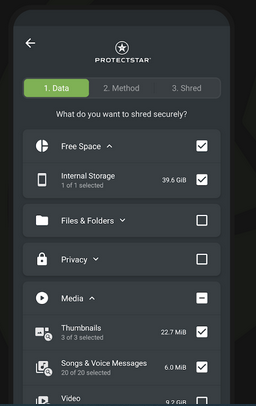
Advantages:
- Implements military-level erasure methods equivalent to Safewiper's wiping depth.
- Provides numerous data shredding standards for customizable cleaning.
- Features clear progress tracking and reporting for transparency.
- Supports both selective and complete device wiping.
- Ensures irrecoverable data deletion with strong privacy assurance.
My Point of View:
- To me, Secure Erase iShredder feels like a premium choice for users who value maximum privacy. Its military-grade wiping algorithms and detailed reports provide assurance that every trace of data is permanently destroyed.
Top 4: Dr.fone Data Eraser
Providing a powerful and user-friendly experience, Dr.Fone Data Eraser safely removes all personal content from Android devices before sale or transfer. The software ensures that no residual files or system data remain after wiping. Its compatibility with a wide range of Android brands enhances usability and reliability. With Dr.Fone Data Eraser, complete device cleaning is performed without harming performance.
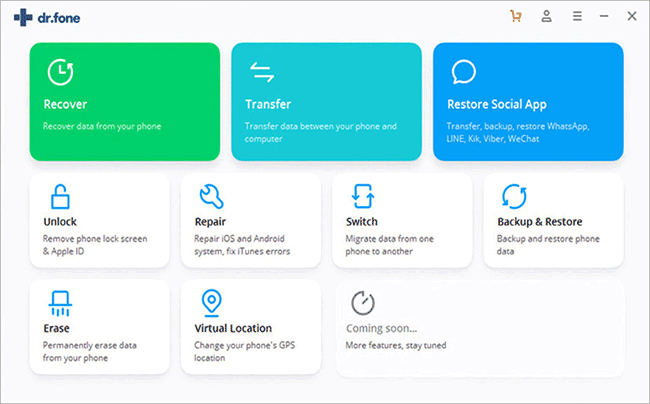
Advantages:
- Performs complete and permanent data removal on most Android devices.
- Delivers user-friendly guidance similar to or better than Safewiper's process.
- Works across a wide range of Android brands and models.
- Protects device integrity while ensuring thorough erasure.
- Combines reliability and convenience for users seeking professional-grade results.
My Point of View:
- From my perspective, Dr.Fone Data Eraser stands out for its simplicity and reliability. It ensures complete data deletion without compromising device stability, making it a trustworthy Safewiper alternative.
Top 5: TunesBro DroidWiper [For Older OSes]
Engineered for comprehensive protection, TunesBro DroidWiper permanently deletes all traces of personal data from Android phones and tablets. Multiple data erasure standards are supported to meet various security requirements. The intuitive interface simplifies the entire wiping process for any user level. Through TunesBro DroidWiper, users can confidently secure their Android devices against unauthorized data recovery.
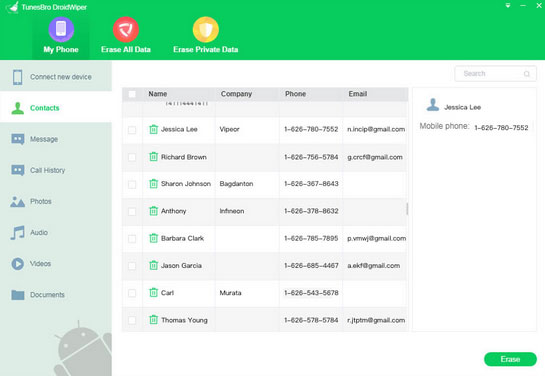
Advantages:
- Offers robust wiping algorithms on par with Safewiper's security levels.
- Handles both full and partial data erasures effectively.
- Provides a clean, beginner-friendly interface for easy operation.
- Ensures no residual or recoverable data remains after wiping.
- Functions as a safe, reliable, and accessible SafeWiper for Android alternative.
My Point of View:
- As I see it, TunesBro DroidWiper delivers efficient and secure data removal for all types of Android devices. Its user-friendly interface and solid wiping depth make it ideal for anyone seeking a fast and dependable data eraser.
In Conclusion
Among all the tools discussed - MobiKin Eraser for Android, Secure Eraser, Secure Erase iShredder, Dr.Fone Data Eraser, and TunesBro DroidWiper - MobiKin Eraser for Android is undoubtedly as the best SafeWiper for Android substitute.
This product combines advanced data destruction algorithms, wide device compatibility, and an intuitive interface that simplifies the wiping process for everyone. Unlike others, it delivers faster performance without compromising data security or device stability.
Related Articles:
How to Unlock Android Phone without Password? 7 Latest Approaches
6 Broken Android Data Recovery Methods to Extract Files from Your Phone
[3 Best Methods] How to Delete Everything on iPhone without Recovery?
How to Back Up Android Phone before Factory Reset? Top 8 Picks



