How to Transfer Calendar from iCloud to Android?
Summary: Mobile phones provides great convenience for human life. Among the excellent functions offered by a mobile device, the Calendar carries a lot of important information like the birthdays of our friends and families. This article shares the tips and tricks about how to transfer iCloud calendars to Android.
It is common to make a phone switch from an iOS device to Android device. But things would become not that easy when you want to copy all your important calendars, such as appointment, meeting, events, etc. that are still in iCloud to the new Android phone. Don't panic. We are going to share two simple ways to transfer or sync iCloud calendar to Android. You will find it is just a piece of cake.
Way 1. Transfer iCloud Calendar to Android via iCloud and Google Calendar
Way 2. Sync iCloud Calendar to Android with Transfer for Mobile in 1 Click
Way 1. Transfer iCloud Calendar to Android via iCloud and Google Calendar
As long as you have a Google account, you cann sync iCloud calendar to Android phone or tablet for free, without downloading any additional program. To proceed with this method, you should export your iCloud calendar as an .ica file and then upload it to Google calendar. After that, you can sync Google account with yout Android device.
Read Also: How to Sync Android to iCloud
Below is detailed guide to copy iCloud calendar to Android in this way:
Step 1. Enter the iCloud website and sign in your account.
Step 2. Click the Calendar icon to enter the calendar control panel.

Step 3. Select a calendar category, like Calendar, or Work. Click the share icon.
Step 4. Tick off the Public calendar in the pop up dialog and then a url will shows up, which begins with webcal.
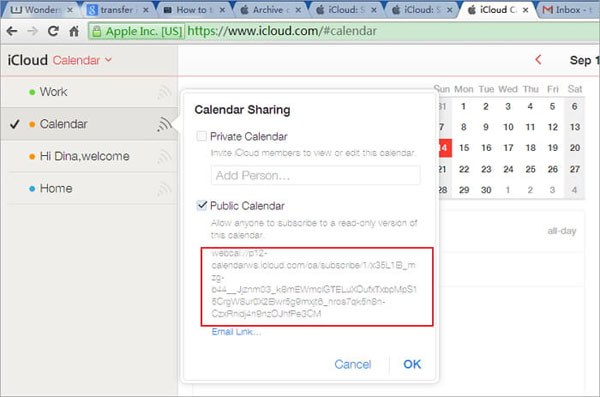
Step 5. Copy the URL and paste it into the address field in your browser. DO NOT press Enter or Return until you change "webcal" to "http".
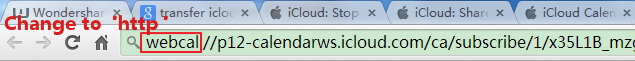
Step 6. A ica. file will be automatically downloaded to your computer, which saves your iCloud calendar.
Step 7. Open Google browser and sign in your Google account. Then, launch Google calendar website.
Step 8. On the left column, click the reversed triangle right to the Other calendar tab.
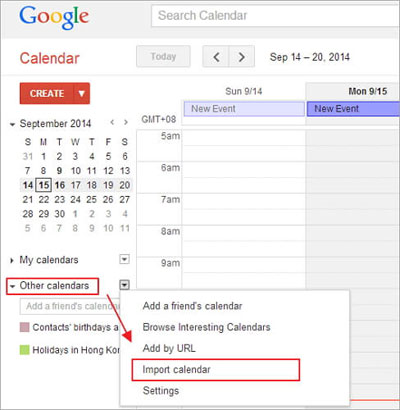
Step 9. In the drop-down menu, choose Import calendar. Then, browse your computer to find the .ica file and import it to your Google calendar.
Step 10. Now, you can turn on your Android phone or tablet, go to Settings > Accounts & sync.
Step 11. Just tap Google account if it is shown here already. If not, tap Add account. Find Google account and sign into it.
Step 12. Finally, tick Sync Calendar > Sync now on Google account sync screen.
After you finish all the process above, you can view iCloud calendar on Android phone or tablet.
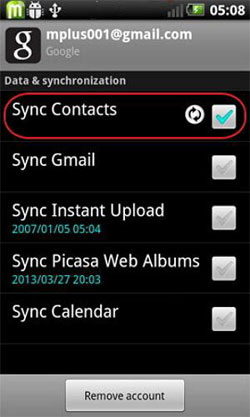
Way 2. Sync iCloud Calendar to Android with Transfer for Mobile in 1 Click
You can see the way 1 above is so complicated and if you don't have a Google account, you need to create one first. Don't bother yourself! You can transfer iCloud calendars to Android with one click by using a third-party tool named Transfer for Mobile. It is a professional iCloud to Android calendar transfre too, to give you the ability to sync iCloud calendar to Android with clicks.
Note: Apart from transferring iCloud calendar to Android, it also enables you to transfer calendar from Android to Android, and even transfer calendar from iPhone to Android phone directly.
Steps to export iCloud calendar to Android phone or tablet with the program:
Step 1. Launch the iCloud to Android calendar transfer
To begin with, download and install the program on your PC or Mac. Launch it and then choose Restore Your Phone > iCloud.
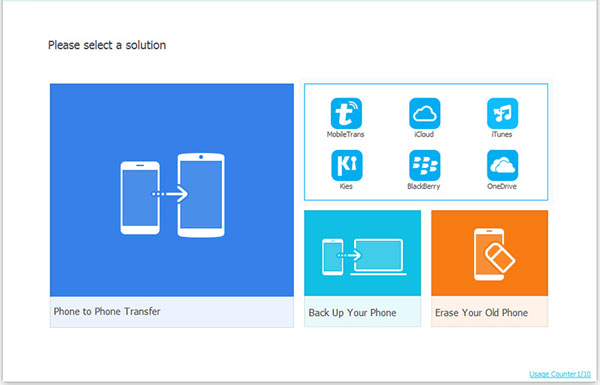
Step 2. Connect Android device to computer
Use USB cables to connect your Android phone or tablet and iPhone to the computer. After detected, the two device will show up in the window. Sign in your iCloud.
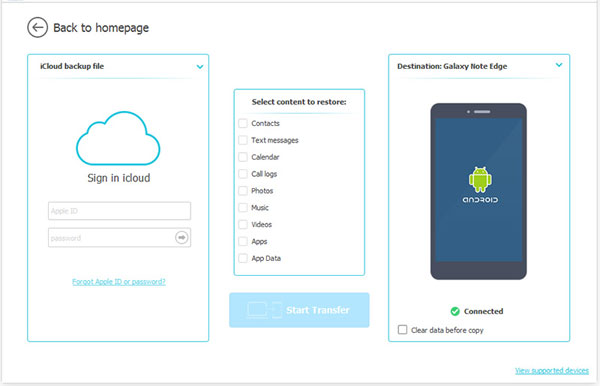
Step 3. Transfer iCloud calendars to Android with 1 click
To transfer calendar only, you need to uncheck the other contents. Then, click Start Copy to begin the process. During the process, be sure not to disconnect your both devices.
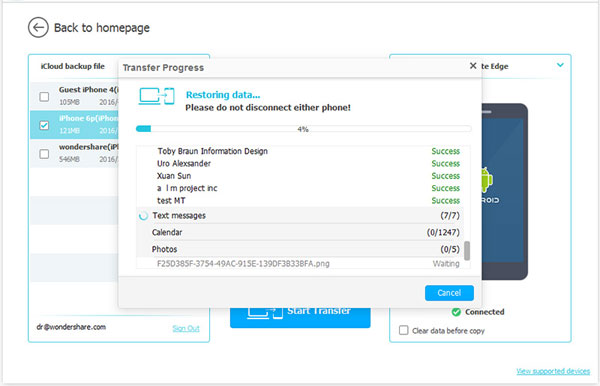
Related Articles:
Transfer Calendar from iPhone to Galaxy
How to Recover Data after Factory Reset on Samsung [4 Ways You'd Better Know]
How to Transfer Photos from Samsung Phone to Tablet? [5 Easy Ways]
Samsung Transfer Files over WiFi: How to Copy Samsung Data to Computer Wirelessly



