Ultimate Guide about Outlook to Google Calendar Sync
Why do you need to know something about the Outlook to Google calendar sync? That's because syncing an Outlook calendar to Google has many benefits. For example, it allows you to access your calendar and control your schedule anywhere and anytime. In addition, it enables you to make different copies thereby helping you manage your business events easily. And another benefit of the sync is the ability to access your calendar using your phone.
A lot of people also want to know:
How to Sync Microsoft Outlook with Android Cell Phone?
2 Ways to Transfer Contacts from Android to Outlook
Then how to sync Outlook calendar to Google? It is easy and you even have several ways to complete the Outlook Calendar to Google Calendar sync:
A Common Way to Transfer Calendars from Outlook to Google
If you want to avoid the stress of making changes on your online calendar on every platform you have, syncing your outlook and Google calendars is a good idea. To do this, the most common way is to export the calendars from Outlook and then import them to Google Calendar. Just follow the following steps to easily perform the sync:
Step 1. Login to your Outlook and choose the calendar you want to synchronize under the "Calendar" section.
Step 2. Select "File" then go to "Save Calendar".
Step 3. Then another menu will appear with a "File name" option where you have to input the name of the calendar. Once you're done, you'll see details of the calendar, such as the calendar name, date range, and other info.
Step 4. If you want to make some more changes, you can click on "More Options" > "Date Range" and then choose custom range or tap on "Specify dates" to specify the dates you want. After that, you can decide how many details to display by clicking "Detail". If you don't want to make any change, you can skip this step.
Step 5. Click "OK" followed by "Save" to save the calendars to computer.
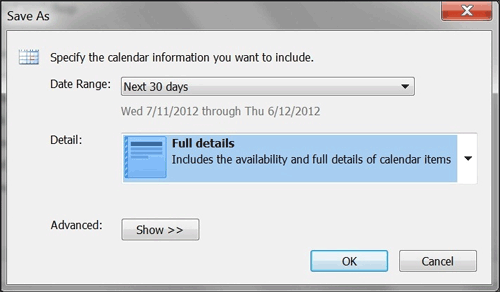
When you're done exporting your Outlook calendars, you can go on to import them to Google Calendar.
Step 1. Sign in to your Google Calendar and continue tapping on "Menu" > "Settings" then go to "Import/export".
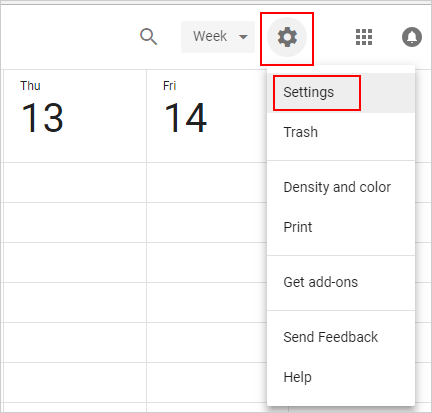
Step 2. Choose the option "Select file from your computer" and then select the folder containing the calendars exported from Outlook and open it by clicking "Open".
Step 3. Click "Import" to begin the transferring process.
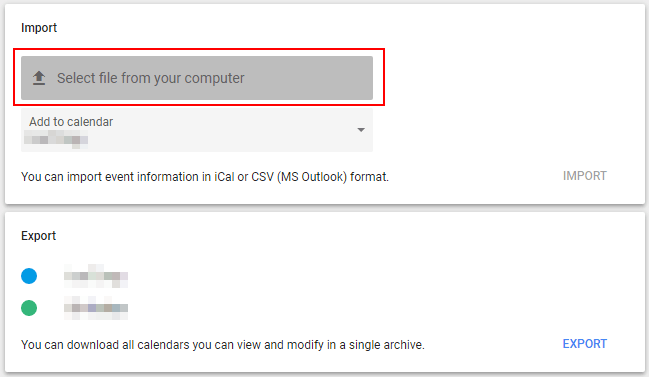
You can also click to learn:
How to Sync Outlook Calendar with iPhone?
How to Sync Outlook with iCloud?
Use Gmail to Complete the Outlook to Google Calendar Sync
Gmail is one of the best products provided by Google. It's always easy to understand and use and doesn't interfere with other programs. It also has many features and products such as easy synchronization and Google calendar. So here, you can also try to sync your Outlook calendars to Google by using Gmail. With this option, you have to publish your Outlook calendar before you can sync it to Gmail. Now let's see how to sync Outlook calendar to Google calendar via Gmail:
Step 1. Go to your Outlook Calendar and then select "Home".
Step 2. Choose "Publish Online" followed by "Publish this Calendar...".
Step 3. Next, you need to click "Access level" and change it to "Public".
Step 4. Select "start publishing" to create a link for your calendar.
Step 5. Copy the "Link for subscribing to this calendar" and go to your Google Calendar.
Step 6. On the menu written "Other calendars", click the arrow pointing downwards and select "Add by URL".

Step 7. Paste the link you created and copied earlier and then select "Add Calendar".
Sync Outlook Calendar to Google Calendar through Apps
If you do not like the methods above, then you can try to use some applications to complete the Outlook to Google calendar sync. Here we have 3 Apps for your reference.
1. Calendar Sync Plus
With this application, you can make changes to your Outlook calendar and they'll be reflected on Google or you make them on Google and see them on Outlook. It supports different versions of Outlook and can be used to sync multiple calendars. With the ability to synchronize multiple calendars, you get the best out of this app.
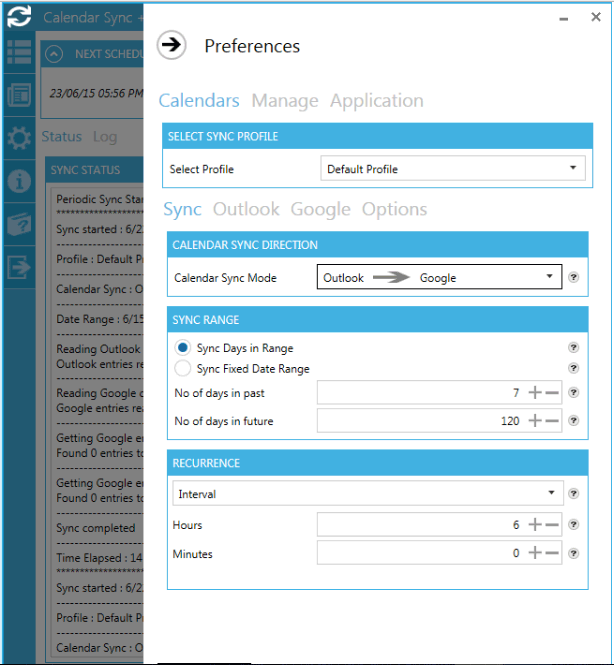
2. Outlook Google Calendar Sync
Other than giving you a secure two-way sync, the App Outlook Google Calendar Sync allows you to access your calendar using any device. And this application supports all versions of Outlook - from Outlook 2003 to Outlook 2016-64bit. Hence, you do not need to worry about its compatibility.

3. Calendar Sync for Outlook and Google Calendar
This application also supports two-way synchronization and is considerably one of the most reliable Apps. You can combine your events and even make them private if you wish. You can also edit your events by adding or deleting them.
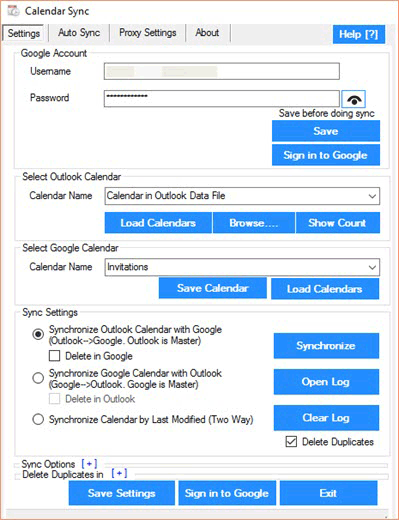
How to Backup Calendars from Android/iPhone to Computer?
Normally, users would directly use the built-in Calendar App on their Android or iPhone to record events. Therefore, users also have the needs to back up calendars from Android device or iPhone to computer. And fortunately, this is an easy task since you have the Android Data Backup Tool and MobiKin Assistant for iOS. These two programs allow you to export calendars from Android or iPhone to computer with simple clicks.
For Android users, you can click the icon to download the Android Data Backup tool and use it to backup your Android calendars to computer.
For iPhone users, please download the Assistant for iOS software by clicking the icon below and then go to backup your iPhone calendars.
Final Thoughts
Outlook calendar to Google calendar sync is one of the best ways to protect and manage your calendar - after the synchronization, you can access and manage your Outlook calendars on Google Calendar, and vice versa. This is really convenient, right? So now just don't hesitate to start syncing your Outlook calendars and please contacts us if you have any problem.
Related Articles:
How to Transfer Calendar from iPhone to iPhone?



