8 Most Reliable AnyMiro Alternatives [Worth a Closer Look]
Many users who rely on screen mirroring for work, gaming, or media streaming sometimes encounter performance issues, lag, or limited device compatibility with AnyMiro. Others want advanced features like high-resolution recording, customizable controls, or multi-platform streaming, which may not be fully supported by AnyMiro.
For these reasons, people often look for a reliable AnyMiro alternative that offers smoother performance, broader device support, and enhanced functionality. This passage offers some of the best alternatives available for users seeking a more robust and seamless mirroring experience.
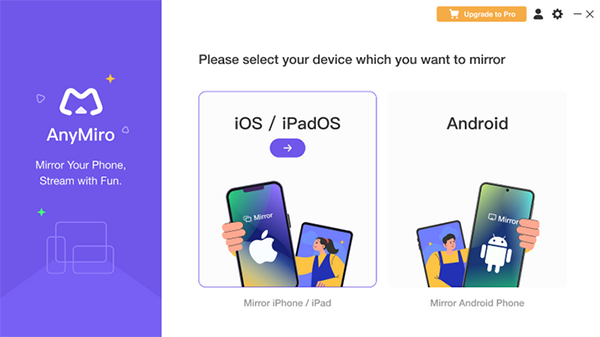
Top 1: Best AnyMiro Alternative - Screen Mirror
Mirroring phones to a computer becomes smoother with Screen Mirror, offering lower latency than iMobie AnyMirror. Keyboard and mouse control allow faster typing and app navigation directly from the PC. Media streaming, including audio, stays perfectly synced during presentations or gameplay. Multi-device support ensures that both Android and iOS screens can be cast simultaneously.
Main Features of Screen Mirror:
> High-quality 1080P screen mirroring with smooth, lag-free performance.
> Full device control using mouse, keyboard, and customizable game key mappings.
> Stream to platforms like YouTube, Twitch, Zoom, with microphone and webcam support.
> Screen recording and screenshot capture directly from the interface.
> Drag-and-drop file transfer and notification management between phone and PC.
> Intuitive interface with customizable settings and multi-device support.
> Compatible with Windows, macOS, iOS, and Android without rooting or jailbreaking.
> Secure and stable connections with regular software updates.
How to utilize the best AnyMiro alternative to screen mirror your phone to your computer? (Take Android-to-Windows mirroring as an example)
Step 1. Start by downloading and installing Screen Mirror on your computer. After the installation is finished, connect your Android phone to the computer using a USB cable. When prompted, select your mobile device and opt for the "Transfer files" option.
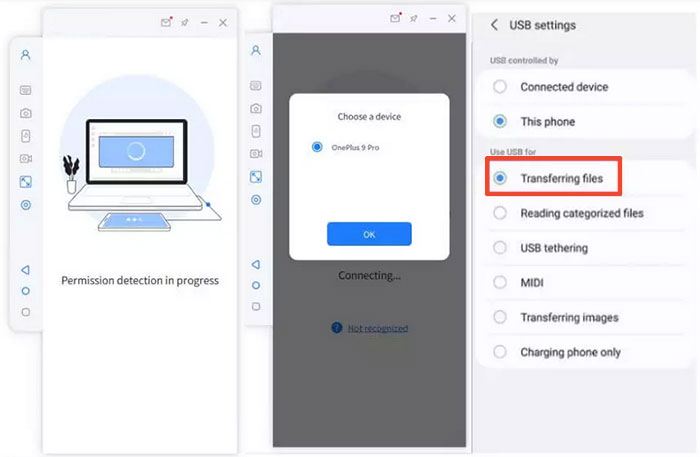
Step 2. Go to your phone's "Settings," then navigate to "About phone," and select "Software information." To enable the "Developer options," tap on "Build number" seven times. Once completed, return to "Settings" to enable USB debugging on your device while it is connected via USB.
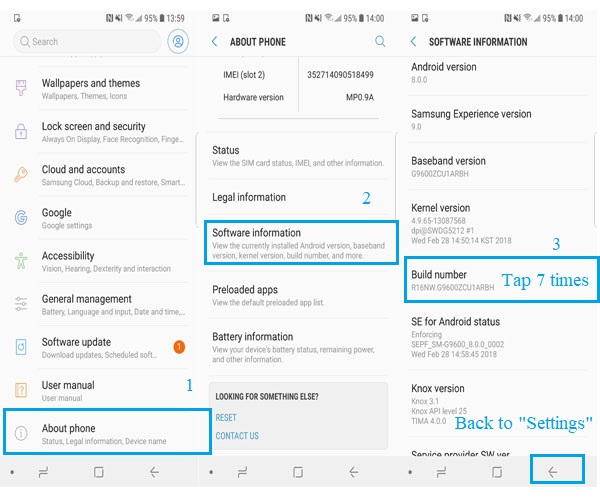
Step 3. Grant the tool access to your device storage, allowing it to display items in its main window. Then, click on "Turn on" to install the Screen Mirror .apk on your phone. Once the mirroring is complete, you can effortlessly access and control Android applications on your Windows PC.
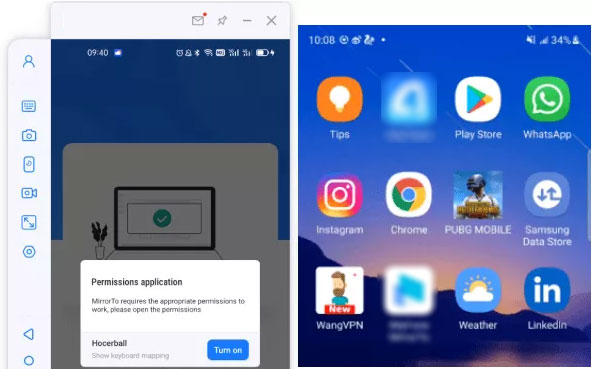
Supported Devices:
- Android smartphones and tablets (various brands).
- iOS devices, including iPhone and iPad.
- Windows PCs (Windows 7/8/10/11).
- macOS (limited support for some features).
Limitations:
- Requires a stable USB or Wi-Fi connection for smooth performance.
- Its free version has restrictions on session length or features.
Top 2: Scrcpy
A high-performance, open-source solution delivers real-time mirroring without lag, making Scrcpy ideal for tech-savvy users who find iMobie AnyMirror slower. Customizable resolution and bitrate let users optimize display quality for different screens. Minimal system resources are required, making it suitable for older computers. Command-line functionality allows precise control over recording and display features.
Supported Devices:
- Android devices (phones and tablets, versions 5.0+).
- Works on Windows, macOS, and Linux computers.
- No iOS support.
- Requires a USB or TCP/IP connection.
Limitations:
- No official support for iOS devices.
- Command-line interface may be intimidating for non-technical users.
- Limited built-in features like annotation, recording, or multi-device mirroring.
- Wireless connection setup can be tricky for beginners.

Top 3: Vysor
Screen interaction is seamless through Vysor, providing easier device management than iMobie AnyMirror. Chrome integration allows cross-platform casting without additional installations. Both free and premium tiers offer adjustable quality and connectivity options. Using the PC's mouse and keyboard for control enhances productivity for messaging and app use.
Supported Devices:
- Android devices (phones and tablets, Android 5.0+).
- Windows, macOS, Linux, and Chrome OS.
- iOS devices with limited functionality via mirroring web-based methods.
- Supports USB and wireless connections.
Limitations:
- Its free version includes ads and lower-quality mirroring.
- High latency may occur with wireless connections.
- Some features require a paid subscription (e.g., full-resolution mirroring).
- USB or network setup can be complicated for non-technical users.
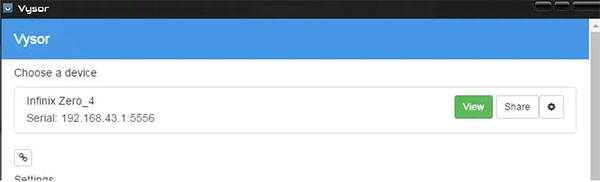
Top 4: Reflector 4
Wireless mirroring of multiple devices is simplified with Reflector 4, outperforming iMobie AnyMirror in handling multiple connections simultaneously. AirPlay, Google Cast, and Miracast compatibility allow diverse devices to be cast effortlessly. Presentation and media streaming maintain stable quality without noticeable lag. Recording features capture the screen and audio in high resolution for professional use.
Supported Devices:
- iOS devices (iPhone, iPad) via AirPlay.
- Android devices via Google Cast or Miracast.
- Windows and macOS computers.
- Can mirror multiple devices simultaneously.
Limitations:
- Only supports Android via Google Cast or Miracast, limiting some devices.
- High-resolution streaming can consume significant system resources.
- Paid license required for full features.
- Limited customization options for screen recording or annotation.

Top 5: LonelyScreen
Casting an iPhone to a computer becomes intuitive using LonelyScreen, offering a simpler setup than iMobie AnyMirror. AirPlay compatibility ensures a wireless connection without extra software on the phone. Screen recording while mirroring adds extra functionality for tutorials or demos. Lightweight design requires minimal system resources for uninterrupted streaming.
Supported Devices:
- iOS devices (iPhone, iPad, iPod touch) via AirPlay.
- Windows and macOS computers.
- No native Android support.
- Primarily for wireless screen casting.
Limitations:
- Only compatible with iOS devices; no Android support.
- Minimal additional features like recording or annotation.
- Occasional connectivity issues over Wi-Fi.
- The free version may have a limited session time.

Top 6: FonePaw ScreenMo
Android and iOS screens can be mirrored to PCs or TVs with FonePaw ScreenMo more reliably than with iMobie AnyMirror. Both wired and wireless connections are supported, reducing lag for real-time interactions. High-resolution display ensures clarity during media playback and app demonstrations. File transfer and screenshot features enhance convenience during mirroring sessions.
Supported Devices:
- Android smartphones and tablets.
- iOS devices (iPhone, iPad).
- Windows and macOS computers.
- Supports both wired and wireless mirroring.
Limitations:
- Its free version may limit mirroring duration or resolution.
- Some advanced control features may not work on unrooted Android devices.
- Occasional lag during high-resolution video or gaming mirroring.
- Requires both devices to be on the same network for wireless connection.
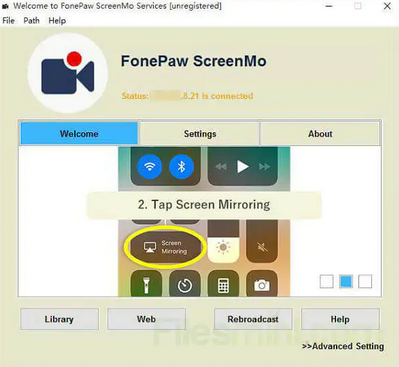
Top 7: ApowerMirror
Real-time screen sharing with ApowerMirror provides smoother performance than iMobie AnyMirror, particularly for gaming or video playback. Remote control via mouse and keyboard simplifies navigation on mirrored devices. Recording, annotation, and screenshot options add versatility for presentations and tutorials. Multi-platform support allows casting across Windows, Mac, iOS, and Android without extra adapters.
Supported Devices:
- Android devices (phones and tablets, with a control feature for rooted/unrooted).
- iOS devices (iPhone, iPad).
- Windows and macOS computers.
- Smart TVs (some models) for screen casting.
Limitations:
- Its free version includes a watermark on a mirrored screen.
- Some features, like full remote control require rooted Android devices.
- High-quality streaming can be resource-intensive for older PCs.
- Wireless connection may experience occasional lag or disconnections.
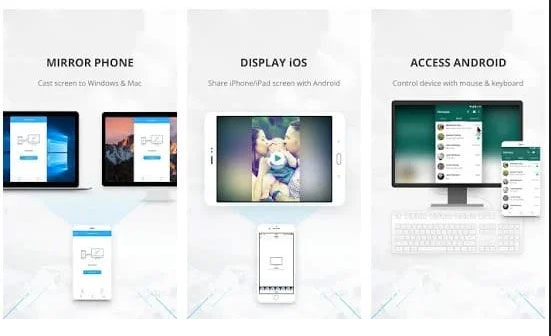
Top 8: Apeaksoft Phone Mirror
Casting multiple devices simultaneously is easy with Apeaksoft Phone Mirror, offering better stability than iMobie AnyMirror. High-quality video and audio transmission ensure minimal lag and clear playback. Screen recording and screenshot tools support productivity and creative tasks. Compatible with both Android and iOS devices, it accommodates different platforms in one application.
Supported Devices:
- Android devices (phones and tablets).
- iOS devices (iPhone, iPad).
- Windows and macOS computers.
- USB and Wi-Fi mirroring supported.
Limitations:
- Limited features in the free version.
- USB or Wi-Fi connection required for reliable mirroring.
- May experience minor lag with high-resolution video or gameplay.
- Advanced features like multi-device mirroring may need a paid license.
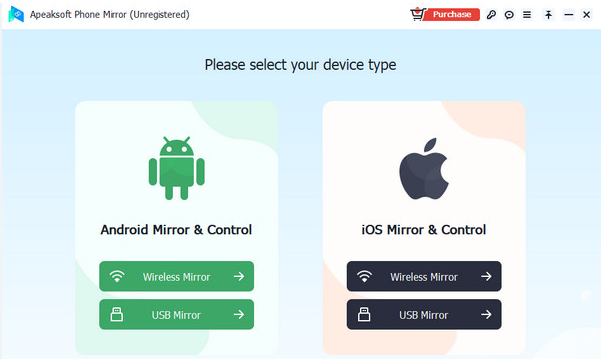
Final Thoughts
That's all! Among the alternatives, Screen Mirror is recognized as a superior option compared to AnyMiro:
- This app delivers lag-free 1080P mirroring, full device control with keyboard and mouse, and advanced features like high-definition screen recording, multi-platform streaming, and customizable game controls.
- With broad support for both Android and iOS devices, plus Windows and macOS computers, it ensures smooth performance across multiple setups.
- Its intuitive interface, secure connections, and additional tools like file transfer and notification management make Screen Mirror a highly recommended choice for anyone seeking a reliable, feature-rich screen mirroring solution.
Related Articles:
How to Access Phone with Broken Screen with PC Easily & Safely?
5 Popular Methods to Screen Mirror iPhone to Samsung TV
How to Mirror Android to Mac without Obstacle? 8 Desirable Ways
How to Unlock Your Locked Android Phone without Losing Data in 2025?



