8 Best 4shared Alternatives/Competitors for You [Free & Paid]
- Why You Might Need an Alternative to 4shared?
- Intrusive ads and popups, especially for free users.
- Slow upload and download speeds.
- Limited free storage compared to modern cloud services.
- Security and privacy concerns with publicly shared files.
- Lack of real-time collaboration or document editing tools.
- No end-to-end encryption for sensitive data.
- Unreliable or expired download links.
- Frequent spam or questionable content in shared file directories.
- Limited customer support and slow updates.
Next, we will guide you through the 8 best 4shared alternatives, highlighting their strengths to help you choose a better file-sharing and storage solution.
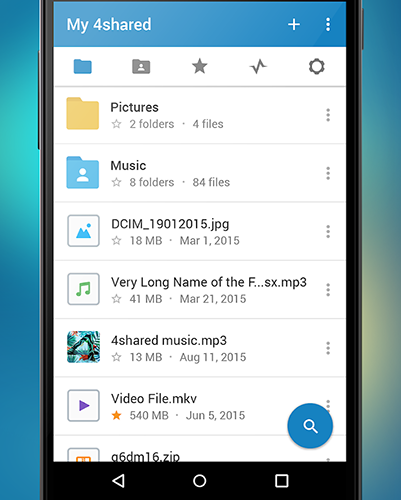
Top 1: Best 4shared alternative - MobiKin Android Backup & Restore
Known as MobiKin Android Backup & Restore, MobiKin Backup Manager for Android (Windows and Mac) is a desktop tool, aiming at helping users back up and restore Android data with just one click.
This tool supports various file types such as contacts, messages, photos, videos, call logs, and more. The interface is intuitive, allowing even beginners to perform backups efficiently. Unlike 4shared, it doesn't rely on cloud syncing or internet speed, ensuring faster and safer data storage locally.
Outperforms 4shared in:
- One-click Android backup and restore.
- Local storage without relying on the cloud.
- Enhanced data privacy and control.
- No file-sharing clutter or advertising.
Cons:
- Only works with Android devices (no iOS support).
- Requires a USB connection to a PC for full functionality.
- No real-time cloud syncing or remote access.
- Lacks built-in file editing or management features.

Video Guide:
Top 2: MobiKin Assistant for Android
MobiKin Assistant for Android (Windows and Mac) is an all-in-one Android data management tool for desktop users. It lets users transfer, back up, restore, and organize files such as SMS, contacts, apps, music, and more. The tool provides real-time preview, batch transfer, and editing features. It is more focused on Android management than 4shared, which is primarily a file-hosting platform.
Outperforms 4shared in:
- Full Android device management.
- Ability to edit contacts/messages directly from a computer.
- Batch transfer and previewing tools.
- Reliable desktop interface without cloud dependency.
Cons:
- Desktop-only tool; no dedicated mobile app.
- The user interface may appear outdated to some.
- Requires USB debugging to be enabled on the Android phone.
- No built-in cloud backup option.

Top 3: Google Drive
Google Drive is a powerful cloud storage service offering 15GB of free space and seamless integration with other Google services. It supports file sharing, real-time collaboration, and automatic syncing across devices. Users can set permissions, manage team access, and track file activity. Its collaboration tools and tight integration with productivity apps make it superior to 4shared.
Outperforms 4shared in:
- Real-time collaboration with Google Docs/Sheets.
- Better sharing control and permission settings.
- Larger ecosystem integration (Gmail, Google Photos, etc).
- More generous free storage plan.
Cons:
- Limited free storage (15GB shared with Gmail and Google Photos).
- Slower upload/download speeds for large files at times.
- File organization can get messy with excessive sharing.
- Privacy concerns due to data being scanned for Google services.
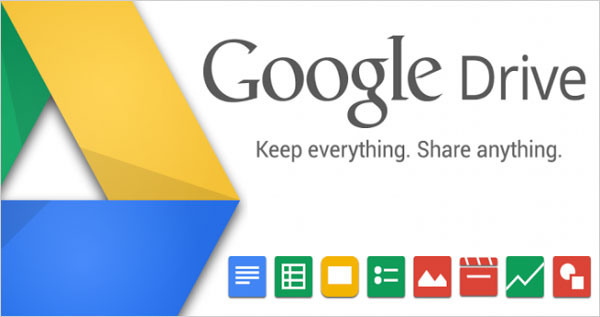
Top 4: Dropbox
Dropbox is a well-known cloud storage and file-sharing platform that emphasizes file versioning and team collaboration. It offers desktop and mobile apps with smart syncing capabilities. The platform is known for its simplicity and fast syncing across devices. Dropbox's focus on workflow productivity gives it an edge over 4shared.
Outperforms 4shared in:
- File version history and recovery.
- Better cross-platform syncing.
- Business-focused collaboration tools.
- No ads or spammy file-sharing content.
Cons:
- Only 2GB of free storage (very limited for new users).
- Advanced collaboration tools require a paid plan.
- Lacks built-in media playback for some file types.
- File recovery/version history is limited on free plans.
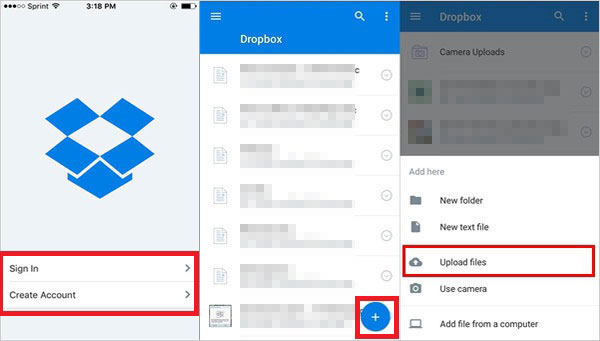
Top 5: OneDrive
Microsoft OneDrive provides seamless cloud integration with Windows and Microsoft 365. This Dropbox replacement offers 5GB of free space and allows easy sharing and collaboration on Office documents. OneDrive also features file versioning, ransomware protection, and offline access. These features create a safer and more productive experience than 4shared.
Outperforms 4shared in:
- Built-in integration with Microsoft 365 apps.
- Enhanced security features like ransomware detection.
- Strong offline access and file versioning.
- Cleaner and more reliable sharing environment.
Cons:
- Only 5GB of free space on the basic plan.
- Sync issues can occur with large or complex folder structures.
- Integration with non-Microsoft platforms can be clunky.
- Privacy concerns with Microsoft accessing stored files for compliance scanning.
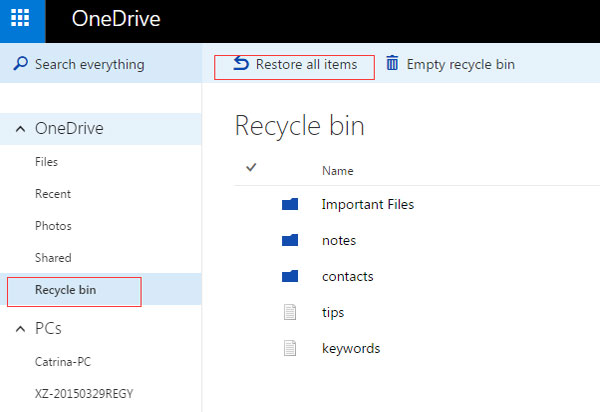
You May Also Like: Dropbox vs Google Drive vs OneDrive- Which is Better?
Top 6: MediaFire
MediaFire is a cloud storage and file-sharing platform offering 10GB of free storage with the potential to expand. It allows fast uploads, simple link sharing, and supports large file sizes. Unlike 4shared, MediaFire has a cleaner UI and less aggressive advertising. It's ideal for the quick distribution of large files.
Outperforms 4shared in:
- More generous free file size limits.
- Cleaner interface with fewer popups.
- Easier file sharing and link management.
- Faster upload/download speeds in some regions.
Cons:
- The free version has intrusive ads and promotional popups.
- File links may expire or become unreliable over time.
- No built-in collaboration or editing features.
- Limited security and encryption for sensitive data.
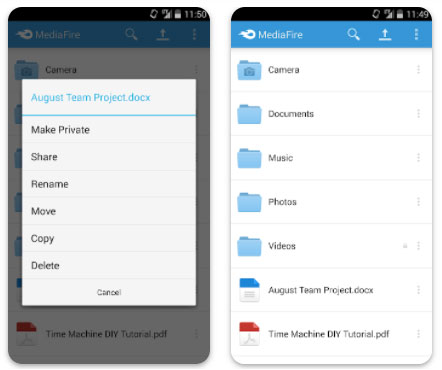
Top 7: MEGA
MEGA is a secure cloud storage service known for its end-to-end encryption. It provides 20GB of free storage and emphasizes privacy, with zero-knowledge encryption for user files. MEGA also includes a secure chat and file versioning. This level of security is not offered by 4shared.
Outperforms 4shared in:
- End-to-end encryption and zero-knowledge security.
- Larger free storage (20GB).
- Secure chat and built-in collaboration features.
- No third-party data access or invasive ads.
Cons:
- Encrypted sharing can be confusing for non-technical users.
- Storage space may be reduced after the initial sign-up bonus.
- File preview and editing features are limited.
- Occasional syncing bugs and slower speeds in some regions.

Top 8: Icedrive
Icedrive is a newer cloud storage provider offering a modern interface and strong encryption. It provides 10GB of free space and supports Twofish encryption, ensuring file safety. Users enjoy a streamlined, ad-free experience and a virtual drive feature on the desktop. Icedrive is more privacy-focused and less ad-dependent than 4shared.
Outperforms 4shared in:
- Stronger file encryption (Twofish algorithm).
- Clean, modern interface with no ads.
- Built-in virtual drive functionality for file access.
- More privacy-conscious file storage.
Cons:
- Lacks mature third-party integrations (e.g., no Office or Google Docs support).
- Collaboration features are limited compared to mainstream cloud services.
- Mobile apps are still improving in stability and functionality.
- Free plan lacks full access to advanced security features like password-protected sharing.

In Conclusion
It's true that 4shared has its limitations in speed, security, and usability, making it less ideal today. Fortunately, a wide range of alternatives - such as Google Drive, Dropbox, MEGA, and MobiKin Backup Manager for Android tools - offer more reliable, secure, and user-friendly solutions.
Whether you need cloud collaboration, strong encryption, or full Android data management, there's an option that caters to your specific demands. Choose the platform that aligns best with your workflow to enjoy a smoother, safer, and more modern file-sharing experience.
Related Articles:
Quick Share vs Nearby Share: Which Is Superior? [Overall Comparison]
[Full Guide] How to Share Location between iPhone and Android in 2025?
An Unbiased InShare Review: Is It Worth the Effort? [Fixed]
How to Cast Android to PC for Screen Sharing? 7 Productive Ways



