6 Options to Remove Malware from Android Phone [with Additional Tips]
What will you do while getting a malware on your Android phone? Will you choose to get rid of it or just ignore it and continue to be disturbed by it? I think most users would select the first way and try their best to protect their devices. So, to help you remove malware from Android phones more effortlessly, we have collected several simple but useful tips in this passage. You can take them as references.
Part 1: Signs of Malware Infection on Android
Unlike a computer, an Android phone would not pop up a message to tell users that malware is affecting the device. Then how can we know whether there is malware on our phones? Normally, you can confirm that according to some signs of malware infection:
- The battery drains unusually fast.
- Phone overheats even during light use.
- Sudden slow performance or frequent freezing.
- Apps crash unexpectedly or won't open.
- Unfamiliar apps appear without your permission.
- Excessive pop-ups, ads, or redirects in apps or browsers.
- Data usage increases for no clear reason.
- Unexpected charges show up on your phone bill.
- The device restarts or shuts down randomly.
- Settings change on their own (e.g., default browser).
- Your contacts receive strange texts or spam from you.
- Security or antivirus apps are disabled without you doing it.
- The phone becomes harder to control or behaves erratically.
- Warning messages or fake "virus alerts" keep appearing.
Can't Miss: 15 Best Android Cleaner Apps in 2026 [Ultimate Guide]
Remove Malware from Android Phone
As we all know, malware would damage the device and mess up our lives so it is essential to remove them from our Android phones. To help you get rid of the malware, we would like to show you several useful tips.
Way 1. Stop all background programs
From the above, you can know that malware always sits in the background so closing all the background applications on your phone can effectively help you get rid of the malware. This operation can be completed in the Settings section:
- Enter Settings and select App/App manager/Application Manager option from the list.
- After that, you will get all the running and installed applications on your phone. Just click on Running to open the list of all the software that is running in the background. Then click on them and select Stop to forcefully stop them one by one.
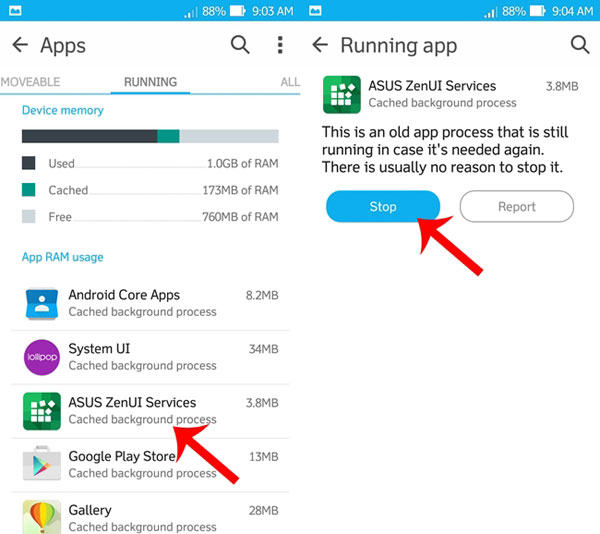
Way 2. Uninstall the application downloaded recently
It is very possible that the App is malware if your phone starts to malfunction right after installing it. In this case, you can select to uninstall the application without hesitation. (Can you uninstall applications from your PC?) It is also easy to accomplish:
- Go to Settings> App/App manager/Application Manager to open the application list.
- Find out and tap on the application to enter its App Info page.
- Finally, tap on Uninstall to remove it from your device.
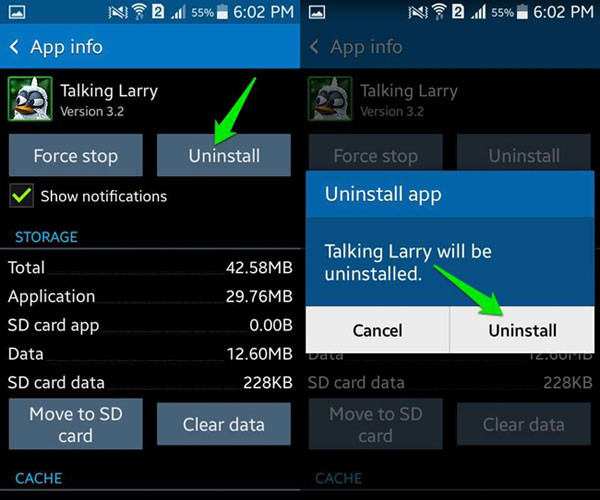
Way 3. Clear caches and junk files on your phone
Another effective way to get rid of malware is to clear caches and junk files on your Android phone. At the same time, it can free up your device as well. So it is beneficial for you to try this means.
To clear caches, you can go to Settings> Storage> Cached Data and then confirm your option to delete the cached data on your phone.
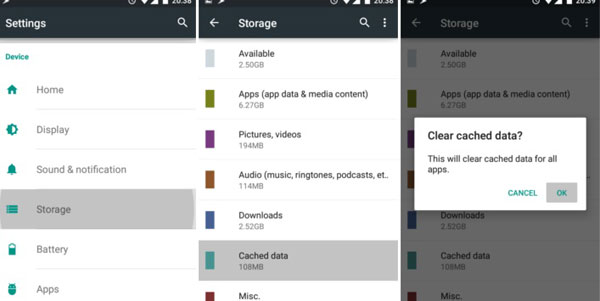
To delete the junk App data, you can navigate to Settings> Apps and then choose an application from the list. Next, tap on Clear data to delete its data.
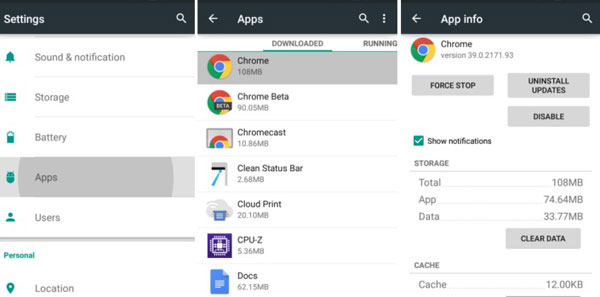
Way 4. Scan Your Phone with a Trusted Antivirus App
Use a reputable mobile security app to detect and remove malicious files automatically. Apps like Bitdefender, Malwarebytes, Avast, or Kaspersky can scan your entire system for hidden threats. Once installed, run a full device scan rather than a quick scan for the best results. Follow the app's instructions to quarantine or delete detected malware.
Way 5. Boot Your Phone into Safe Mode
Safe Mode prevents third-party malware from running, making it easier to remove infected components. Below is how you can do this:
- Press and hold the Power button.
- Tap Power Off and hold until you see Safe Mode before selecting OK.
- Now your phone runs only system apps, allowing you to investigate suspicious behavior and prevent malware activity while cleaning the device. (How to disable safe mode on Android?)

Way 6. Remove Harmful Device Admin Permissions
Some malware gains administrator rights, so it cannot be removed normally. However, you can do this by deleting device admin permissions. Here are the steps in this way:
- Go to Settings > Security > Device admin apps (or Special app access on newer versions).
- Look for unknown or suspicious apps with admin access and disable their permissions.
- Once admin rights are revoked, security tools or the system can remove them properly.
Protect Android Phone/Tablet from Malware
Now you must be aware of the damages of the malware and realize the importance of protecting the device from malware. And the following is our suggestion for you to keep the device from malware. Here are the best practices:
- Install apps only from trusted sources like Google Play.
- Keep your Android system and apps updated.
- Use a reputable mobile security/antivirus app.
- Review and limit app permissions carefully.
- Avoid public Wi-Fi for sensitive activities or use a VPN.
- Don't click suspicious links or open unknown attachments.
- Disable "Install unknown apps" except when absolutely needed.
- Turn on and use Google Play Protect.
- Back up your phone regularly to secure your data.
- Avoid cracked, modded, or suspicious "free premium" apps.
- Protect your device with a secure lock screen (PIN, password, biometrics).
Related Articles:
How to Recover Deleted Files on Android Device? 7 Effortless Ways
How to Hard Reset Android Phone in 4 Simple Ways [Must-read]
How to Remove Duplicate Apps on Android Phone? 8 Solutions to Fix It
10 Solutions to Fix Process System Isn't Responding on Android

