Where Are Contacts Stored on Android? How to Export/Recover Them?
"I did make a backup of the whole filesystem from the phone, but I'm having trouble finding where the contacts would be saved. Thanks for any help!" -- from Reddit
When you intend to manage contacts on Android, back them up from the phone to separate storage, or extract them from a broken Android phone, a query - where are contacts stored on Android - might come to your mind.
In this article, we shall clarify where the Android contacts location is and how to export contacts/phone numbers from Android on various occasions, even if the phone screen doesn't respond at all.
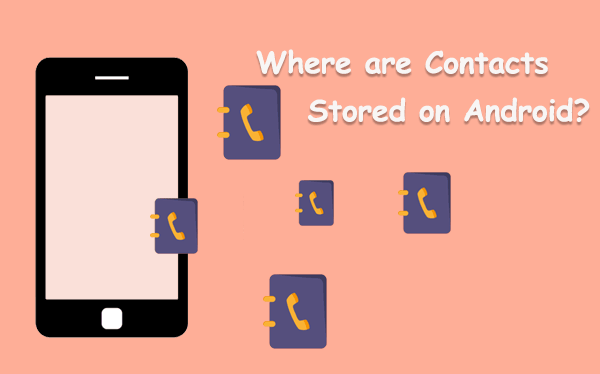
- Part 1: Where Are Contacts Stored on Android Phone Internal Storage
- Part 2: Where Are the Contacts Stored in Android Phone SIM Card
- Part 3: Where Are My Contacts on My Android Phone SD Card
- Part 4: Where Does Contacts Get Saved in Android on Google
- Part 5: How to Export Contacts from Android Phone
- Part 6: How to Recover Deleted Contacts on Android
Go through the video below to learn this topic visually.
Part 1: Where Are Contacts Stored on Android Phone Internal Storage
When you tap "Phone > Contacts" on your Android, you'll see a list of your contacts. Each contact has details like Email, Phone, Address, Name, Photo, and more. Now, let's explore where the Android contacts folder is.
The Android contacts file location varies on Android phones/tablets from different manufacturers.
* Where are contacts stored on Android Samsung Galaxy, Huawei, etc.?
You can try to access them from: /data/data/com.Android.providers.contacts/databases/contacts.db.
* Where does Android store contacts on Motorola, Pixel, etc.?
They are in the directory of:/data/data/com.motorola.blur.providers.contacts/databases/contacts2.db.
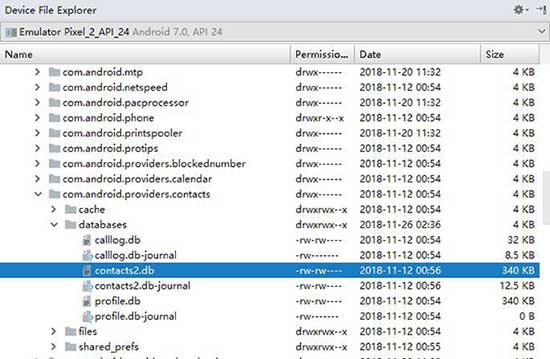
Contacts on Android are stored in an SQLite3 database file. You can access it in three ways: 1. Use DB Browser or SQLiteman on your computer (Win/Mac/Linux). 2. Root your device and use the sqlite3 command line to copy the file. 3. Install an SQLiteManager app on your Android phone.
Part 2: Where Are the Contacts Stored in Android Phone SIM Card
On an Android phone, contacts stored on the SIM card are saved in a special card memory that is separate from the phone's internal storage. These contacts are typically limited to basic information, such as names and phone numbers, and do not include more detailed information like email addresses or photos.
You can access and manage these contacts by going to the "Contacts" app, tapping the 3-dot menu, and selecting options like "Import/Export" to view or transfer contacts from/to the SIM card.
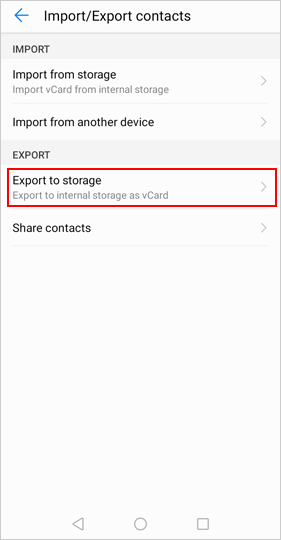
Part 3: Where Are My Contacts on My Android Phone SD Card
If your Android phone has an SD card, it's worth testing this by transferring the card to another device to see if your contacts are stored there. (Contacts can also be stored on your SD card if your phone's internal storage is full.) To check, remove the SD card and insert it into another phone to export the contacts.
Part 4: Where Does Contacts Get Saved in Android on Google
Your Android contacts are typically stored in your Google account if you've synced your contacts with Google. To check, go to your Google Contacts (contacts.google.com) on a web browser, and you will find all your synced contacts there. These contacts are backed up in the cloud; you can access them from any device signed into your Google account.
Part 5: How to Export Contacts from Android Phone
5.1 Export Contacts to PC
Tools like DB Browser or SQLiteman for SQLite mentioned above help us browse Android contacts on a computer. But they are actually not convenient to use for green hands. Is there any easier-to-use software that can copy Android contacts to a computer for various purposes? Well, try MobiKin Backup Manager for Android (Win and Mac), a data backup & restore utility for Android.
Key features of the MobiKin Android Backup & Restore:
- Offer an easy way to back up overall items from Android to PC/Mac.
- One-tap to restore data from the backup to Android.
- Back up and restore data like contacts, messages, photos, videos, music, call logs, apps, and more.
- Two connection modes: USB & WiFi.
- Apply to overall Android phones and tablets, covering Samsung, Huawei, Google, Motorola, Sony, Vivo, Xiaomi, OPPO, OnePlus, DELL, etc.
- It won't divulge your privacy.
- Ad-free, trouble-free, no data loss, etc.
How to back up Android contacts to a computer with Android Backup and Restore?
Step 1. Download the installed software on your computer. Connect your Android phone to this computer through a USB cable. Then launch the tool, and it'll initiate automatic detection.
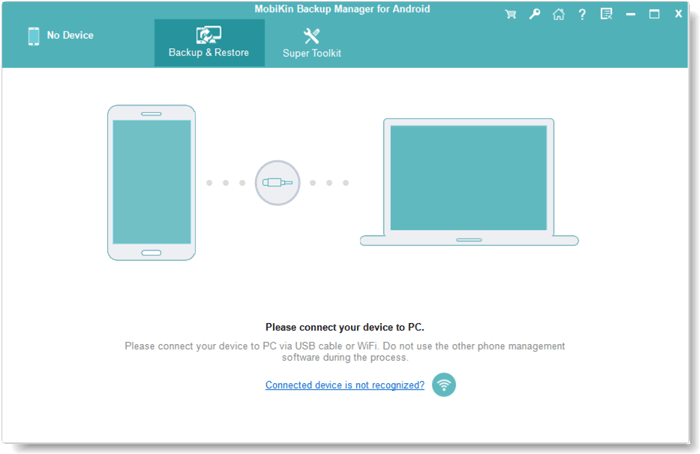
Step 2. After that, you'll get a program interface as below. And you now ought to click the "Backup" button to continue.

Step 3. All the transferable file types will be on the screen now. Please select "Contacts" and specify a storage location on your computer. Finally, click "Back Up" to have all the contacts stored on your computer.
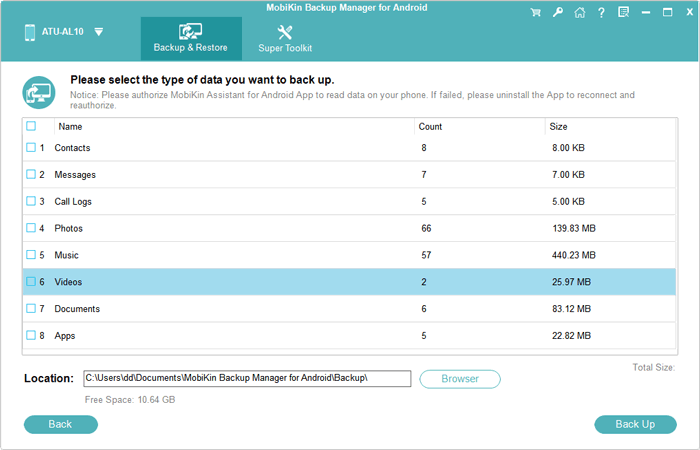
If your phone screen is broken, you can still check your contacts with tools like Broken Android Data Extraction. Visit the page on recovering contacts from a broken screen for more solutions.
5.2 Export Contacts to SIM/SD Card
- Unlock your Android device and tap "Apps".
- Touch "Contacts/People" > 3 dots (menu).
- Choose Import/Export > Export to SIM card or SD card.
- Tap on Select all > Done.
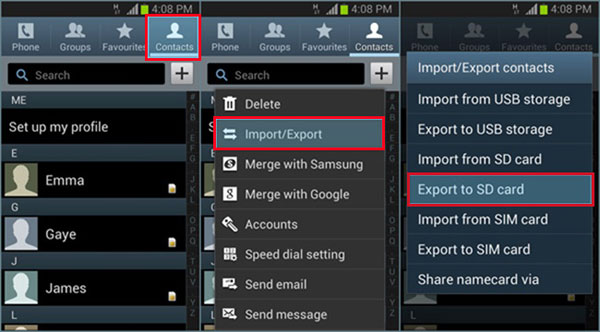
5.3 Export Contacts to USB Storage
- Plug the external USB storage into a computer.
- Connect Android to the computer via a USB cable.
- When all is ready, go to the Android Contact app on the phone interface.
- Go for Settings > Export contacts to USB storage.
5.4 Export Contacts via Google Contacts
The Google Contacts app lets you export contacts as a VCF file. Simply download it from Google Play and follow the steps to export your Android contacts.
- Install Google's Contacts app and run it on your Android phone.
- On the screen, slide from left to right to get the main menu.
- Select Settings > scroll down and tap Export.
- Select the account and tap on "Export to .VCF FILE".
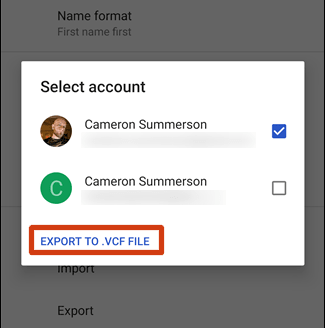
Part 6: How to Recover Deleted Contacts on Android
If your important contacts are deleted and you don't have a backup, you can use MobiKin Doctor for Android (Win and Mac) to recover them. This tool offers "Android Data Recovery" and "SD Card Recovery" modes to retrieve lost data with a high success rate. It supports various data types, phone models, and ensures your privacy.
How can you retrieve deleted contacts from your phone via MobiKin Doctor for Android?
- To begin, it is essential to root your Android device to grant the necessary permissions for the recovery tool.
- Subsequently, install and launch the application on your computer. Use a USB cable to connect your Android smartphone to the computer.
- Adhere to the on-screen prompts to allow the program to detect your phone. Once your device is successfully identified, you will be directed to the main interface.
- At this point, select the "Contacts" tab and click "Next" to commence the scanning procedure.
- You will then have the opportunity to preview all deleted contacts and their related information displayed in the right-hand window.
- Finally, select the items you wish to recover and click "Recover" to restore the deleted data from your Android device.
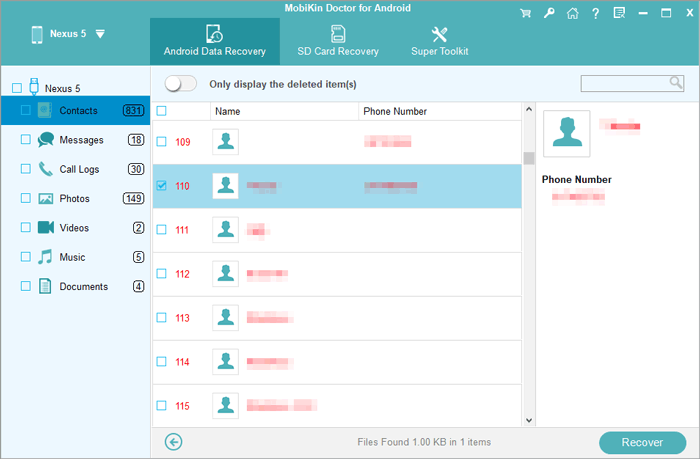
Video Guide:
Roundup
Working out the question, "Where are contacts saved on Android", you probably start to export the contacts from Android to an SD card, SIM card, USB storage, or computer. Here, it is suggested that you keep them on a PC/Mac with MobiKin Backup Manager for Android.
A computer, you know, has the most storage capacity, and it is the safest to preserve your items. Moreover, it allows you to manage all your contacts and other stuff in the most convenient way.
Any queries? Please let us know in the comments. We will answer for you as soon as possible. And if you are fond of this tutorial, just share it with those in need.
Related Articles:
8 Most Reliable Methods to Transfer Contacts from Android to Android
Top 9 Android Contacts Manager Apps You Should Never Miss
How to Transfer Contacts from Gmail to Android Phone in 2 Seamless Ways



