5 Most Reliable Contact Recovery Software for IQOO [Validated]
Losing important contacts on a smartphone can be frustrating, especially when users accidentally delete important contacts while managing their phones. iQOO phones that get damaged, reset, or corrupted may lose stored contacts, leaving users searching for a reliable solution.
This is where contact recovery software for iQOO becomes essential. This guide offers 5 ingenious ways to restore lost information without manually re-entering each contact.
#1: Best Contact Recovery Software for IQOO - MobiKin Doctor for Android
Regaining lost contacts on an iQOO device without backup becomes much simpler with software that provides thorough scanning and recovery capabilities. MobiKin Doctor for Android (Windows/Mac) offers deep device access to retrieve deleted contacts, messages, photos, and more from either phone internal storage or external SD memory card.
Best contact recovery software for IQOO free download:
The program is pretty easy and safe to use, supporting a wide range of Android device versions covering iQOO 13/12/11/10/9, Z9–Z5, Neo 9–6, U5–U3, Legend 12/9/5, etc. It is particularly effective for accidental deletions or system errors. Step-by-step guidance ensures users can recover important contacts with minimal technical experience. Here are the details:
How-to Guide:
Step 1: After downloading and installing the software, launch it on your computer. Connect your IQOO device to the computer using a USB cable; the program should automatically recognize it. Ensure that USB debugging is enabled on your IQOO phone to facilitate a proper connection.

Step 2: Select Contacts and click "Next" located in the bottom-right corner. The software will initiate a scan of your IQOO device (For contact recovery, go with the on-screen instructions to root your device for a deep scan.). Once the scan is complete, you will have the opportunity to preview and choose the files you want to restore.
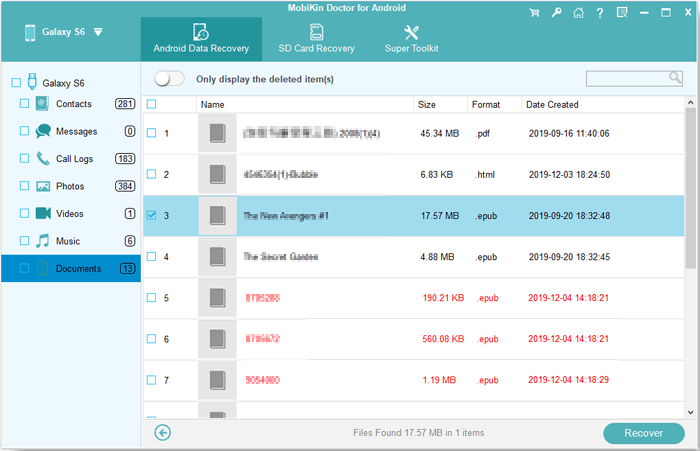
Step 3: After selecting the lost contact information from the connected IQOO phone, click "Recover" to export and save them directly to a folder on your computer.
Video Instructions:
The Good:
- Can recover deleted contacts even without a prior backup.
- Supports iQOO devices and most Android phones across multiple versions.
- Offers recovery for other data types, such as messages, photos, and call logs.
- Provides step-by-step instructions, making it beginner-friendly.
The Bad:
- Requires a computer connection to the phone for full functionality.
- Free trial limits the number of recoverable contacts.
- Some features may require root access for deeper scans.
- Paid version can be relatively expensive compared to basic recovery apps.
My Personal Take:
- Honestly, MobiKin Doctor for Android impressed me the most when I needed to recover deleted contacts from my iQOO. It dug deep into the device and found contacts that other apps couldn't, which felt like a lifesaver. The step-by-step interface made everything simple, even for someone like me who isn't very technical. Sure, you need a computer, and the results justify it.
You Might Also Like: How to Recover Contacts from Android Phone after Factory Reset? 4 Means
#2: vivo Cloud
Cloud-based solutions can automatically back up and restore contacts across devices, reducing the risk of permanent loss. As a built-in service, vivo Cloud allows users to sync contacts from iQOO phones, making recovery straightforward after accidental deletions.
Data stored in the cloud can be restored at any time, provided the account is active and syncing has been enabled. Integration with the native contacts app simplifies the process, so restoration feels seamless.
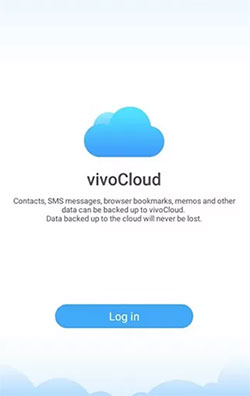
The Good:
- Automatically backs up contacts, reducing the risk of permanent loss.
- Syncs easily with iQOO devices, making restoration seamless.
- Restored contacts integrate directly into the native contacts app.
The Bad:
- Only restores data that was previously backed up to the cloud.
- Requires an active internet connection for syncing and restoration.
- Limited storage unless you pay for additional cloud space.
My Personal Take:
- vivo Cloud worked smoothly for me when my contacts were backed up beforehand. Restoring them was almost effortless, and everything synced back neatly into my iQOO's contacts app. I liked the idea that future contacts would automatically stay safe. The only downside is that it can't recover anything that wasn't backed up, so it's not perfect for older lost data.
#3: Google Contacts
Online platforms that tie directly into Android accounts offer a convenient way to manage and recover contacts. Google Contacts can restore recently deleted entries within 30 days, allowing for fast recovery on iQOO devices.
Automatic syncing ensures new contacts are preserved across devices and can be accessed from any browser. Additional features, such as labeling and merging duplicates, help maintain a clean and organized contact list.
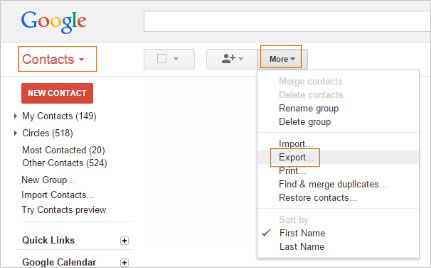
The Good:
- Free to use and integrated into Android devices including iQOO phones.
- Can restore contacts deleted within the last 30 days.
- Automatic syncing ensures contacts are updated across multiple devices.
- Offers tools to merge duplicates and organize contact data efficiently.
The Bad:
- Recovery is time-limited (only 30 days after deletion).
- Cannot recover data if contacts were never synced to the Google account.
- Requires an active Google account and internet connection.
- Advanced features may be confusing for some novice users.
My Personal Take:
- Google Contacts was my go-to for quick recovery, especially for contacts I accidentally deleted in the past month. The 30-day restore window is super handy, and syncing across devices makes life easier. I appreciated that it's free and always available online. The limitation is obvious - if something was deleted earlier than 30 days or never synced, it's gone for good.
#4: Deleted Contact Recovery
Some mobile apps focus exclusively on recovering deleted contacts, offering a lightweight and targeted approach. Deleted Contacts Recovery scans the iQOO 13/12/11/10/Z9/Neo 9/U5 storage and caches to identify lost entries and restore them efficiently.
Compatibility with modern Android systems makes it useful for iQOO users who need a quick solution without complex setup. Notifications guide the user through the recovery process, minimizing mistakes.
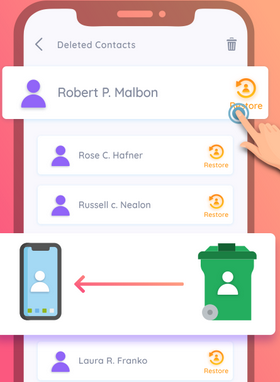
The Good:
- Lightweight and easy to install directly on iQOO devices.
- Scans device storage and cache to identify lost contacts.
- Simple interface guides users through the recovery process.
- Does not require a computer for basic operations.
The Bad:
- Limited compatibility with newer Android versions in some cases.
- Free version may restrict the number of contacts recovered.
- Cannot recover data that has been fully overwritten.
- Recovery success may vary depending on device storage state.
My Personal Take:
- I found this app convenient for a quick, on-device scan on my iQOO. It's lightweight, simple, and did manage to recover some recent deletions fast. I didn't need a computer, which made it easy to use anywhere. The catch is it doesn't always work on newer Android versions, and overwritten contacts can't be recovered.
#5: Recover Deleted Contacts
Specialized recovery programs provide multiple options for retrieving lost contacts, often combining device scanning with cloud integration. Recover Deleted Contacts allows users to access deleted contact data and selectively restore it to their device.
Its simple interface makes it easy to choose which contacts to recover, reducing unnecessary data restoration. For iQOO users, this software serves as a reliable backup plan when other recovery methods fail.
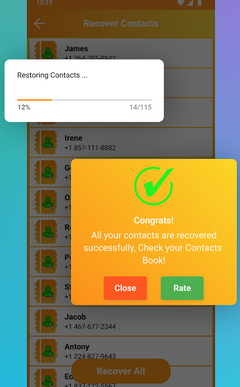
The Good:
- Allows selective recovery of contacts, avoiding unnecessary data restoration.
- Compatible with iQOO and other Android smartphones.
- Offers a simple, beginner-friendly interface.
- Can serve as a backup plan when cloud or account-based recovery fails.
The Bad:
- Allows selective recovery of contacts, avoiding unnecessary data restoration.
- Compatible with iQOO and other Android smartphones.
- Offers a simple, beginner-friendly interface.
- Can serve as a backup plan when cloud or account-based recovery fails.
My Personal Take:
- This app was straightforward and let me selectively recover what I really needed. I liked that I didn't have to restore everything blindly, which saved time and space. It worked well on my iQOO and gave me a safety net for emergency situations. The downside is that it's limited to contacts only, and sometimes root access is required for full recovery.
Round Off
When it comes to recovering lost contacts on iQOO phones, MobiKin Doctor for Android outperforms other methods for several reasons:
- Recovers contacts without prior backup, unlike vivo Cloud or Google Contacts.
- Deep device scanning ensures more reliable recovery than simple apps.
- Can restore messages, call logs, and media along with contacts.
- User-friendly interface with clear step-by-step guidance.
- Higher success rate makes it the most efficient option for iQOO.
Related Articles:
IQOO Contacts Eraser: 5 Tools to Erase Contacts on IQOO Easily
4 Tactics: How to Transfer Contacts from Computer to IQOO
IQOO Mobile Hard Reset: 4 Options to Factory Reset IQOO Phones
4 Ways to Transfer Text Messages from IQOO to IQOO 13/12/11/10/9/8/7



