How Long Does Verizon Keep Deleted Text Messages? Answers & 4 Recovery Methods
"I work at a law firm and recently came across an intriguing case. When going through documents, I discovered that the suspects' text messages had been reproduced - times, numbers, and even content - and the info was extremely incriminating. How long does verizon keep/save deleted text messages?" -- by chall1023 from Community Forums
Have you ever wondered, "How long does Verizon Wireless keep text messages?" For many individuals, this question arises when they intend to access past conversations, whether for legal purposes, sentimental reasons, or simply to retrieve important information. Understanding the duration for which Verizon retains text messages is crucial for those seeking to retrieve them.
In this passage, we will unveil the intricacies of Verizon's text message retention policy, exploring the timeframe within which messages are stored on their servers. Furthermore, we will outline three primary methods and one alternative approach that users can employ to retrieve deleted or archived text messages without effort.
- Part 1: How Long Does Verizon Keep Text Messages
- Part 2: Can Verizon Recover/Retrieve Deleted Text Messages
- Part 3: How to Pull Up Deleted Text Messages via Verizon Messages App
- Part 4: How to Retrieve Text Messages from Verizon Cloud
- Part 5: How to Get Copies of Deleted Text Messages from Verizon by Contacting It
- Part 6: How to Recover Deleted Text Messages without Verizon [No Backup Required]
Part 1: How Long Does Verizon Keep Text Messages
Verizon subscribers can retrieve lost text messages by contacting customer service. Within 5-10 days of deletion, you can request the actual conversation and sender's number. Typically, SMS messages are stored for 10 days (240 hours) before content is removed. Basic details like sender and recipient info are kept for 90 days (3 months). And retrieval beyond these timeframes may not be possible.
In-depth Knowledge: How long do AT&T, Sprint, and T-Mobile keep text messages? AT&T stores text message details for 5 to 7 years, but not content. Sprint retains SMS messages for up to 18 months but not content. T-Mobile keeps texts for 5 years without storing content or internet session information.
Click to See:
- Solved: How to Restore Contacts from Verizon Cloud? [With Additional Tips]
- Top 10 Android SMS Managers Help You Manage Android Messages Easily
Part 2: Can Verizon Recover/Retrieve Deleted Text Messages
We just detailed "how far back can verizon retrieve text messages". Now, is it possible to get lost messages from Verizon? The short answer is YES; Verizon stores messages temporarily, allowing for retrieval under certain conditions. It's advisable to recover deleted SMS promptly, although those with backups can retrieve them later. (Regular backups are advised to keep from data loss.)
Again, Verizon permits users to access their message history, offering more than just contact number information. With the right phone number and security details, users can view both sent and received SMS history.

Part 3: How to Pull Up Deleted Text Messages via Verizon Messages App
Going forward, ensure that you regularly back up your SMS using Verizon Messages. Next, make sure you have the latest version of the application installed on your cell phone to access all available features, including message recovery options. Here's the manual:
- Download and install the most recent version of the Verizon Messages app.
- Open the app, find the "Menu" icon in the top left corner of your screen, and tap on it.
- Then, navigate to "Settings > Account". From there, select "Restore Messages".
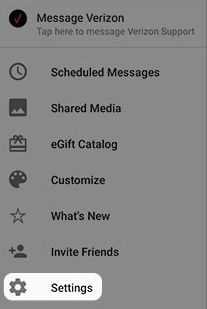
You Might Also Enjoy:
Part 4: How to Retrieve Text Messages from Verizon Cloud
Verizon Cloud is a backup service from Verizon for storing users' data files, including text messages. Recovering deleted messages is easy if your data is backed up on Verizon Cloud. Below is how to retrieve text messages from Verizon Cloud:
- Visit the official Verizon website and log in to your account.
- Navigate to the "Account" section, then select "Add-ons & apps", followed by "Verizon Cloud".
- In the "Manage Add-on from Verizon Cloud" section, select "Access Verizon Cloud".
- Go to the "How to access Verizon Cloud" window and choose "Verizon Cloud web portal from the Access My Cloud".
- Head to "Settings" > "Trash" > "Media and Contacts" to view the list of deleted texts.
- From this list, simply choose the SMS you wish to recover and select "RESTORE".
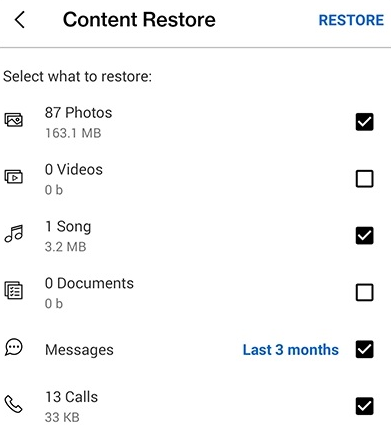
If you just want to view logs of text messages in Verizon, follow the guide: Access your Verizon text message log beyond the last 10 days by signing in to your account on their website. Navigate to "Bill Summary" and select "Charges By Line" to view up to 18 months of call data on your account, including communication with non-Verizon contacts.
Part 5: How to Get Copies of Deleted Text Messages from Verizon by Contacting It
Another option to retrieve text messages from Verizon is by contacting Verizon Wireless directly. Be sure to have your cell phone number and account number on hand for verification. (Keep in mind that the representative may deny your request.) Follow these steps:
- Begin by contacting Verizon Wireless at 1-800-922-0204 from your phone.
- Clearly communicate to the representative that you have unintentionally deleted some crucial messages and would like to recover them.
- Be prepared to provide additional information, such as your account number, to verify your identity if requested.
- Once the representative is satisfied, ask them to send the messages to you in the form of a detailed billing statement.
Part 6: How to Recover Deleted Text Messages without Verizon [No Backup Required]
In the event of unexpected message loss on Android without a Verizon backup or an expired backup, MobiKin Doctor for Android (Win and Mac) should be considered as the primary solution. This software is highly regarded for its advanced data recovery capabilities, easy-to-follow interface, impressive success rate, and large user community. When it comes to recovering lost Android data, it guarantees both safety and reliability.
Top features of MobiKin Doctor for Android:
- Fix disappeared messages by recovering them from internal memory selectively.
- Restore media files from Android SD cards (A one-stop solution).
- Work for Android text messages, call records, contacts, photos, videos, music, audio, documents, and more.
- Let you check detailed items before recovery.
- Work well with practically all Android devices, including the latest Android 14.
- Green and easy to use, technical support, and high success rate.
- It doesn't disclose your privacy.
How to recover deleted text messages from Android phones utilizing MobiKin Doctor for Android?
Step One - Identify: Begin by downloading and installing this software on your computer. Launch the program and link your smartphone to the machine using USB. Follow the on-screen hints to ensure your gadget is detected by the utility.
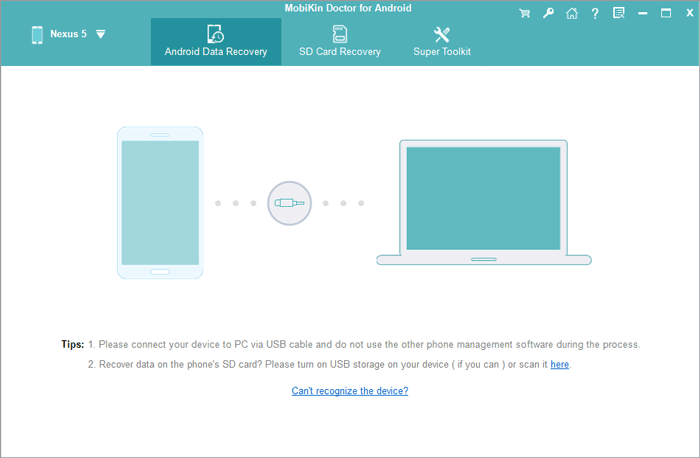
Step Two - Scan: Once identified, select "Messages" and click "Next". Follow the wizard's instructions to initiate a scan on your device. To recover messages from the phone's internal memory, you may have to root your Android phone as prompted for a secure and thorough scan.

Step Three - Recover: After scanning, preview all the messages on the program window and select the ones you wish to restore. Finally, click "Recover" to retrieve the deleted SMS onto your computer without the Verizon backup. (See how to retrieve deleted/lost messages from iPhone if required.)
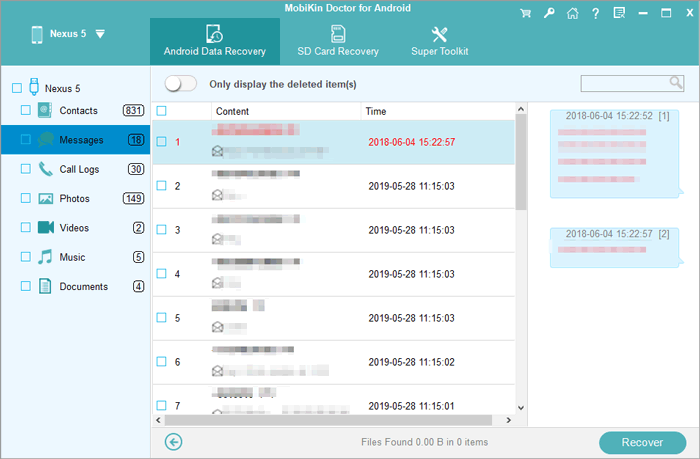
Video Guide:
In Closing
Whether you're seeking to recover deleted messages or simply curious about Verizon's SMS retention practices, this post serves as a valuable resource. Let's set out on this journey to uncover the mysteries of text message recovery on Android with Verizon. Yet, if you're finding this task challenging, you can attempt to recover lost text messages directly from your phone using MobiKin Doctor for Android, even without any backup.
Related Articles:
How to Recover Deleted Text Messages on Verizon Android? [Latest Tutorial]
How to Unlink iPad and iPhone Text Messages? 6 Convenient Strategies 2024
Where Are Texts Stored on Android? SMS Location, Backup, Recovery, etc.
How to Permanently Delete Text Messages from My Android Phone?
How to Retrieve WhatsApp Messages from Lost Phone without Backup? [iOS/Android]
How to Recover Text Messages after Factory Reset Android? 5 Tactics



