Best 7 MiniTool Mobile Recovery for Android Alternatives [HOT]
Many Android users rely on MiniTool Mobile Recovery for Android to retrieve lost data, but over time, its limitations have become more apparent. People often report incomplete or failed recovery for messages, call logs, or media files, and the recovery speed can be noticeably slower, especially when dealing with large storage or multiple file types.
This post explores 7 of the best MiniTool Mobile Recovery for Android alternatives, each offering faster scanning, higher recovery success rates, and broader compatibility to meet different data recovery needs.
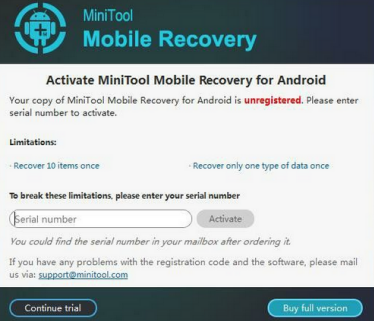
- Top 1: Best MiniTool Mobile Recovery for Android Alternative - MobiKin Doctor for Android
- Top 2: Aiseesoft Android Data Recovery
- Top 3: iMyFone D-Back (Android)
- Top 4: iToolab RecoverGo (Android)
- Top 5: Tenorshare UltData for Android
- Top 6: FonePaw Android Data Recovery
- Top 7: EaseUs MobiSaver for Android
Top 1: Best MiniTool Mobile Recovery for Android Alternative - MobiKin Doctor for Android
Recovering lost data from Android devices becomes effortless with MobiKin Doctor for Android (Windows/Mac), thanks to its deep scanning technology that retrieves deleted contacts, messages, photos, videos, and more. Users can preview recoverable files before restoring them, ensuring accuracy and safety.
Both rooted and unrooted devices are supported, offering flexible recovery options. As a dependable MiniTool Mobile Recovery for Android alternative, it stands out for its compatibility with thousands of Android models.
MobiKin Doctor for Android - Main Features:
- Wide file recovery: Retrieves contacts, messages, photos, videos, audio, and documents.
- Dual recovery modes: Supports both internal storage and SD card recovery.
- Preview & select: Lets users preview and choose specific files to restore.
- Rooted/un-rooted support: Works on both rooted and un-rooted devices.
- Broad compatibility: Supports thousands of Android models and OS versions.
- Backup & export: Exports recovered or existing data in readable formats.
- Easy process: Simple 3-step recovery - connect, preview, and recover.
How-to Guide:
- Connect your Android device to a computer via a USB cable.
- The application will automatically detect the connected device upon startup.
- Please take note of the instructions displayed on the interface and ensure that USB debugging is enabled (Can't scan out your lost data? Ensure your device is rooted, which will permit the program to access your phone's internal storage.)
- If these prerequisites have been fulfilled, the tool will successfully identify your device.
- Once your device is recognized, proceed to the section where you can select your desired data types and then click "Next."
- The program will examine your device and display the files in a folder structure.
- Choose the items you wish to recover, review their details, select the files, and click "Recover" to save them to your computer.

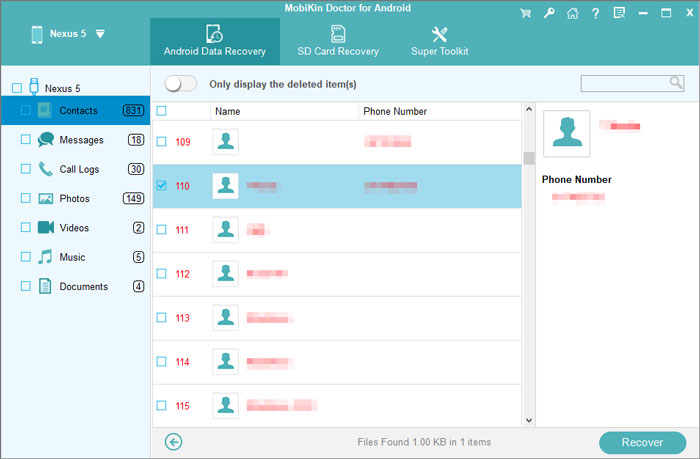
Video Tutorial:
Comparative Advantages:
- Supports both rooted and unrooted devices, while MiniTool primarily works better with rooted ones.
- Allows preview and selective recovery before restoration, offering more control over recovered data.
- Compatible with a wider range of Android versions and brands, including Samsung, Huawei, Xiaomi, and Oppo.
- Provides a higher success rate for retrieving deleted contacts, call logs, and text messages.
Relative Disadvantages:
- Requires USB debugging to be enabled, which may not be ideal for users unfamiliar with developer settings.
- Some advanced recovery options are locked behind the paid version.
Top 2: Aiseesoft Android Data Recovery
Comprehensive recovery performance defines Aiseesoft Android Data Recovery, designed to handle accidental deletions, system crashes, or SD card issues. The intuitive interface guides users through data restoration with minimal effort.
Multiple data types, including WhatsApp attachments and call logs, can be recovered efficiently. Serving as a capable MiniTool Mobile Recovery for Android alternative, the software ensures a balance of simplicity and precision.
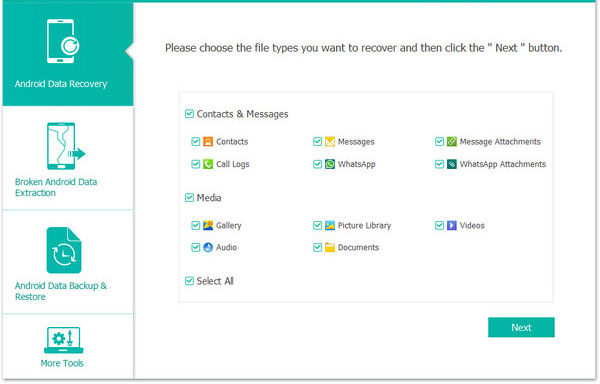
Comparative Advantages:
- Offers a simpler and faster interface that guides users step-by-step, ideal for beginners.
- Supports more data types, including WhatsApp, Messenger, and Line attachments, unlike MiniTool.
- Features real-time file scanning for faster results.
- Delivers better performance on modern Android 13/14 devices, ensuring broad compatibility.
Relative Disadvantages:
- Full recovery features require root access on certain devices, which can limit functionality.
- The scanning process may take longer when analyzing large storage capacities.
- Its free trial version allows limited file recovery, unlike MiniTool's simpler free access.
- Less efficient for older Android versions below Android 5.0 compared to MiniTool.
Top 3: iMyFone D-Back (Android)
Exceptional for users who prioritize intelligent recovery, iMyFone D-Back (Android) uses advanced algorithms to locate and restore lost data from internal memory or broken devices. Its "Smart Recovery" mode simplifies the process by detecting the cause of data loss automatically.
Cross-device compatibility allows seamless use across Samsung, Huawei, Xiaomi, and more. As an alternative to MiniTool Mobile Recovery for Android, it offers a modern approach with AI-powered scanning.
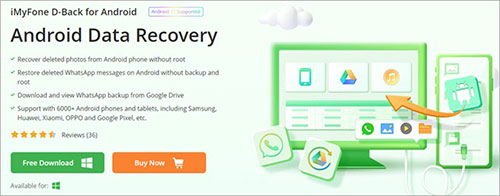
Comparative Advantages:
- Integrates AI-powered Smart Recovery mode that automatically identifies optimal recovery paths.
- Works effectively with broken or inaccessible devices, while MiniTool has limited support for damaged phones.
- Offers cross-platform flexibility with support for multiple Android brands and versions.
- Regular updates keep it technologically ahead of MiniTool in data recognition accuracy.
Relative Disadvantages:
- Uses more memory and CPU resources due to its AI-powered engine.
- Initial loading and scanning can be slower on low-end systems.
- Some users report incomplete recovery of certain app data formats.
- Pricing is higher than MiniTool, which may deter budget-conscious users.
Top 4: iToolab RecoverGo (Android)
Those facing complex data loss scenarios can rely on iToolab RecoverGo (Android) for a straightforward yet thorough recovery process. Support for over 11 data types ensures coverage for messages, contacts, media files, and app data.
Even devices stuck in boot loops or with black screens can still be scanned and recovered. Acting as a strong MiniTool Mobile Recovery for Android alternative, it provides stability and versatility for users of all skill levels.

Comparative Advantages:
- Handles over 11 types of recoverable data, covering both system and third-party app content.
- Can recover data from black-screen or boot-loop devices, which MiniTool cannot always handle.
- Maintains a high recovery rate for deleted media files, such as photos and videos.
- Provides faster device scanning with a user-friendly recovery workflow.
Relative Disadvantages:
- Doesn't support as many file systems as MiniTool, such as specific SD card formats.
- The interface may feel less polished compared to premium competitors.
- The free version has very limited export options, requiring purchase for full recovery.
- Occasionally fails to detect severely corrupted devices, where MiniTool might perform better.
Top 5: Tenorshare UltData for Android
User convenience and wide compatibility highlights Tenorshare UltData for Android, capable of restoring deleted WhatsApp chats without backup and recovering from both phone storage and SD cards. The program allows selective recovery to keep unwanted data out.
Fast scanning and an uncluttered interface streamline the recovery workflow. Its reliable results make it one of the most practical MiniTool Mobile Recovery for Android alternatives available today.
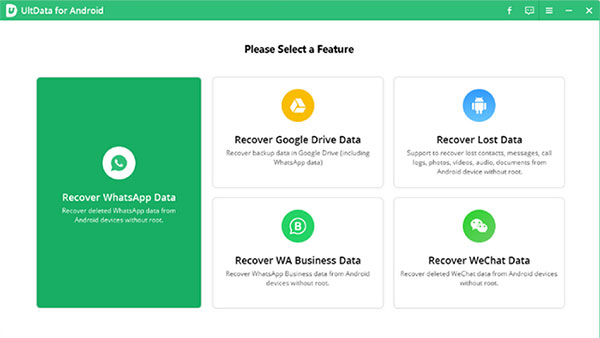
Comparative Advantages:
- Supports WhatsApp recovery without backup, a key feature missing from MiniTool.
- Offers selective export options, allowing recovery of specific files only.
- Includes deep scanning technology for both internal storage and SD cards.
- Regularly updated to stay compatible with the latest Android systems and new phone releases.
Relative Disadvantages:
- The installation size is relatively large, taking more disk space than MiniTool.
- Deep scan mode can be slow on devices with large internal memory.
- Requires a stable internet connection for license verification during recovery.
- Some users find frequent update prompts slightly disruptive.
Top 6: FonePaw Android Data Recovery
Powerful and easy to operate, FonePaw Android Data Recovery supports recovering lost documents, audio, and media from various Android brands. Real-time file previewing helps confirm data accuracy before exporting. Its recovery success rate remains high, even for devices with partial damage.
For users searching for a dependable MiniTool Mobile Recovery for Android alternative, it offers efficiency and precision combined.
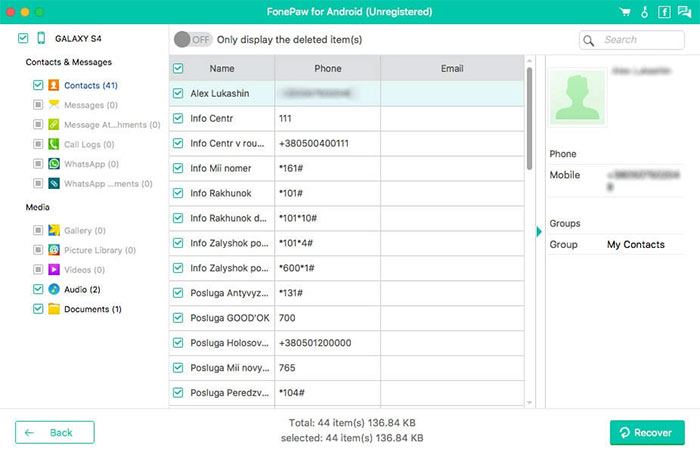
Comparative Advantages:
- Provides higher compatibility across device brands, especially newer Samsung and Google Pixel models.
- Displays preview thumbnails of recoverable files for visual confirmation.
- Features faster scan times and smoother navigation through recovered items.
- Includes more recovery categories, extending beyond MiniTool's basic file support.
Relative Disadvantages:
- Performance may slow down during simultaneous multi-file recovery.
- The free version provides limited preview, making evaluation harder before purchase.
- Older device compatibility is weaker compared to MiniTool's broader device support.
- Certain app-specific data (like Viber or LINE) is not recoverable without root.
Top 7: EaseUs MobiSaver for Android
Designed with both beginners and professionals in mind, EaseUS MobiSaver for Android excels at restoring deleted data from phones and SD cards alike. Quick scanning ensures no waiting for long hours during recovery. The clean interface minimizes confusion, making data retrieval effortless.
As a trusted MiniTool Mobile Recovery for Android alternative, it offers solid reliability and consistent performance.
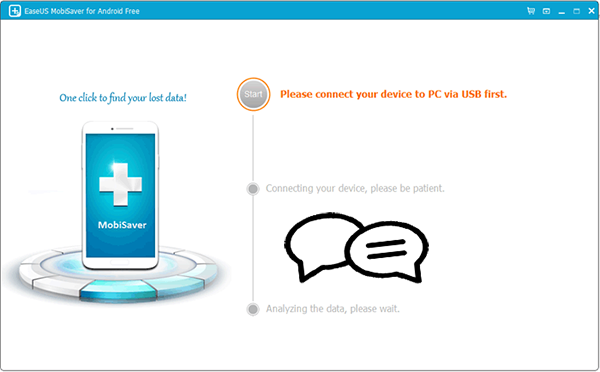
Comparative Advantages:
- Offers a quicker and lighter setup, ideal for users needing immediate data recovery.
- Supports both internal memory and SD card scanning simultaneously.
- Presents clear data categorization, making recovered files easy to locate.
- Delivers stable performance on the latest Android OS versions, surpassing MiniTool in system compatibility.
Relative Disadvantages:
- Has a simpler interface but fewer advanced settings than MiniTool.
- Recovery accuracy may drop for deeply deleted or overwritten files.
- Sometimes fails to recognize devices with non-standard Android ROMs.
- Customer support response times can be slower than MiniTool's service team.
Ending Words
After comparing all seven tools, one distinguishes itself as the most comprehensive and user-friendly solution. MobiKin Doctor for Android delivers faster recovery speeds, higher data retrieval accuracy, and broader device compatibility than the others.
It also supports both rooted and un-rooted devices, provides a preview and selective recovery, and includes data export features for backup. For anyone looking for the best MiniTool Mobile Recovery for Android alternative, this tool could be the most reliable and efficient option.
Related Articles:
How to Fix Android Recovery Mode Not Working in Minutes? 9 Solutions
Top 5 Best iPhone Contacts Recovery Software in 2025
Is MiniTool Mobile Recovery for Android Really Free? In-depth Analysis
10 Tested Android Backup Software/Apps You Should Never Miss



