Recover Data on Moto with 6 Best Motorola Data Recovery Software
Did you accidentally delete important files on your Motorola phone or forget to back them up before a hard reset? Every day use can easily lead to data loss on mobile devices. To protect your vital Motorola data, it's crucial not only to perform regular backups but also to have a dependable Motorola data recovery software on hand. This ensures you can quickly restore lost files on your Motorola phone whenever the need arises.

Part 1: Significant Instances of Data Loss at Motorola
- Accidental Deletion: Unintended removal of files can cause data loss on Motorola phones.
- Storage Formatting: Formatting internal or external storage deletes all data; back up important files first.
- Improper USB Ejection: Disconnecting without proper USB removal may lead to data loss.
- Virus Attacks: Insecure apps or infected websites can harm Motorola phones and cause data loss.
- Rooting Risks: Rooting for superuser access can damage the phone and erase data.
- Forgotten Lock Screen: Forgetting passwords or PINs can block access to phone data.
- Damaged File System: Frequent memory card swaps may damage the file system and delete data.
Factory Data Reset: Resetting the phone can erase all media files if chosen.
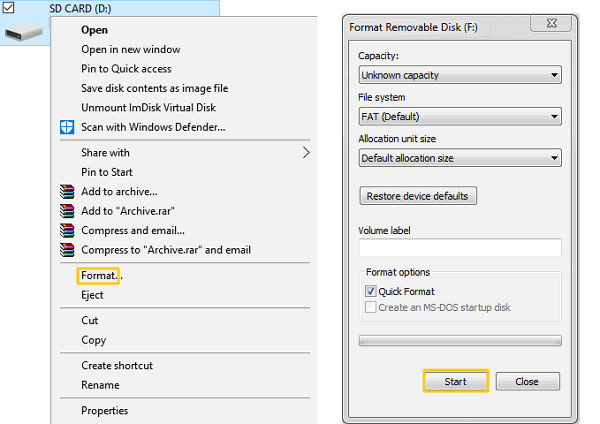

How can I restore my Motorola phone from a backup? To restore from a Google backup, connect your phone to Wi-Fi and sign in with your Google account after performing a reset. Then, follow the on-screen prompts, select "Restore from backup" on the "Copy apps & data" screen, and choose the backup you want to restore.
You Might Also Like: Want to back up your Moto device easily? Here are the top 6 options.
Part 2: Best Motorola Data Recovery Software - MobiKin Doctor for Android
Files on your Motorola device are stored in different locations: contacts, call history, and SMS are usually kept in internal storage, while media files such as music, photos, videos, and books are typically saved on an external SD card.
For comprehensive data recovery from both internal and external storage, we recommend considering MobiKin Doctor for Android (Windows and Mac). Notably, it's crucial to cease using your phone immediately after data loss and refrain from adding or deleting data to prevent overwriting lost data with new information.
Core features of MobiKin Doctor for Android:
- Helped millions recover lost data from Android memory or SD cards.
- Supports recovery of music, photos, videos, call logs, contacts, SMS, documents, and more.
- Preview and select files before recovery.
- Back up Android data to a computer for future use.
- Compatible with 8,000+ Android models and OS versions, including Motorola Edge, Moto G, and Moto E series (e.g., Edge 50/40/30, G Power/Stylus/5G, E32/E22/E20, etc.)
- 100% safe and free from viruses or risks.
How do I recover data from my Motorola Android phone without backup?
Step 1: Launch the Program - Initiate the tool on your computer following the download and installation. Connect your Motorola to the computer, and the product will promptly recognize your device. Next, ensure that you have enabled USB debugging on your device to facilitate smooth detection.

Step 2: Preview and Choose Files - Select the data types you wish to recover and opt for the "Next" button at the lower-right corner. The Motorola data recovery software will then commence scanning your device. Post-scanning, preview and mark the files you intend to recover.
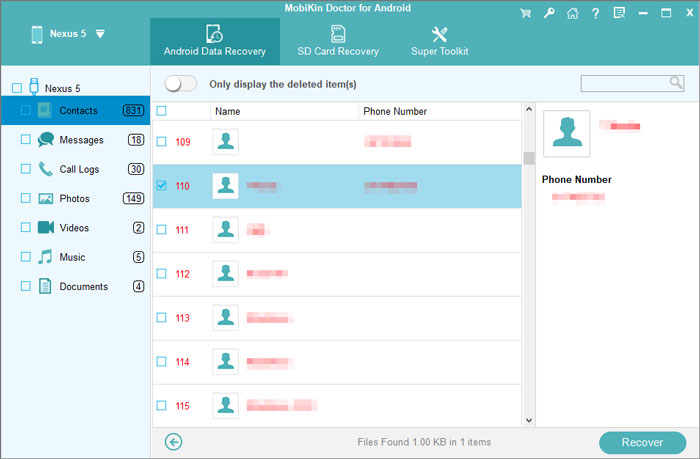
Step 3. Initiate Motorola data recovery - Once you have selected the desired data, click the "Recover" button before saving them onto any folder of your computer.
Pros:
- 98% success rate.
- Easy to handle and trouble-free.
- No data quality loss.
- Free trial and ad-free.
- Instant technical support.
Cons:
- The full functionality may only be accessible in the paid version.
How do I make a Moto G/XT/X/MB/E dead phone recovery? Currently, only a limited number of tool options support extracting and restoring data from a dead Android phone, with even fewer being compatible with Motorola phones. To enhance data recovery success, you can directly transfer data from to your new Moto if USB debugging is enabled on the disabled source device.
Part 3: Other 5 Motorola Data Recovery Software
1. Aiseesoft Android Data Recovery
Aiseesoft Android Data Recovery is a user-friendly tool for recovering lost data from Motorola Android phones. It supports a wide range of data types, including contacts, messages, call logs, WhatsApp data, photos, videos, audio, and documents, allowing users to selectively restore specific items.
Compatible with both Windows and Mac, the free version offers limited functionality, while the pro version unlocks all features.
Pros:
- Recover 10+ data types from both Motorola's internal and external memory.
- Restore data from damaged, password-forgotten, and even phones after a factory data reset.
- Well compatible with 8,000+ Android brands and models.
Cons:
- The effectiveness may depend on the specific version of the software.
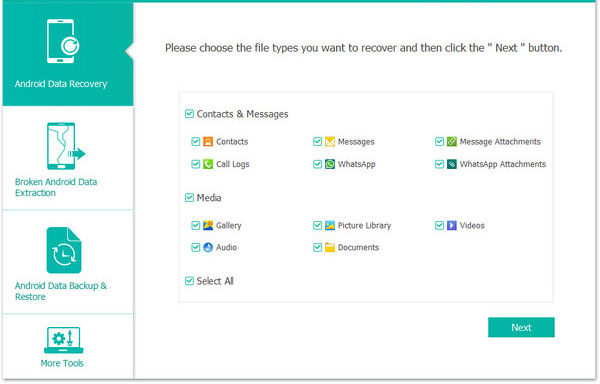
2. iMyFone D-Back for Android
iMyFone D-Back Android Data Recovery is a versatile Android tool that quickly restores deleted files from internal storage or SD cards. It can recover a wide range of data, including photos, WhatsApp messages, and call history, on both rooted and unrooted devices.
Pros:
- Comprehensive data restoration with the paid version.
- Recovery from Google Drive and WhatsApp.
- User-friendly interface with straightforward data recovery steps.
Cons:
- High price point.
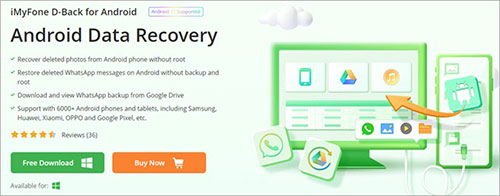
3. Dr.Fone - Data Recovery for Android
Wondershare Dr.Fone is a full-fledged Motorola Android phone recovery app for Android and iPhone, capable of effortlessly retrieving files like photos, WhatsApp messages, and contacts. It supports three recovery modes: internal storage, broken Android phone, and Google Drive.
Effective on Motorola and other Android brands like Samsung, HTC, OPPO, TECNO, Google, and Huawei, Dr.Fone is a decent choice for efficient and safe data recovery.
Pros:
- Fast processing speed.
- Compatible with almost all Android phones.
- Permit preview of backup files before restoration.
Cons:
- The interface could be simplified for a better user experience.
- Come with a relatively high price tag.
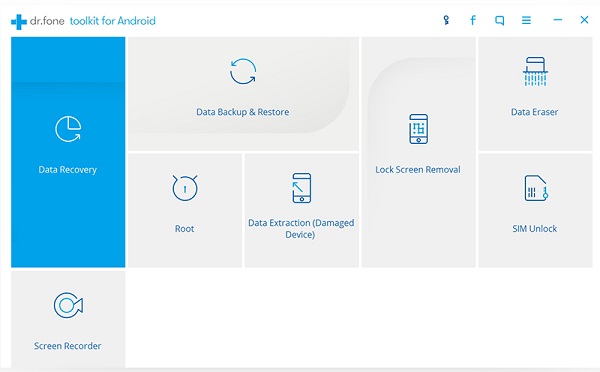
4. Tenorshare Android Data Recovery
Tenorshare Android Data Recovery is a computer-based program that helps retrieve various data from Motorola devices, such as contacts, messages, call logs, photos, and videos. It supports multiple Android models, provides scenario-specific recovery options, and lets users preview files before starting the recovery.
Pros:
- It may not well compatible with the latest Android 16.
- Recover WhatsApp messages without backup.
- Scenario-based recovery options for accidental deletions, system crashes, and rooting errors.
Cons:
- It claims not to require a rooted phone, but this may not always be the case.
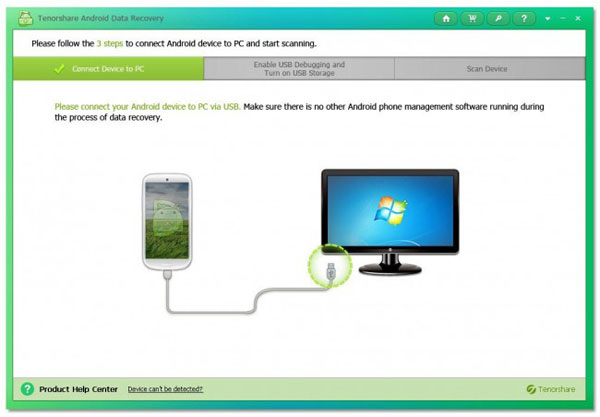
5. FlashFixers
Advanced data recovery techniques allow FlashFixers to retrieve lost files from Motorola phones, even in complex cases. The service employs methods like chip-off recovery, logic board repair, and component replacement to access inaccessible data. Users can rely on it to recover important contacts, messages, photos, and other critical files when standard recovery tools fall short.
Pros:
- Recovers data from severely damaged Motorola phones using chip-off and logic board methods.
- Retrieves files from water-damaged or non-working devices with strong reliability.
- Offers upfront, fixed costs with no hidden fees.
- Provides tailored support throughout the recovery process.
Cons:
- Primarily in Portsmouth, NH; shipping may be required.
- Some cases may need a test phone or evaluation fees.
- Lacks a portal to monitor recovery status.

Part 4: How Can I Factory Reset My Motorola Phone
A factory reset erases all data on your device. Make sure to back up important files beforehand. To reset a Motorola from its Settings:
- Go to "Settings" on your phone, then select "System".
- Choose "Reset options" and opt for "Erase all data (factory reset)".
- Tap "Reset phone" and confirm by selecting "Erase everything".
If the "Settings" option in Motorola isn't available, reset the phone by following the steps:
- Power off the phone and ensure it is charged at 50% or higher.
- Press and hold Volume Down + Power until the device powers on.
- Use Volume Down to navigate to Recovery Mode. (What if Android recovery mode doesn't work?)
- Press Power to enter Recovery Mode.
- If an Android robot appears, hold the Power button.
- Press and release Volume Up
- Use the Volume buttons to select Wipe data/factory reset and confirm with Power.
- Choose Factory data reset and confirm to complete the process.

Conclusion - How to Keep from Future Data Loss Scenarios
OK, that's all about Motorola data recovery software reviews. In a word, for a highly successful recovery of vital content directly from your Moto device without backup, consider employing this trustworthy tool - MobiKin Doctor for Android, which has undergone testing by numerous users.
Finally, here are some pro tips to avoid possible data loss on Motorola in the future:
- Physical Protection: Guard against damage.
- Regular Backups: Keep important data backed up.
- Regular Maintenance: Clean and organize your device.
- Cloud Storage: Use cloud for extra protection.
- Automatic Syncing: Enable cloud syncing.
- Antivirus Software: Install a reliable antivirus.
- Caution with Apps: Avoid risky third-party apps
- Secure Passwords: Use strong passwords and 2FA.
- Software Updates: Keep software and apps updated.
Related Articles:
5 Effective Ways to Unlock Motorola Phone Password without Factory/Data Reset
How to Recover Data from Broken Motorola Phone? 5 Possible Solutions
4 Popular Options: How to Bypass FRP Lock on Motorola Phone
How to Take a Screenshot on a Motorola Phone? Uncover 5 Quick Ways Here



