realme GIF Recovery: 4 Proven Techniques to Recover Lost GIFs on realme
Many realme users have faced the frustrating situation of losing precious GIFs, especially when they unintentionally delete GIFs while cleaning their Gallery or managing storage. In other cases, performing a reset or formatting the SD card can erase all saved GIFs without backup. This article focuses on realme GIF recovery and introduces four clever strategies to help users restore deleted GIF files efficiently from their realme phones.

Part 1: How to Recover Deleted GIFs from realme Gallery Trash
Deleted GIFs on a realme phone can often be restored from the Gallery Trash, where removed photos and animations are kept temporarily before permanent deletion. Files remain accessible there for up to 30 days, allowing users to retrieve them easily. Restoration requires only a few taps within the Gallery app. This built-in feature is the fastest option for recovering recently deleted GIFs without third-party help.
How to retrieve deleted GIF files from realme Gallery Trash?
- Open the Photos (or Gallery) app on your realme phone.
- Tap the Albums tab at the bottom of the screen.
- Scroll down and select Recently Deleted or Trash.
- Browse through the deleted items and locate the GIF files you want to restore.
- Tap Select, then choose the GIFs you want to recover.
- Tap Restore at the bottom of the screen.
- The selected GIFs will be moved back to their original albums in the Gallery.
- Open your Gallery > Albums > GIFs or Photos tab to confirm they're restored.
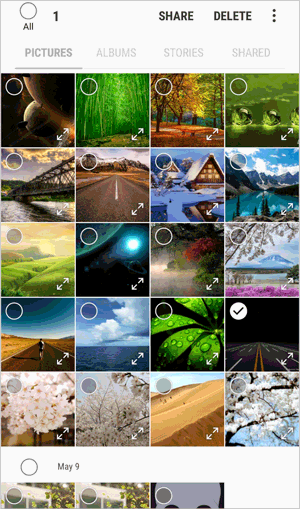
Part 2: How to Make realme GIF Recovery via MobiKin Doctor for Android
Users seeking to recover lost or permanently deleted GIF files can rely on MobiKin Doctor for Android (Windows/Mac), which scans both internal storage and SD cards for recoverable data. The tool supports realme devices without the need for rooting. In addition to GIFs, it retrieves photos, videos, messages, and other file types. With its deep-scan capability, users can preview and selectively restore specific GIFs.
Main Features of MobiKin Doctor for Android:
> Comprehensive Recovery – Restores photos, videos, GIFs, contacts, and more from realme devices.
> GIF Restoration – Recovers deleted or lost GIF files from internal or external storage.
> Dual Scan Modes – Offers quick and deep scans to locate hidden or deleted GIFs.
> Preview Option – Lets you preview GIFs before recovery for precise selection.
> Wide Compatibility – Supports most realme models and Android versions.
> Safe Recovery – Uses a read-only process to protect existing data.
> PC Support – Connects to Windows or Mac for easier GIF recovery management.
> SD Card Recovery – Finds deleted GIFs on external SD cards with full folder structure.
> Easy Interface – Simple design makes GIF and data recovery quick for all users.
> Apply to realme GT Series (GT 6/6T/5 Pro/5, GT Neo 5 SE/5); Number Series (13/12/11/10 Pro+ & Pro); C Series (C65/C55/C53); Neo Series (Neo7 Turbo/Neo6); Narzo Series (70/60/N55/N53), and more.
How to retrieve deleted GIFs from realme without backup using MobiKin Doctor for Android?
- Connect your realme smartphone to a computer via a USB cable.
- Once the connection is established, launch the program that you have previously downloaded and installed on your computer.
- To ensure proper detection, please verify that USB debugging is activated on your smartphone.
- Once the device is identified, the program will display all categories of recoverable GIF files.
- Select 'Photos' and continue by clicking 'Next'. This will trigger a scan of your device.
- To retrieve deleted media files, such as images, it may be necessary to root your device, which will grant the program enhanced access to the internal memory.
- After the scan is complete, you will have the opportunity to preview the deleted items.
- Choose the pictures you wish to recover and finally click 'Recover' to save the selected GIF files from your realme smartphone to your computer.

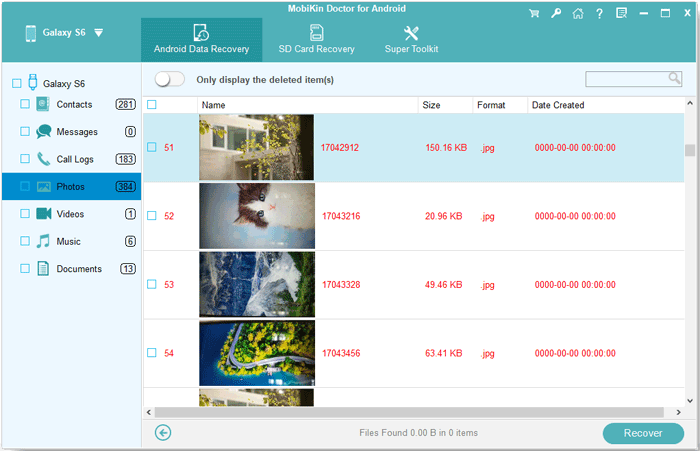
Video Guide:
To prevent permanent loss in the future, enable automatic backups through Google Photos, OneDrive, or a dedicated tool like MobiKin Backup Manager for Android, ensuring your favorite GIFs are always safe.
Part 3: How to Recover Deleted GIFs on realme Phone via OneDrive
Backed-up or deleted GIF photos can also be retrieved through OneDrive, provided that file synchronization was enabled earlier. The cloud's Recycle Bin feature keeps deleted files for up to 30 days, offering a second chance to restore them. Recovered GIFs can be downloaded directly to the realme phone's local storage. This method ensures safe recovery even after files are removed from the device itself.
How to restore deleted GIFs from realme using OneDrive?
- Open the Google Play Store on your realme phone.
- Search for "Photo Recovery - File Recovery" (by Tap into Apps or a similar developer).
- Open the OneDrive app on your realme phone or install it from the Google Play Store if needed.
- Sign in with the Microsoft account you used to back up your files.
- Go to the Photos or Files section to check if your GIFs are still stored there.
- If not found, open the Recycle Bin by tapping Me > Recycle bin.
- Locate your deleted GIFs in the Recycle Bin (look for files ending in .gif).
- Select and tap "Restore" to return the GIFs to their original folder in OneDrive.
- Go back to the original folder and download the recovered GIFs to your realme phone.
- Open your Gallery or File Manager to view the restored GIFs.
- To prevent future loss, enable Camera Upload in OneDrive settings for automatic backup.
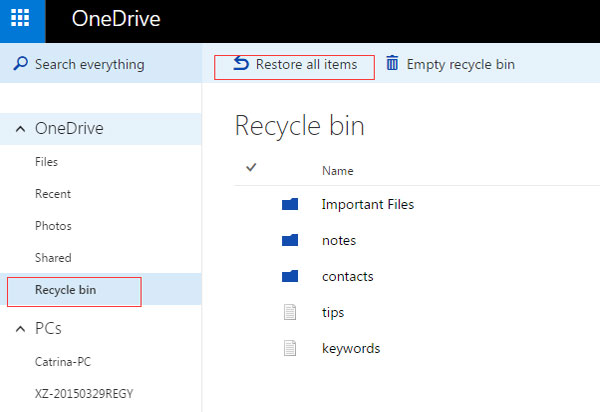
Part 4: How to Recover GIF in realme via Photo Recover - File Recovery
Lost GIF images can be recovered efficiently using Photo Recover - File Recovery, which performs quick and deep scans on a realme phone's memory. The app identifies various image formats, including .gif, and presents a preview before restoration. No rooting is required, making it beginner-friendly. Recovered files can then be saved back to the Gallery or exported to another folder for safekeeping.
How to regain lost GIFs from realme with Photo Recover - File Recovery?
- Tap Install to download the app and open the app after installation.
- Allow all required permissions, such as storage access, so it can scan your internal memory and SD card for deleted files.
- These permissions are essential for detecting deleted GIFs.
- On the main screen, choose "Photo Recovery" or "Image Recovery."
- The app will start scanning for deleted image formats, including .gif, .jpg, .png, and others.
- The scan may take a few minutes, depending on your storage size.
- During scanning, the app searches hidden system folders and caches to locate recoverable GIFs.
- You'll see a progress bar showing the scanning status.
- After scanning, you'll see a list or thumbnail preview of recovered images.
- Browse through the results and look for GIF files (usually displayed with animation or the .gif extension).
- Tap the GIFs you wish to restore.
- Once you've selected the desired GIFs, tap the "Recover" or "Restore" button.
- Choose a save location (e.g., internal storage or SD card).
- Your recovered GIF photos will be saved to the Recovered Files or Restored Photos folder within the app.

FAQs about GIF on realme Phone
Q1: How can I create a GIF on my realme phone?
You can create a GIF using the Photos app, camera features, or third-party apps. In the Photos app, open a short video, tap Edit > GIF (if available), or use apps like GIF Maker - ImgPlay for more control.
Q2: Can I convert a video to a GIF on realme?
Yes. Use the video-to-GIF function in the Soloop Video Editor (pre-installed on many realme models) or third-party tools, such as GIF Maker, GIPHY, or InShot to turn videos into GIFs easily.
Q3: Where are my downloaded GIFs stored on realme?
Downloaded GIFs are typically saved in File Manager > Internal Storage > Download or DCIM > GIFs. You can also check the Gallery app by filtering for "Animated" or "GIF" files.
Q4: How do I send a GIF in WhatsApp or Messages on realme?
Open WhatsApp or Messages, tap the emoji icon, and select the GIF tab. You can search and send GIFs directly, or choose one from your Gallery if you've saved a custom GIF.
Q5: Why isn't a GIF moving or playing on my realme phone?
If a GIF doesn't animate, it might have been saved as a static image (JPEG/PNG). Make sure the file extension is .gif and open it in the Photos app or a browser that supports animation.
Q6: Can I use a GIF as a wallpaper or lock screen on my realme?
realme phones don't natively support GIF wallpapers. You can, however, use third-party apps like Video Live Wallpaper or GIF Live Wallpaper to set a GIF or short video as your wallpaper.
Q7: How can I share a GIF from my realme Gallery to social media?
Open the Photos or File Manager, locate your GIF, tap Share, and select an app (like Instagram, Facebook, or Twitter). Some platforms may automatically convert GIFs into short video clips for upload.
Q8: How can I download GIFs from the internet on realme?
Long-press the GIF in your browser, tap Download image, and it will save to your Downloads folder. You can also use apps like GIPHY or Tenor to browse and download high-quality GIFs.
Q9: Why can't I send large GIFs from my realme phone?
Some messaging apps limit file size for GIFs. If the GIF is too large, use a compressor app like GIF Maker - Compress GIF or convert the GIF to MP4 format for easier sharing.
Concluding Thoughts
While tools like Gallery Trash, OneDrive, and Photo Recover - File Recovery offer ways to restore deleted GIFs, MobiKin Doctor for Android outperforms them in several key areas:
- Unlike Gallery Trash, which only retains GIFs for a limited time, MobiKin can recover permanently deleted files from both internal storage and SD cards.
- Compared with OneDrive, which requires prior backup and internet access, MobiKin works directly on the device, ensuring recovery even when no backup exists.
- And while Photo Recover - File Recovery can scan for GIFs, MobiKin provides a more comprehensive preview and selective restoration feature, making it safer and more efficient for realme users. Its deep-scan capabilities, broad device compatibility, and read-only recovery process make it the most reliable choice for retrieving lost GIFs.
Related Articles:
5 Ways on How to Transfer Photos from realme to Computer 2025
How to Transfer Music from realme to iPhone: Full Guide 2025
How to Hard/Factory Reset realme 11/10/9/8/C21Y/C11 Quickly
4 Handy Ways to Transfer Data/Files from realme to realme [Latest]



