11 Best Android Deleted Text Message Recovery Software/Apps
"Hello, I am looking for a tool/solution to retrieve texts deleted from an Android phone. It would mean a lot to me if anyone can give a tip." -- from Reddit
Communication has shifted from traditional calls to text messages, making lost SMS due to accidental deletion or glitches distressing. Fortunately, SMS recovery apps for Android devices offer a solution. This page will guide you through the top 11 best Android deleted text message recovery software, with pros, cons, and more based on user experiences and device-specific factors.

- Top 1: Best SMS Recovery App - MobiKin Doctor for Android
- Top 2: Aiseesoft Android Data Recovery
- Top 3: SMS Backup & Restore
- Top 4: SMS Backup+
- Top 5: Dr.Fone - Data Recovery (Android)
- Top 6: EaseUS MobiSaver
- Top 7: Recuva
- Top 8: DroidKit
- Top 9: Jihosoft Android Data Recovery
- Top 10: Undeleter Recover Files & Data
- Top 11: MiniTool Mobile Recovery for Android
Go through the video below to learn this topic visually:
Top 1: Best SMS Recovery App - MobiKin Doctor for Android
When faced with the unfortunate situation of SMS data loss, MobiKin Doctor for Android (Win and Mac) emerges as the best app to recover deleted text messages on Android. Its reputation is built upon its professional SMS recovery functionality and intuitive interface.
When it comes to restoring missing information, it ensures complete safety and reliability. Beyond that, it enjoys a high success rate in recovering various data types, particularly important messages that have been unintentionally deleted.
Best SMS Recovery App - MobiKin Doctor for Android:
- Access Android internal memory to recover SMS selectively.
- Support to recover Android contacts, text messages, call records, photos, videos, audio, music, docs, etc.
- Allow you to preview detailed content before data recovery.
- Provide a one-stop SMS loss solution when you're in different scenarios.
- Work well with almost all Android phones/tablets, including Samsung, Sony, Motorola, Huawei, Google, HTC, OPPO, vivo, Xiaomi, etc.
- It won't disclose your privacy.
How to recover deleted SMS on Android mobile with MobiKin Doctor for Android?
Step 1. After downloading and installing this text message recovery software for Android on your computer, launch the program and connect your Android phone to the computer using a USB cable. Follow the on-screen prompts to ensure that your phone is recognized by the utility.
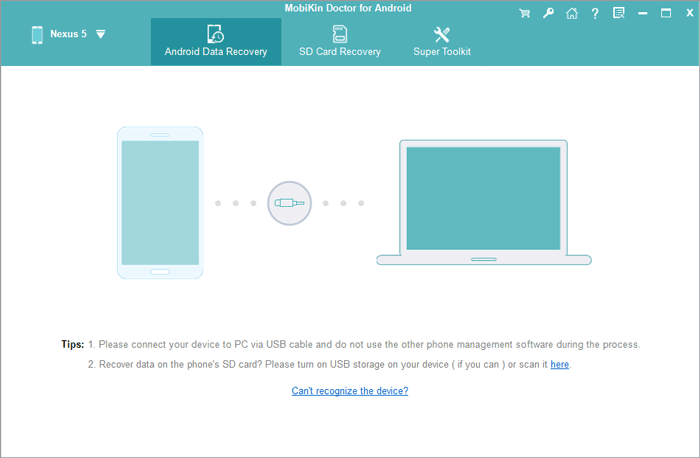
Step 2. Once recognized, select the "Messages" option and click "Next" on the screen. Then, adhere to the instructions provided by the wizard to initiate the scan on your device. NOTE: To recover text messages from the Android internal memory, you will need to root your phone to ensure a secure and thorough scan.

Step 3. After the scan, preview all the text messages on the program interface and choose the ones you wish to restore. Next, click "Recover" to initiate the Android SMS recovery process. Once completed, you can view the recovered content on your computer.
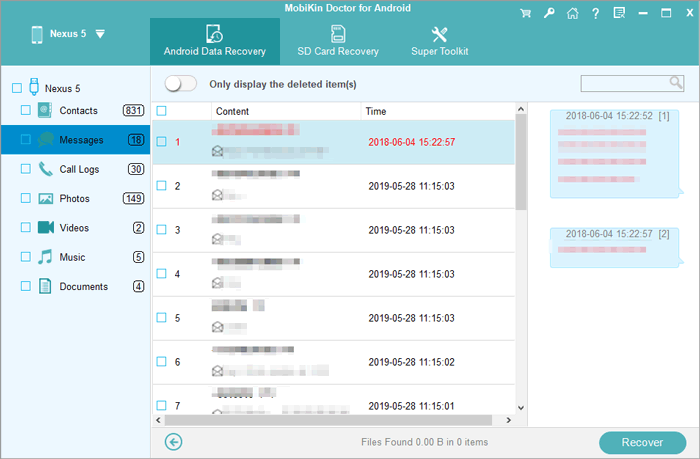
The Good:
- The highest success rate for recovery.
- Regular updates are offered to improve its overall functionality.
- Easy to use even with its free version.
- Inconsistent recovery results at times.
- Excellent quality and reasonable price.
The Bad:
- Limited free trial.
Pricing:
- $49.95/Year.
- $59.95/Lifetime.
Video Instructions:
Top 2: Aiseesoft Android Data Recovery
Basics:
As a comprehensive Android text recovery software designed to recover lost or deleted data from Android devices, Aiseesoft Android Data Recovery is with a strong emphasis on message recovery. This utility boasts extensive support for different message types, selective recovery options, attachment retrieval, and a user-friendly interface.
Plus, as one of the best deleted message recovery apps, it simplifies the process of recovering your important messages and attachments, helping you regain access to your valuable conversations and media files.
The Good:
- Simple user interface with detailed on-screen guides.
- Support a broad range of file types.
- Wide device compatibility.
The Bad:
- Inconsistent recovery results occasionally.
Pricing:
- $49.96 (Lifetime Plan).
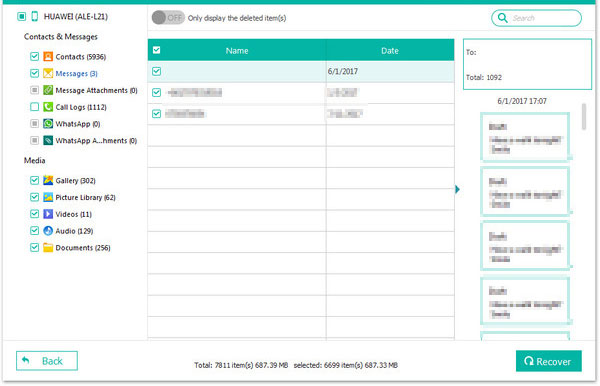
Top 3: SMS Backup & Restore
Basics:
Widely used by Android users to back up and restore their SMS (text) messages, SMS Backup & Restore is a free text message recovery app for Android. It offers a convenient and efficient way to safeguard important conversations and retrieve them whenever needed. Again, this Android deleted text recovery app stores data locally on the device and provides additional choices for data storage.
The Good:
- Easy and selective backup and restore.
- Scheduled Backups.
- Both local storage and cloud options.
- Transfer SMS to a new phone.
The Bad:
- Limited Features.
- No Real-time sync.
- No call log backup.
- Flooded with advertisements.
Pricing:
- Free.
- In-app purchases (typically $1–$5).
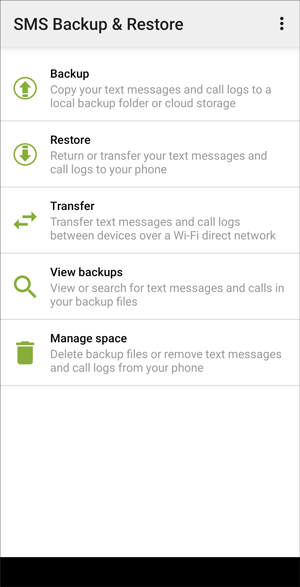
Top 4: SMS Backup+
Basics:
SMS Backup+ is one of the best text recovery apps for Android with remarkable capabilities. It provides a convenient solution for safeguarding important conversations. But please note that SMS Backup + relies on Gmail for storing backups. Additionally, it's always recommended to regularly verify the backup integrity and ensure that the Gmail account remains accessible to avoid any potential data loss.
The Good:
- Free and open-source.
- Back up Android SMS to Gmail.
- Automatic & incremental backup.
- MMS Support.
The Bad:
- Gmail account dependency.
- Limited Android compatibility.
- No Cross-platform support.
Pricing:
- Free.
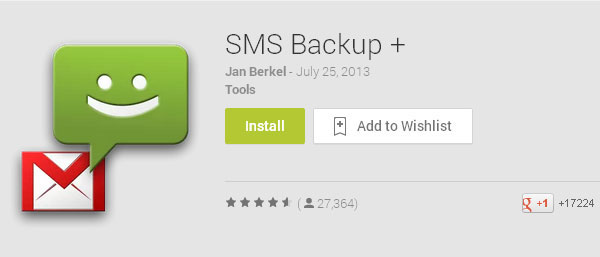
Top 5: Dr.Fone - Data Recovery (Android)
Basics:
Dr.Fone - Data Recovery is a popular tool designed to assist users in recovering lost or deleted data, including SMS, from Android devices. It offers comprehensive features to help users retrieve their important messages.
When using this deleted text message recovery app for Android, the success of message recovery may vary depending on various factors, such as the extent of data fragmentation, storage conditions, and the time elapsed since the message deletion.
The Good:
- Comprehensive data recovery.
- User-friendly interface and multiple options.
- Additional features like data migration from one device to another.
The Bad:
- Potential compatibility issues.
Pricing:
- Perpetual License: $49.95.
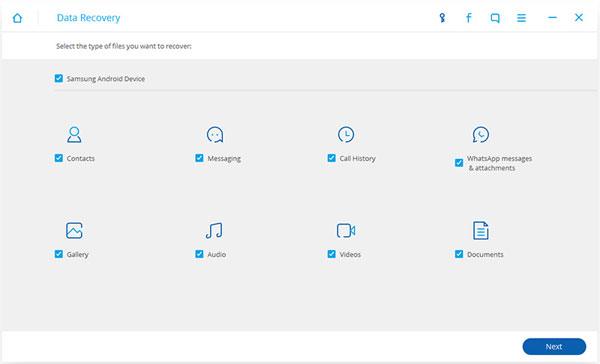
Top 6: EaseUS MobiSaver
Basics:
Offering a range of features, including message recovery, to help users retrieve their important SMS (text) messages, EaseUS MobiSaver is so capable and is integrated with multiple amazing recovery modes. By downloading and installing it on your computer, you can effortlessly initiate the SMS recovery with just a few clicks.
As a decent SMS recovery software for Android, its advanced features allow you to filter the scan results based on filename or date, enabling you to locate specific messages easily.
The Good:
- Troubleshoot data loss under various life scenarios.
- Trouble-free message recovery.
- Flexible recovery modes (It differs from the Recovery Mode on Android).
The Bad:
- Time-consuming SMS restore.
- SIM card data recovery might be unavailable.
Pricing:
- Start at $59.95 (One-time payment).
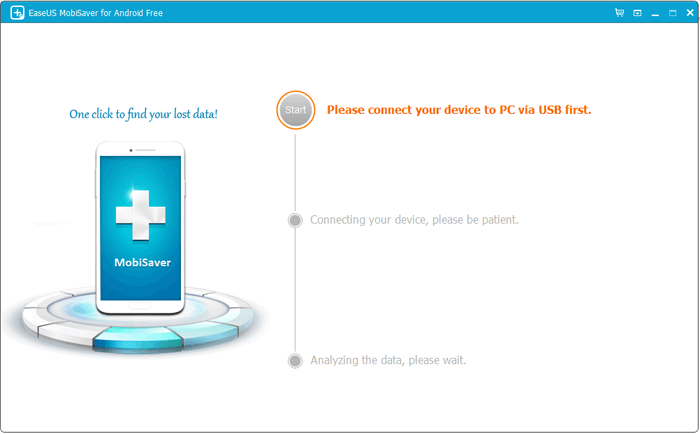
Top 7: Recuva
Basics:
Recuva for Android is a powerful data recovery tool that helps retrieve lost text messages, photos, videos, and documents from Android devices. It supports recovery from accidental deletion, formatting, and system crashes using advanced scanning algorithms. With broad device compatibility and a user-friendly interface, Recuva ensures an efficient recovery process for all users.
The Good:
- Offers free Android text message recovery with basic recovery features.
- Simple and easy to navigate, even for beginners.
- Provide both fast scanning and in-depth recovery options.
- Recover photos, videos, documents, and more.
- Can retrieve lost files from memory cards, USB drives, and hard drives.
The Bad:
- Run the risk of overwriting deleted files if not used correctly.
- May not fully restore overwritten or fragmented files.
- Consume significant resources during the scanning.
Pricing:
- Recuva Free – Basic file recovery with no cost.
- Recuva Professional – Costs $24.95 (one-time payment).
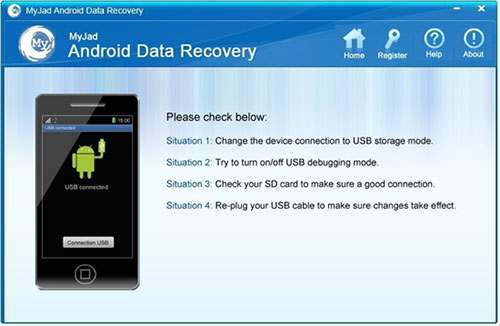
Top 8: DroidKit
Basics:
Being a comprehensive Android toolkit, DroidKit is designed to assist users in various aspects of device management, optimization, and data recovery. While it offers a wide range of features, including message recovery, its specific capabilities for it are not available in the information provided. Yet, this SMS recovery app's features may vary based on the version or edition.
The Good:
- Extensive recovery of 31 file types from internal storage.
- Beyond data recovery, it also provides the ability to fix certain Android problems.
- A comprehensive toolkit to help you speed up your mobile phone.
The Bad:
- Separate and distinct functions.
- Some of its features, it is claimed, may be exaggerated.
Pricing:
- Start from $35.99.

Top 9: Jihosoft Android Data Recovery
Basics:
With a focus on message recovery, Jihosoft Android Data Recovery claims to be a trusted solution for SMS data loss. Ranking one of the best apps to see deleted text messages, it enjoys a high success rate in recovering different types of messages that were accidentally deleted. Compatible with popular Android brands, it provides reliable SMS recovery assistance to those facing such moments of panic in their daily lives.
The Good:
- Enhanced data recovery with a high success rate.
- User-friendly and effective SMS recovery.
- Responsive technical support.
The Bad:
- Risk of data loss.
- The upgraded version costs extra.
Pricing:
- $49.95 (One-time payment).
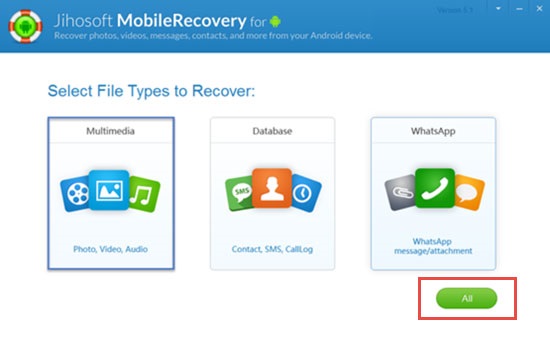
Top 10: Undeleter Recover Files & Data
Basics:
Undeleter Recover Files & Data is a free and versatile SMS recovery app for some Android devices. It restores deleted text messages, photos, videos, and documents while offering secure data management. Compatible with most Android devices, it may require rooting, which may void warranties and risk data loss.
The Good:
- Compatible with both rooted and non-rooted devices.
- Offers features for the secure deletion of specific files.
- Effectively manages intricate recovery situations and can restore data from partially damaged files.
- Ensures complete security and privacy.
The Bad:
- The scanning process may require more time on non-rooted devices.
- Certain devices or Android versions may not be supported.
- The application may include advertisements and in-app purchase options.
Pricing:
- Free with ads.
- Premium version costs $2–$5.
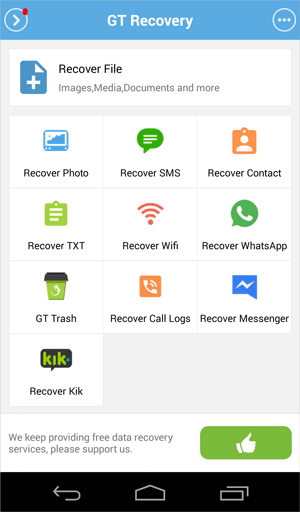
Top 11: MiniTool Mobile Recovery for Android
Basics:
MiniTool Mobile Recovery for Android restores lost SMS, photos, videos, and more from Android devices, supporting both rooted and non-rooted phones. The free version offers limited recovery, while the full version provides deeper scanning. It's a straightforward text message recovery app for Android for recovering data from phones, tablets, and SD cards.
The Good:
- Enables users to share retrieved messages across various devices or folders.
- It facilitates the recovery of attachments from WhatsApp.
- The interface is user-friendly, making it accessible for both novice and experienced users.
- Basic recovery features are available at no charge.
- Capable of retrieving data from internal storage, SD cards, and even from devices that are damaged.
The Bad:
- The free version is limited to recovering a maximum of 10 files simultaneously.
- It does not support direct backups of the data that has been recovered.
Pricing:
- Priced at $69.95 (one-time payment).
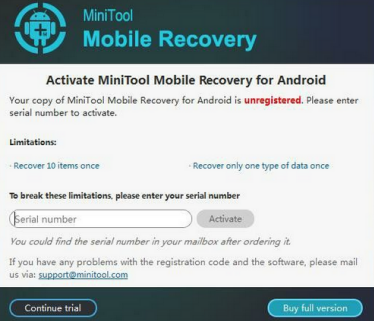
Wrap-up
Overall, those robust tools provide essential support, allowing users to efficiently recover their lost messages and restore their sense of security. It is prudent to thoroughly assess the software and take into account user reviews prior to making a choice.
To enhance the likelihood of successful message recovery, it is advisable to commence the recovery process promptly after the data loss event and to adhere closely to the instructions presented by the software.
Related Articles:
How to Archive/Unarchive Text Messages on Android? 6 Tested Ways
How to Recover Text Messages after Factory Reset Android? 5 Tactics
4 Innovative Methods to Restore Deleted WhatsApp Messages without Backup
7 iMessage Recovery Apps/Software to Recover Texts with Ease



