Top 10 iOS/Android WhatsApp Recovery Apps Help You Restore WhatsApp Data
WhatsApp is an instant messenger that we are all too familiar with. The tool produces a lot of files almost every day, including messages, photos, videos, audio, etc. As we know, data loss is a common occurrence, and it can be a big headache for us. Recently, we found that some pages claim that their products are free, but in fact, it turned out to be a bull. Well, how to choose an affordable and easy-to-use product?
OK, we have tested some of the best WhatsApp recovery apps/software for Android and iPhone. Let's check them out now.

Section 1: Top 5 WhatsApp Recovery Apps for Android
#1. MobiKin Recovery for WhatsApp
MobiKin Recovery for WhatsApp is a software tool that can help you recover WhatsApp messages, photos, videos, and other attachments from your Android device. It can also retrieve WhatsApp data from backup files stored on your computer. This tool is useful in situations where you want to back up Android WhatsApp data on computer, and view WhatsApp content on computer directly. It can help you recover those WhatsApp files quickly and easily.
Core features of Recovery for WhatsApp:
- Recover WhatsApp data from Android devices to computer with no backup.
- Restore data from WhatsApp backup without using your Android device.
- You can preview and make data selection before recovery.
- user-friendly and requires no technical expertise
- It supports a wide range of Android devices, including Samsung, HTC, LG, Sony, Motorola, and more.
To recover WhatsApp data from Android using MobiKin Recovery for WhatsApp, you can follow these steps:
Step 1. Once you have downloaded and installed MobiKin Recovery for WhatsApp on your computer, connect your Samsung phone to your computer using a USB cable. Launch Recovery for WhatsApp and it will detect your Android phone.
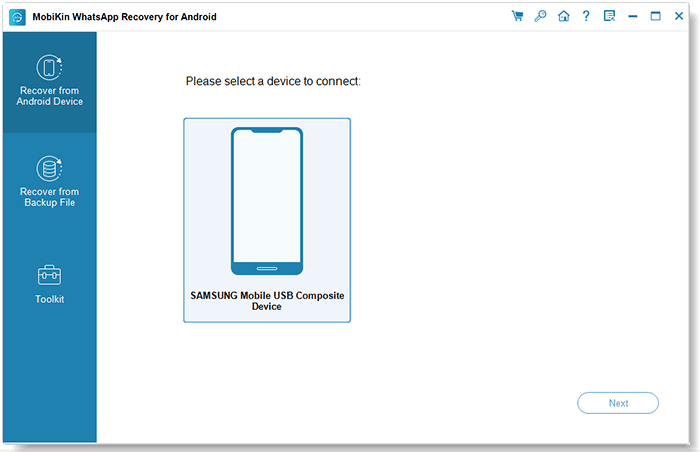
Step 2. Recovery for WhatsApp will back up your WhatsApp data on Android automatically. During the backup process, you need to follow the instructions on the screen to turn on end-to-end-encryption for your WhatsApp backup.
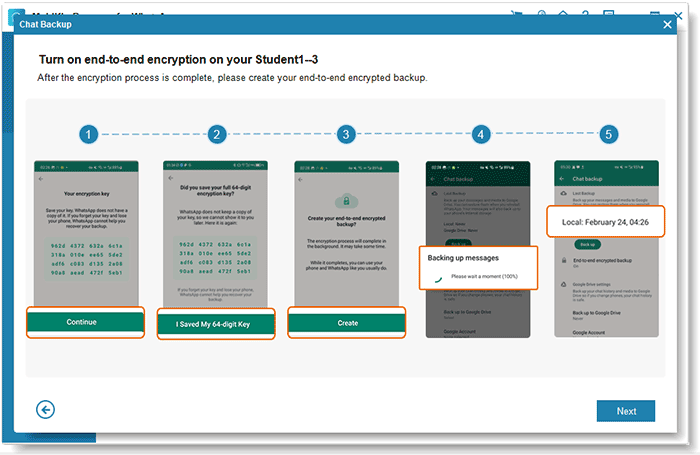
Step 3. Once completing the end-to-end-encryption, a encrypted backup for your WhatsApp data will be created on the computer.
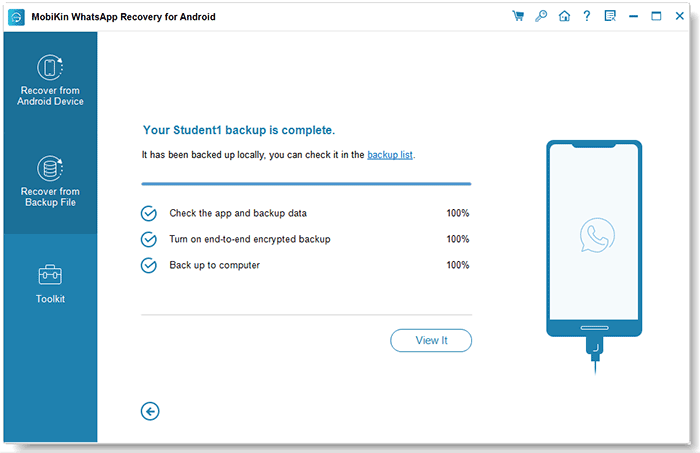
Step 4. Now, you can select "WhatsApp" and "WhatsApp Attachments" from the list of data types and then choose the WhatsApp content from the main window for recovery.
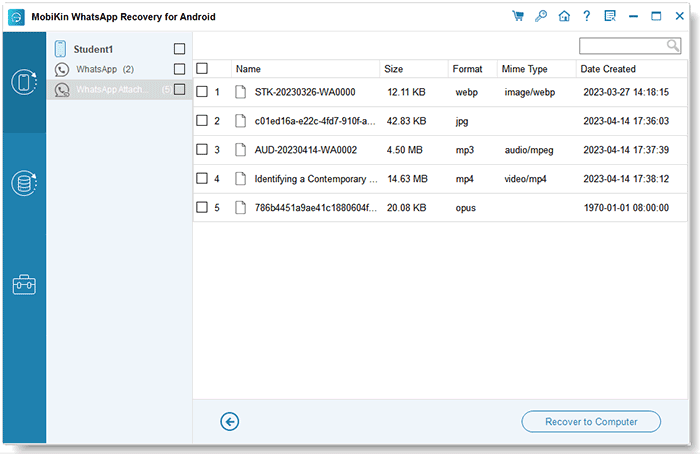
Step 5. After selecting the files you need, click on the "Recover to Computer" button. Choose a folder on your computer where you want to save the WhatsApp data and click on "OK".
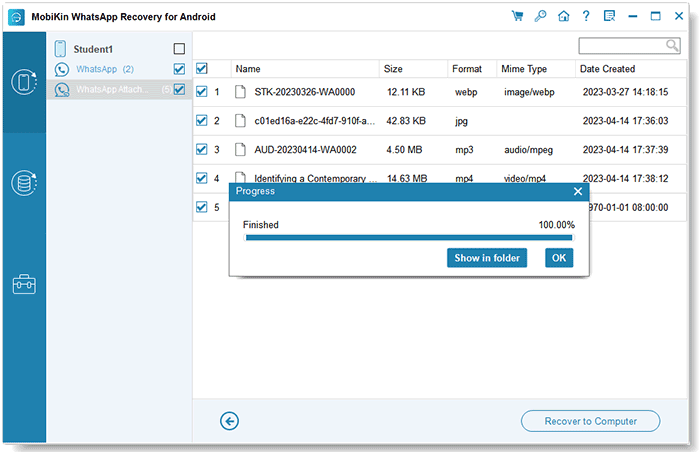
The good:
- Recover WhatsApp data from Android directly without a backup.
- Rstore data from WhatsApp backup if you have no device at hand.
- You are allowed to preview and select the data you need.
- Recovered data can be saved on computer, without overwriting the data on your phone.
The bad:
- Don't support iOS devices yet.
Pricing:
- Free version.
- Full version: start from $35.95.
#2. Android Data Recovery
So, which is the best WhatsApp data recovery software for Android? Eureka! Android Data Recovery is the product that deserves the title. When you lose WhatsApp data for reasons like the phone's black screen, accidental deletion, ROM flashing, rooting error, or Android system crash, this tool lets you get back whatever you want securely and swiftly in real time.
Core features of Android Data Recovery:
- Recover all the lost data from WhatsApp on Android devices with no backup.
- Let you preview and pick specific items before recovery.
- Work on both Windows and Mac platforms.
- Play functions on nearly all Android devices, including Samsung, Huawei, Motorola, LG, Sony, Google, OPPO, Xiaomi, Vivo, OnePlus, etc.
How to recover WhatsApp conversations with Android Data Recovery?
Step 1. Install and open the software on your computer and link your Android phone to it via USB. This tool will automatically detect your phone. Here, you can directly select "Android Data Recovery".
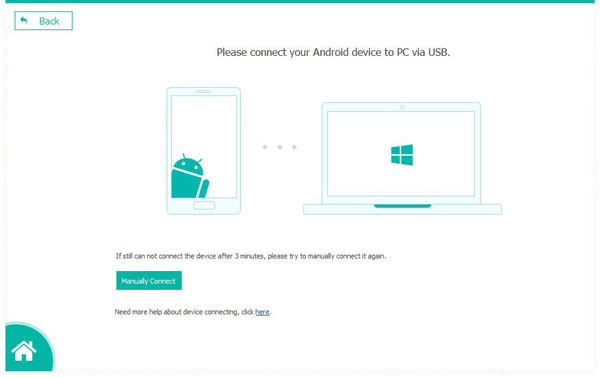
Step 2. Follow the prompt to enable USB Debugging on your Android device. Next, you will get a window that cue you to select the data types you wish to restore. Now, please mark "WhatsApp"/"WhatsApp Attachments" and tap "Next".
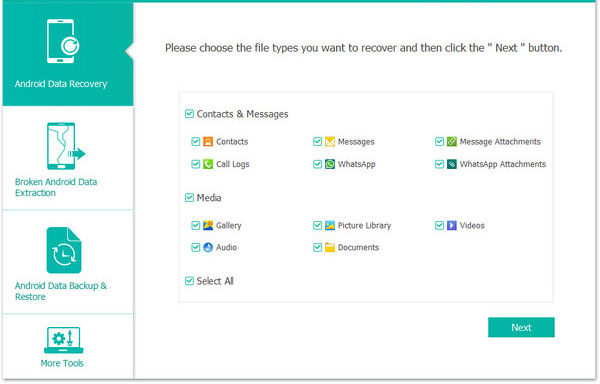
Step 3. After that, all your WhatsApp chats will be scanned out. You can preview and check the detailed files for recovery. Finally, click "Recover" to save them on your computer.
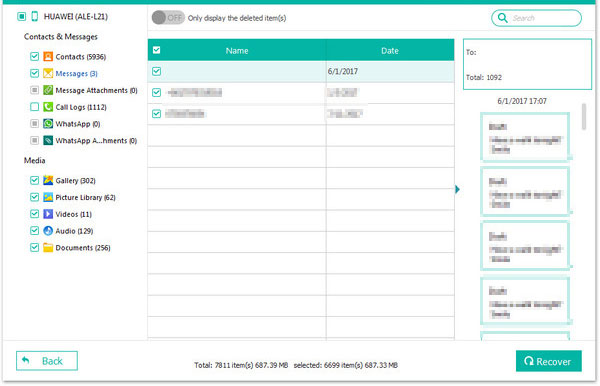
Supported data types:
- WhatsApp, WhatsApp attachments, media files (photos, videos, etc.), messages, messages attachments, contacts, call logs, and many more.
The good:
- High recovery rate.
- No harm to the existing data.
- No root required.
- Easy to use and fast processing.
- It won't track your privacy.
- Competitive price.
The bad:
- Not yet.
Pricing:
- $47.76 (Lifetime Plan).
Check If You Need:
- How to Back Up WhatsApp from iPhone to PC? It's as Easy as Pie
- [Solved!] How to Save WhatsApp Messages from Android to PC?
#3. Dr. Fone - Android Data Recovery
Reckoned as a great WhatsApp recovery tool, Dr. Fone - Android Data Recovery supports 6000+ Android devices and boasts a high data recovery rate. This program offers three recovery modes, including internal storage, broken device, and SD card. With a user-friendly screen, you can easily preview and selectively recover data as you want.
Supported data types:
- WhatsApp messages, WhatsApp attachments, photos, videos, audio, contacts, messages, call logs, documents.
The good:
- User-friendly interface.
- Secure mode of data recovery.
The bad:
- The trial version is missing many key features.
- You may need to root your phone with Android 8.0 or lower. (Is my phone rooted?)
Pricing:
- $49.95 (Perpetual License).
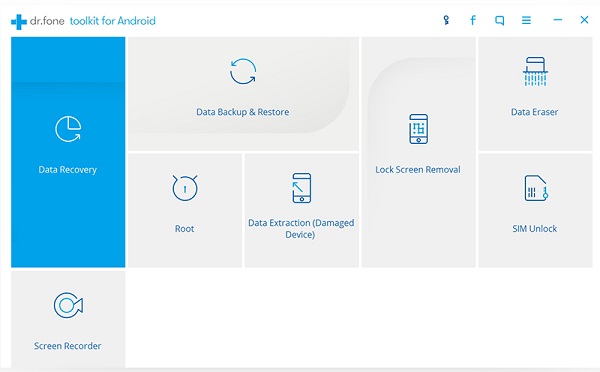
#4. Tenorshare UltData for Android
Being the third WhatsApp chat/message recovery software, Tenorshare UltData for Android offers outstanding functionality on WhatsApp data recovery. Recently, it released its new version, allowing its users to download and preview WhatsApp backup from Google Drive. Plus, it comes with the app version for Android phones/tablets.
Supported data types:
- WhatsApp chats, contacts, documents, call logs, photos, videos, messages, etc.
The good:
- Quick scans for WhatsApp data recovery.
- High recovery rate.
The bad:
- The free trial has very limited functions.
- A bit pricey.
Pricing:
- $56.95 (Life Time).
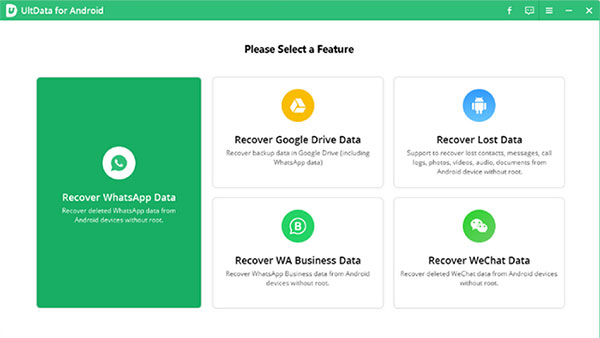
#5. Jihosoft Android Data Recovery
Jihosoft Android Data Recovery, the WhatsApp data recovery software for Android, helps recover a wide range of data from an Android device to your Mac and PC. This tool can easily extract lost/deleted WhatsApp data in just three steps. The program is quite user-friendly, and you can use it to recover files even your device is locked or broken. (How to recover data from Android phone with broken screen?)
Supported data types:
- WhatsApp messages, Viber, contacts, messages, photos, videos, documents, call history, etc.
The good:
- Small in size with extensive compatibility.
- No skill is required.
The bad:
- Take a long time to scan Android devices.
- Rooting of devices is required.
Pricing:
- Start from $49.95.
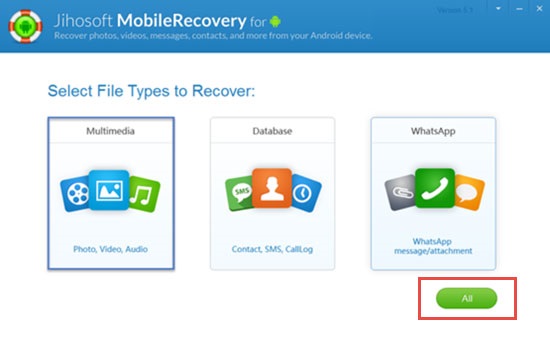
Know More:
Section 2: Top 5 WhatsApp Chat Recovery Apps for iPhone
#1. MobiKin Doctor for iOS
MobiKin Doctor for iOS comes with an interface that is neither attractive nor recommended to novice users. However, it is quite practical as it enables you to scan and search your files on your iPhone device quickly. After that, you're empowered to recover 12+ iOS data types, including WhatsApp conversations. It can recover WhatsApp and WhatsApp attachments from iPhone and iTunes backup.
Doctor for iOS can help you:
- Recover your lost data from iOS devices with on backup.
- Selectively restore iPhone content from iTunes and iCloud backups with no data loss.
- Rescue various iPhone data, such as WhatsApp, WhatsApp attachments, photos, contacts, messages, call history, voice memos, and many more.
- Preview and choose the specific files before the recovery.
- Get along well with nearly all iOS devices, including iPhone 14/13/12 series/11/11 Pro (Max), iPhone X/XS/XR/XS Max, iPhone 8/8 Plus, iPhone 7/7 Plus, iPhone 6/6s/6 Plus, iPad, and iPod touch, etc.
How to use Doctor for iOS to recover WhatsApp data on iPhone/iPad?
Step 1. Connect your iPhone to a PC/Mac
Open Doctor for iOS on your computer after the installation. Choose "Recover from iOS Device" from the interface. Connect your iPhone to the computer via a USB cable.
Tips: In this step, you can choose "Recover from iTunes Backup File" to recover iPhone WhatsApp from iTunes backups.
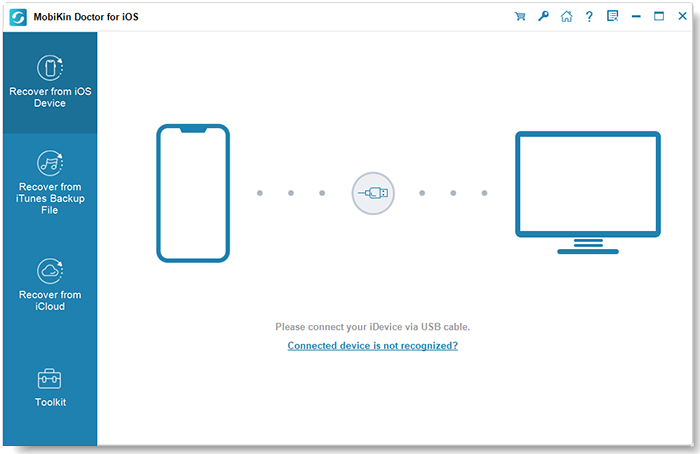
Step 2. Preview and select your WhatsApp data
Now, you can choose desired file types, WhatsApp and WhatsApp attachments, from the main interfaceto and click "Start Scan". After the scan, you can preview and select your needed WhatsApp data.

Step 3. Recover iPhone WhatsApp in one click
After selecting the WhatsApp content you need, you can click the "Recover to Computer" button to get them back in one tap.
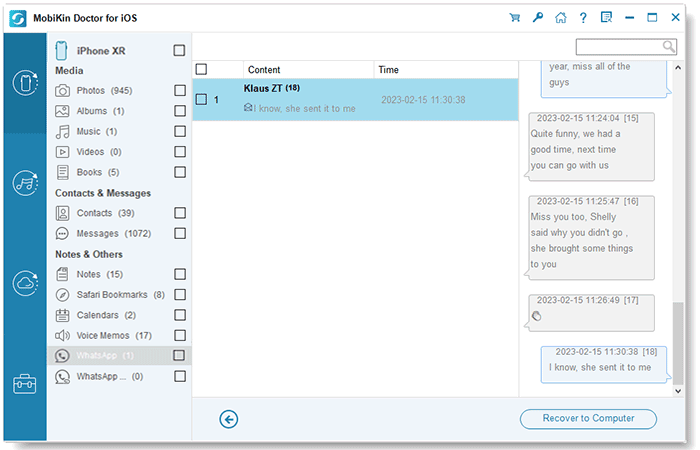
The good:
- Fast data analysis.
- Recover overall iPhone data with the world's top success rate.
- Allow you to preview and filter the search results.
- Is MobiKin Doctor for iOS safe? Of course, it never records its users' privacy.
The bad:
- The free trial option only lets you scan and preview the iOS data.
Pricing:
- $49.95 (1 Year Plan).
#2. iPhone Data Recovery
As an ideal tool for newbies and professionals, iPhone Data Recovery takes the lead in recovering iOS data with minimum effort. Based on custom-designed tech, this software comes as a great savior to safely keep you from any iOS data scenarios at the first moment. It is an across-the-board product with lots of characteristics.
Key features of iPhone Data Recovery:
- Recover WhatsApp messages and attachments from iPhone without backup.
- Restore data from iTunes/iCloud backup without deleting existing iOS data.
- Enable you to preview and select what you want before recovery.
- Work for both Windows and Mac computers.
- Run smoothly on various iDevices, covering iPhone 13/13 Pro (Max)/13 mini/12/12 Pro (Max)/12 mini, iPhone 11/11 Pro/11 Pro Max, iPhone X/XR/Xs/Xs Max, iPhone 8/8 Plus, iPhone 7/7 Plus, iPhone 6/6S/6 Plus, iPod touch, iPad, etc.
Best iPhone WhatsApp recovery software free download:
How to recover lost/deleted WhatsApp data on iPhone via iPhone Data Recovery?
Step 1. Link your iOS device to a computer via a USB cable. Run the software after the download and installation. Then go for "Recover from iOS Device" and click "Start Scan".
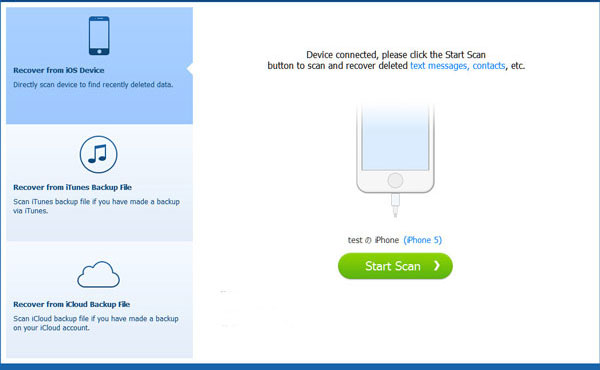
Step 2. The progress bar will show you the status of analysis and detection. It might take a while if you have lots of files on your iDevice.
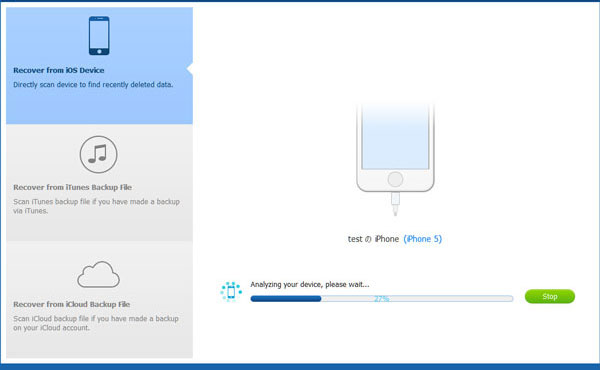
Step 3. Once done, please check "WhatsApp"/"WhatsApp Attachments" from the left panel and view the details on the right. Subsequently, mark the WhatsApp data you want to retrieve and click "Recover" to store them onto your computer.
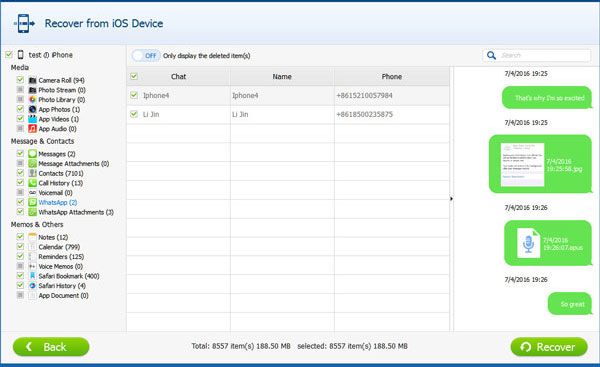
Supported data types:
- WhatsApp data, text messages, contacts, Kik/Viber/Facebook Messenger files, videos, photos, notes, call logs, and more.
The good:
- Restore your WhatsApp data with the highest success rate.
- Regain everything essential in every possible way.
- 3 clicks to recover all your data in minutes.
- No risk of privacy leakage.
- Favorable price.
The bad:
- Free to download, but you'll have to pay to restore what you want.
Pricing:
-
Start from $31.96 (1 Year).
#3. Dr. Fone iPhone Data Recovery
Like the best WhatsApp data recovery software for iPhone above, Dr. Fone iPhone Data Recovery recovers WhatsApp deleted messages or media files from iCloud, iTunes, and iPhone directly and easily. This is one of the leading data recovery software for iOS, and it is compatible with the latest iPhone 13 series and iOS 15.
Supported data types:
- WhatsApp messages, contacts, calendars, reminders, Messenger/Kik/Viber data, media, voice memos, thumbnail, etc.
The good:
- Simple interface to help recover data from iPhone/iTunes/iCloud selectively.
- Free lifetime update.
The bad:
- Cannot restore permanently deleted WhatsApp chats.
- Quite expensive.
Pricing:
- Start from $60.95 (1 Year).
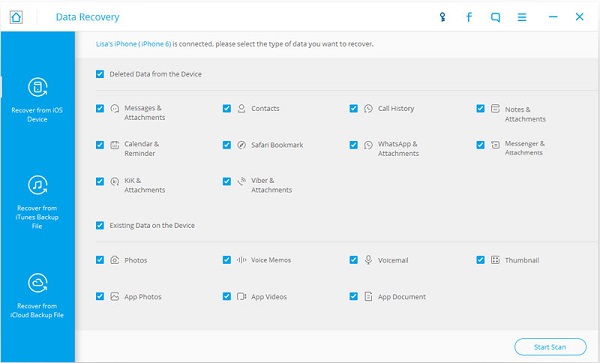
#4. Tenorshare UltData
Although there might be some limitations for you to extract different file types from an iPhone/iPad/iPod touch, Tenorshare UltData (iOS) is an outstanding deleted WhatsApp messages recovery software. This product provides you with 3 modes to recover 35+ data categories within simple clicks. Moreover, it applies to the latest iOS version.
Supported data types:
- WhatsApp messages/attachments, LINE, Viber, WeChat, Kik, media files, contacts, messages, reminders, etc.
The good:
- Free to scan some WhatsApp Data and preview them.
- Easy to operate and in-depth scan.
The bad:
- Data scans can be slow.
- Its free trial is unavailable.
Pricing:
- Start from $49.95 (1 Year License).
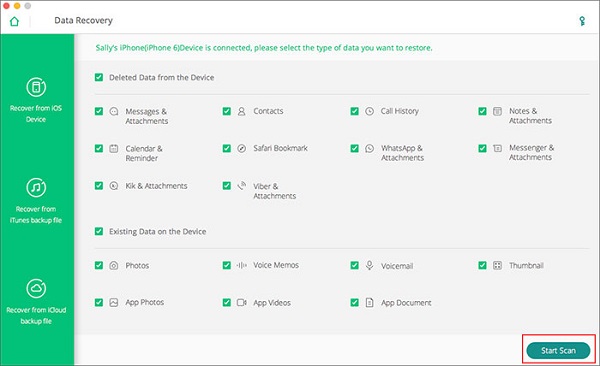
#5. iMobie PhoneRescue
Fulfilling the parameters like fast, easy, and trusty, iMobie PhoneRescue is an almighty and decent WhatsApp retriever for an iPhone or iPad. On top of that, it offers an easy repair option to resolve your iOS-related system issues. And you can also use it to unlock an iPhone without a passcode.
Supported data types:
- WhatsApp data, contacts, text messages, calendars, reminders, notes, Safari history, photos, videos, etc.
The good:
- Export files to your iPhone device.
- A simple tool to use.
The bad:
- Fetch all deleted WhatsApp messages, even the unwanted.
- Fail to scan some of lost WhatsApp chats at times.
- iCloud data recovery mode is not satisfactory.
Pricing:
- Start from $49.99 (1 Year Plan).
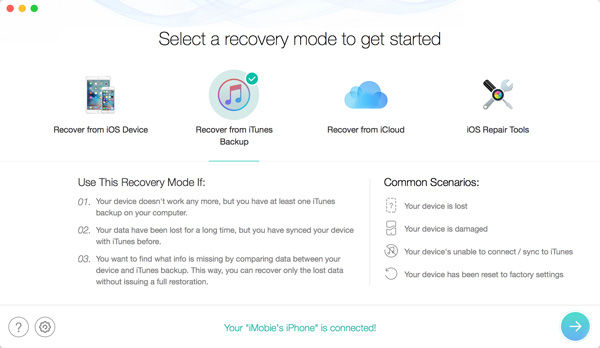
The Bottom Line
OK, we just discussed the ten best WhatsApp message recovery software/apps for Android and iPhone. You can now make an informed decision after checking the supported data types, pros, cons, and prices above. That's all there is to it. Thank you for reading, and please pass this post along by sharing it on social media if you find it valuable.
Related Articles:
[Updated in 2023] How to Retrieve Deleted WhatsApp Messages on Android?
How to Recover Deleted WhatsApp Messages on iPhone with/without Backup?
How to Recover Deleted WhatsApp Videos from Android & iPhone?
3 Ways to Save Photos from WhatsApp to Android Gallery
How to Transfer WhatsApp Data from iPhone to iPhone? [Updated in 2023]
[5 Methods] How to Transfer Text Messages from Android to Android?




