Top 8 Best LanXchange Alternatives & Similar Apps [Verified]
Some individuals rely on LanXchange for local file transfers, but the tool has several limitations that drive the search for a LanXchange alternative. Since LanXchange primarily works on desktop platforms and doesn't always work well with Android and iOS, it can be inconvenient for users managing mixed devices. Some also experience slower transfer speeds or inconsistent performance when transferring large files or multiple devices.
To help you overcome these drawbacks, this passage introduces 8 reliable alternatives that can make local file transfer or backup faster, easier, and more versatile across all your devices.
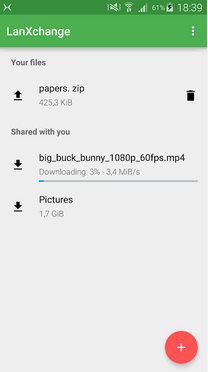
Top 1: Best LanXchange Alternative - MobiKin Transfer for Mobile
For those seeking a smooth LAN-based file transfer experience, MobiKin Transfer for Mobile (Windows/Mac) delivers a reliable way to move data between Android and iOS devices without relying on the internet. Data migration happens directly over a secure local connection, ensuring both speed and privacy.
Users can transfer contacts, messages, photos, and media with just a few clicks. As a LanXchange alternative, this tool distinguishes itself by its cross-platform compatibility and full phone-to-phone transfer capability.
Key Features:
- Transfers data between Android and iOS devices seamlessly, supporting thousands of phone models.
- Moves various data types with selective transfer options.
- Uses a 3-step process for quick, stable transfers via USB without complex setup.
- Works locally without cloud reliance, keeping data private while ensuring compatibility with most OS versions.
- Preserves file quality and structure during transfer, ensuring all content remains intact.
- Offers an intuitive layout suitable for both beginners and advanced users.
- Supports even the latest phone brands/models (8,000+) and works smoothly across different operating systems.
How to use the best LanXchange alternative to transfer data to a new smartphone?
- Execute the phone transfer application on your computer by adhering to the installation instructions.
- Connect both mobile devices to the computer utilizing two USB cables.
- Ensure that USB debugging is enabled on the Android device prior to proceeding.
- After the phones are successfully linked, the software will automatically recognize both devices.
- Assign the old phone as the source and the new phone as the destination.
- If they are mistakenly arranged in the incorrect order, you can click "Flip" to rectify it.
- In the center of the program interface, you will see a list of all file types that can be transferred.
- Simply choose the data types you wish to transfer and click the "Start Copy" button to commence the transfer immediately.

Video Tutorial:
Where Does MobiKin Android Backup & Restore Excel over LanXchange?
- Enables direct phone-to-phone transfer between Android and iOS devices.
- Supports multiple data types, including contacts, messages, photos, videos, and apps
- Offers one-click data migration with no technical setup required.
- Works faster and more securely than LanXchange, ideal for full device transfer.
Top 2: MobiKin Android Backup & Restore
When it comes to local data backup and restoration, MobiKin Backup Manager for Android (Windows/Mac) serves as a practical replacement for LanXchange. Known as MobiKin Android Backup & Restore, its backup can be created and stored on a PC via USB or WiFi, avoiding cloud dependency.
The interface allows users to preview and selectively back up contacts, media, or apps. With reliable offline performance, it's a strong choice for those preferring secure, cable-free transfers.
Where Does MobiKin Android Backup & Restore Excel over LanXchange?
- Provides comprehensive Android data backup and restore functions via LAN.
- Allows users to selectively back up and restore apps, contacts, and media files.
- Ensures offline, secure data handling without cloud dependence.
- Delivers a cleaner interface and better organization tools than LanXchange.

Top 3: LocalSend
Lightweight and privacy-focused, LocalSend uses peer-to-peer connections to share files within the same Wi-Fi network. Every transfer is encrypted, making it ideal for users who prioritize data safety. Its open-source nature means there's no need for internet servers or registration. Functioning smoothly across major platforms, it provides a fast and trustworthy LanXchange alternative.
Where Does LocalSend Excel over LanXchange?
- Uses end-to-end encryption for every transfer, ensuring top-level privacy.
- Works seamlessly across Windows, macOS, Linux, Android, and iOS.
- Requires no internet connection or external servers for file exchange.
- Provides an open-source, community-driven alternative with a modern design.
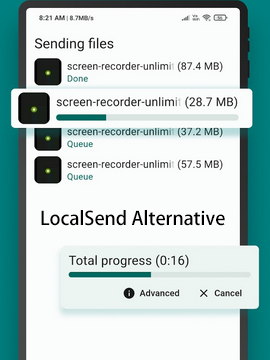
You Might Also Need: Top 7 Best LocalSend Alternatives to Help You Move Data Smoothly
Top 4: LANDrop
Minimal setup and cross-device sharing define LANDrop, which enables effortless file exchange via LAN with drag-and-drop simplicity. The transfer process requires no login or configuration, appealing to users who prefer straightforward tools. Its compatibility with multiple operating systems enhances convenience for mixed-device environments. For anyone seeking a stable and open-source substitute for LanXchange, it's a dependable pick.
Where Does LANDrop Excel over LanXchange?
- Features auto device discovery over local networks for effortless sharing.
- Supports cross-platform compatibility, including mobile and desktop systems.
- Allows drag-and-drop file transfer without setup or sign-in.
- Handles large files faster and more reliably than LanXchange.
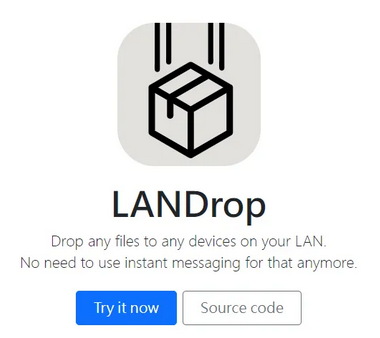
Top 5: Dukto R6
With a focus on simplicity, Dukto R6 allows instant file and text transfers between devices connected to the same network. There's no need for cloud services or account creation, ensuring local-only communication. The user interface is clear and functional, allowing quick exchanges even for beginners. As a LanXchange replacement, it offers a clutter-free and efficient experience for everyday transfers.
Where Does Dukto R6 Excel over LanXchange?
- Allows users to send text snippets and the clipboard content, not just files.
- Requires zero configuration, working instantly over local networks.
- Offers a simple, lightweight interface ideal for quick exchanges.
- Maintains offline operation, protecting data from external access.
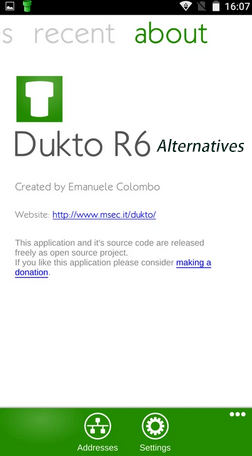
Top 6: NitroShare
Designed for speed and usability, NitroShare helps users move files seamlessly across desktops connected to a LAN. Devices discover each other automatically, eliminating setup complexity. Large files transfer quickly thanks to optimized network handling. Acting as a LAN-based alternative to LanXchange, it remains one of the most stable and open tools for file sharing.
Where Does NitroShare Excel over LanXchange?
- Provides auto device detection and optimized LAN speed for large transfers.
- Runs on all major desktop operating systems with consistent performance.
- Uses minimal system resources, improving efficiency for multitasking.
- Delivers faster bulk file transfers than LanXchange with fewer dropouts.
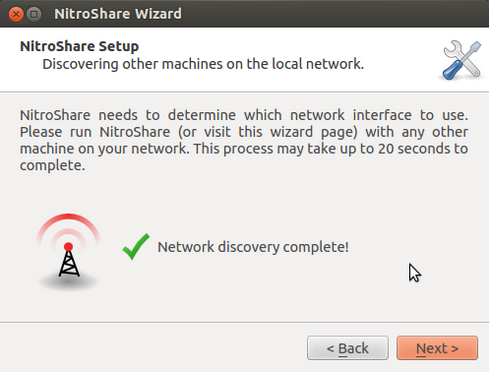
Top 7: PairDrop
For those who enjoy experimental and privacy-aware solutions, PariDrop delivers secure local transfers through decentralized peer discovery. It supports file exchange without central servers, maintaining full control over shared content. The clean interface and QR-based pairing make the experience intuitive. As a lesser-known LanXchange substitute, it excels in lightweight operation and privacy protection.
Where Does PairDrop Excel over LanXchange?
- Employs decentralized peer discovery with no central server involved.
- Supports QR code pairing for quick and private connections.
- Ensures complete local data control, keeping transfers fully offline.
- Offers a lightweight and modern interface better suited to privacy-focused users.

You May Also Like: Top 6 Best PairDrop Alternatives to Help Transfer Files Seamlessly
Top 8: KDE Connect
Blending connectivity and productivity, KDE Connect not only shares files but also synchronizes notifications and clipboard content between devices. Communication happens over a secure LAN connection, keeping transfers private. Users can even control their phones from PCs or vice versa. Beyond being a solid LanXchange alternative, it enhances workflow integration between Android and desktop systems.
Where Does KDE Connect Excel over LanXchange?
- Combines file transfer with device synchronization, such as clipboard and notifications.
- Enables remote input control, letting users operate one device from another.
- Supports secure LAN communication with strong encryption.
- Provides multi-purpose integration, going far beyond LanXchange's file-sharing limits.

The End
While LanXchange remains a simple tool for local sharing, the alternatives listed above offer more flexibility, better performance, and wider compatibility.
Factors to Consider When Choosing a Reliable LanXchange Alternative:
- Cross-Platform Compatibility - Ensure it supports Windows, macOS, Linux, Android, and iOS.
- Transfer Speed and Stability - Look for consistent performance with large files or multiple devices.
- Data Privacy and Encryption - Choose tools that safeguard your files during transfer.
- Ease of Use - Opt for simple setup, intuitive interfaces, and auto device detection.
- Supported File Types - Prefer tools that handle both standard files and phone data (contacts, messages, etc.).
- Regular Updates and Support - Reliable tools are actively maintained to ensure compatibility and security.
Related Articles:
How to Hard Reset Android Phone in 4 Simple Ways [Must-read]
How to Recover Deleted Files on Android Device? 7 Effortless Ways
11 Best Location Changers for Android and iOS [2025 Updated]



