7 Best SwissTransfer Alternatives & Competitors in 2025 [Productive]
"My partner works as a part-time editor and she was always struggling with the fact that both SwissTransfer & WeTransfer do not provide a secure (end-to-end encrypted) transferring service." -- from Reddit
When sharing large files online, SwissTransfer is a convenient option known for its simplicity and privacy. However, many users find it less intuitive and sometimes frustrating due to its lack of support for very large files or detailed transfer tracking.
For those who want a more polished, feature-rich platform that offers greater flexibility and reliability, exploring a SwissTransfer alternative is a smart choice. This article will introduce the top 7 SwissTransfer substitutes designed to make your data transfer smoother, faster, and more efficient.
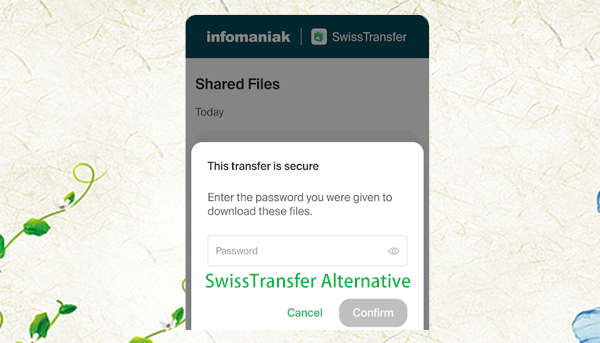
Top 1: Best SwissTransfer Alternative - Transfer for Mobile
MobiKin Transfer for Mobile (Windows and Mac) is a versatile data transfer tool that facilitates seamless migration of various data types between Android and iOS devices. It supports the transfer of contacts, messages, photos, videos, music, apps, and more, ensuring a comprehensive data migration experience. The software operates without the need for internet connectivity, allowing for direct device-to-device transfers via USB.
Compatible with over 8,000 mobile models, including popular brands like Samsung, Huawei, Xiaomi, iPhone, and iPad, it caters to a wide range of users. With its user-friendly interface and efficient transfer process, MobiKin Transfer for Mobile simplifies the task of switching between devices or backing up important data.
Install this program on your PC and learn how to use this software to transfer data between mobile phones:
Step 1: Download and install the program, then open it on your computer. You will be prompted to connect both smartphones to the computer.
Step 2: Once both devices are connected, enable USB debugging to allow the software to detect them. If the source and destination phones are swapped by mistake, simply click the "Flip" button to switch their positions.

Step 3: Next, choose the data types you wish to transfer and click the "Start Copy" button. The program will then begin transferring your phone data immediately.
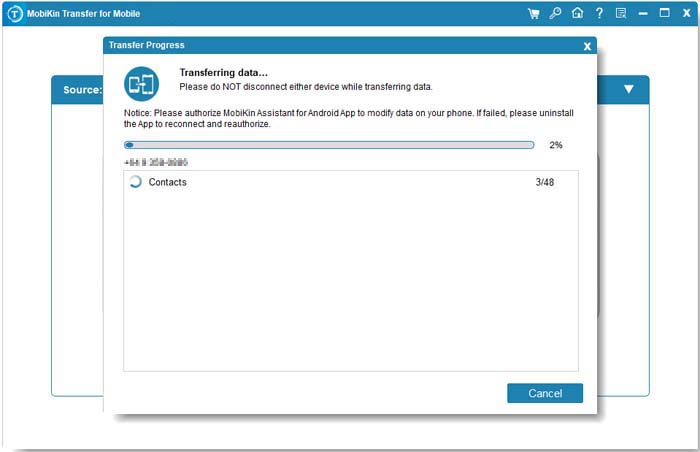
User Guide:
Why is MobiKin Transfer for Mobile superior to SwissTransfer?
- Transfers Full Phone Data - Moves contacts, messages, apps, photos, and more, not just files.
- Direct Device-to-Device - No upload or download needed; works via USB or Wi-Fi.
- Cross-Platform - Supports Android-to-iOS and vice versa.
- One-Click Operation - No manual file selection or sorting.
- Reliable & Secure - Avoids cloud issues like file limits or expiration.
Top 2: MobiKin Backup Manager for Android
MobiKin Backup Manager for Android (Windows and Mac) is a comprehensive data backup tool designed to back up and restore Android devices (to/from computer) efficiently. It supports over 8,000 Android models, including brands like Samsung, Xiaomi, Huawei, and Google, ensuring broad compatibility. The software allows users to back up various data types such as contacts, messages, call logs, photos, videos, music, documents, and apps, either selectively or with a one-click option.
Data can be restored to the same or different Android devices without overwriting existing information, providing flexibility during device upgrades or replacements. Additionally, MobiKin Backup Manager for Android offers offline functionality, meaning users can back up and restore their data without an internet connection, enhancing security and convenience.
Why is MobiKin Backup Manager for Android superior to SwissTransfer?
- Full Phone Backup - Saves contacts, messages, apps, and more - not just files.
- One-Click Backup & Restore - No manual sorting or uploading.
- Offline Use - Works via USB without internet.
- Secure Local Storage - Backs up to PC, not the cloud.
- Android-Specific - Built for accurate Android backups.
- Scheduled Backups - Automate regular backups (Pro).
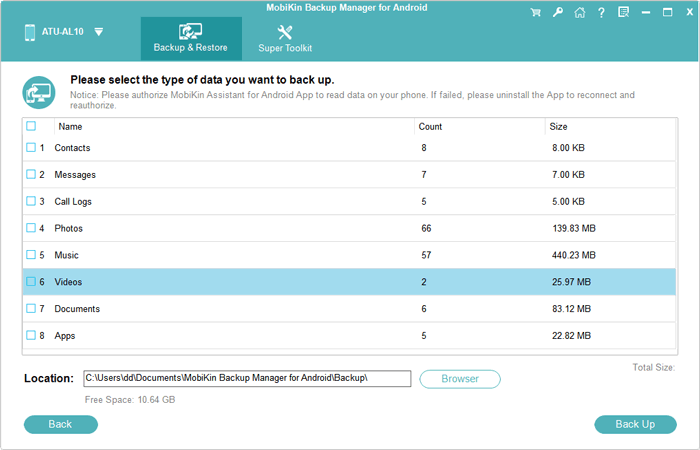
Top 3: WeTransfer
WeTransfer is a cloud-based file transfer service that allows users to send large files quickly and easily over the internet, without needing to create an account. If you're asking this in relation to transferring data between devices (like Android to PC), note that WeTransfer can upload files from Android and download them on PC, but it's not meant for full device backups or app transfers - just file sharing.
Why is WeTransfer superior to SwissTransfer?
- Simpler, More Polished Interface - Extremely easy to use with a clean, modern design.
- Mobile & Desktop Apps - Offers official apps for iOS, Android, and desktop; SwissTransfer is browser-only.
- Download Notifications - Notifies senders when recipients download files; SwissTransfer does not.
- Creative Ecosystem - Integrates with tools like Paste and Paper for creative professionals.
- Link Management (Pro) - Allows setting expiration dates, passwords, and branded download pages.
- Better Global Recognition - Trusted by users worldwide; more widely adopted outside Europe.
- Integrated Email Sending - Easily send files via email directly; SwissTransfer emphasizes link sharing.
- Cross-Platform Consistency - Smooth experience across devices and operating systems.
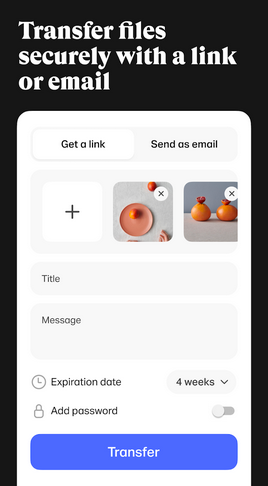
Top 4: TransferNow
TransferNow is a secure, user-friendly file transfer service that allows you to send large files up to 5 GB for free, with no registration required. It offers features like password protection, email notifications, and customizable transfer links.
For larger transfers, registered users can send up to 250 GB per transfer, with files available for up to 365 days. TransferNow also provides tools for businesses, including team accounts, branding options, and integration with Outlook and Gmail. The service ensures data security through AES 256-bit encryption and regular security audits.
Why is TransferNow superior to SwissTransfer?
- Download Tracking - Notifies you when files are downloaded; SwissTransfer doesn't.
- Email & Link Sending - Lets you send files via email with custom messages.
- Password Protection - Available even on the free plan.
- File Management - Registered users can manage transfers and view history.
- Custom Branding (Pro) - Add logos and backgrounds to the download page.
- Resume Uploads - Supports interrupted upload recovery (Pro).
- Multi-language Support - More accessible for international users.
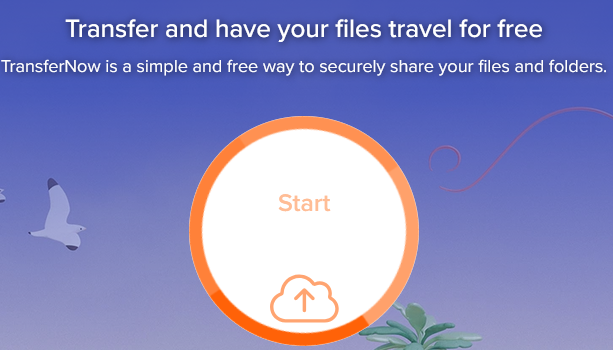
Top 5: PairDrop
PairDrop is a simple, open-source tool for quickly sharing files between devices on the same local network. It allows users to transfer files directly without needing an internet connection or cloud storage. PairDrop works by creating a peer-to-peer connection over Wi-Fi, making transfers fast and secure.
It's lightweight, easy to use, and designed for privacy since files never leave the local network. This makes it ideal for sharing files instantly between nearby computers or devices.
Why is PairDrop superior to SwissTransfer?
- Faster Local Transfers - Sends files instantly over the same Wi-Fi network.
- No Internet Needed - Works offline for nearby devices.
- No File Size Limits - Depends on your local network, not servers.
- More Private - No cloud storage; files go directly device-to-device.
- Open Source & Ad-Free - Lightweight, free, and privacy-friendly.

You Might Like: Top 6 Best PairDrop Alternatives to Help Transfer Files Seamlessly
Top 6: OnionShare
OnionShare is an open-source tool that lets you securely and anonymously share files over the internet using the Tor network. It creates a unique, private .onion link that recipients can use to download files directly from your computer. Because it uses peer-to-peer sharing without storing files on any server, it ensures strong privacy and security.
OnionShare also allows anonymous chatting and hosting of static websites through Tor. It's especially popular among users who need to share sensitive data without revealing their identity or location.
Why is OnionShare superior to SwissTransfer?
- True Anonymity - Uses the Tor network to share files without revealing IP addresses or locations.
- End-to-End Privacy - Files are shared peer-to-peer, not stored on any server or cloud.
- No File Size Limits - Only limited by your internet connection and system, not a server cap like SwissTransfer's 50GB limit.
- Built-In Security - Creates a unique .onion link for each transfer; hard to intercept or tamper with.
- Multi-Use Tool - Also supports anonymous chat and static website hosting.
- Open Source - Transparent and community-reviewed for privacy and security.
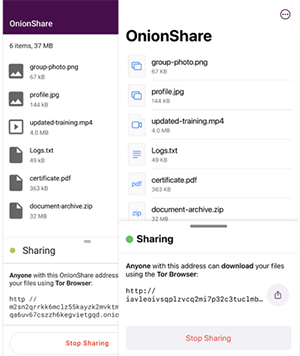
Top 7: LocalSend
LocalSend is an open-source app for sharing files quickly and securely between nearby devices. It works over local Wi-Fi or hotspots, so no internet connection is needed. The app supports multiple platforms including Windows, macOS, Linux, Android, and iOS. It allows large files to be transferred directly, making it ideal for fast, offline file sharing.
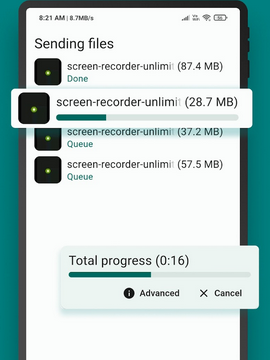
Why is LocalSend superior to SwissTransfer?
- Offline Transfers - Works without internet, using local Wi-Fi or hotspot to send files directly.
- No File Size Limits - File transfers are only limited by your local network speed and device storage.
- Faster for Nearby Devices - Transfers are direct and real-time, without uploading to a cloud server.
- Private & Secure - Peer-to-peer sharing ensures files never leave your network.
- Cross-Platform - Works on Windows, macOS, Linux, Android, and iOS with a consistent interface.
- Open Source & Free - No ads, tracking, or fees - just clean, transparent functionality.
Wrap It Up
In conclusion, selecting the right file transfer tool can significantly improve your workflow and ensure your files reach their destination securely and promptly. Tip: Always consider your specific needs - such as file size limits, transfer speed, and additional features - before settling on a file-sharing service.
Related Articles:
How to Access PC/Computer Files from Android Phone Remotely? [5 Great Options]
How to Cast Android to PC for Screen Sharing? 7 Productive Ways
How to Change Your Location on iPhone? 6 Common Ways Offered
6 Best iPhone File Explorers to Browse iPhone Data on PC/Mac



