An Impartial FonePaw ScreenMo Review You'd Better Know [Latest]
For online teaching and mobile gaming, having a reliable tool to mirror and record your device screen is essential. Many users turn to FonePaw ScreenMo, sometimes referenced as part of the broader FonePaw Screen Recorder family, to verify whether the software's mirroring and recording features work well in real-world use - especially for mirroring mobile devices to PC.
This FonePaw ScreenMo review aims to evaluate its performance, user experience, and whether the paid version justifies the cost with extra features and better performance.
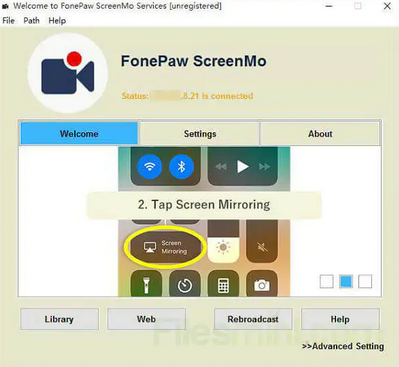
Part 1: FonePaw ScreenMo: Description & Features
Introduction:
FonePaw ScreenMo is sometimes referenced as part of the broader FonePaw Screen Recorder family, with special emphasis on its Android (and iOS) to PC mirroring capability.
It is designed to be a user-friendly, all-in-one tool that allows you to capture anything happening on your screen, along with audio from your system and microphone, and webcam footage. In short, it's an application you install on your computer to create video recordings of your screen activity.
Characteristics:
|
Feature
|
Description
|
Why it matters
|
|
Screen/Audio Mirroring
|
Mirror the mobile device (Android or iOS) screen wirelessly or via USB to a PC. For Android, this can use "Cast/Screen-Cast" and for iOS, uses AirPlay. |
Enables you to view and interact with your mobile screen on a larger PC display — great for presentations, demos, or recording mobile games/apps. |
|
Mobile > PC Recording
|
While mirroring is active, you can record the mobile screen (and system/microphone audio) on the PC. |
Lets you capture mobile app usage or gameplay, with higher quality storage and potentially fewer mobile-device restrictions (storage, overheating, etc). |
|
High-quality video output
|
Supports HD/1080p resolution mirroring/recording with minimal lag. |
Ensures the mirrored view and recorded content are sharp and smooth enough for professional use. |
|
Versatile device support
|
Supports iOS and Android devices (though with notes: e.g., Android devices need "Google Cast" support) during mirroring. |
Means you're not locked into a single OS ecosystem - useful if you use both. |
|
Battery Consumption
|
Optimized for Samsung devices |
Generally efficient, but varies by device |
|
Output format versatility
|
Exports in multiple video formats (MP4, MOV, AVI, TS, etc) and supports audio + microphone capture. |
Important for compatibility with different editors, platforms, or workflows. |
FonePaw ScreenMo (part of FonePaw Screen Recorder) is generally safe to use. It is developed by FonePaw, a reputable company with a long-standing presence in the mobile and desktop utility software market. The software does not contain malware or adware and is widely used for screen recording and device mirroring. However, always download it from the official website or trusted sources to avoid modified versions that could compromise security.
Part 2: FonePaw ScreenMo: Availability & Pricing
FonePaw ScreenMo is widely accessible on both Windows and macOS, with a free trial allowing users to test its features before committing. Its flexible pricing options-monthly, yearly, or lifetime-make it suitable for both short-term use and long-term investment. Here's the summarized table of FonePaw ScreenMo (part of FonePaw Screen Recorder) - Availability & Pricing:
|
Category
|
Details
|
|
Availability |
- Available for Windows (Windows 11/10/8.1/8/7) |
|
Pricing Plans |
- One-Month License: approx US$19.57 for 1 PC |
Part 3: FonePaw ScreenMo: Pros & Cons
Pros:
- Supports multiple recording modes (screen, webcam, mobile device mirroring) and offers real-time annotations like text, arrows, and shapes.
- Can mirror mobile devices (Android/iOS) to a PC and record their screens, expanding beyond just PC screen capture.
- Exports to a wide range of formats (MP4, MOV, AVI, etc.) and supports high-resolution recordings (1080p, 60fps).
- Easy-to-use interface and good value for money for basic to mid-level recording needs.
Cons:
- The mirroring (iOS device to PC) feature is not always fluent, reducing cross-platform flexibility.
- Advanced video editing and post-production tools are basic compared to dedicated editors.
- The free/trial version has limitations, such as recording time caps, which may hinder full evaluation.
- Some users report occasional issues with customer service or licensing activation.
My Point of View: FonePaw ScreenMo is widely appreciated for its simplicity and dependable performance in screen mirroring and recording. While some users note limitations in the free version and occasional connectivity issues, overall feedback remains positive, particularly for mirroring iOS devices to Windows PCs. For those seeking more features and a smoother experience, the paid version offers enhanced functionality and premium service.
Part 4: FAQs about FonePaw ScreenMo
Q1: Is ScreenMo a separate app from FonePaw Screen Recorder?
Yes and no. "FonePaw Screen Recorder" typically refers to the desktop software for Windows and Mac. "ScreenMo" is the name for its mobile screen recording functionality. You use the main FonePaw Screen Recorder desktop software to connect and control ScreenMo on your mobile device.
Q2: What are the system requirements to use ScreenMo?
- For your Computer (Host): Windows 11/10/8.1/8/7 or macOS 10.13 and above.
- For your Mobile Device (Target): Android 5.0 and above, or iOS 12.0 and above.
- Connection: Both devices must be on the same stable Wi-Fi network.
Q3: Does it show touch gestures on the screen?
Yes. You can enable an option to display visual feedback for your taps, swipes, and other touch gestures, making your tutorials much clearer and easier to follow.
Q4: What to do when my screen recording is laggy or choppy?
- Improve Wi-Fi Signal: Move closer to your router or reduce network congestion.
- Lower Settings: Try reducing the recording resolution or frame rate in the FonePaw settings.
- Close Background Apps: Free up your phone's resources by closing unused apps before recording.
Part 5: Best Alternative to FonePaw ScreenMo
FonePaw ScreenMo's significant drawback is its unreliable Wi-Fi connection, often resulting in lag and disconnections. Its best features are also locked behind a paywall. For a more stable and robust experience, Screen Mirror is a superior alternative for recording your mobile screen directly to your computer.
Core Features of Screen Mirror:
> Mirror and control iPhone, iPad, or Android on PC (type, click, swipe, scroll).
> Capture 1080P screen recordings and take screenshots.
> Stream content to YouTube, Twitch, Discord, Zoom, etc.
> Customizable keyboard mappings for games (moving, jumping, shooting).
> Transfer files conveniently between Android and PC.
> Record mobile gameplay with high frame rates for smooth playback.
> Support multiple devices simultaneously for mirroring and control.
As we just mentioned, this tool supports mirroring Android and iPhone phones to a computer. Now, let's assume you have an Android device and teach how to mirror it to your PC:
- Download and install this software on your computer, then connect your Android device using a USB cable.
- Once the program detects your device, select "Transfer files".
- Subsequently, activate USB debugging on your phone by performing the following steps: navigate to "Settings" > "About phone" > "Software information", and tap on "Build number" seven times until you receive a notification indicating that you are now a developer.
- After this, return to "Settings" and enable USB debugging.
- Following that, permit the program to show its interface on your PC screen and click "Turn on" to install the Screen Mirror .apk on your device.
- Lastly, relish the experience of mirroring your Android screen on your PC and utilizing Android applications with a keyboard and mouse.
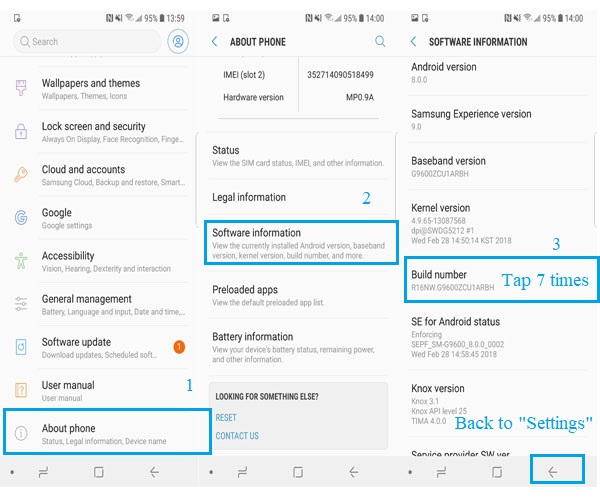
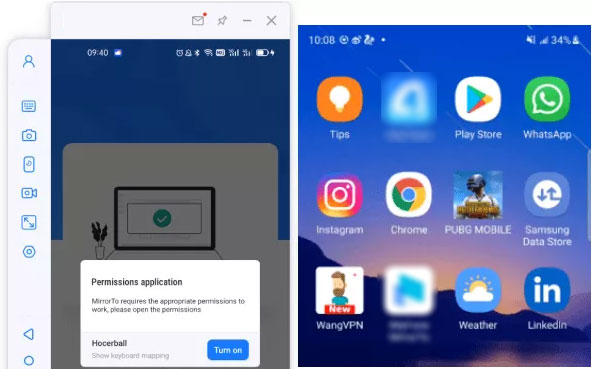
Roundup
While FonePaw ScreenMo performs well for basic mirroring and recording Android devices, it often doesn't work well for iPhones/iPads. In contrast, Sceen Mirror emerges as a stronger alternative.
It not only mirrors and controls iPhone, iPad, and Android devices to PC but also offers high-quality 1080P recording, live streaming to platforms like YouTube and Twitch, customizable keyboard mapping for games, and convenient file transfer between Android and PC.
Related Articles:
FonePaw WhatsApp Transfer Review: Does It Deliver Good Outcomes
FonePaw Android Data Recovery Review: Features, Pros, Cons, Pricing, etc
Best Android Device Manager to Manage Your Device with Ease (2025)
10 Best iPhone Manager Software to Transfer and Manage iOS Files



