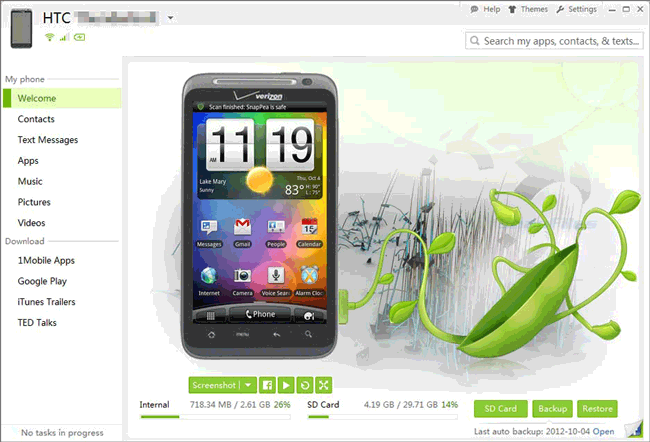[Latest Reviews] 13 Best AirDroid Alternatives You Can't Miss
"Is there any free open source alternative to Airdroid for remote control? I'm sure there must be a way to directly download the app without visiting the website, please enlighten me..." -- from xdaforums.com
For Android users, Bluetooth and File Explorer are less popular for transferring content. Tools like AirDroid, which manage and transfer data, are preferred but face criticism for connection issues, limited file support, and privacy concerns. Choosing an AirDroid alternative makes sense. Here, we list 13 AirDroid-like apps with their pros, cons, and reviews to help you decide.

Click the video below to learn more about this topic:
Part 1: The Best AirDroid Alternative
An easy-to-use, powerful, and secure Android management tool is probably what many Android owners are longing for. MobiKin Assistant for Android (Win and Mac) is such a near-perfect Android device manager with a simple UI. Its excellent performance on data transfer and manipulation has always been favored by millions of Android phone lovers.
Main features of Assistant for Android:
- Back up and restore your phone in one click without any trouble.
- Import/export Android data without loss.
- Manage and edit Android content on PC/Mac.
- Supports contacts, messages, photos, videos, apps, and more.
- Compatible with both Windows and macOS.
- Works on 8,000+ Android devices from major brands, covering Samsung, Huawei, Xiaomi, POCO, TECNO, Infinix, Motorola, Sony, Google, vivo, OPPO, HTC, and more.
You can download this utility and give it a shot with its free trial now.
How to use the best AirDroid alternative?
Step 1: Connect your phone - Launch Assistant for Android on your computer after getting it installed. Link your Android device to the computer via a USB cable. Follow the easy prompts to have the device identified. (What to do if the program doesn't recognize my device?)

Step 2: Transfer data- All data is categorized on the left side menu. Select the data types and choose the specific items you want to transfer. Then, click "Export" from the top screen. If you wish to import data from computer to Android, you should click "Import", "Add", or "New" from the top menu to move files from PC/Mac to Android phones/tablets.
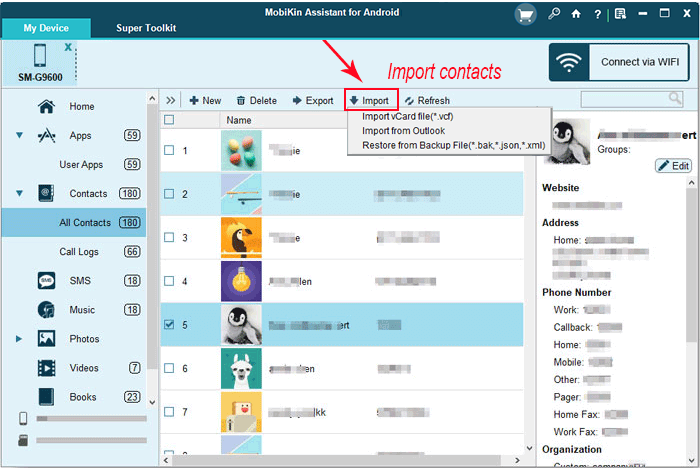
Step 3. Edit and control - Click file types from the left, and then you can edit, delete, and manage them by tapping the "Edit", "Delete" options from the top menu.
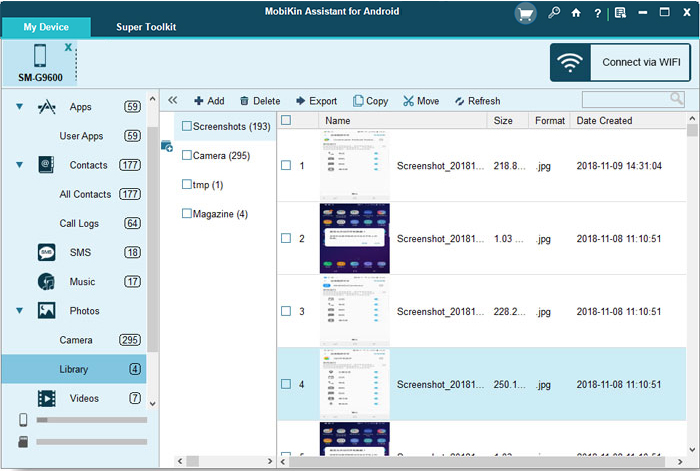
Step 4. Manage apps - Tap "Application" from the left, and then you can install your required applications to Android by clicking "Install", and remove useless apps from your Android phone by clicking "Uninstall".
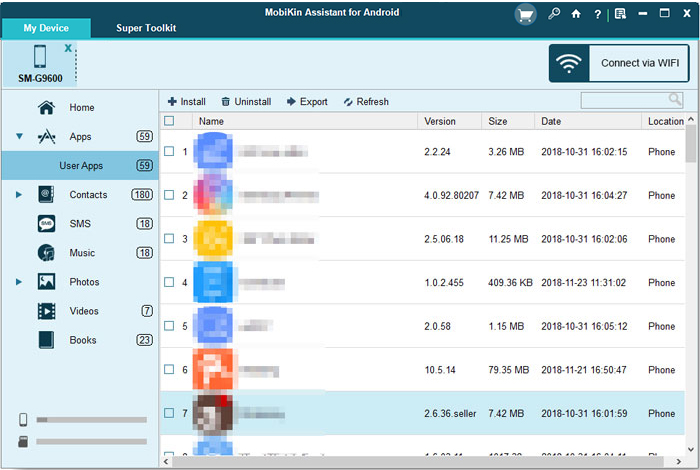
Step 5. One-tap to Back up & Restore - Tap "Super Toolkit" at the top, and you'll get the options "Backup" and "Restore". Press "Backup" to store the items on your computer, and hit "Restore" to restore data from backup to your Android.
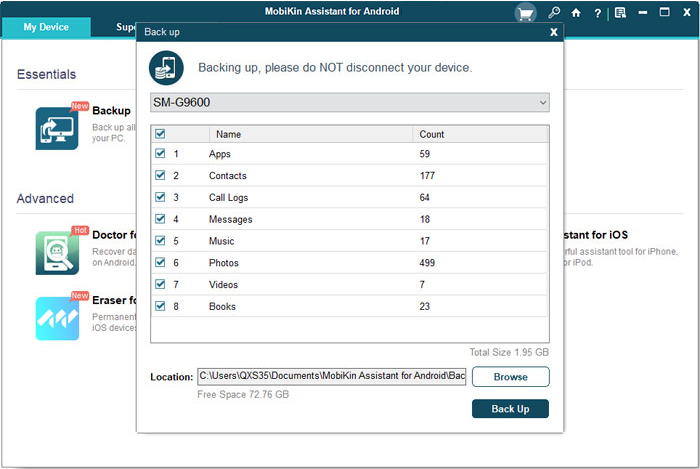
This all-in-one software also lets you transfer files from Android to Android indirectly, through which you can choose to keep a copy of your Android data on your computer, too.
Here is a full video guide to teach you how to use this AirDroid alternative:
Pros:
- Quickly transfer data between Android and a computer.
- Offers two connection methods for Android devices.
- Manage Android content directly on PC/Mac.
- Stand-alone with a simple, ad-free interface.
- Lightweight and space-efficient.
- Respects user privacy fully.
Cons:
- It's not a free tool but offers a free trial.
Review:
- MobiKin Assistant for Android is an easy-to-use tool. The instructions are clear enough to guide a non-tech-savvy person with backup and restore. As such, we can recommend it for you to try out if you are looking for such software.
You May Also Need:
Part 2: Other 12 Software and Apps like AirDroid
1. Screen Mirror
Screen Mirror is a user-friendly, powerful alternative to AirDroid when you wish to use it for hassle-free remote access and control. This product mirrors Android and iOS devices to Windows or Mac with smooth, low-latency performance. Key features include screen recording, screenshots, file transfer, keyboard and mouse control, multi-device support, and adjustable resolution - making it a flexible and reliable choice.
How to use the Screen Mirror (using Android as an example)?
- Download and install Screen Mirror on your computer.
- Connect your Android device via USB, select your phone when prompted, and choose the "Transfer files" mode.
- On your phone, go to Settings > About phone > Software information, then tap Build number seven times to enable Developer options.
- Go back to Settings and enable USB debugging while keeping the device connected.
- Grant the app permission to access your device and display its content, then click "Turn on" to install the Screen Mirror APK.
- After connection, you can easily mirror and control your Android apps from your Windows or macOS computer.
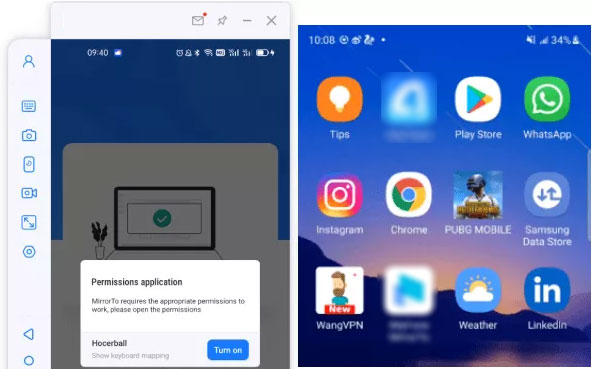
Pros:
- Supports real-time screen mirroring for Android and iOS devices.
- Allows control of the phone using keyboard and mouse.
- Offers screen recording and screenshot capabilities.
- Easy file transfer between phone and computer.
- Smooth performance with low latency.
- Supports multiple device connections simultaneously.
Cons:
- Some advanced features may require a paid subscription.
- Its Mac version may have fewer features than the Windows version.
Review:
- This app really stands out. I've tried many others before, and they never quite met my needs or kept letting me down. But this one works perfectly across all my devices and runs smoothly even on larger screens.
2. Pushbullet
Pushbullet is available for both Android and desktop operating systems. You can take the assistance of it to mirror notifications and transfer files, as long as you have a Google or Facebook account. Besides, it also allows you to answer messages on PC/Mac and mirror your Android phone. Yet, for the latter, you have to pay $4.99 per month.
Pros:
- Great notification management.
- RSS feed-like "channels".
Cons:
- Its premium plan is a bit expensive.
- End-to-end encryption doesn't default.
Review:
- Pushbullet is an app that pushes notifications instantly but also lets users send information across devices instantly - whether it's text, a website, or an image. Yet, there is currently no desktop application for Mac users available.

3. SHAREit
Unlike Bluetooth, Shareit, another outstanding AirDroid alternative, can connect to up to 5 devices wirelessly. It lets its users transfer data like pictures, videos, music, and apps quickly between phones, which makes it better than AirDroid. It runs on multiple platforms, but there are limits to the number of Android devices it can support.
Pros:
- It works efficiently.
- Multiple platforms are supported.
Cons:
- It has no easy-to-use wizard.
- It doesn't always work.
- You must recreate the connection for a new transfer.
Review:
- I am a long-time user of this app. I'm happy to have found this app because it makes the transfer of data faster than Bluetooth. Months ago, when I had my new phone. I only installed it. For me, the "new" user interface is hard to understand. I don't know why it asked me to open my Bluetooth, saying to make the transfer faster?
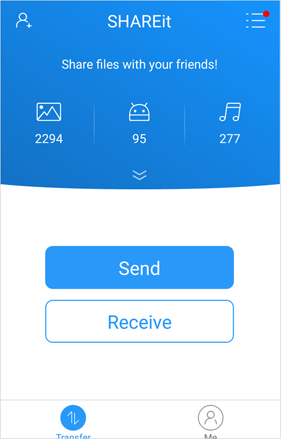
4. Snapdrop
Allowing you to share files across various platforms, Snapdrop, an excellent file transfer replacement for Mac/PC, can process data like images, video, PDF, and links in a direct manner. Before use, you need to first connect your devices to the same WiFi network, create an account, and then scan a QR code.
Pros:
- Works on the P2P protocol.
- Clean UI.
- Instant file transfer.
Cons:
- Need the Internet to open the website and start pairing.
- It only works on WiFi.
Review:
- It is a web-based file-transfer tool that can copy multiple files over. It appears that it needs the devices to be on the same wifi network. If it worked offline via the Nearby API and something similar on iOS, that'd be kinda the holy grail if it were cross-platform between Android and iOS.

5. AirMore
Airmore empowers you to transfer videos, music, photos, and other file types between Android and a computer. As a web-based app, you only need to install it on your Android device (Android 5.0 and above), but not on your computer. Subsequently, you can preview and choose the files for transfer with ease.
Pros:
- Encrypted messages.
- Initiate calls remotely.
- Unlimited media streaming from your computer.
Cons:
- Somewhat time-consuming setup.
- Limited tech support.
Review:
- The app is good, but it requires a lot more permissions than it does, like permission to create and view my data, including my accounts, passwords, etc. I hope the developers of this app will come with an explanation for these issues and rectify them.
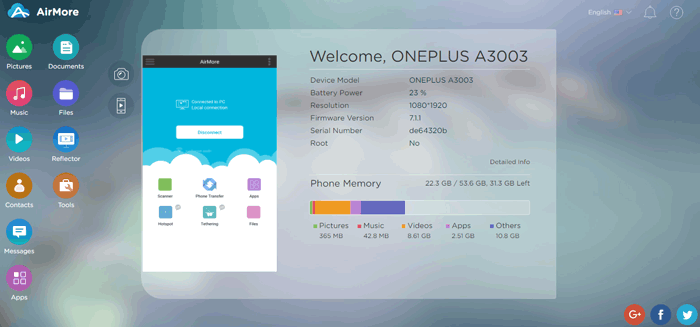
Can't Miss:
6. Vysor
Vysor enables you to transfer and control Android files through its mirrored interface. Its pro version offers its users a full screen, better quality mirror, and easy drag & drop, etc. Further, it only performs tasks after being connected over WiFi, but it still has the advantage over AirDroid in security protection.
Pros:
- Can broadcast using OBS.
- Use very few system resources.
Cons:
- Constant alerts can be annoying.
- The connection can be choppy at times.
Review:
- Vysor works very smoothly with great performance. But I just disliked that there is no free version without ads. There could be some limited features, but without ads in the free version.

7. Zapya
For those who want to bulk transfer data between Android devices or between Android and computers, Zapya is also a decent alternative to AirDroid. It works for media files, apps, documents, etc., especially for large files. It can do a faster rate of transfer over wireless or Bluetooth.
Pros:
- Unlimited file transfers.
- Integrated media player.
Cons:
- Limited user groups.
- The media player needs to support HD videos.
Review:
- It does the job, but the UI and ads are a mess. Also, once I start a group to share something, it forgets to stop the group once I exit, and just keeps running in the background. The only way to stop a running group is to go into settings and force stop it every time.
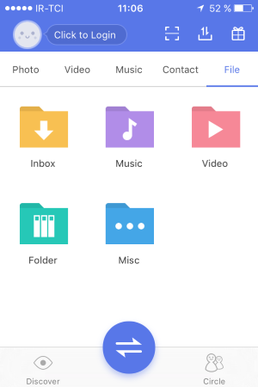
8. Xender
Xender is a tool designed to move documents, pictures, music, and videos between Android phones, tablets, and computers. Files can be shared between 4 devices simultaneously. There is no size limit for files, which is suitable for sharing large videos/movies. Again, it comes with Android, iOS, and web versions (for Windows and Mac).
Pros:
- Simple and intuitive interface.
- 20x faster than transferring files via Bluetooth.
Cons:
- It closes periodically.
- No option to allow or reject the transfer.
Review:
- Xender is an easy-to-use file-sharing tool, which is well known for its clean user interface and fast file transfer. It features swipe and share, which allows users to share their files or apps with a single shake of their device. It can share any type of file at great speed.
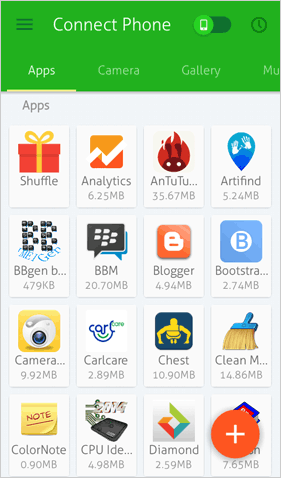
9. SuperBeam
SuperBeam gives you the ability to effortlessly transfer files between two Android devices. This AirDroid alternative utilizes WiFi direct and NFC to deliver an easy yet effective transfer. Android Beam works more efficiently than Bluetooth does, although it is a simpler solution.
Pros:
- Support sharing via NFC.
- Comprehensive setup instructions.
- Lightning-fast transfer speeds.
Cons:
- Not as straightforward as Android Beam.
- It may have some lags and bugs.
Review:
- SuperBeam is a file-sharing tool that makes moving files across devices much easier by using NFC and QR codes. It is one of the fastest ways to move files. There is no limit to the number of files that you may share, but larger transfers may take longer than small ones.
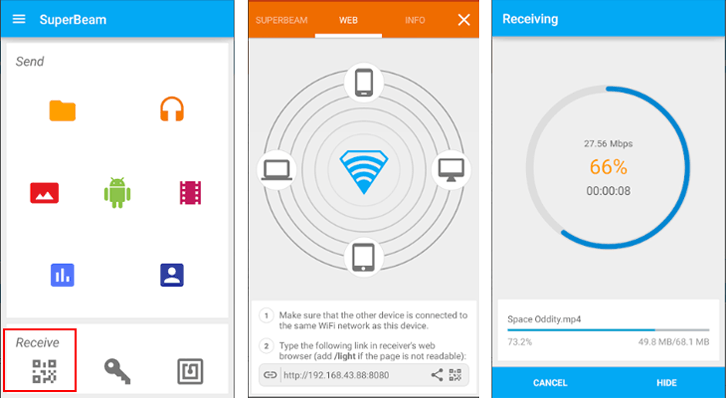
10. MightyText
The last alternative to AirDroid is MightyText. It can transfer files between Android phone and a PC wirelessly as well as text directly from a desktop or laptop. It is also characterized by call notification, phone battery alerts, power viewer, and photo editor.
Pros:
- Multi-chat window.
- Notification mirroring.
- Sync media files (up to 100GB).
Cons:
- Only SMS and media files can be transferred.
- Cannot interact with notifications.
Review:
- Like many desktop texting services, it works with Android devices only. Once the mobile app is installed and you can use it on your computer, you have to do a bit of tinkering with your browser's settings if you'd like to receive notifications of messages. But it guides you through the process.

11. MyPhoneExplorer
MyPhoneExplorer is a versatile tool for managing Android devices from your PC, offering features like file transfer, SMS handling, and contact management. It provides a reliable and efficient alternative to AirDroid for users who want easy control over their phone via a computer. With its straightforward interface and robust functionality, MyPhoneExplorer is a solid choice for seamless device management.
Pros:
- Free to use with no hidden costs.
- Supports file transfer, SMS management, contact syncing, and call handling.
- Works well over USB, Wi-Fi, or Bluetooth connections.
- Regular updates and good community support.
Cons:
- Limited features for iOS devices (mainly Android-focused).
- Occasional connectivity issues with certain phone models.
- Lacks advanced features like screen mirroring or remote control.
- No official macOS version available.
Review:
- Most sensible choice for archiving Symbian OS -era phones, and recent smartphones. But when will there be a Linux version?
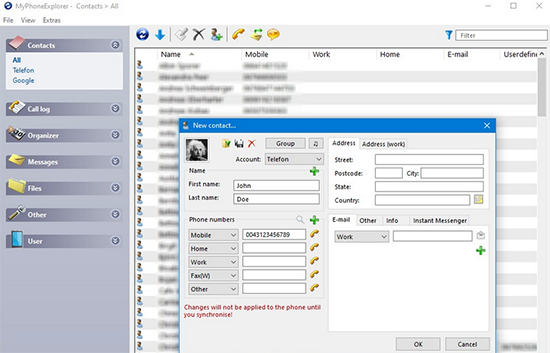
12. SnapPea
SnapPea is a comprehensive Android management tool that lets you organize files, manage apps, and send texts from your computer. It serves as a strong AirDroid alternative by offering easy file transfers and phone management over USB or Wi-Fi. With its user-friendly interface and useful features, SnapPea simplifies controlling your Android device from a PC.
Pros:
- Easy file management and app installation from a PC.
- Supports sending and receiving SMS messages on a computer.
- Works over both USB and Wi-Fi connections.
- Allows backup and restore of phone data.
Cons:
- Development has slowed, so updates are infrequent.
- Limited advanced features like screen mirroring or remote control.
- Occasionally unstable connections with some devices.
- No official support for iOS devices.
Review:
- My Devices is where you manage content, and, thankfully, the interface is clean and intuitive. Clicking Apps, for example, lets you move software from internal storage to an SD card (and vice versa), export Android apps to your computer, import Android apps, delete apps, and install apps from Google Play.
Final Part
In conclusion, we've summarized the 13 best AirDroid alternatives. MobiKin Assistant for Android undoubtedly stands out as the top-rated, safest, and most reliable tool for fast, lossless file transfer and management. Easy to use and highly trusted, it's a great choice. Download the best AirDroid alternative and get started today.
Related Articles:
6 Broken Android Data Recovery Methods to Extract Files from Your Phone
AirDroid Personal Review: Is It a Worthwhile Tool? [SOLVED]
How to Record Android Screen on PC without Root? 4 Test Methods
How to Recover Deleted Files on Android Device? 7 Effortless Ways