9 Best FX File Explorer Alternatives That Deserve Your Attention
"I removed internet access to FX File Explorer, remount filesystems r/w easily, execute and edit scripts and it has the ability to open many tabs at once. Is there any FX File Explorer alternative? (My phone is rooted)" -- from Reddit
FX File Explorer has long been a favorite among Android users for local file handling. However, as mobile demands evolve, many users are now on the hunt for an FX File Explorer alternative. Why? Because FX File Explorer isn't updated as frequently as competitors, lacks some advanced features, and can feel outdated in today's fast-paced mobile environment.
This article introduces 9 smart replacements that can make managing your Android device smoother and more efficient - whether you're looking for cloud support, root access, or just a cleaner, more modern interface.
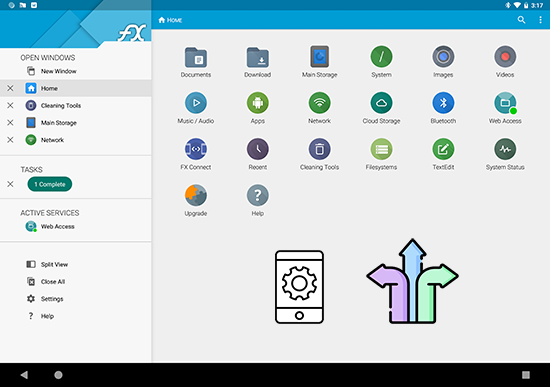
Top 1: Best FX File Explorer Alternative - Assistant for Android
What's the best substitute for FX File Explorer? Give MobiKin Assistant for Android (Win and Mac) a try. With millions of downloads, this smart, user-friendly tool offers a seamless way to manage Android data from your computer - far more convenient than a small phone screen. It's ad-free (even in the free trial), stable, and backed by responsive support. For those seeking a reliable FX File Explorer alternative, MobiKin is a top pick.
Main Features of MobiKin Assistant for Android:
* Facilitate the transfer of data between Android devices and PC/Mac.
* With a single click, back up and restore Android phones and tablets.
* Compatible with Android contacts, text messages, call logs, music, videos, photos, applications, and documents.
* Capture screenshots and manage the installation and uninstallation of Android applications directly from your computer.
* Directly manage Android SMS, contacts, call logs, and media files on your computer.
* Offers flexible connection modes and is user-friendly.
* Supports over 8,000 Android devices.
* Your privacy will remain secure.
How to manage your Android device with MobiKin Assistant for Android?
Before proceeding, launch the software after installation and connect your Android device to the computer. Subsequently, adhere to the straightforward prompts to ensure the phone is recognized. Following that, observe how to manage your Android files using the software:
Option 1. Organize non-media files
Select the checkboxes for "Contacts", "Call logs", or "SMS" to manage them appropriately by clicking on the "New", "Delete", "Export", "Import", or "Edit" buttons.
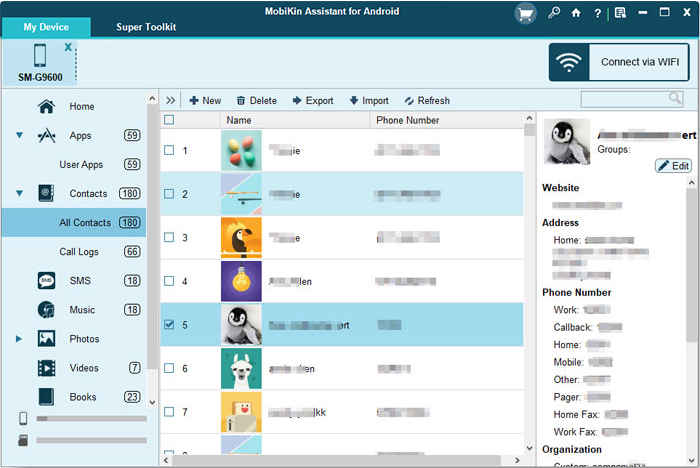
Option 2. Manage media files
Select any data types ("Photos", "Videos", "Music", and others) from the left menu and manage the items as per your needs by tapping "Add", "Delete", "Export", "Copy", or "Move".
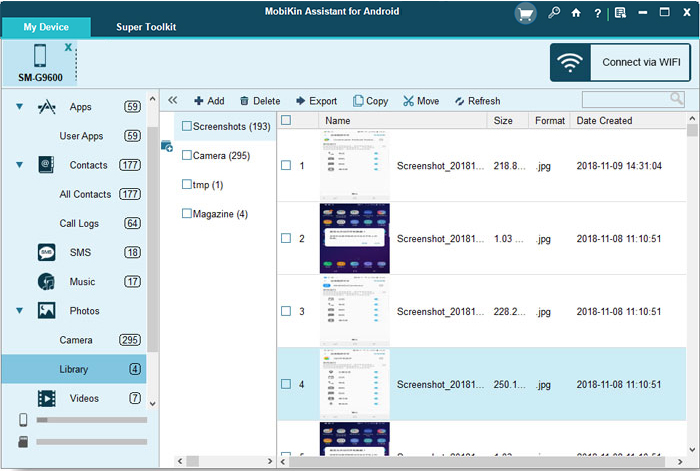
Option 3. Manipulate apps
Install, uninstall, or export Android applications on your computer by selecting "Install", "Uninstall", or "Export".
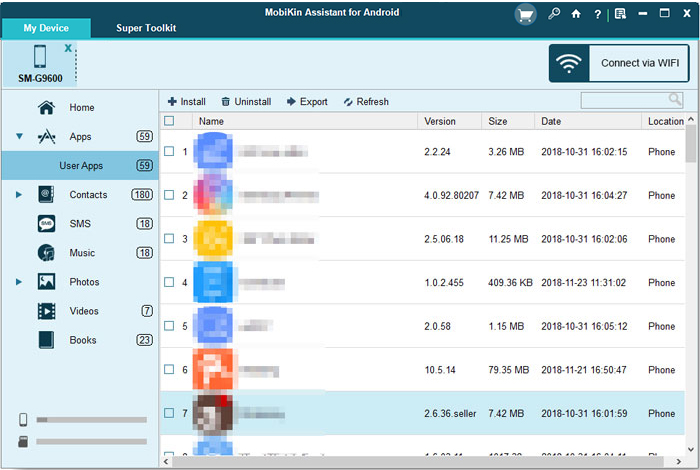
Option 4. Bulk backup and restore
For a versatile method to back up and restore Android devices, go to the "Super Toolkit" section and follow the simple instructions provided to successfully execute the backup or restoration process.
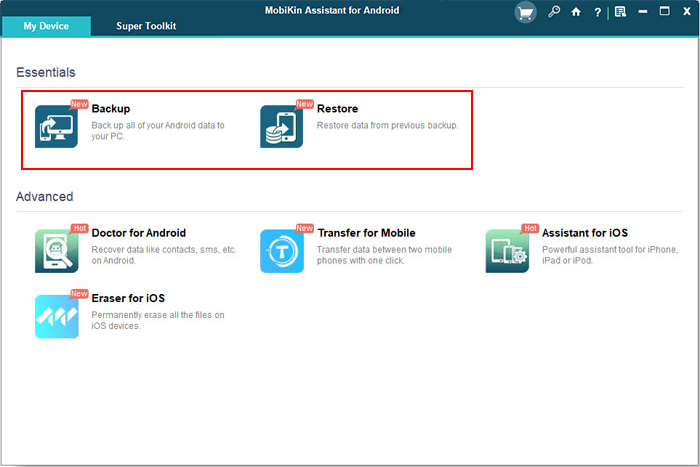
Video Instructions:
Top 2: ES File Explorer
ES File Explorer is a powerful Android file manager known for its wide range of features. Though removed from the Play Store, it's still favored by users who want more than just basic file management. While FX File Explorer is praised for its clean UI and privacy, ES File Explorer offers more tools in one app. It's ideal for power users needing advanced file, app, and network management.
Cons:
- No longer on the Play Store; lacks official updates and support.
- Privacy concerns due to past data misuse reports.
- Intrusive ads and bloat in some versions.
- Risk of malware from unofficial APKs.
- Cluttered interface for casual users.
- It may not work well on newer Android versions.

Top 3: Solid Explorer
Solid Explorer is a modern, well-designed Android file manager known for its intuitive dual-pane layout and robust feature set. It offers a smooth, customizable user experience and stands out as a strong FX File Explorer replacement, especially for users who value aesthetics, functionality, and security.
This tool focuses on privacy and simplicity. It combines elegant design with powerful features, making it a top-tier choice for users wanting both function and form.
Cons:
- Offers a 14-day free trial, but full features require a one-time purchase.
- Can be slightly heavier on resources compared to lightweight managers.
- May feel bloated for users who only need basic file tasks.
- Root access is available, but not as deep as in some specialized tools.
- Occasional connection problems with certain cloud services.
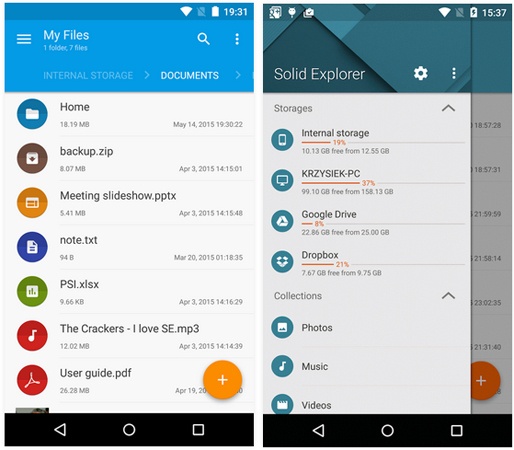
Top 4: Little File Explorer
Little File Explorer is a minimalist Solid Explorer replacement, designed for users who want a fast, simple, and ad-free experience. While it lacks some of the advanced tools found in FX File Explorer, it shines as a lightweight and privacy-friendly alternative for basic file management. Although it doesn't match FX File Explorer in depth or versatility, it is perfect for users who prefer simplicity, speed, and a no-frills experience.
Cons:
- Lacks advanced tools like cloud integration, dual-pane view, or root access.
- Finding specific files can be tedious.
- Doesn't support FTP, SMB, or remote file access.
- Minimal UI may feel too plain or outdated for some users.
- Not ideal for managing sensitive data.
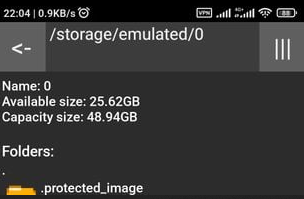
Top 5: Simple File Manager
Simple File Manager is an open-source, privacy-respecting file manager for Android. It offers a clean, no-nonsense interface with essential file management tools, making it a solid FX File Explorer replacement—especially for users who value simplicity, privacy, and open-source software. This tool is privacy-focused, covers basic device management, and is regularly updated by the developer community.
Cons:
- Lacks advanced functions like cloud storage support.
- Finding files quickly can be difficult.
- Doesn't support LAN or FTP connections.
- Functional but minimal; may feel too plain for some users.
- Doesn't offer security features for sensitive files.
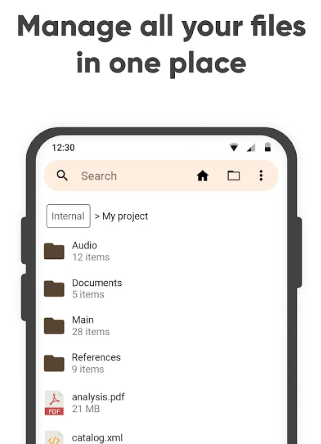
Top 6: Amaze File Manager
Amaze File Manager is a free, open-source file manager for Android that combines simplicity with useful features. It's a solid FX File Explorer substitute for users who want an easy-to-use, ad-free, and privacy-friendly file manager.
This program may not have some advanced cloud integrations or extensive customization of FX File Explorer, but it's a dependable, simple alternative for everyday file management with a clean interface and solid functionality.
Cons:
- Lacks cloud storage support like Google Drive or Dropbox.
- Search options are somewhat limited.
- Some users report occasional crashes or glitches.
- Fewer theme and UI options compared to other managers.
- SMB support is good but lacks more advanced network protocols.
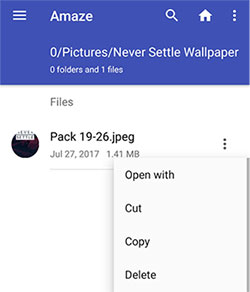
Top 7: Cx File Explorer
If you're looking for a free, lightweight, and powerful alternative to FX File Explorer, Cx File Explorer is an excellent choice—especially for basic to intermediate file management tasks. For power users, FX might still have an edge, but Cx covers most needs efficiently. Unlike FX (which has a paid version for full features), Cx remains mostly free with minimal ads.
Cons:
- Encryption options are basic compared to specialized apps.
- Not suitable for users needing deep system file management.
- Some users report trouble connecting to certain FTP or SMB servers.
- Limited themes and UI tweaks compared to other file managers.
- The free app may show ads, which can be distracting.
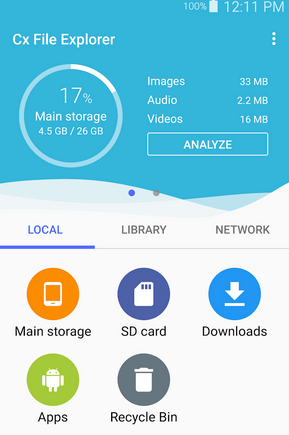
Top 8: Droid Explorer
Droid Explorer is a Windows-based tool designed to help users manage files and data on their Android devices with ease. It acts as a bridge between your PC and phone, offering a convenient way to browse, transfer, and organize files without complicated setups. Overall, Droid Explorer is a practical tool for users who prefer managing their Android data from a PC, combining ease of use with powerful remote control.
Cons:
- Requires a Windows computer; no mobile app version available.
- Needs ADB drivers and USB debugging enabled, which can be tricky for beginners.
- File transfers can be slower compared to direct device management apps.
- Development has slowed, so it may lack support for the latest Android versions.
- UI is functional but outdated and less user-friendly compared to modern apps.
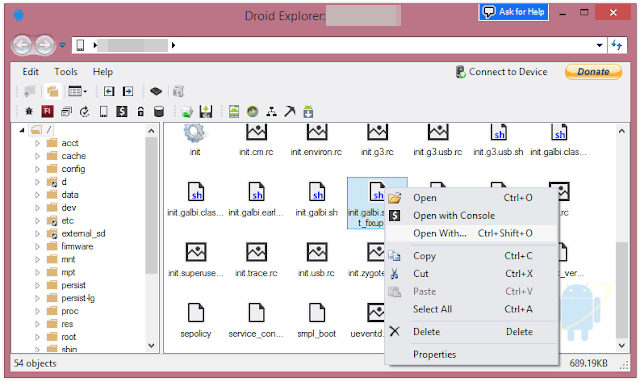
Top 9: Box
Box is a popular cloud storage service that offers powerful data management capabilities on Android devices. It’s designed for both personal and business use, focusing on secure file storage, sharing, and collaboration. Overall, Box is a robust solution for managing Android data in the cloud, combining storage, security, and collaboration features for both individuals and businesses.
Cons:
- The free plan offers limited storage; advanced features require a paid subscription.
- Heavy reliance on the cloud means slower access without a stable connection.
- Focuses on cloud files; less effective for managing files stored directly on the device.
- Occasional syncing delays or conflicts are reported by some users.
- Interface and features can feel overwhelming for those wanting simple file management.

Summary
When choosing a better phone manager, prioritize your personal needs - whether that's privacy, performance, or power features. If you often manage large amounts of data, consider a desktop-based tool like MobiKin Assistant for Android, which offers greater control and convenience than most mobile apps.
Related Articles:
6 Best iPhone File Explorers to Browse iPhone Data on PC/Mac
A Comprehensive SHAREit Review That Deserves Your Attention [Unbiased]
15 Best Android Cleaner Apps in 2025 [Ultimate Guide]
10 Most Desirable Screen Mirroring Apps for Android [No-hassle]



