5 Reliable Methods to Back Up OPPO Phone Contacts to Computer
OPPO phones have long placed in the top 5 global smartphones in terms of shipments, showing that it has been widely recognized by an increasing number of people. Well, it's pretty cool to get a low-cost and high-quality OPPO Reno4 SE for youngsters. After that, To free you from inconvenience brought by data loss because of possible misoperation, water damage, etc., it is vital to run OPPO contact backup, or even give the mobile a full backup.
So, here's a question: how to back up my OPPO phone? OK, in the following, we'll gather 5 fabulous solutions to bring this to a close.

- Way 1: How to Back Up OPPO Phone Contacts to PC via Android Backup & Restore
- Way 2: How to Transfer Contacts from OPPO Phone to Computer Using Assistant for Android
- Way 3: How to Back Up Contacts in OPPO with OPPO Cloud/HeyTap Cloud
- Way 4: How to Take Contact Backup in OPPO with Google Account
- Way 5: How to Export Contacts from OPPO Phone to SD Card
Way 1: How to Back Up OPPO Phone Contacts to PC via Android Backup & Restore
Are you still struggling to find an advanced and fully compatible backup program for OPPO? OK, MobiKin Backup Manager for Android can be your first consideration. It facilitates you to run a secure backup for contacts as well as other data on OPPO in one tap, and gives you the ability to restore desired data whenever you need it. Plus, this software also acts as an OPPO transferring tool for PC.
Key features of Android Backup & Restore Software:
- Take a full backup of your Android phone, covering contacts, text messages, call logs, photos, videos, songs, documents, apps and others.
- Restore contacts or other data from computer in a direct manner.
- Enable you to preview and choose exact data types before Android backup & restore.
- Two connection modes: USB cable and WiFi.
- Work well with nearly all Android phones and tablets, such as R21/R19/R17/R15/R13/R11, Reno 4/Reno 3/Reno 2/Reno, Find X2/Find X, A73/A57/A37/A9/A8/A7/A6/A5/A4, as well as Samsung, Motorola, Sony, LG, Google, Huawei, Xiaomi, Vivo, etc.
- Its first duty is to protect the privacy of its users.
How do I transfer contacts from OPPO to computer?
Step 1. Have the program downloaded and installed on your computer. Then launch it and link OPPO to the computer via a USB cable. Now you should Enable USB debugging on OPPO to get the device recognized. After that, tap Backup to continue.

Step 2. Various data types on OPPO will be displayed on the coming screen. Here, mark Contacts and click Browse to create or locate a folder on the computer to save the items.
Step 3. Tap on the Back Up option at the bottom right to get all the contacts from the OPPO phone to this computer for a secure copy.
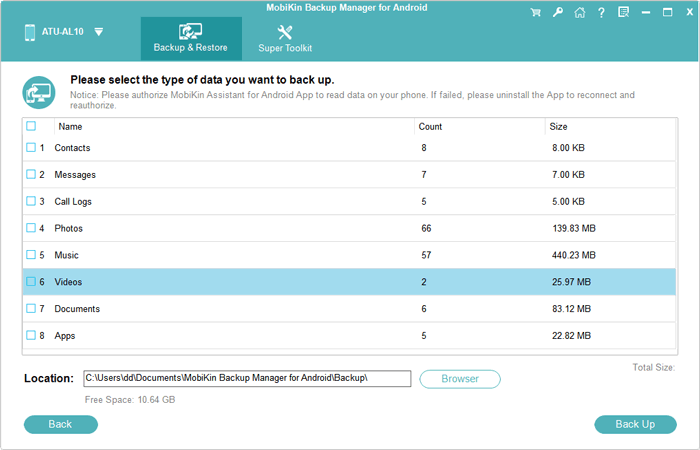
To restore the backup contacts, click Restore from the main screen. Then choose Contacts from the backup records and tap Restore again to fetch the stuff.
Way 2: How to Transfer Contacts from OPPO Phone to Computer Using Assistant for Android
It may be necessary for some OPPO owners to back up contacts selectively, such as making a copy for friends or colleagues only.
In this connection, MobiKin Assistant for Android (Win and Mac) couldn't be better. It not only offers 2 ways to help do OPPO phone backup to PC/Mac in a straightforward manner, but also serves as an outstanding manager for Android. For example, it can add, edit, delete contacts from computer, transfer contacts from Android to Outlook, and vice versa. Further, you can also utilize it to comprehensively manage SMS, apps, music, video, etc.
Here, let's set contact backup as an example to show you how to back up OPPO phone to computer with Assistant for Android:
Step 1. Download MobiKin Assistant for Android program before you install and launch it on your computer.
Step 2. Follow the operation as we mentioned in Step 1 of Way 1 to get your OPPO phone connected. Subsequently, you'll get the main interface as below.

Step 3. Here, choose Contacts from the left sidebar, and then All Contacts. You can now preview and select the specific contacts as you wish.
Step 4. Afterward, simply press Export from the top menu and specify a computer's folder to get contacts stored.
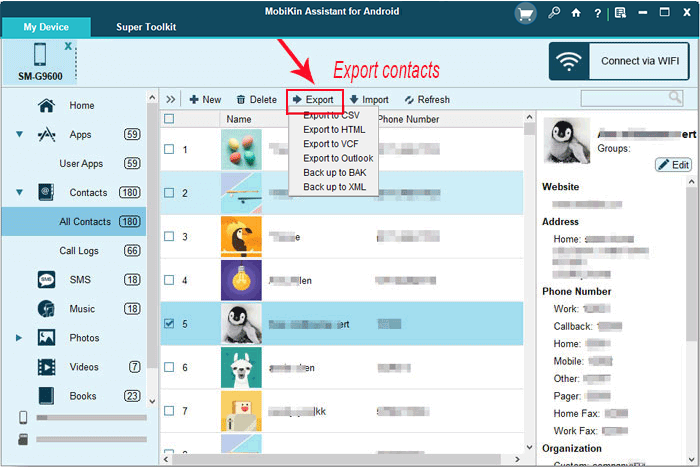
Video guide:
Tips: Here, you can back up contacts in the other way: go to Super Toolkit > Backup > choose Contacts > tap Back Up; and considering contact restoration, just head to Super Toolkit > Restore > choose Contacts > Restore.
See Also:
- How to Edit Contacts on Android with Android Contacts Managers?
- Want to Know How to Back Up Android Contacts to Mac?
Way 3: How to Back Up Contacts in OPPO with OPPO Cloud/HeyTap Cloud
To take OPPO phone contact backup, you should enable the Auto Backup feature. Again, When you add, modify, or delete data on your device, the same changes will happen on the OPPO cloud. And the deleted items can be found from the cycle bin in the cloud.
Here's how to back up contacts in OPPO to HeyTap cloud:
- Be sure to connect OPPO phone to a stable WiFi network and there are at least 50% of the battery in the device.
- On OPPO phone, launch HeyTap Cloud and sign in cloud account to enter the Home screen.
- Touch Manage Cloud Storage option, followed by Cloud Backup to turn on Auto Backup. Here, for those who want to make a manual backup, please tap on Back Up Now instead.
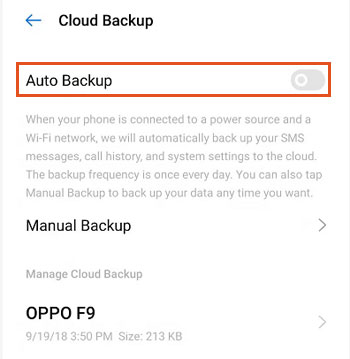
Note: To restore OPPO, you should log in the same cloud account to get into the OPPO cloud. Then the backup records will turn up. Next, choose the contacts to restore without any hassle.
Way 4: How to Take Contact Backup in OPPO with Google Account
We've talked about three methods to take OPPO mobile backup in PC. Now, we'll tell you how to put the backup to Google server. Also, you ought to connect your phone to a workable WiFi beforehand. And during the process, you may need to log in to your Google account as required. (P.S. Cannot Sign in to Google Account on Android? Here're the fixes)
How to back up contacts in OPPO A37/R19/R17/Reno 4/3 using Google account:
- Open OPPO mobile and run the Contacts app. Then hit the More icon.
- Press Import/Export from the drop-down list. (see the image below)
- Choose Move contacts to > Google > OK when prompted.
- This will let you back up OPPO contacts to the Google cloud server automatically.
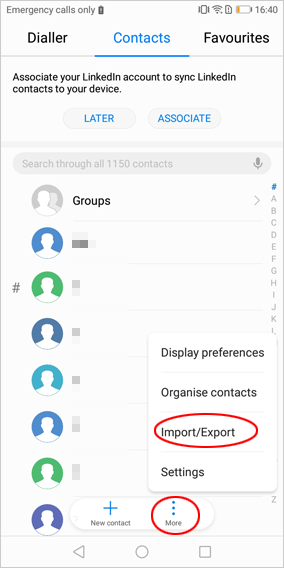
Tip 1: Now, if you need to add a Google account, simply tap Add Account to do it. Then do not forget to enable the toggle of Sync.
Tip 2: It's easy to restore contacts as needed. You should go to Google Contacts and log in to it with the same Google account you've used. Then navigate to More > Restore contacts, and follow the instruction to get them back.
You May Like:
- 3 Ways to Backup Android Contacts to Google/Gmail Easily
- Top 5 Ways on How to Transfer Contacts from iPhone to Android
Way 5: How to Export Contacts from OPPO Phone to SD Card
Finally, it's also a choice to move contacts to SD card from the phone. However, you should migrate them on by one, and this method is not safe, actually. When there's something wrong with your OPPO phone, the data in the card is also at risk of failure. Besides, in a few cases, some files get corrupted after moving to SD card.
Let's see how to export contacts from OPPO to SD card:
- Wake up your OPPO phone and start the Contacts app.
- On the main screen, go to Menu > Import/Export > Export to SD card.
- The filename of the exported file would let you know where the exported stuff is.
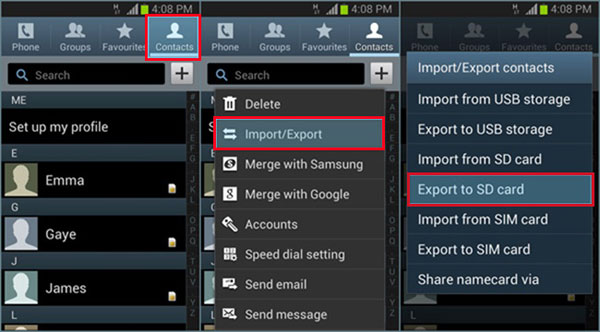
As you can see clearly from the screenshot above, you can go to Contacts > Import/Export and choose Import from SD card instead, if you want to move contacts from SD card to OPPO phone.
Roundup
As for OPPO contact backup, 5 most commonly used approaches have been presented to you. Backing up OPPO phone to PC is the most efficient and reassuring way, according to some Android users. On the one hand, cloud backup has certain memory space limitations, and safety is not guaranteed on the other. (e.g., the security of Google backup has been controversial recently due to some events).
Now, which method do you like best? Or have you got a better way? Welcome to share your views in our comment section below.
Related Articles:
5 Methods on How to Back Up and Restore OPPO R21/R19/R17
How to Transfer Files from Oppo A5/A9/R11/R15/R17 to PC & Mac?
How to Transfer Data from Samsung to OPPO with 5 Methods
3 Ways to Recover Deleted Contacts from Android (#1 is Awesome)
How to Transfer Contacts from Computer to iPhone 12/11/11 Pro Max?



