SMS Backup & Restore Review 2025: Is This Tool Helpful?
SMS Backup & Restore is a reliable and user-friendly solution for backing up and restoring SMS, MMS, and call logs on Android devices. With cloud support, scheduled backups, and easy transfer features, it's ideal for users who want to protect their message history or switch phones seamlessly.
However, people find it lacks support for broader data types and iOS compatibility; this SMS Backup & Restore review covers everything you want to know about this program.

Part 1: What Is SMS Backup & Restore
SMS Backup & Restore is a free Android app designed to back up and restore your SMS (text messages), MMS (multimedia messages), and call logs. It helps users protect important communication data by saving it to cloud storage (like Google Drive, Dropbox, or OneDrive) or local device storage. The app is especially useful when you're:
- Switching to a new phone.
- Resetting your device.
- Wanting to archive your messages for record-keeping.
It also allows scheduled automatic backups and supports direct transfer between two Android devices over Wi-Fi. No root access is required.
Part 2: Main Features of SMS Backup & Restore
Advantages:
- Free and easy to use with a clean interface.
- Supports cloud backups (Google Drive, Dropbox, OneDrive).
- Automatic scheduled backups for convenience.
- Phone-to-phone transfer via Wi-Fi Direct.
- Selective restore of SMS, MMS, or call logs.
- No root required, works on most Android devices.
- XML format backups are readable and portable.
Disadvantages:
- Limited to SMS, MMS, and call logs - no full phone backup.
- Must be set as the default SMS app during restore.
- Android only, no iOS support.
- No encryption by default, which may affect privacy.
- Slower performance with large backups.
Part 3: How to Use SMS Backup & Restore
When you back up your messages using SMS Backup & Restore, the app performs a write operation by collecting your selected data (SMS, MMS, and call logs) and saving it in an XML file. This file acts as a structured record of your data, which can later be read and restored if needed.
How does SMS Backup & Restore work?
- To backup SMS messages to Google Drive, you should start by tapping the Settings icon and then swiping to reach the bottom.
- Then, tap Google and then Backup, and select the option to Backup Now.
- This will instruct your device to automatically back up any SMS messages to Google Drive, Dropbox, or OneDrive, allowing you to keep them safe temporarily.
- This can be a great extra layer of protection to keep your data safe but is probably not the best choice if you are looking to save your messages in the long term, with an option to restore them at will.
- Once you have your messages safely backed up, you can restore them on the device on which you backed them up, or on a new device.
- Simply launch SMS Backup and Restore and then tap Restore – this will offer a list of backups, and you can choose which messages you are looking to restore.
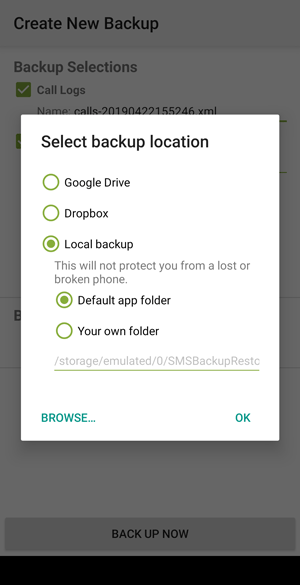
Part 4: Security and User Reviews of SMS Backup & Restore
Security Aspects:
- No malware or spyware: The app is developed by SyncTech Pty Ltd, a reputable developer, and has millions of downloads on Google Play with good reviews.
- No root required: It works without root access, reducing the risk of system-level vulnerabilities.
- Permissions-based: It only accesses SMS, MMS, and call logs, and asks for permission to do so.
- Cloud storage options: You can store backups in secure cloud services like Google Drive, Dropbox, or OneDrive, which have their own encryption and privacy protections.
Positive User Review:
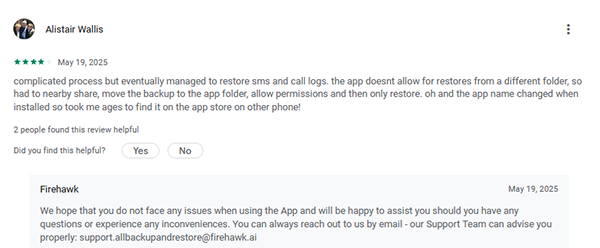
Negative User Review:
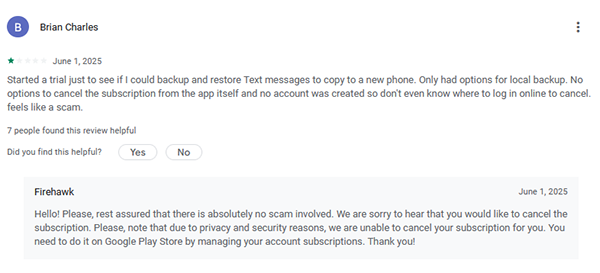
Part 5: Best Alternative to SMS Backup & Restore
MobiKin Backup Manager for Android (Win and Mac) is a leading solution for one-click phone backup and restoration, ensuring data is preserved without loss.
Also known as Android Backup & Restore, it makes syncing devices effortless by securely backing up various file types - including SMS - to your computer, with the option to restore them whenever needed. With wide device compatibility and robust features, it’s a dependable tool for safeguarding your Android data.
Core Features:
- Effortlessly back up your Android phone to a computer.
- Quickly restore backups to Android devices.
- Supports a wide range of data types, including contacts, SMS, call history, photos, music, videos, documents, apps, and more.
- Offers both USB and Wi-Fi connectivity.
- Fully compatible with various Android devices.
- Designed to be 100% safe, stable, and easy to use.
How to MobiKin Android Backup & Restore for SMS backup and restore?
Firstly, after downloading and installing the software on your computer, launch the program. Connect your Android phone to the computer using a USB cable.
- If prompted, enable USB debugging on your device to allow the software to detect it. Once recognized, the interface will display options for Backup and Restore. Choose Backup.

Secondly, select the data types you want to back up and choose a folder on your computer to save the files. Then, click Back Up to sync your Infinix data with the computer.
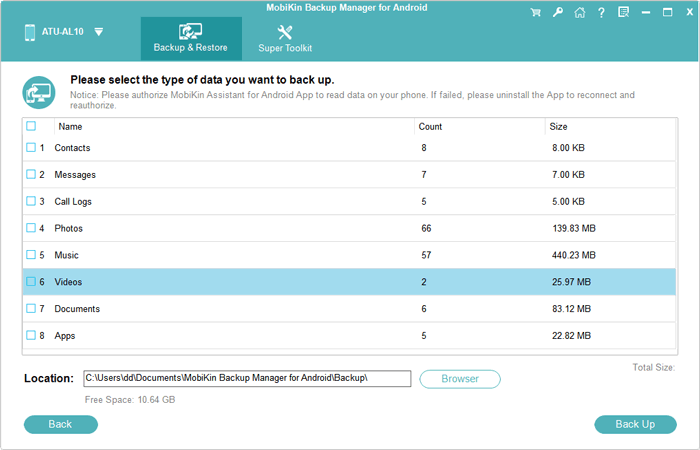
- To restore SMS, contacts, or other backed-up files, simply go to the Restore section and recover your desired data to any connected Android device.
Video Instructions:
Where MobiKin Outperforms SMS Backup & Restore
- Great Compatibility: Works on various Android devices (SMS Backup doesn't work for some Android devices).
- Backup to PC/Mac - Saves messages locally, no cloud dependency.
- Selective Backup - Choose specific chats (SMS Backup backs up everything).
- More Data Types - Also backs up contacts, photos, videos, etc.
- No Ads (Pro Version) - Cleaner experience than SMS Backup's free version.
Wrap Up
SMS Backup & Restore is a solid and easy-to-use app for backing up and restoring SMS, MMS, and call logs on Android devices. It offers convenient cloud support and scheduled backups, making it a great choice for protecting your messages. However, if you're looking for a more comprehensive and powerful backup solution that covers a wider range of data types with enhanced features, MobiKin Backup Manager for Android is a better option to consider.
Related Articles:
12 Best Android SMS Managers You'd Better Know [Latest Review]
5 Simple Tactics: How to Delete Text Messages on Android Phone
My Text Messages Disappeared on My Android? 13 Ultimate Solutions Here
How to Unsend/Recall Text Messages on Android Phone? Unlock the 7 Solutions



