11 Best Photo Recovery Apps/Software for Android [Must-read]
"Just curious to know what was your go-to for recovering accidentally deleted photos on your Android? Any ideas would help, and if you can, please explain why that would be even better. Thanks!" -- from Reddit
Modern Android smartphones rival digital SLRs, making mobile photography popular. However, managing photos can be challenging, especially with accidental deletions and no backups. Since Android devices lack a recycle bin, a reliable photo recovery app is essential.
This post highlights the 10 best photo recovery apps for Android to help you retrieve deleted pictures. Explore the options to find the perfect solution for your needs.

- Top 1: Best Photo Recovery App for Android - Doctor for Android
- Top 2: Aseesoft Android Data Recovery
- Top 3: File Recovery - Photo Recovery
- Top 4: DiskDigger Photo Recovery
- Top 5: Dumpster Recycle Bin
- Top 6: DigDeep Image Recovery
- Top 7: Restore Image
- Top 8: Recuva
- Top 9: Undeleter
- Top 10: PhotoRec
- Top 11: Undeleter Recover Files & Data
Video Tutorial: Watch the video below to learn this topic visually.
Top 1: Best Photo Recovery App for Android - Doctor for Android
Compared to other Android photo recovery apps, we prefer the desktop version because it's faster, safer, and offers more practical features. MobiKin Doctor for Android (including its Mac version) is the most desirable option, allowing easy recovery of deleted data like contacts, messages, photos, call history, videos, and audio. It supports almost all Android devices, including the ones with the most recent operating systems.
What can MobiKin Doctor for Android assist you with?
- Supports recovering deleted and lost photos (from internal memory/SD card) in different scenarios.
- Allows you to preview and select your wanted pics before recovery.
- Be able to recover media and non-media files without error.
- Apply to virtually all Android/Windows/macOS platforms.
- High capability of restoring photos to their original state.
- It values your privacy.
Best photo recovery app for Android free download:
NOTE: Recovery success depends on whether the deleted photos have been overwritten by new data. The sooner you attempt recovery, the better the chances (It's advisable to cease using your phone when the accidental deletion occurs).
How to retrieve deleted photos on Android through MobiKin Doctor for Android?
Step 1. Install and launch MobiKin Doctor for Android on your PC or Mac. Then, connect your Android device to the same computer through a USB cable. Enable USB debugging on your device so that it can be detected by the Android photo recovery software.

Step 2. Then, you can select file types for recovery. To recover deleted photos from Android, you should choose the "Photos" option and click the "Next" button at the bottom-right corner. Then, the program will quickly scan your pictures. (Unable to locate your lost pics? Follow the guide on the screen to root your phone for a deep scan.)
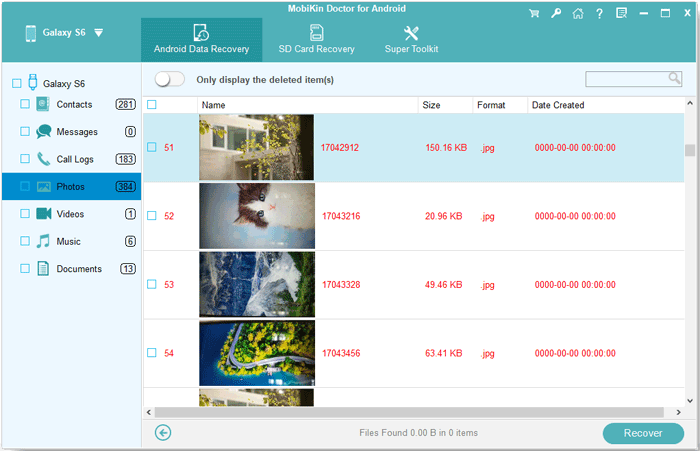
Step 3. After the scan, you can view the photos in thumbnails. You can toggle on "Only display the deleted item(s)" to find all the deleted photos marked in red. Choose the ones you want back and click "Recover" to retrieve the selected photos completely in full size.
For more details about Android photo recovery, you can go over the video below:
This professional and versatile program also lets you recover photos from your SD card. For more details, please check out this article - SD card recovery: how to recover files from microSD card?
Top 2: Aiseesoft Android Data Recovery
Aiseesoft Android Data Recovery is one of the most recommendable Android photo recovery apps for recovering data from Android devices, and handling malware infections and accidental deletions in a simple three-step process. It efficiently recovers data from internal memory, SD cards, and SIM cards, including WhatsApp, media, calls, and SMS. The free trial has limited features, while the pro version offers full functionality.
Pros:
- Recovers data even in extreme conditions, including factory reset Android.
- Offers preview function to selectively recover specific files.
- Supports Android OS 4.0 and above.
- Boasts a high recovery success rate.
Cons:
- Free version offers limited functionality.
- Full features require purchase.
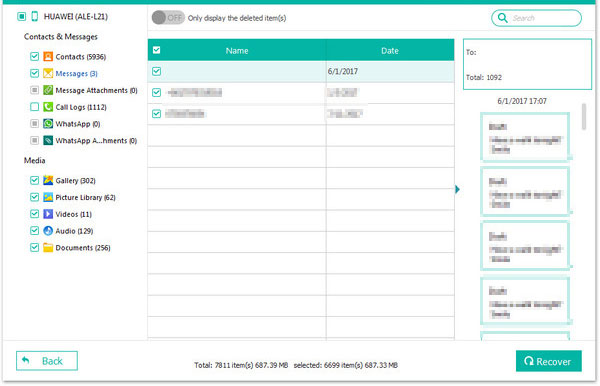
Further Reading: How can you recover photos after a factory on your phone? Here are the most reliable methods.
Top 3: File Recovery - Photo Recovery
File Recovery - Photo Recovery is an easy-to-use photo recovery software for Android aimed at assisting users in retrieving lost photographs from Android devices with ease. It performs a thorough scan of both internal storage and SD cards to swiftly and effectively recover deleted images.
Featuring a user-friendly interface, the app allows individuals with limited technical expertise to navigate the recovery process effortlessly. Additionally, it does not necessitate root access, thereby broadening its accessibility to a diverse user base. This application is particularly suitable for those looking for a simple solution to recover photos that have been accidentally deleted.

Pros:
- Recovers photos from both internal storage and SD cards.
- Quick and efficient scanning process.
- Lightweight app with minimal system impact.
Cons:
- Its claim to recover data without rooting may be exaggerated.
Top 4: DiskDigger Photo Recovery
As one of the best apps to recover deleted photos, DiskDigger Photo Recovery can recover lost photos from Android phone memory and SD card. Users can choose to restore the recovered photos to devices or upload and save them to cloud storage services, such as Dropbox and Google Drive.
This app is not only suitable for Android phones, it can also be used to recover deleted pictures from computers, digital cameras, SD cards, external USB drives, and other devices. The tool has many convenient functions. It is easy to use, free, and has been downloaded more than 5 million times.
Pros:
- You can restore pictures without rooting Android devices.
- Allows you to filter the photos you want to recover based on file size and type.
Cons:
- If your Android device is rooted, then you need to perform a deeper scan than a non-rooted device.
- Some recovered photos might lose quality, as the DiskDigger review indicates.
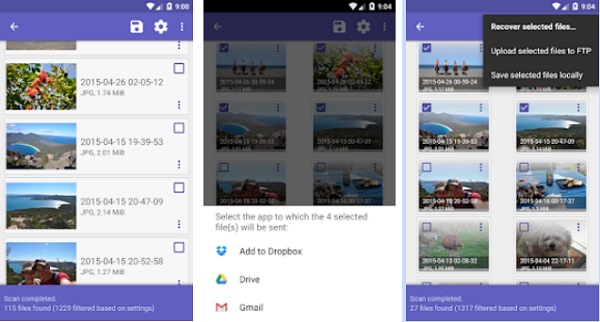
Note: If you need to recover more than just photos and videos, or require more features, consider upgrading to the pro version of DiskDigger.
Top 5: Dumpster Recycle Bin
Dumpster Recycle Bin is another free photo recovery app to retrieve lost pictures. Its function is similar to the recycle bin of our Windows computer. The application interface is intuitive and simple to use, only a few simple steps, you can restore the files or folders you want to regain.
Before recovery, you can preview the file and save or share the recovered data. In addition to photos, this Android data recovery app can also help you recover music, text messages, videos, and documents in any format, but it does not support recovery apps.
Pros:
- You will not be forced to root the device.
- No need to connect to the Internet to work.
- Allows you to use a special lock screen to restrict access, thereby protecting your privacy.
Cons:
- If your device is already rooted, you need to spend more time waiting to perform a more in-depth search.
- It contains ads, and in-app products will cost you some money.
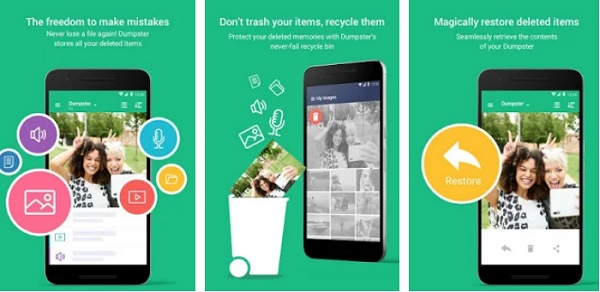
Extended Reading:
Top 6: DigDeep Image Recovery
DigDeep Image Recovery is an excellent restore deleted photos app developed by GreatStuffApps, which can recover photos and images lost in SD or internal storage. It can quickly scan the files and folders in the phone to find lost pictures, and after the scan is complete, show the user a new interface; the interface contains different folders, and each folder contains photos from a specific location.
Pros:
- No need to root devices.
- Has a beautiful UI design and is easy to use.
- This photo recovery for Android can perform in-depth scanning to recover more images.
Cons:
- It will work slower with rooted devices as it performs much deeper search options.
- Availability and functionality limitations.

Top 7: Restore Image
Restore Image is not totally free photo recovery software for Android developed by AlpacaSoft. You can install this application directly on your device and then restore deleted images from the Android phone memory or SD card according to your needs. Restore Image has a simple and easy-to-use user interface, making photo recovery very easy. Currently, the best-deleted photo recovery app for Android enjoys more than 5 million downloads.
Pros:
- Without rooting the device, you can scan the entire device and restore images in JPG and PNG formats.
- A free application that can be downloaded and installed on your device for free from Google Play.
Cons:
- Once you clear the cache files and memory on the device, the application will not be able to restore images.
- The process of scanning images is relatively slow compared to other applications.
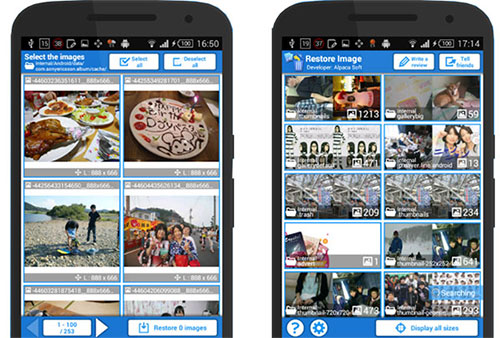
Top 8: Recuva
Recuva for Android is a popular photo recovery application for Android and PC developed by Piriform, now part of Avast. Available in free and paid versions, it supports a wide range of formats and devices, making it easy to scan and view results quickly, though deep scans can be slow.
While it offers features like file wiping, folder structure restoration, and hidden file searching, this app lacks advanced options such as RAID, lost partition, and bootable media support. It also doesn't support Apple file systems.
Pros:
- Displays health and status of connected storage devices.
- Offers technical support.
- Recovers unlimited photos for free.
- Functional, though limited, preview window.
Cons:
- Free version has very limited features.
- Longer wait times and increased system resource usage.
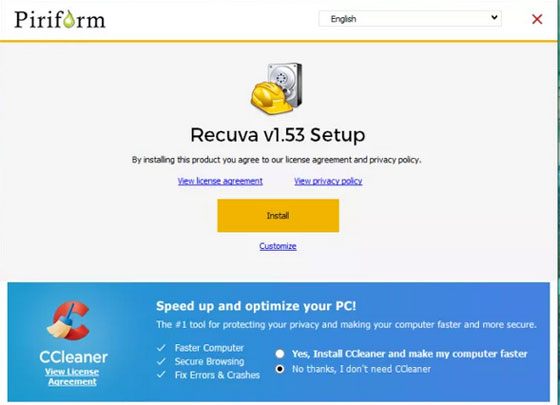
Top 9: Undeleter
Undeleter is a free Android picture recovery app for recovering deleted files from internal memory or SD cards. It can restore any data or file types to their original state. Full functionality requires root access, enhancing the efficiency of file recovery.
The app offers three main functions: file recovery (photos, audio, video), data recovery (app data and SMS), and secure delete (permanently removing files). It also provides file previews before final recovery and can create backup copies from Dropbox and Google Drive.
Pros:
- Provides file previews before final recovery for free.
- Creates backup copies from Dropbox and Google Drive.
- Can sync to cloud storage.
Cons:
- Free version includes annoying ads.
- Needs a key for easier use.
- Full functionality requires root access.
- Photos may not be recoverable or could be compressed during recovery.
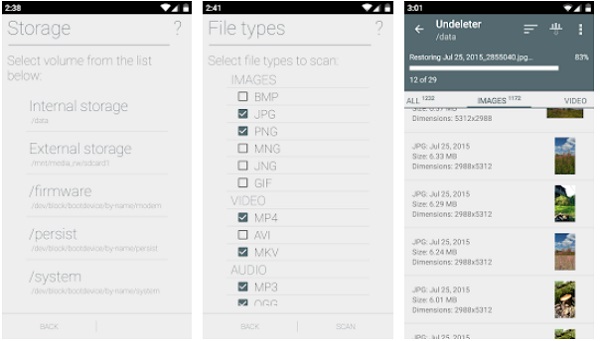
Top 10: PhotoRec
PhotoRec is one of the best free photo recovery software for Android that supports over 500 file formats and works with most storage and imaging devices, including Windows, Apple, and Linux file systems. While this best photo recovery app for Android free excels in versatility and supports the open-source community, it has a complex interface and lacks high-end features like RAID or NAS support and file repair options.
Ideal for experienced users, this application relies on file signatures for data recovery, but its usability and support options are limited.
Pros:
- Achieves outstanding recovery results through file signature analysis.
- Allows users to select specific file formats for recovery.
- Capable of recovering files from over 500 different formats.
- Features a very minimalistic graphical user interface.
Cons:
- Not particularly user-friendly, which may deter less experienced users.
- Accessing recovered media can be somewhat complicated.
- Does not include advanced features.

Top 11: Undeleter Recover Files & Data
Undeleter Recover Files & Data is a versatile app for recovering deleted photos, videos, and files from Android devices. It supports both internal storage and SD cards, with root access enabling deeper scans for better results. Its user-friendly interface makes it easy for anyone to retrieve lost data effectively.
Pros:
- Recovers deleted photos, videos, and other files from internal storage and SD cards.
- Offers deep scanning for better recovery results.
- Supports recovery from app data and system folders.
Cons:
- Root access is required for full functionality and deeper scans.
- Free version has limited features and may include ads.
- Recovery success depends on how recently the file was deleted.
- Scanning can be time-consuming, especially for large storage spaces.
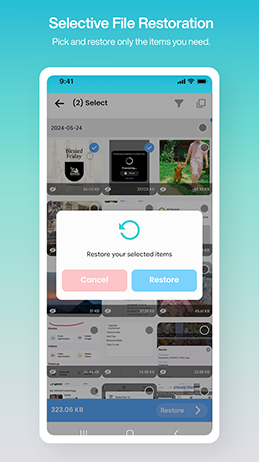
The Bottom Line
After reviewing the detailed function introductions and merits and demerits above, which Android photo recovery app would you choose? Personally, I prefer the desktop software MobiKin Doctor for Android because it doesn't take up space on the device, runs smoothly, is stable, and boasts the highest success rate for photo recovery. Observing is convincing; download it immediately and give it a try.
Related Articles:
Google Drive vs Google Photos: Which One to Pick in 2025?
How Do I Transfer Photos to SD Card on Android Phone? 6 Tactics
How to Transfer Photos from Android to Android? 8 Flexible Approaches
How to Back Up Photos on Android? 7 Tried-and-true Ways Offered



