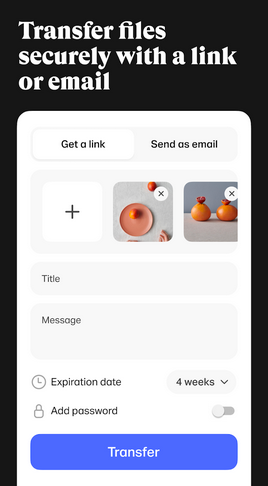Top 10 Best Snapdrop Alternatives [Derived from Our Analysis]
"I've been using Snapdrop to transfer from my Android device to Windows PC and it was working great. But sometimes, the website doesn't load properly and I can't upload anything." -- from Reddit
* What is Snapdrop?
Snapdrop is a free web app for quick local file sharing across devices without installation (Windows, macOS, Linux, Android, and iOS). Recently acquired by LimeWire, it faces some stability and subscription issues.
* Why select a Snapdrop alternative?
As an AirDrop substitute, Snapdrop's drawbacks include unstable transfers, limited free features, local network reliance, browser-only access, new subscription limits, and potential privacy risks - making alternatives more reliable for file sharing.

Top 1: Best Snapdrop Alternative - Transfer for Mobile [No Data Loss]
The Snapdrop trial limits non-core features and suffers from unstable transfers, affecting user experience. For better stability and quality, we recommend MobiKin Transfer for Mobile (Win and Mac) as a top Snapdrop substitute. This professional tool supports one-click, secure transfers of various file types across different phone and tablet OSes, offering a user-friendly interface and smooth, reliable data migration.
What Makes MobiKin Transfer for Mobile the best Snapdrop alternative?
- Best data transfer tool to copy data from one mobile device to another with a single tap.
- Facilitate the movement of content between nearly any two smartphones (Android/iOS).
- Applicable to contacts, messages, call logs, images, videos, music, documents, calendars, applications, and more.
- Provide swift transfers, maintain original quality, and offer professional assistance.
- Compatible with a wide range of Android and Apple devices (supporting Android 16 and iOS 26).
- No privacy issues and straightforward to use.
How to transfer data to a new phone from the old one with MobiKin Transfer for Mobile?
Step 1: Begin by downloading and launching MobiKin Transfer for Mobile on your computer. The primary interface of the program will prompt you to connect both cell phones to the computer using USB cables.

Step 2: Utilize two USB cords to create connections for both devices. After they are connected, the software will identify them. Ensure the source device is displayed on the left side and the target device on the right. If the arrangement is not correct, you can click "Flip" to interchange their positions.

Step 3: After the devices are recognized, choose the types of data you wish to transfer from the interface and click "Start Copy" to initiate the process. Once the transfer is finished, disconnect the devices and verify the recipient device to ensure that all data has been successfully transferred.
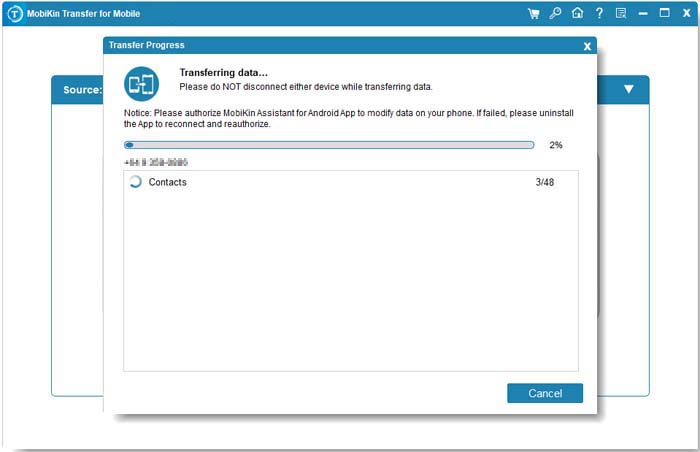
Video Guide:
The Bad:
- Paid software with limited free features.
- Mainly designed for phone-to-phone transfer, less flexible for cross-platform (e.g., Android to PC) file sharing.
Top 2: PairDrop
PairDrop is a browser-based, cross-platform tool for fast and secure file transfers between devices. Like AirDrop, it uses peer-to-peer (WebRTC) connections on the same Wi-Fi and can fall back to a relay server for internet-based sharing. No app installs or sign-ups are needed—just open the site, pair via code or QR if needed, and send files.
It's open-source, supports all major platforms, and even allows self-hosting for full control. Simple, private, and highly convenient.

The Bad:
- Internet connection is needed if devices aren't on the same LAN (uses a TURN relay).
- Limited file management features (no folder transfer or batch management).
- Some users report occasional connectivity issues on certain networks.
Top 3: ShareDrop
ShareDrop is a free, browser-based tool for secure, peer-to-peer file transfers between devices. It uses WebRTC to send files directly without uploading them to a server, ensuring privacy. Devices on the same network auto-discover each other, while remote devices can connect via room links or QR codes.
It works across platforms—Windows, macOS, Linux, Android, iOS—and needs no installation or account. Simple, fast, and ideal for quick, encrypted file sharing.
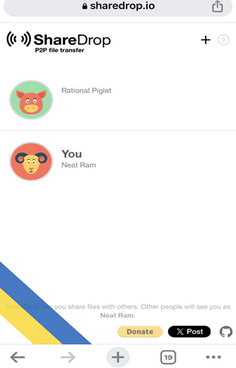
The Bad:
- Mostly optimized for devices on the same local network; cross-network sharing requires manual "room" setup.
- No support for folder transfers; files must be sent individually.
- Can be blocked or limited by VPN or firewall settings.
Top 4: Send Anywhere
Send Anywhere is a fast, cross-platform Snapdrop alternative using Wi-Fi Direct - up to 200x faster than Bluetooth. It supports real-time, peer-to-peer transfers of up to 30GB without cloud storage. You can send unlimited files of any type or size for free.
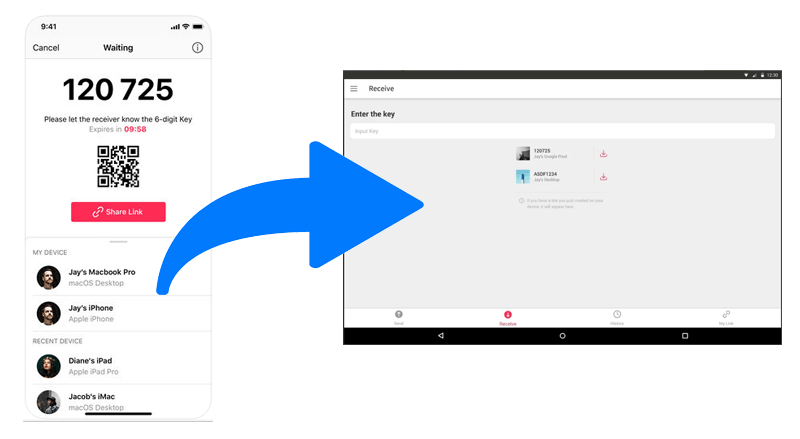
The Bad:
- Its free version limits file size (up to 10GB per transfer, depending on the platform).
- Transfers over the internet may be slower if direct peer-to-peer connection isn't possible.
- Ads are present in the free version.
Top 5: SHAREit
SHAREit is a fast, free Snapdrop alternative for Android that transfers files without Bluetooth or the internet. Using a private hotspot, it shares files of any type to up to 5 devices at once with no size limits. It also connects phones to Windows or Mac via Wi-Fi, supports QR code pairing, and offers extras like remote file access, video streaming, and PowerPoint control.
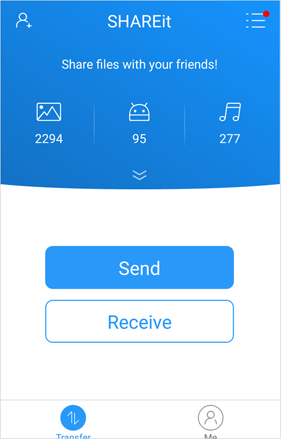
The Bad:
- Includes ads and some bloatware components.
- Past security concerns were reported, including potential vulnerabilities.
- Connection issues can occur in some Wi-Fi environments.
- File transfer speed may vary widely depending on devices and network.
Top 6: Toffee Share
ToffeeShare is a secure, peer-to-peer Snapdrop alternative that lets users share files of any size or format directly between devices. It's simple, fast, and requires no third-party software—ideal for both personal and business use.
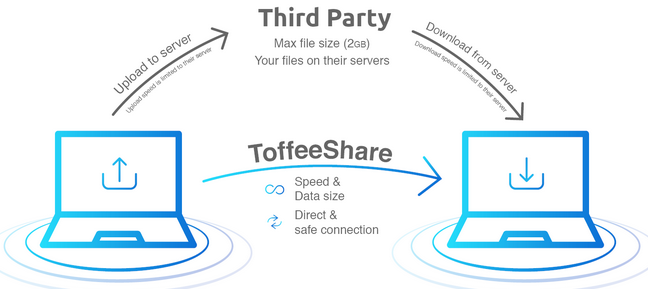
The Bad:
- Less well-known, with a smaller user base and less frequent updates.
- Limited advanced sharing features or integrations.
- No mobile app, so less convenient for smartphone-to-smartphone transfers.
- Requires browser support for WebRTC; older browsers may not be compatible.
Top 7: CM Transfer
CM Transfer is a fast, peer-to-peer Snapdrop alternative for Android. It shares files of any type and size over Wi-Fi without using the internet or cloud. With a sleek interface, no sign-ups, and support for Windows and Mac via hotspot, it's a private, efficient option for quick file sharing.
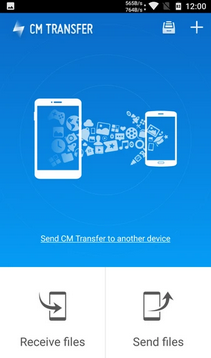
The Bad:
- Mostly Android-focused; limited desktop client options.
- Requires both devices to connect via hotspot or LAN, limiting remote sharing.
- The interface may feel less intuitive compared to competitors.
Top 8: WeTransfer
WeTransfer is a cloud-based Snapdrop alternative ideal for sending large files (up to 2GB free, 200GB with Pro) over the internet. It’s easy to use—no account needed—and works across devices via a download link. Unlike Snapdrop, it doesn't require both devices to be online simultaneously, making it great for long-distance or delayed transfers.
The Bad:
- Requires internet connection and uploads files to the cloud—no direct peer-to-peer transfer.
- The free version limits files to 2GB per transfer.
- Files are available only for a limited time (7 days for free users).
- Privacy concerns for sensitive files due to cloud storage.
Top 9: xShare
xShare is a fast and easy-to-use file-sharing app that works as a solid Snapdrop alternative, especially for Android users. It transfers files directly between devices over Wi-Fi without needing internet or Bluetooth.
xShare supports a wide range of file types and sizes, offers quick transfers to multiple devices simultaneously, and requires no sign-ups. Its simple interface and reliable peer-to-peer sharing make it great for quick, offline file exchanges.
The Bad:
- Primarily Android-only; no official desktop clients.
- Requires both devices on the same Wi-Fi or hotspot network.
- Limited features beyond basic file transfer (no cloud backup or remote sharing).
- Occasional connectivity or pairing issues were reported.
Top 10: Feem
Feem is a reliable and secure file-sharing app that serves as a strong Snapdrop replacement. It enables fast peer-to-peer transfers over local Wi-Fi or hotspots without using the internet or cloud. Feem supports cross-platform sharing between Android, iOS, Windows, macOS, and Linux.
With end-to-end encryption and no file size limits, it's ideal for private, offline transfers of any file type. Its simple setup and intuitive interface make Feem a great choice for quick and secure device-to-device sharing.
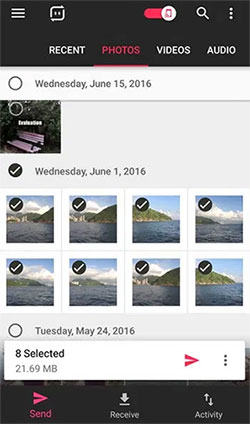
The Bad:
- The free version has limited features and includes ads.
- Requires app installation on all devices; no browser-based option.
- Transfer speed can be affected by Wi-Fi quality.
- Some users find the UI less modern or polished compared to alternatives.
Ending Words
As you know, Snapdrop offers a quick and easy way to share files locally, its limitations - such as unstable connections, lack of advanced features, and potential transfer errors - can hinder the user experience. If you're seeking a more stable, feature-rich solution, just go through some additional tips for choosing a suitable data transfer tool:
- Check compatibility with your devices and operating systems.
- Prioritize stability and speed to avoid failed or slow transfers.
- Look for security features to protect your data during the process.
- Opt for tools with clear user interfaces for easy operation.
- Consider support for multiple file types, not just photos or contacts.
- Read user reviews to gauge reliability and customer satisfaction.
Related Articles:
Top 6 File Manager for Android to Keep Your Device Organized (2025)
How to Access PC/Computer Files from Android Phone Remotely? [5 Great Options]
How to Transfer Files from PC to iPhone without iTunes: Top 8 Methods
3 Efficient Ways to Transfer WhatsApp from One Apple ID to Another