11 Best Move to iOS Alternatives for Android to iPhone Transfers
Good Evening! Are there any viable alternatives to the Move to iOS app? Specifically for importing Android SMS/MMS to IOS. -- from Apple Support Community
Are you wondering how to get data from Android to iPhone efficiently? This usually happens when you get a shiny new iPhone 17/16/15/14/13/12, for your old Android phone is outdated, inefficient, or even broken. Then, the Move to iOS app might be the tool some of us would think of. Yet, some may encounter Move to iOS not working; an alternative to this app is more likely to deserve your attention.
OK, this informative guide will walk you through the 11 best Move to iOS alternatives. And without further ado, let's cut to the chase now.

Part 1: Best Move to iOS Alternative - Transfer for Mobile
As a desirable and expert data transfer product, MobiKin Transfer for Mobile (Win and Mac) comes packed with a one-click feature to transfer a wide array of file types between devices, irrespective of the operating system they are running. And after the smooth migration, all files stored in the target phones are tightly secured with no quality loss.
A brief introduction to Transfer for Mobile:
- Best Move to iOS similar app to copy files from Android to iPhone, Android to Android, iPhone to Android, and iPhone to iPhone.
- The supported data types: contacts, text messages, call history, notes, photos, music, books, videos, apps, and a lot more.
- No ads, no file number limit, and no file size limit.
- One-click migration, seamless transfer, and keeping original data quality.
- Apply to overall smartphones, covering Samsung, Xiaomi, Motorola, Huawei, Alcatel, TECNO, OnePlus, Sony, Google, Vivo, OPPO, iPhone 17/Air/17 Pro/17 Pro Max/16/15/14/13/12/11/X/8/7, iPad, iPod touch, etc.
- It won't interfere with your privacy.
You can now free download this program and scroll down to check out the easy user guide below:
How to transfer data from Android to iPhone with MobiKin Transfer for Mobile?
Step 1. Connect your devices to a computer
Install and run the software on your computer. Connect both Android and iPhone devices to the computer via USB. Next, get both phones recognized by following the on-screen hints.

Step 2. Check the position of both devices
After the recognition, ensure the source phone on the left is Android, and the other side is iPhone. If not, you should click on "Flip" in the middle of the interface to allign them properly.
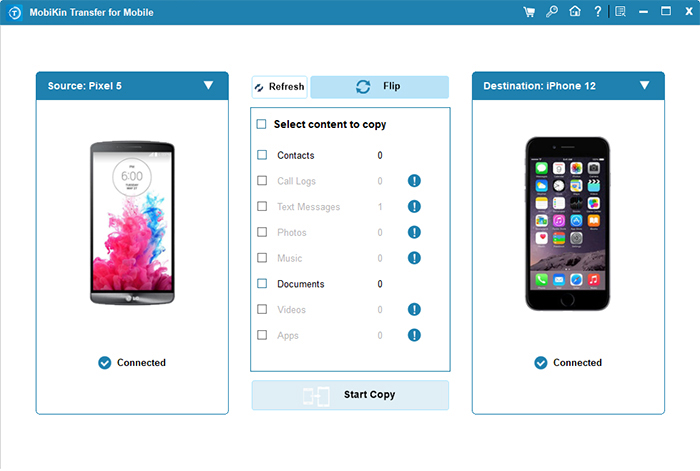
Step 3. Transfer data from Android to iDevice
Mark any data types available on the screen and click on "Start Copy" to begin the content transfer from Android to iPhone immediately.
Video Instructions: Check out the video below to learn how to use MobiKin Transfer for Mobile without going through the literal statement.
Part 2: Other 10 Alternatives to Move to iOS
1. MobieSync
MobileSync from Aiseesoft is a tool for transferring and managing data between iOS and Android devices. It supports back ups and restores contacts, messages, photos, and more, making it easy to switch between devices or safeguard important information. Beyond that, you can preview files before transferring, back up and restore contacts, create custom ringtones, and convert HEIC images to JPEG or PNG.
Main Features:
- It also works for data transfer between mobile devices and computers.
- Create personalized ringtones from your own music files.
- Convert HEIC images to JPEG or PNG formats.
Supported Data Types:
- Contacts, SMS, and practically all media content.
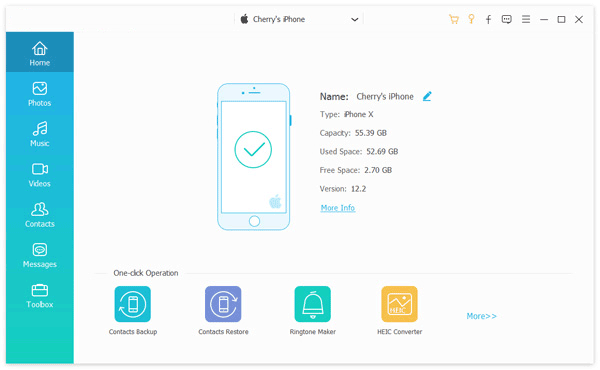
2. FoneCopy
Similarly, FoneCopy, one of the most well-known Move to iOS alternatives, makes it pretty simple for you to transfer data from Android to iOS, iOS to Android, Android to Android, and iOS to iOS. This software is capable of detecting more than two devices at the same time before performing a quick and secure data migration.
Main Features:
- Convert media files to be compatible with the destination device automatically.
- Widely compatible and affordable cost.
- One-click migration and smooth migration.
Supported Data Types:
- Contacts, photos, videos, ringtones, audiobooks, voice memos, and more.
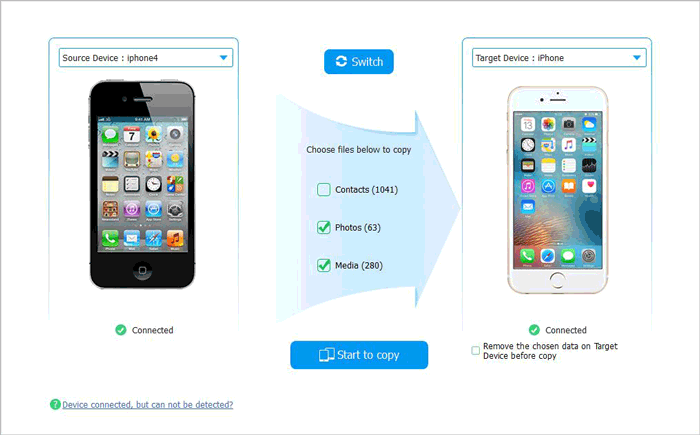
3. AnyTrans
Like many other file transfer tools available on the market, AnyTrans assists you in copying many data types across devices. You can utilize it to back up your cellphone's content to your computer, move data between devices, and manage your device's items on a computer. However, it may be a bit expensive for us.
Main Features:
- Additional functions like copying selected items to an iPhone from an iTunes backup.
- It also serves as an all-in-one iPhone manager.
- Perform multiple tasks in one go.
Supported Data Types:
- Contacts, images, videos, audio, music, messages, call records, ringtones, documents, and more.
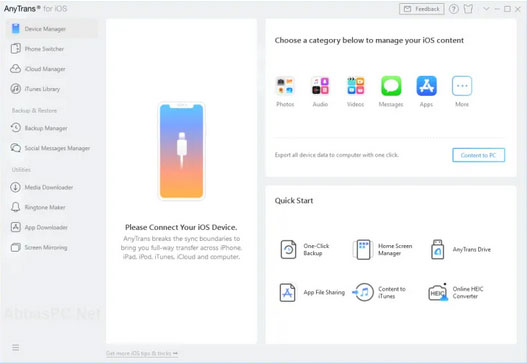
4. SynciOS
Syncios, another alternative to Move to iOS, is a trustworthy iOS data transfer program. This one-touch utility supports a wide range of file categories and mobile devices. This program also allows you to transfer data from an old Android device to a brand-new iPhone/iPad.
However, you have to install iTunes on your computer before working. Plus, some users complain that it often has difficulty detecting connected cell phones.
Main Features:
- Simple visual interface.
- Transfer music from iTunes to Android/iPhone.
- Selectively back up & restore phone files with lossless quality.
Supported Data Types:
- Contacts, messages, call logs, WhatsApp, music, pictures, videos, apps, safari history, bookmarks, notes, calendars, and eBooks.
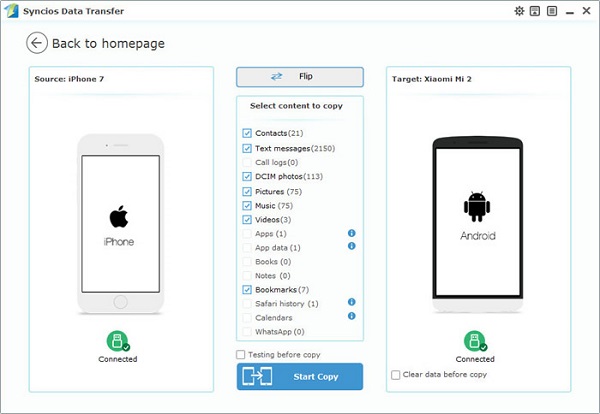
5. Dropbox
Despite being not a data transfer tool, Dropbox still acts as a powerful Move to iOS alternative. It comes with 2GB of free storage and enables you to copy files from Android to iPhone and vice versa. Nevertheless, this task may not be very pleasant, for you have to manually load Android files to Dropbox and then download them to your iDevice. Else, it won't help you sync calendar events and contact lists.
Main Features:
- Seamlessly synchronizes content across several devices.
- Drag & drop supported.
- Allows data sharing to non-Dropbox users.
Supported Data Types:
- Media files like photos, videos, music, audio, documents, etc.
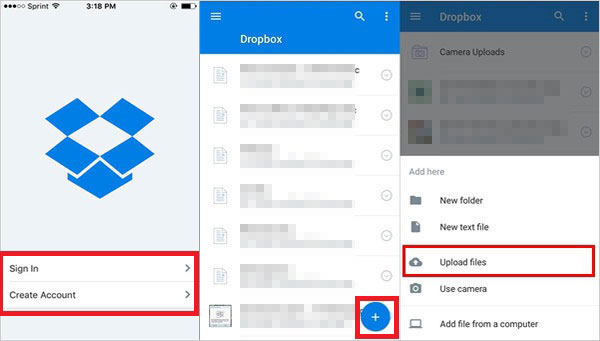
6. SHAREit
Developed by Lenovo, SHAREit enables you to share your device content to a PC, Mac, or other device running on Android or iOS. It helps transfer data directly after creating a WiFi hotspot of its own. Although it is excellent in many respects, it may add to the burden on your phone's storage, and the connection must be recreated each time it fails to move.
Main Features:
- Concise display and WiFi connection.
- Multi-platform supported.
- Offer entertainment features to watch movies and listen to music.
Supported Data Types:
- It mainly works for media files, ranging from images and songs to videos and documents.
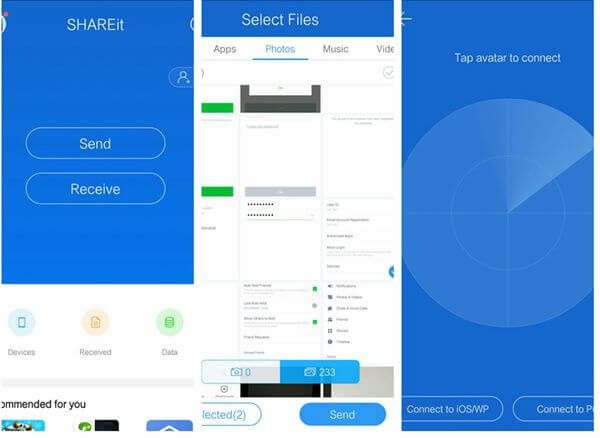
7. Xender
Xender, a great SHAREit alternative and a decent replacement for Move to iOS, facilitates you to move files with different types and sizes between phones. And you don't have to use cables or cellular data for transfer. But it also has some shortcomings. For instance, there are many annoying ads in the free version, and the app will sometimes restart.
Main Features:
- Faster than Bluetooth and easier than AirDrop.
- Take up little space on your device.
- Add more than one connection for transfer into its free version.
Supported Data Types:
- Contacts, photos, videos, music, audio, applications, etc.
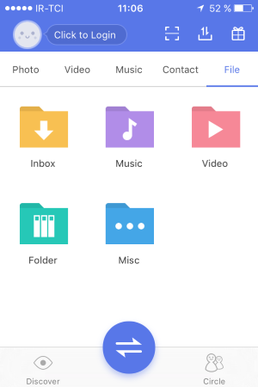
8. Wireless Transfer App
As its name suggests, Wireless Transfer App makes it easy for you to transfer data via WiFi or mobile data. This smart app lets you easily copy unlimited data from Android/iOS/PC to iOS. Moreover, it empowers you to skip the process to avoid duplicated copies if the transfer task is interrupted. Yet, it requires devices to be on the same network, and it only works for photos & videos.
Main Features:
- Suitable for large file transfers.
- Preserve EXIF info and support RAW photo files.
- Let you join devices to Personal Hotspot.
Supported Data Types:
- Photos and videos only.
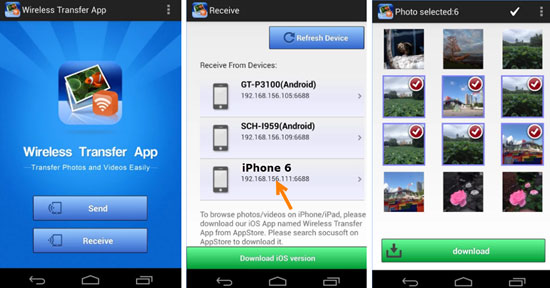
9. Feem
Feem allows secure file transfers between Android and iOS devices, as well as between Windows and Mac computers. It supports large file transfers with no size limit and offers encryption with TLS. This smart tool operates over local networks, providing transfer speeds 50 times faster than Bluetooth without needing cloud services.
Main Features:
- Securely transfer files between Android, iOS, Windows, and Mac devices.
- Copy files of any size, including large files like movies.
- Use TLS encryption for secure file transfers.
- Transfer rates up to 50 times faster than Bluetooth.
Supported Data Types:
- Videos, photos, music, document files, text messages, links, etc.
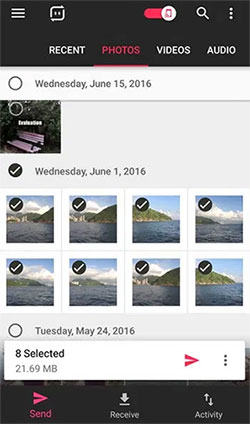
10. Send Anywhere
Send Anywhere is a cross-platform app for Windows, Mac, Android, and iOS devices that allows easy peer-to-peer file transfers without cloud storage. This program requires no login or registration—just a one-time 6-digit code to link devices. You can use this tool to share unlimited files of any size securely and privately.
Main Features:
- Allows easy transfers of files over 10GB with 256-bit encryption.
- The cloud service offers up to 50GB of storage but requires Send Anywhere Plus.
- Share files with multiple people.
- Transfer large-sized data across Android, iPhone, PC, Mac, and other devices.
Supported Data Types:
- Photos, videos, music, documents, compressed files, and more.
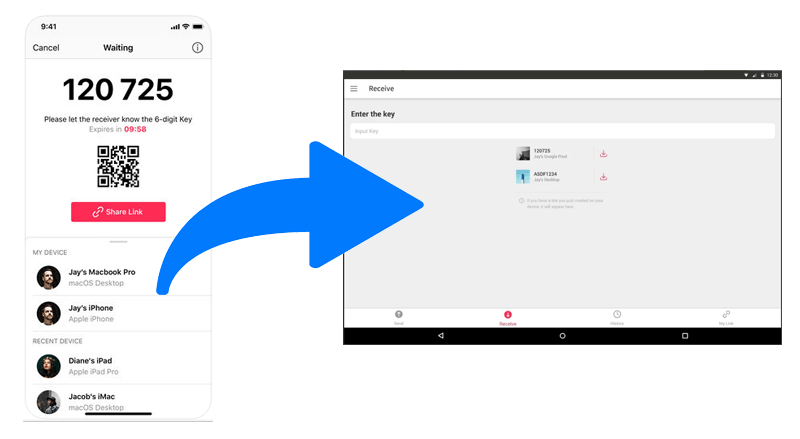
The End
The completion of the last Move to iOS alternative marks the end of today's article. Well, it's easy to find that some replacements for this app come installed with additional features for data management.
However, it is indeed not worth sacrificing any of MobiKin Transfer for Mobile's practical functionality for unnecessary bells and whistles. The best part of this tool is that you don't have to put Android items in a cloud or computer before copying them to an iPhone quickly and smoothly.
Related Articles:
How to Send High Quality Videos from Android to iPhone 17/16/15/14/13/12? 7 Best Ways
Top 10 Best iPhone Backup Software of 2025 [Must Read]
The Latest 11 Best Android Data Recovery Software/Tools [Free & Paid]



