Top 7 Best SuperBeam Alternatives That Attract Your Attention
SuperBeam has long been a popular choice for quick and easy file transfers between devices. However, this app may not work well on certain devices, leading many users to seek more reliable options. Additionally, some users want features SuperBeam lacks, such as cross-platform support or a better UI/UX experience. Because of these limitations, finding a suitable SuperBeam alternative has become essential for many.
This article covers 7 greater SuperBeam replacements that simplify file transfers and offer enhanced functionality.
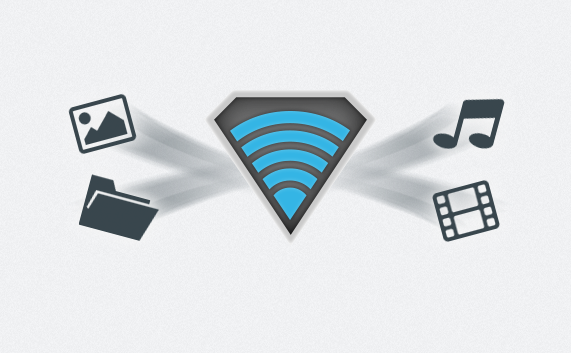
1. Best SuperBeam Alternative - Transfer for Mobile
Description:
MobiKin Transfer for Mobile (Windows and Mac Version) is a desktop software designed for phone-to-phone data transfer. It supports Android-to-Android, iOS-to-iOS, and cross-platform transfers (Android from/to iOS). Unlike SuperBeam's Wi-Fi direct method, MobiKin Transfer uses USB or Wi-Fi connection via computer, making it more suitable for full device migration than ad-hoc file sharing.
Key Highlights:
- One-click transfer of contacts, messages, call logs, photos, videos, music, apps, and more.
- Supports overall Android & iOS devices across brands.
- No data loss during transfer.
- Compatible with Windows & macOS.
- Requires USB connection via computer.
- Completely easy and secure to use. (Is there a MobiKin Transfer for Mobile crack?)
Install this product on your computer and learn how to use it to transfer data from one phone to another:
Step 1. Download, install, and launch MobiKin Transfer for Mobile on your computer. Connect both phones to the PC as instructed.
Step 2. Once your phones are connected, enable USB debugging (Android) or trust the computer (iPhone) when prompted so the software can detect both devices. If the source and destination phones are swapped, simply click the "Flip" button to switch them.

Step 3. Choose the data types you want to transfer, then click "Start Copy" to begin moving the selected data to the destination phone immediately.
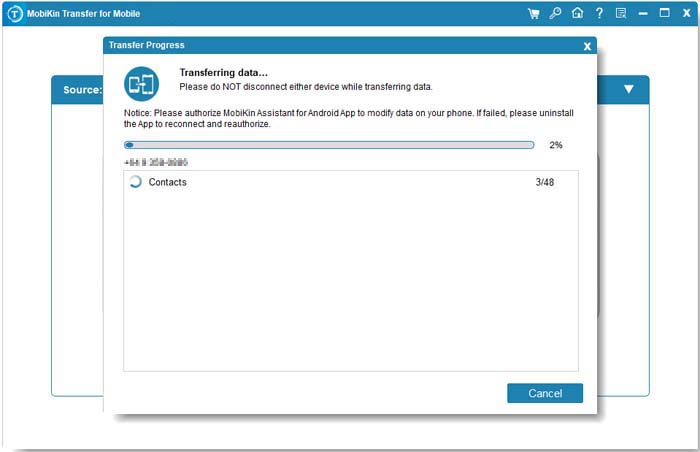
Video Guide:
Platforms:
- Windows (full functionality).
- Mac (full functionality).
- Android.
- iOS.
Pros:
- Great for complete phone-to-phone transfers.
- Cross-platform support (Android from/to iOS).
- Fast, secure, and no cloud required.
- Handles both media and non-media files.
- Ideal for new phone setup or full migration.
Cons:
- Requires computer involvement - not a direct phone-to-phone tool.
- Lacks instant single-file transfer convenience.
- No QR-code pairing or LAN auto-discovery like SuperBeam.
- Not suitable for casual, quick sharing.
Rating:
- 4.5/5.0 (Based on reviews from trusted software sites and user feedback.)
My Personal Take:
MobiKin Transfer for Mobile is excellent for full data migration, especially when switching devices. However, it's not designed for spontaneous, local file sharing like SuperBeam. If you're looking to transfer everything from your old phone to a new one, it's a strong pick. But for quick file sharing on the go, it's a bit overkill.
2. WeTransfer
Description & App Features:
WeTransfer is a cloud-based file-sharing service that allows users to send large files (up to 2GB for free) to others via a simple download link or email. Unlike SuperBeam, which relies on direct Wi-Fi connection or QR code pairing for fast device-to-device transfer, WeTransfer focuses on cloud uploads and downloads, making it ideal for remote sharing without physical proximity.
- Send files up to 2GB (free); up to 200GB with WeTransfer Pro.
- No account needed for free transfers.
- Share files via email or a download link.
- Available on Web, iOS, and Android.
- Files are stored for 7 days on the free plan.
- Built-in link password protection and expiration control for Pro users.
- Real-time transfer tracking and notifications (Pro).
- Supports multiple file types – videos, photos, documents, etc.
Platforms:
- Web browsers on any OS (Windows, Mac, Linux).
- Android app.
- iOS app.
Pros:
- Extremely user-friendly interface – drag and drop simplicity.
- No registration required for basic usage.
- Works across devices/platforms (Android, iOS, Windows, Mac).
- Great for sending large files remotely.
- No need for local Wi-Fi or Bluetooth connectivity.
Cons:
- Internet required – not ideal for offline/local transfers like SuperBeam.
- Upload/download speed depends on the internet bandwidth.
- Files expire after 7 days (on the free plan).
- No device-to-device pairing, QR scanning, or LAN-based transfer.
- No file browsing or transfer resumption features.
Rating:
- Google Play Store: 4.4 ★★★★☆.
My Personal Take:
WeTransfer isn't a direct substitute for SuperBeam's local Wi-Fi transfers, but it excels at sharing large files remotely without accounts or setup. It's ideal for cloud-based sharing, though less suited for nearby, LAN-based transfers.
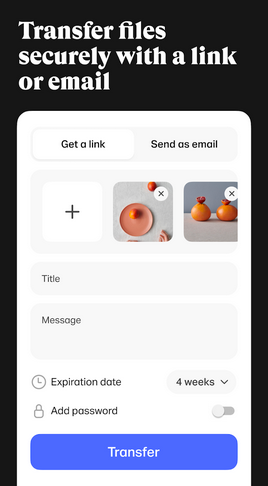
3. Send Anywhere
Description & App Features:
Send Anywhere is a cross-platform file-sharing application that enables users to transfer files securely and directly via Wi-Fi Direct, 6-digit keys, QR codes, or cloud-based sharing. Unlike SuperBeam, which relies heavily on local Wi-Fi or NFC pairing, Send Anywhere offers both proximity-based and remote file sharing, making it more versatile for modern use cases.
- Direct Device-to-Device Transfer using Wi-Fi Direct (like SuperBeam).
- 6-digit key or QR code authentication for secure pairing.
- No login required for quick and anonymous transfers.
- Cross-platform compatibility: Android, iOS, Windows, macOS, Linux, and web.
- Encrypted file transfer for enhanced privacy.
- Temporary Cloud Storage (up to 48 hours for link-based sharing).
- History and device pairing for frequently connected devices.
- Send large files (even >10GB) without quality loss.
Platforms:
- Windows, Mac, Linux, Android, iOS, and Web browser.
Pros:
- Works over LAN and remotely, unlike SuperBeam which is LAN-focused.
- No need for the same network—can share files anywhere.
- Cross-platform support allows file transfer between a phone and PC or between different OS.
- Simple UI with minimal steps to send/receive.
- Secure sharing with temporary encryption and keys.
- Can resume failed transfers in many cases.
Cons:
- Slower than Wi-Fi direct-only apps when falling back to internet/cloud-based transfer.
- Ads in its free version, which can be intrusive.
- Upload/download speed limitations in the free version for remote transfers.
- Cloud storage is temporary - not for long-term sharing or backups.
- May require internet permissions, unlike SuperBeam's fully offline model.
Rating:
- Google Play Store: ★★★★☆ (4.7/5 based on over 10M+ downloads).
My Personal Take:
While SuperBeam excels in fast, offline LAN transfers, it lacks flexibility. If you want broader features and cross-device support, Send Anywhere is a reliable pick - though SuperBeam still wins for pure local simplicity.
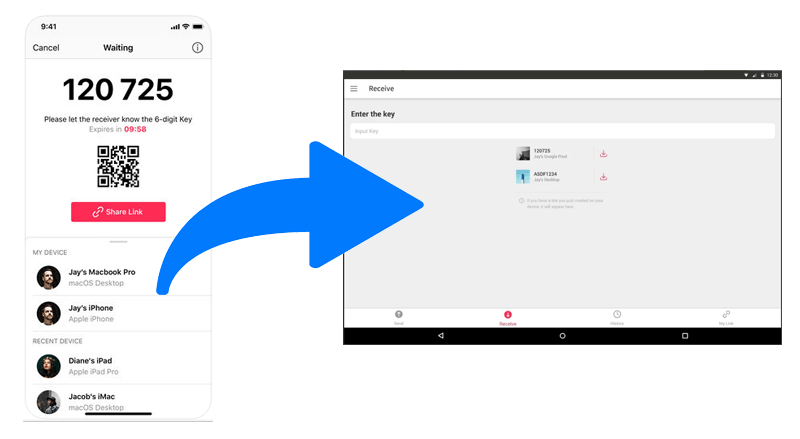
4. Feem
Description & App Features:
Feem is a local file-sharing app designed for fast, offline transfers between devices using Wi-Fi Direct or local networks. Like SuperBeam, Feem emphasizes LAN-based, internet-free sharing, making it ideal for users who want to move files quickly within a local environment—without relying on the cloud or mobile data.
- Offline transfer via Wi-Fi Direct or hotspot - no internet required.
- Cross-platform support: Windows, macOS, Linux, Android, iOS.
- Built-in chat feature for messaging between connected devices.
- AES-256 encryption for secure file transfers.
- Auto-resume for failed transfers.
- Supports large file sizes without compression.
- No need to pair with QR codes or PINs - devices auto-discover on the same network.
Platforms:
- Windows, Mac, Linux, Android, and iOS.
Pros:
- Completely offline - perfect for environments without internet.
- Cross-platform file sharing, ideal for Android to PC/Mac or vice versa.
- Fast local speeds via Wi-Fi Direct or hotspot.
- Simple interface, easy to set up and use
- Secure with local encryption.
- No size limits for transfers.
Cons:
- Free version has ads and limitations, especially on mobile.
- UI feels outdated compared to newer apps.
- Device discovery can be inconsistent on some networks.
- No support for cloud or remote sharing, unlike Send Anywhere.
Rating:
- Google Play Store: ★★★★☆ (4.2/5).
My Personal Take:
Feem is a strong offline-focused SuperBeam alternative, ideal for fast, cross-platform transfers over a local network. It matches SuperBeam's core strength - no internet needed. However, it lacks modern design and remote sharing features, making it less suited for cloud-based needs.
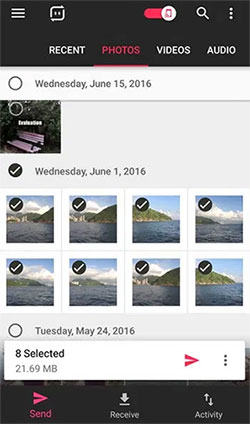
5. Xender
Description & App Features:
As a Feem replacement, Xender is a widely used file-sharing app that allows fast, wireless transfers between Android, iOS, Windows, and Mac devices. Like SuperBeam, it uses Wi-Fi Direct for high-speed local transfers, but it also includes more modern features like media conversion and web-based sharing, making it more feature-rich and user-friendly across different platforms.
- High-speed local transfer via Wi-Fi Direct (up to 40MB/s).
- Cross-platform support: Android, iOS, Windows, Mac, and Web.
- Phone-to-PC file transfer via Xender Web (no app required on desktop).
- Built-in file manager for organizing, deleting, and viewing files.
- Media converter tools (e.g., video to audio).
- No internet/data required for device-to-device sharing.
- Group file sharing with multiple devices simultaneously.
Platforms:
- Windows, Mac, Android, and iOS.
Pros:
- Extremely fast local transfers, similar to or faster than SuperBeam.
- No data or cables needed - connects devices wirelessly.
- Web-based sharing adds flexibility with desktops.
- User-friendly interface and easy pairing process.
- Free to use and widely available.
- Supports large files without quality loss.
Cons:
- Contains ads, which can be intrusive at times.
- Occasional bloatware prompts in the mobile app.
- Privacy concerns due to aggressive permissions and bundled features.
- No encryption for transfers, unlike some alternatives like Feem.
Rating:
- Google Play Store: ★★★★☆ (4.3/5 based on 3M+ reviews).
My Personal Take:
Xender is a fast, versatile SuperBeam alternative with added features like file management and web-based PC access. It offers a smoother, more modern experience, though it comes with ads and less robust privacy.
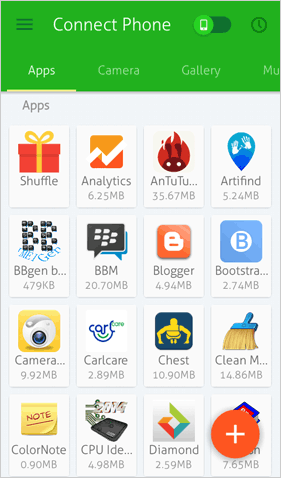
6. NFC
Description & App Features:
NFC (Near Field Communication) is a short-range wireless technology built into many smartphones, allowing devices to exchange data when placed close together - typically within a few centimeters. As SuperBeam used NFC for quick pairing before switching to Wi-Fi Direct, NFC alone can be used for basic file sharing, though it's more limited in speed and capability compared to full-featured apps.
- Tap-to-send small files like contacts, photos, and links.
- Works without internet, using Android Beam (deprecated on newer Android versions) or third-party NFC apps.
- Secure proximity-based pairing.
- Instant initiation of Bluetooth or Wi-Fi Direct (in some cases).
- Built into Android and supported devices - no installation needed.
Platforms:
- Android, iOS, and Windows.
Pros:
- No setup or app required on most Android phones.
- Secure by design due to short range (close physical contact).
- Quick pairing for initiating larger file transfers via other protocols.
- Low energy usage.
- Free to use, system-level function.
Cons:
- Extremely slow for actual file transfer (kilobytes/second).
- Limited to small files (e.g., contact cards, links).
- Deprecated on Android 10+ (Android Beam no longer supported).
- Not supported on iPhones for file sharing.
- Requires physical proximity - not suitable for larger transfers or remote sharing.
Rating:
- No app store rating, as it's a built-in system feature.
My Personal Take:
NFC alone is not a full replacement for SuperBeam, but it can serve as a quick trigger for initiating transfers when paired with other technologies (like Bluetooth or Wi-Fi Direct). If you're only sending small items between two physically close Android devices, it can be convenient. But for larger, faster, or cross-platform sharing, NFC falls short.
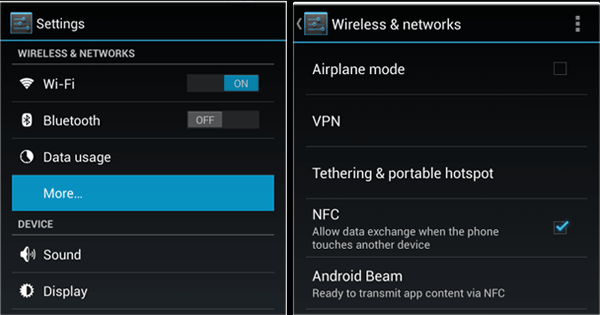
7. FileDrop
Description & App Features:
FileDrop is a user-friendly app for quick, local file sharing between devices over the same Wi-Fi network or via Bluetooth. It supports multiple platforms including Windows, macOS, Android, and iOS, focusing on simplicity and speed without requiring internet access - making it a solid option similar to SuperBeam for local transfers.
- Local transfer over Wi-Fi or Bluetooth without internet.
- Cross-platform compatibility: Windows, macOS, Android, iOS.
- Automatic discovery of devices on the same network.
- Drag-and-drop support on desktop for easy sharing.
- Supports various file types: photos, videos, documents, etc.
- No file size limits.
- Simple, clean user interface.
Platforms:
- Android, iOS, Windows, Mac, and Linux.
Pros:
- Easy setup and use with automatic device detection.
- Works offline - no internet or cloud required.
- Cross-platform support covers major operating systems.
- No ads and lightweight.
- Handles large files smoothly.
Cons:
- Transfer speeds depend on Wi-Fi or Bluetooth quality; Bluetooth can be slow.
- No remote or cloud-based sharing options.
- Occasional connection glitches on complex networks.
- Limited advanced sharing features compared to some competitors.
Rating:
- Google Play Store: ★★★★☆ (4.0/5)
My Personal Take:
FileDrop is a reliable, no-fuss app for fast local file transfers across platforms without the internet. Comparable to SuperBeam in speed and simplicity, it lacks cloud or remote sharing but is great for quick, straightforward sharing.

Final Words
On the whole, SuperBeam's limitations - like compatibility issues and lack of cross-platform support - have led many to seek better options. The 7 SuperBeam alternatives covered here offer varied features for different needs, from local transfers to cross-device sharing. Review their pros, cons, and overall performance to choose the one that best fits your file-sharing preferences.
Related Articles:
How to Cast Android to PC for Screen Sharing? 7 Productive Ways
How to Connect Android Phone to Mac? 7 Clever Means Here
Top 7 PC to Mobile File Transfer Apps for Windows/Mac [Detailed Guide]
Top 5 Best Android Backup Extractors & Backup Solutions [Latest]



