Top 5 Options to Transfer iBooks from iPhone to iPad [2025]
"I have like 50 books/PDFs in iBooks that weren't purchased from iTunes. I thought I could drag and drop, but it won't do it. Any tips on how to transfer iBooks from iPhone to iPad?" -- from Apple Support Communities
With more and more paper books being made into eBooks, reading books on electronic devices has become a popular choice for many of us. Over time, the advent of the Apple iPad affects the way of eBook reading. People who used to read books on their iPhones may tend to enjoy them on their new iPads. Well, are there any methods to get iBooks from iPhone to iPad without any trouble? No worries! Just check out this page to learn the 5 most practical ways below.

Way 1: How to Transfer iBooks from iPhone to iPad Easily & Quickly
Most Apple owners would like to choose an easy way to transfer iBooks or other specified data types across iDevices other than all the iPhone files. To break the possible shackles, you are recommended to take MobiKin Transfer for Mobile (Win and Mac) to enjoy a convenient, flexible, and quick migration. Honestly, hundreds of thousands of mobile users have benefited from it over a long period of time.
Why choose Transfer for Mobile?
- Transfer various iBooks from iPhone to iPad or the other way around.
- Sync data from iOS to iOS, iOS to Android, Android to iOS, and Android to Android.
- Worry-free to transfer overall data types between phones/tablets, including books, calendars, bookmarks, notes, contacts, call logs, text messages, photos, music, videos, apps, and more.
- One-click solution, quick transfer, risk-free, etc.
- Work for various iOS and Android devices, covering iPhone 17/Air/17 Pro/17 Pro Max/16/15/14/13/12/11/X/8/7, iPod touch, iPad Air/Pro/mini/4/2, etc.
- It won't let out your privacy.
How do I sync iBooks from iPhone to iPad via Transfer for Mobile?
Step 1. Link your iPhone and iPad to your computer
Launch the program after the download and installation. Use the USB cables to connect your iPhone and iPad to the same computer. After the quick detection, you'll see an interface as below.
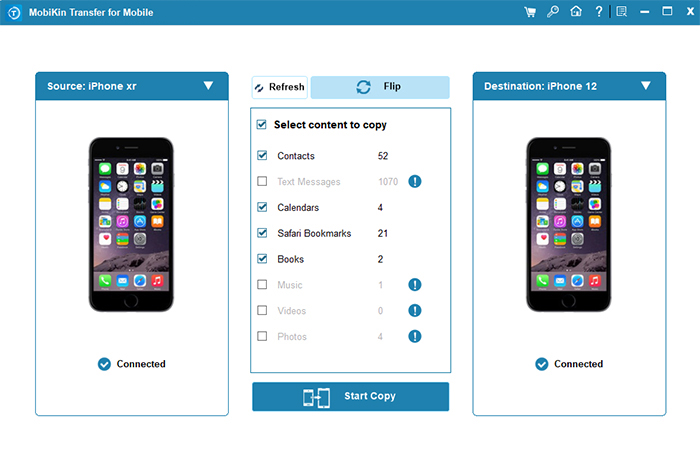
Step 2. Check the positions of your devices
Make sure the iPhone is the source device and the iPad, the destination. If not, just click the "Flip" button in the middle of the screen.
Step 3. Transfer iBooks from iPhone to iPad
Select "Books" in the middle of the panel and click the "Start Copy" button at the bottom right. The transfer will begin immediately.
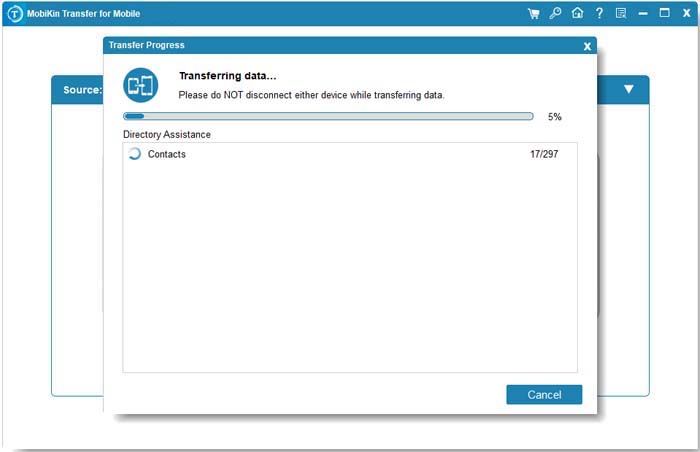
Click to Learn:
- How to Transfer Books from Samsung/Android to iPhone/iPad?
- 5 Ultimate Ways to Transfer Music from iPad to iPhone 17/16/15/14/13/12/11
Way 2: How to AirDrop iBooks from iPhone to iPhone/iPad
AirDrop is a wireless file-sharing feature built into iPhone 5 or later, the 4th generation iPad or newer, and the 5th generation iPod touch. If you'd like to try this method, follow us to see how to AirDrop iBooks from iPhone/iPad to iPad below:
- Unlock your iPhone device, tap the "Settings" > turn on "Wi-Fi" and "Bluetooth".
- Open the "Control Center" by swiping the screen; then tap "AirDrop".
- On the next screen, you can choose "Everyone" or "Contacts Only" based on the needs.
- Run the iBooks app and choose the book you want to share from the list.
- Turn on "AirDrop" on your iPad and place the two iDevices closer for uninterrupted book transfer.
- Press "Share" at the top right side of the screen and select the "iPad" device to commence. (AirDrop not working on iPhone/iPad?)
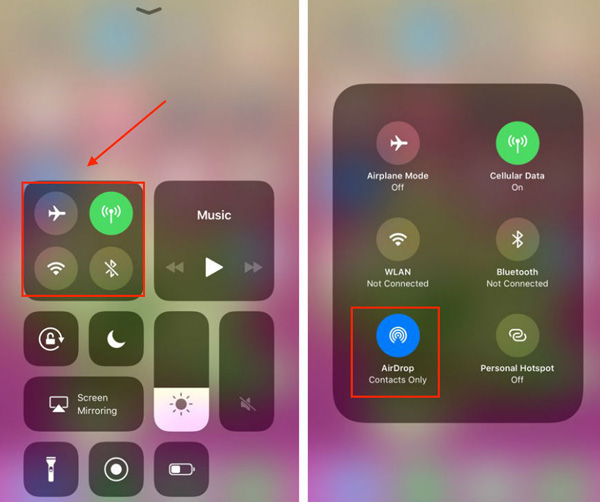
AirDrop fully relies on an Internet connection, and your security might be compromised. Else, it is less efficient, compared with other methods.
Way 3: How to Get iBooks from iPhone to iPad via iCloud
To sync your iBooks, contacts, calendar, mail, documents, etc., across iDevices, you can also consider iCloud. Before the transfer, please note that your iPhone and iPad are using the same Apple ID, and this method may be inefficient, as you might have expected.
How to share iBooks between iPhones/iPads via iCloud?
- Open the iPhone with the iBooks you wish to transfer.
- Go to iPhone Settings > click Apple ID on the top of the page.
- Tap iCloud > turn on the "iBooks" option to run a backup of the books. (iCloud backup failed?)
- Go back to "Settings" again > tap "iBooks" > scroll down to enable "Sync Bookmarks and Notes" and "Sync Collections, and Online Content".
- Connect to the iCloud of your iPad that aims to accept the transferred iBooks with the same Apple ID. Finally, the synced iBooks should be accessible for you.

Learn More:
Way 4: How to Sync iBooks from iPhone to iPad via iTunes
A computer, working as an intermediary tool, is needed for the file sync from iPhone to iPad. To do so, you're now required to install 3rd-party software, but you have to ensure your computer is running the latest version of iTunes. Moreover, this tool only allows you to transfer purchased items across.
To transfer iBooks from iPhone/iPad to iPad/iPhone via iTunes, you can:
- Connect your iPhone with your computer via the USB cable and launch iTunes.
- Make sure all the iBook collections are available with the linked device.
- Tap your "iPhone" icon on the iTunes interface.
- Choose "Books" at the left panel and mark the "Sync Books" option on the right panel of the window.
- You can either select "All Books" or "Selected Books".
- Hit the "Apply" button to save the changes.
- Soon, you'll successfully sync iBooks with iTunes; this extends the access of iBooks on your target iPad and all your other iDevices. All changes in your iBook collections reflect on the iTunes environment, therefore, enabling you to read the books from your iPad.
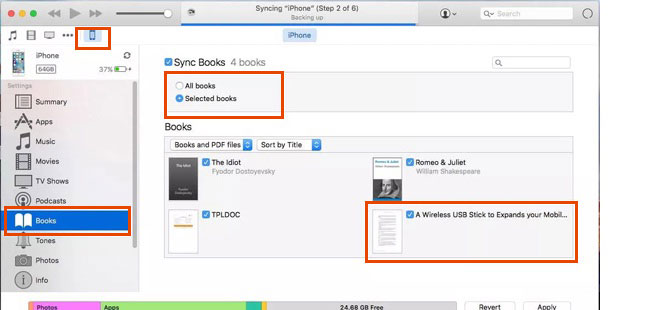
Way 5: How to Move iBooks from iPhone to iPad over Email
By attaching the iBooks to your Email on your iPhone and getting it out, you can easily receive your wanted books on an iPad. If you don't have a lot of content to handle, just try this method.
How to copy iBooks from iPhone/iPad to iPhone/iPad Pro/Air/mini by Email?
- On your iPhone, hit the iBooks app to view your favorite iBooks.
- Tap on the book you want to read and click on the square icon with the arrow in the center.
- From the popup list, choose "Email" to attach the books with your mail.
- Enter your target email address and hit the "Send" button. (If you want to attach more books in the Email, repeat the above steps again)
- On your iPad, open your Email and download the files you want.
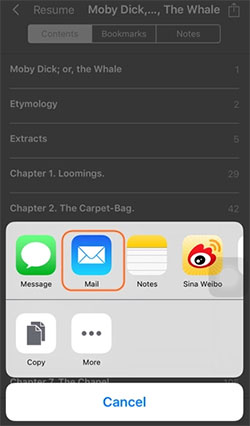
In Conclusion
OK, there you have it! 5 viable approaches are illustrated to help you transfer iBooks from iPhone to iPad. Well, as you can see from the above, MobiKin Transfer for Mobile is surely superior in almost every respect to the other tools or services. With this outstanding program, you can always finish your task with great efficiency and security. Hopefully, you can accomplish the transfer conveniently and finally enjoy your time reading on your iPad.
Related Articles:
6 Best Ways to Transfer Data/Files from Android to Android Wirelessly
Top 4 Methods to Transfer ePub Files to iPad/iPhone in 2025
How to Transfer iBooks from iPad/iPhone to Computer? 5 Means You'd Better Know
3 Quick & Safe Ways to Transfer and Read iBooks on PC
How to Transfer Photos from iPhone to iPad Easily (iPad Pro/Air/mini Included)
3 Solutions to Restore iPhone/iPad from Backup (98% Success Rate)



