Wondershare MobileTrans Reviews: An Ultimate Guide Here [2024]
"An actual real-life person review of Wondershare Mobiletrans to transfer WhatsApp messages from Android to iPhone: surprisingly it works". -- by TimoVerbrugghe from Reddit
Mobile users often gravitate towards solutions that are tried, tested, and vouched for by experts. Yet, even with a plethora of 3rd-party options available, some may hesitate to entrust their data to new platforms. This post dwells on a full review of MobileTrans, a software solution that has garnered both praise and skepticism in equal measure.
Throughout this page, we will meticulously examine Wondershare MobileTrans review from various perspectives. From its overarching features to its usability, safety measures, user guide, real-world user reviews, and alternative, this review aims to provide a comprehensive understanding of the program.
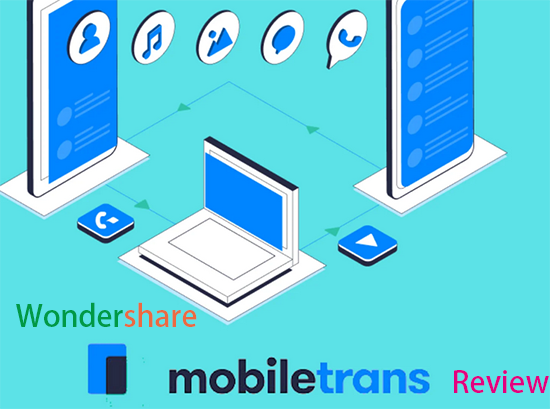
- Part 1: What Is Wondershare MobileTrans
- Part 2: What Are the Main Features of MobileTrans
- Part 3: Is Wondershare MobileTrans Safe and Easy to Use
- Part 4: Is Wondershare MobileTrans Free
- Part 5: How to Use Wondershare MobileTrans
- Part 6: Wondershare Mobiletrans Reviews
- Part 7: Best Wondershare Mobiletrans Alternative
Part 1: What Is Wondershare MobileTrans
MobileTrans simplifies file transfers between phones, whether you're switching from iPhone to Android or vice versa. Compatible with Windows, Mac, iOS, and Android, it facilitates transferring, backing up, and restoring data across devices.
Its standout feature is cross-platform data transfer, supporting over 18 file formats like videos, photos, messages, and contacts, among others. With compatibility spanning over 6000 smartphone models, including Android, iOS, and HarmonyOS, MobileTrans ensures seamless data migration.
Extended Reading:
Want to know more about Wondershare software? Just get into the page - Dr.Fone Reviews: Overview, Safety, Pricing, Reviews, & Alternative.
Part 2: What Are the Main Features of MobileTrans
Core Features:
- Copy various data types across phones and computers.
- Transfer WhatsApp chats across devices.
- Back up data to your computer and restore it accordingly.
- Migrate music playlists from one streaming service to another.
- Work for a whole range of Windows/Mac and mobile phones/tablets.
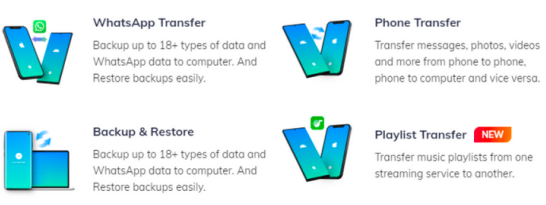
Part 3: Is Wondershare MobileTrans Safe and Easy to Use
Yes! Wondershare MobileTrans is safe and user-friendly for transferring data between devices. Download it from trusted sources like the official website, and follow best practices like backing up data for added security. According to our test, after scanning the program, no malware was detected, and it does not attempt to add any unwanted files to your phone.
Part 4: Is Wondershare MobileTrans Free
Wondershare's MobileTrans offers affordable pricing tailored for both business and student users. The Windows version costs $39.99/year for all features or $29.95/year for individual features like Phone Transfer, WhatsApp Transfer, or Backup & Restore. The Mac version is priced at $49.99 for full features or $44.99 for individual features.
Free trials are available for both Windows and Mac. Business plans start at $59.99, while students can access special education offers, getting the Mac full software for $38.49 and the Windows version for $27.99.
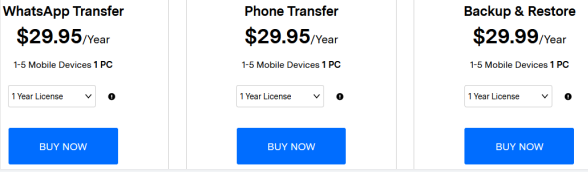
For more about the Wondershare MobileTrans cost, we have done the test - This toolkit offers free backup for phone and app data, while import and export features are temporarily free, duration unspecified. Unsure about purchasing? Try the free phone transfer of ten files. For full functionality, select a pricing plan.
More Related:
Part 5: How to Use Wondershare MobileTrans
As mentioned earlier, Wondershare MobileTrans focuses on data backup and restoration and dealing with the transmission of different data; below, we take the phone-to-phone data migration as an example to briefly introduce how it works:
- Download the MobileTrans PC app for Windows or Mac OS.
- Open the app and navigate to the "Phone Transfer" section. Click on "Phone to Phone".
- Connect both devices to the PC. They'll be labeled as 'Source' and 'Destination'.
- Use the 'Flip' button if needed.
- Click 'Start' and wait for the transfer to finish.
- Don't disconnect devices during the process. Once done, access info on your new device.
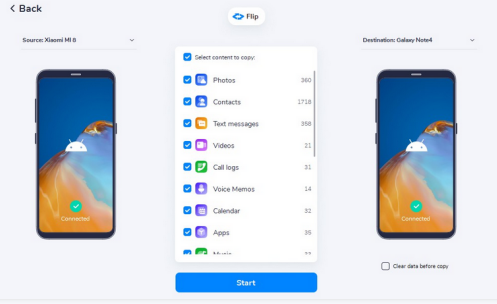
Part 6: Wondershare Mobiletrans Reviews
Wondershare Mobiletrans has performed reasonably well on various platforms, with Trustpilot and Amazon as examples. It currently has a rating of 3.5 out of 964 users on Trustpilot and 2.9 out of 33 on Amazon. Here are two reviews of the product to help you better understand the software.
Positive Review:
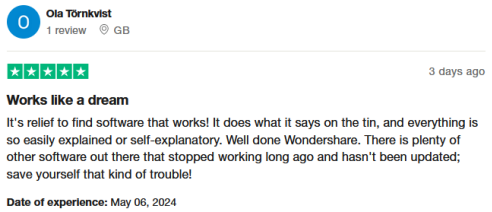
Negative Review:
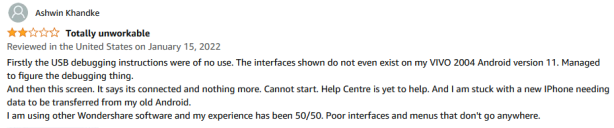
My Viewpoint: Overall, Wondershare Mobiletrans has a clutter-free user interface with a modern design and is simple to use. However, the software may need to read a connected device more than once, and its effectiveness in performing tasks also depends on the situation.
Part 7: Best Wondershare Mobiletrans Alternative
When it comes to file-sharing programs that outperform MobileTransfer, MobiKin Transfer for Mobile (Win and Mac) stands out as a top choice. This software boasts a stable connection and exceptional performance for seamless data transfers.
Its user-friendly interface has been designed for simplicity, allowing even beginners to easily transfer data between devices with just one click. Unlike other tools, this software ensures a smooth transfer process without causing any inconvenience to its users.
Why Choose MobiKin Transfer for Mobile?
> Top MobileTrans alternative to transfer between mobile phones without errors.
> Copy data from iOS to iOS, iOS to Android, Android to Android, and Android to iOS.
> Support the data types: Contacts, call logs, video clips, SMS, images, notes, songs, docs, calendars, etc.
> Apple to overall Android/iOS devices, including the ones with the latest OSes.
> Easy-to-follow interface, smooth transfers, and steady performance.
> 100% privacy friendly.
So, how does this Mobiletrans Alternative work? Check out the following easy directions:
Step 1: Install the Utility - Download and install MobiKin Mobile Transfer for Mobile on your computer. Open the program to access its initiate interface.

Step 2: Inspect the Positions of Both Devices - Use USB cables to connect both mobile phones to this computer. Allow the software to recognize them by adhering to the on-screen prompts. If you accidentally switched the source and destination devices, use the "Flip" button to correct their positions.

Step 3: Commence File Transfer to Your New Phone - After the connection is established, choose the data types as the ones you want to migrate. Then click on "Start Copy" to begin the transfer from the sending device to the recipient immediately.
Final Words
By and large, this article endeavors to provide a balanced and insightful evaluation of Wondershare MobileTrans while also presenting a viable alternative for those seeking a reliable data transfer option - MobiKin Transfer for Mobile. Recognized for its seamless data transfer capabilities and consistently excellent performance, this software ensures a more intimate user experience. Ultimately, please share this post on social media if you find it helpful to more mobile users.
Related Articles:
[Tested] 10 Solutions to Fix iPhone Transfer Not Working Quickly
How to Back Up WhatsApp Messages from Android to PC? Latest Info in 2024
2 Efficient Methods to Backup and Restore iPhone without iTunes
How to Back Up and Restore Android Devices in 6 Ways [Easy & Quick]
2 Quick Ways to Transfer Playlist from iTunes to iPhone 15/14/13/12/11/X/8



