7 Most Desirable Android ROM Managers You'd Better Know
ROMs (Read-Only Memories) are permanent storage used in devices like smartphones and PCs, with Android supporting options such as MIUI, CyanogenMod, and Slim ICS. Managing and installing ROMs manually can be complex and time-consuming, but Android ROM managers simplify the process.
They allow easy installation, backup, restore points, and even Clockwork Mod recovery. In this article, we introduce 7 Android ROM Manager tools for your reference.
Top 1. Cyandelta Updater
Cyandelta updater is one of the most cost-effective ROM managers as it allows users to update ROM easily, even when using slow and cheap internet connections. The manager comes with pre-installed security measures, update notifications, and a recovery Zip. The manager also provides deltas of high efficiency.

Advantages:
- Works efficiently even when users are on limited data.
- Allows users to download full CM ROM with no limitations and update their CyanogenMod or OmniRom by downloading small delta files.
- Requires smaller downloads and has a simple application mechanism.
Cons:
- Takes more time to install or download apps.
- Has a larger prevalence of burden on servers compared to most manager apps.
Top 2. ROM Manager
ROM Manager is one of the most widely used ROM managers for Android devices. It offers several functionalities, including downloading and installing ROMs, and flashing ROM or Clockwork recovery.
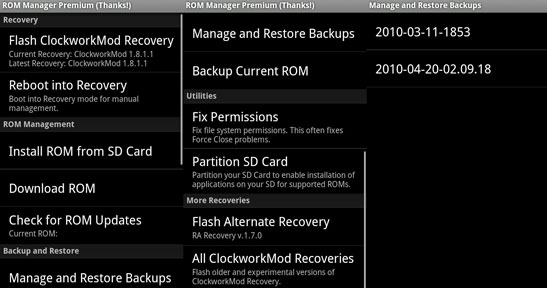
Advantages:
- Built-in backup server and browse file option allows you to backup or find your required files easily.
- Wi-Fi transferring features are supported by this tool.
- Negligible UI tweaks.
Cons:
There is always a potential risk that the Android device may malfunction after installation of a custom ROM, especially when installation is done improperly.
Top 3. ROM Toolbox Pro
The ROM Toolbox Pro is one of the most widely used Android ROM managers available in the market today. It combines numerous root apps, making it possible and easy for Android users to increase the number of customizations on their ROMs, and these customizations may include setting CPU, Auto-running managers, boot animations, icons, and fonts.
What's more, this program allows users to back up their data to Dropbox, and they restore these backups as they like. If you wish to share some apps with your friends, you can email personal apps to any friends as they like.

Advantages:
ROM Toolbox Pro combines multiple Android management tools in one app, including ROM management, backup, and system tweaks. Users can easily flash ROMs, manage kernels, and optimize performance without switching between apps. Its intuitive interface and automation features make complex tasks simpler and safer for both beginners and advanced users.
Cons:
Toolbox Pro suffers from a few flaws, including the fact that it has a file browser that is not as efficient and effective as the root explorer. And the use of most font changers merges certain letters. Finally, certain features, such as CPU settings are outdated.
Top 4. 3C ROM Manager
Managing Android ROMs becomes more efficient with advanced controls and easy installation options. Backups and restore points can be created before making any modifications. With 3C ROM Manager, users can organize multiple ROMs and handle updates smoothly. The interface is designed to give flexibility while ensuring safe ROM management.
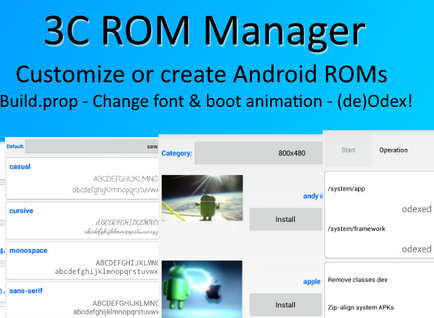
Advantages:
It allows users to back up, restore, and manage multiple ROMs efficiently. Advanced features let users control kernels, recoveries, and system tweaks from one interface. The app simplifies complex ROM management tasks, saving time and reducing errors.
Cons:
The interface can be overwhelming for beginners due to its many advanced options. Some users report occasional crashes when managing multiple ROMs. Root access is required for full functionality, which may not be suitable for all devices.
Top 5. ROM Installer
Flashing new ROMs is simplified with support for a wide variety of Android builds. Users can download, install, and update directly from a central platform. ROM Installer provides backups, kernel management, and recovery features in one package. The tool is ideal for those who frequently test and switch between custom ROMs.
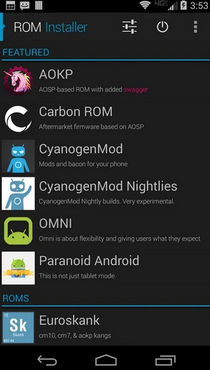
Advantages:
Downloading, installing, and updating ROMs is quick and centralized in one platform. Users can manage backups and kernels without switching between multiple apps. The intuitive design makes it easier for enthusiasts to test and switch ROMs safely.
Cons:
Device compatibility is limited, so not all Android phones are supported. Ads within the app can disrupt the user experience. Some ROM installations may fail or cause unexpected errors, requiring manual fixes.
Top 6. CyanogenMod
Customization and performance improvements are the main draws for Android users. Offering a near-stock experience with enhanced features, it supports many devices. CyanogenMod acts as both a ROM and a management solution for updates and data recovery. The project became one of the most popular choices for users seeking better control over their phones.
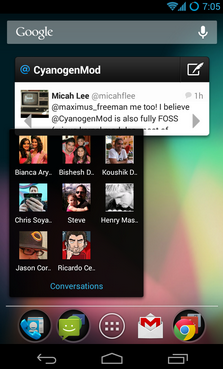
Advantages:
It provides a near-stock Android experience with added customization options. Performance and battery efficiency are often improved compared to stock ROMs. Regular community updates allow users to access new features and security patches.
Cons:
Installing CyanogenMod can be risky for inexperienced users, with a chance of bricking the device. Official support has ended, leaving updates and bug fixes dependent on the community. Some features may not work properly on certain devices, causing functionality issues.
Top 7. Custom ROM Manager
Switching between different Android ROMs is made easier with organized management features. Users can track installed ROMs, recoveries, and kernels without confusion. Custom ROM Manager automates downloads and installation to save time. The tool ensures that enthusiasts can handle ROM changes without complex manual steps.
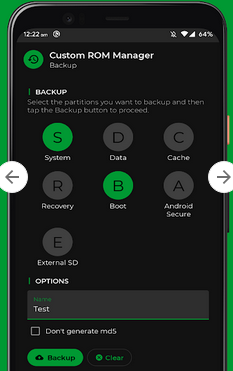
Advantages:
Users can easily organize, install, and switch between multiple ROMs. Automation of downloads and installations reduces manual effort and potential errors. The tool helps enthusiasts maintain full control over their device's software environment.
Cons:
Full functionality requires root access, which may be intimidating or unsafe for some users. Certain ROMs and recoveries may not be compatible with newer devices. Users sometimes face bugs or crashes during ROM installation or management.
Related Articles:
Why Is My Android Phone Slow? Causes & 11 Reliable Solutions
12 Proven Methods to Unbrick Android Devices in Seconds
How to Reduce the Risk of Flashing ROM on Android? [Easy Solutions]
How to Fix Android Recovery Mode Not Working in Minutes? 9 Solutions

