How to Get Android Text Messages on Mac? 5 Fabulous Ways Here
"How come I can not receive a text from an Android phone from my iMac, OS X El Capitan (10.11), 8 Gigs Ram? Any tips on how to get Android messages on Mac?" -- from Apple Support Community
For Android users, accessing and managing their messages on their Mac computers is a valuable convenience. Whether you're a busy professional needing to stay productive while working on your Mac, a student juggling multiple devices for studies, or someone who prefers the larger screen and keyboard of a computer for texting, the ability to receive Android SMS messages on Mac can greatly enhance efficiency.
This tutorial comes up with five clever techniques to get your text conversations from Android to Mac, allowing you to seamlessly bridge the gap between your two devices.
- Part 1: How to Get Android Messages on Mac via Assistant for Android [Optimum]
- Part 2: How to Get Android Messages on MacBook via Google Messages
- Part 3: How to Get Android Texts on Mac with Pushbullet
- Part 4: How to Receive Android Messages on Mac via SyncMate Expert
- Part 5: How to Receive Text Messages on Mac from Android Phone via Airtext
- FAQs for Texting Android from Mac
Part 1: How to Get Android Messages on Mac via Assistant for Android [Optimum]
Texting on a Mac is more handy and efficient, especially for group SMS. Can you text Androids from Mac through a professional program, ensuring instant delivery? MobiKin Assistant for Android (Mac and Windows) offers comprehensive features and unlimited usage for this job. Beyond that, this dedicated tool also helps you back up and restore your Android phone without relying on local or cloud storage.
Key highlights of MobiKin Assistant for Android:
- Offer a convenient option to send Android messages on Mac.
- Receive your messages on your Mac handily.
- Back up text conversations and restore them accordingly.
- Manage Android messages and other items on a larger screen.
- Transfer data between Android and Mac/PC without errors.
- Supported data types: SMS, contacts, call logs, media files, etc.
- Work with a whole range of Android phones/tablets.
How to send and receive Android text messages on Mac/iMac/MacBook using Assistant for Android?
Step 1: Link your phone and run the software - Download and install the MobiKin program on your Mac. Launch the tool and connect your Android phone to your Mac using a USB cable. Ensure USB debugging is enabled on your device. The software will promptly recognize it.
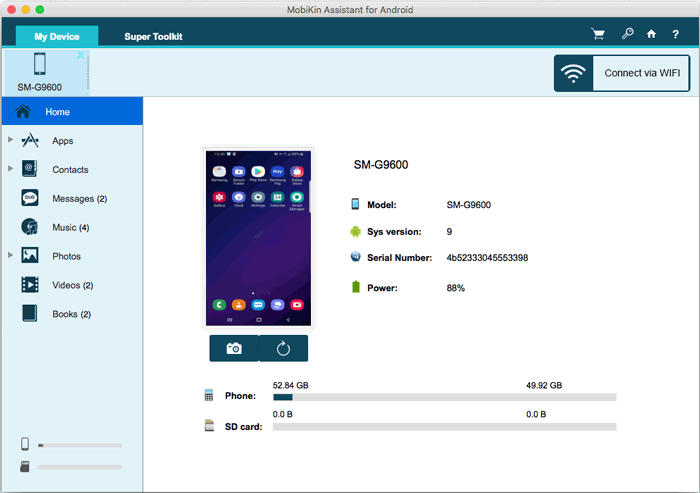
Step 2: Get Android text messages on Mac - Next, select "Messages" from the left sidebar of the window. To send Android messages on your Mac, click "New", select any number of contacts, enter the content, and click "Send". Any incoming texts can be viewed directly from the interface. (Or you can check them by clicking "Refresh").
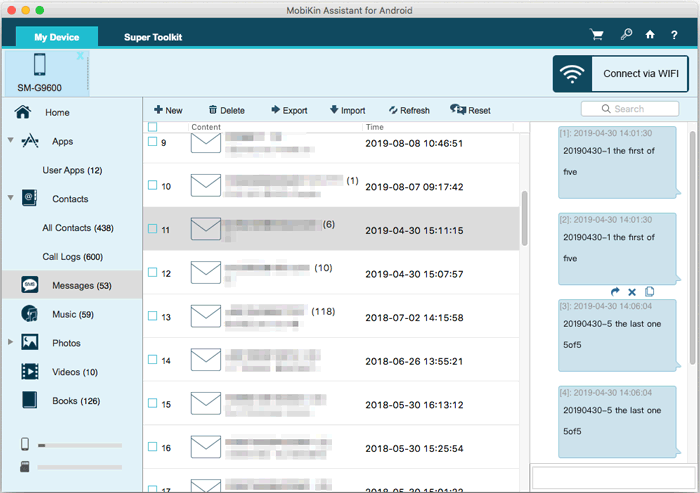
Besides, you can transfer Android messages to your Mac selectively using MobiKin Assistant for Android. Alternatively, you can back up your Android device with one click, and it also allows you to view or use texts separately. Yet, other similar apps may lack user-friendliness and message security.
Click to Learn:
- Why Won't My Text Messages Send on My Android? [12 Reasons & 16 Solutions]
- How to Unsend/Recall Text Messages on Android Phone? Unlock the 7 Solutions
Part 2: How to Get Android Messages on MacBook via Google Messages
Google Messages enables SMS, MMS, and RCS chats. Through its web version, you can view and chat with your Android messages on your MacBook. While free, SMS carrier fees may apply, it's limited to text messaging and occasional connection issues during QR code scanning.
How to get Android text messages on a Mac with Google Messages?
- Download and install Google Messages from the Play Store on Android.
- Launch the app to enable sending and receiving Android messages on your Mac.
- Next, open a web browser on your Mac and navigate to the official Google Messages webpage using the appropriate link.
- On your phone, tap the three vertical dots on the screen, then select "Messages for Web".
- Scan the QR Code displayed on your Mac screen.
- A connection will be established between both devices, and all messages from your Android device will automatically sync to your Mac.
- You can now use your Mac computer to send or reply to Android messages seamlessly.
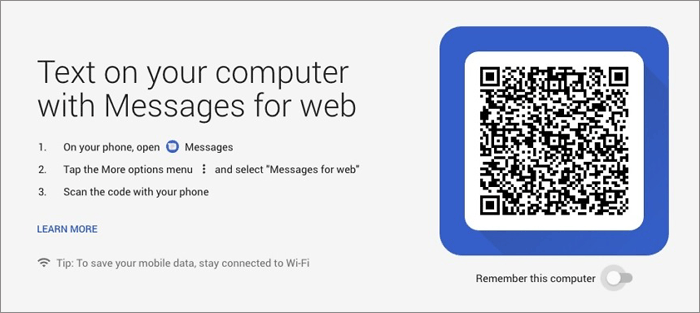
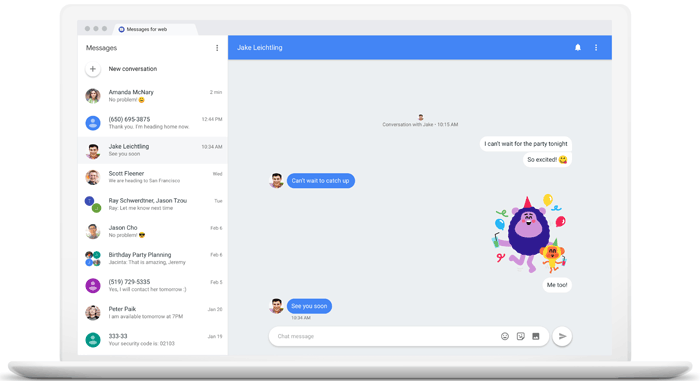
Note: What if Android text messages not appearing on Mac? Try the troubleshooting tips: Check the Internet connection. Update Google Messages app. Reconnect to Messages for Web by scanning QR code. Clear cache and data of Google Messages app on Android. Disable battery optimization for Google Messages. Disable VPN or proxy. Restart both devices.
Part 3: How to Get Android Texts on Mac with Pushbullet
Pushbullet simplifies device communication by syncing notifications, including text messages, between Android devices and Macs. This feature enables users to receive and respond to Android texts directly on their Macs, streamlining their workflow and enhancing productivity.
Can you send Android message on Mac using Pushbullet? Below is the tutorial:
- Install Pushbullet on your Android device from the Google Play Store, and on your Mac from the Pushbullet website.
- Sign in to Pushbullet on both devices using your Google account.
- Enable "Notification Mirroring" in the Pushbullet app settings on your Android device.
- Ensure the Pushbullet desktop client on your Mac is running and connected.
- Once set up, you'll receive notifications for incoming text messages on your Mac, which you can click to view.

Also Read:
Part 4: How to Receive Android Messages on Mac via SyncMate Expert
SyncMate Expert simplifies syncing Android messages to Mac seamlessly. Unlike other tools, no cloning is needed; just sync data from Android to Mac. The free version allows viewing messages on Mac, while the paid version enables sending messages, SMS deletion, and searching. Learn how it works:
- Download and install SyncMate on your Mac, then launch the application.
- Next, tap "Add New" in the left corner of your page and pick "Android Device" from the list of device options.
- Connect your phone to your Mac using one of the three available connection methods.
- Once the connection is established, grant SyncMate access to your files.
- You will see a list of data displayed on the screen. Select "Messages" and click "Done".
- Enable AutoSync and schedule syncing to occur every 10 minutes when the other side is available.
- Finally, click "Apply" to sync your Android messages to your MacBook.
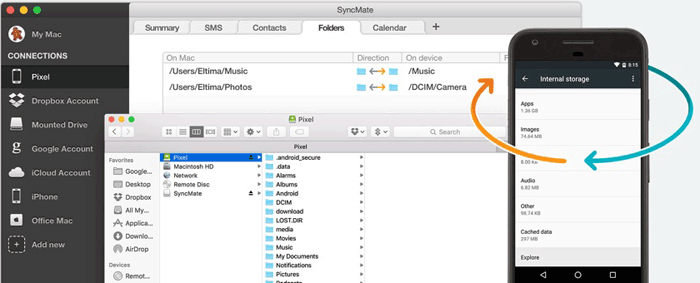
Part 5: How to Receive Text Messages on Mac from Android Phone via Airtext
Airtext facilitates communication while airborne and managing Android messages on Mac. It syncs messages across devices and supports phone calls. It's available for $4.99/month, with a free version allowing limited messaging and displaying ads.
How can you send SMS through Mac using Airtext?
- To start, download Airtext from the Google Play Store onto your Android device.
- Next, create a new Airtext profile or sign in to your existing one.
- Then, install Airtext on your Mac, open the application, and sign in using your account credentials.
- Ensure they match those on your Android phone.
- Once logged in successfully, your Android messages will appear on your Mac screen.
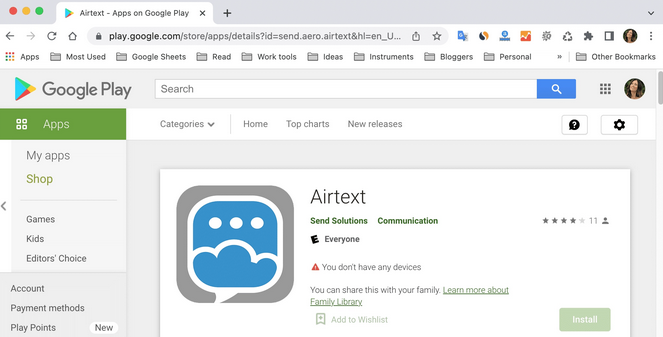
FAQs for Texting Android from Mac
Q1: Is there a built-in option on Mac to send and receive Android texts?
Mac does not have a built-in option specifically for sending and receiving Android messages. However, you can use third-party apps or Google Messages for web to achieve this functionality.
Q2: Can I use Bluetooth or USB tethering to get Android messages on my Mac?
Yes, you can enable Bluetooth or USB tethering on your Android device, pair/connect it with your Mac, and then access your messaging app directly from your Mac to send and receive messages.
Q3: Will using these methods compromise the privacy of my messages?
While these methods are generally secure, it's essential to choose a reputable tool like MobiKin Assistant for Android and follow the practice for protecting your privacy.
In the End
With the ever-increasing reliance on multiple devices for communication and productivity, the ability to seamlessly integrate Android messages with your Mac is invaluable. Upon illustrating the five ways outlined in this passage, you'll have the ability to choose the solution that best fits your needs. Now, let's say goodbye to the hassle of SMS switching between devices and embrace the convenience of managing your Android messages directly on your Mac.
Related Articles:
How to Permanently Delete Text Messages from My Android Phone?
1-Click Text Message Forwarding on Android Phones [Live Life Easier]
Where Are Texts Stored on Android? SMS Location, Backup, Recovery, etc.
3 Well-tried Methods to Restore SMS/Text Messages from Google Drive [2024]
Fail to Connect Android Phone to Mac? Try 8 Reliable Tools Here!



