11 Best Android Contacts Recovery Software [Few People Know]
The loss of contact information from an Android device can be quite exasperating, particularly if you have not backed it up on Google or alternative platforms. Nevertheless, there is no cause for alarm, as numerous Android contacts recovery software solutions are accessible.
Recognizing the significance of recovering lost contacts, we have evaluated 11 exceptional contact recovery applications. In this article, we will examine the features, advantages, and disadvantages of each product to assist you in selecting the most suitable option for safeguarding your essential information.

- Top 1: Best Android Contacts Recovery Software - Doctor for Android
- Top 2: Aiseesoft Android Data Recovery
- Top 3: EaseUS MobiSaver for Android
- Top 4: Dr.Fone - Data Recovery
- Top 5: Tenorshare UltData for Android
- Top 6: iMyFone D-Back for Android
- Top 7: MyJad Android Data Recovery
- Top 8: PhoneRescue for Android
- Top 9: Jihosoft Android Phone Recovery
- Top 10: DiskDrill Android Data Recovery
- Top 11: Recover Deleted Contacts
Top 1: Best Contact Recovery Software for Android - Doctor for Android
Ranking the top quality, MobiKin Doctor for Android (Win and Mac) is a data recovery utility that facilitates users to recover lost or deleted Android data, ranging from contacts, text messages, and call logs to photos, videos, audio, music, documents, and a lot more.
This intelligent contact recovery app supports 8000+ Android devices such as Samsung, HTC, Sony, Motorola, Google Pixel, vivo, Alcatel, Huawei, Xiaomi, TECNO, OPPO, etc. Additionally, it supports both Windows and Mac operating systems. Offering an easy preview and selective recovery feature, it lets you regain lost data in just a few simple steps.
Key features:
- Powerful contact recovery software for Android phones/tablets.
- It is also the best photo/video recovery app for Android.
- Recover a broad range of file types from Android internal memory and SD card.
- Let you preview and pick your required files for recovery.
- Save recovered files in appropriate formats on your computer.
- Constant updates and improvements and quality technical support.
- 100% green and secure.
Free download:
When you find your lost contact, download MobiKin Doctor for Android for free. Next, stick with us to see how to utilize this program:
Step 1. Primarily, please root your Android device to allow the program access to your phone and scan it thoroughly. Then, install and launch the tool on your computer and connect your Android device using a USB cable.
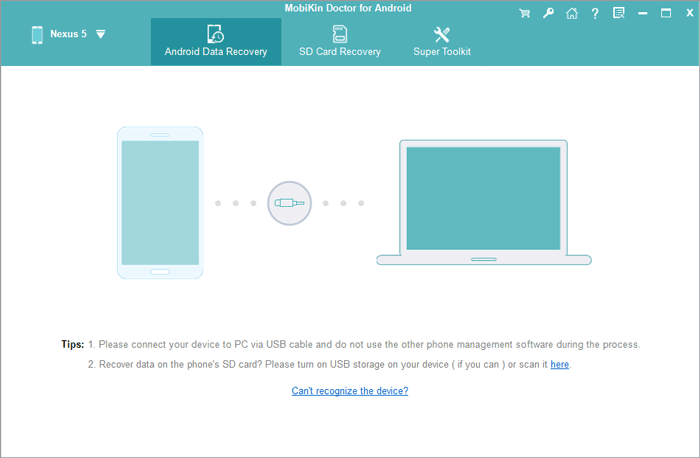
Step 2. Once the phone is recognized by the program after you adhere to the instructions on the screen, select the "Contacts" tab and click "Next" to start the scanning process.

Step 3. Upon the completion of the scanning, all the deleted contacts will be displayed in the right window. You can pick the contacts you need and press the "Recover" button to retrieve them to the computer.
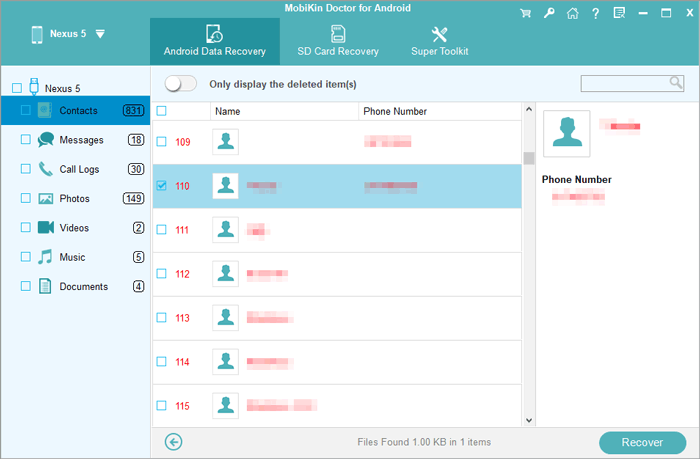
Note: If new data has been written over deleted files, recovery may be incomplete or unsuccessful. So, please cease using your phone as soon as you find you have lost your contacts to enhance success rate for recovery.
Video Tutorial - Click the video below to learn how this software works without going through the text:
Advantages:
- Intuitive and sleek interface.
- Highest success rate (98%).
- Free trial available.
- The recovered files enjoy a higher quality.
- Quick and deep data scan.
- Secure and easy to operate.
- Cost-effective.
Disadvantages:
- Not free.
Top 2: Aiseesoft Android Data Recovery
Aiseesoft Android Data Recovery is a tool that facilitates the recovery of lost data from overall Android devices. It is available for both Windows and Mac operating systems. While the free trial provides access to some features, the pro version offers full access to all features.
This contacts recovery software for Android after factory reset enables users to retrieve lost data from various scenarios, such as damaged devices, forgotten passwords, and black-screen mobile phones.
Advantages:
- Straightforward interface.
- Multiple data recovery options.
- Support various Android devices.
- Preview function.
Disadvantages:
- Limited free version.
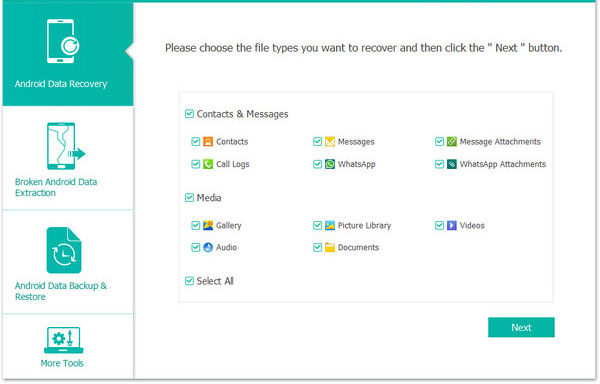
Top 3: EaseUS MobiSaver for Android
As a user-friendly Android contacts recovery software that can retrieve various deleted files, such as contacts, messages, images, documents, and audio, EaseUS MobiSaver for Android provides lifetime free updates and technical support.
The utility supports over 8000 Android devices and can recover data from both internal and external memory. Plus, it also provides a preview option and supports exporting recovered contacts in multiple formats like HTML and CSV.
Advantages:
- Offer multiple data recovery options for common issues.
- Powerful and easy to handle.
- Enable high-speed data recovery for Android devices.
- Export recovered files in multiple formats.
Disadvantages:
- No guarantee of recovery.
- Limited technical support.
- The full version can be relatively pricey.
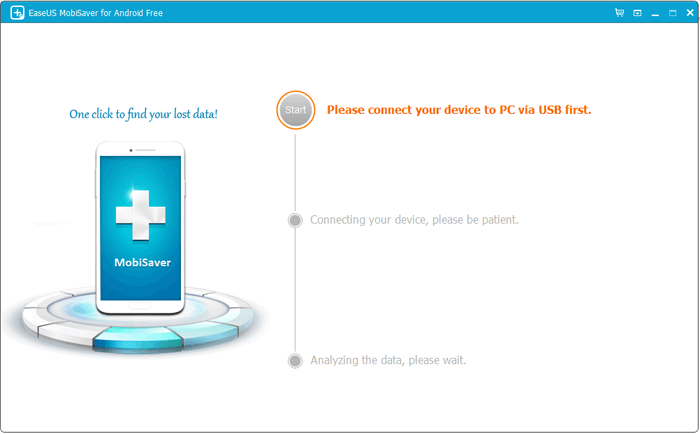
Top 4: Dr.Fone - Data Recovery
Claiming to be the most reputable contact recovery app for Android app designed for phone users, Dr.Fone – Data Recovery enables quick retrieval of lost or missing files, including WhatsApp data, WhatsApp attachments, text messages, contacts, photos, videos, call history, documents, and more. Again, the tool is capable of handling various file formats.
Advantages:
- Multiple recovery options.
- Recover data from a Samsung with a broken screen.
- Great for Android phones/tablets.
- Offers additional features like system repair and data erasure with extra costs.
Disadvantages:
- A bit costly.
- It may underperform at times.
- Some users might find the range of options overwhelming.
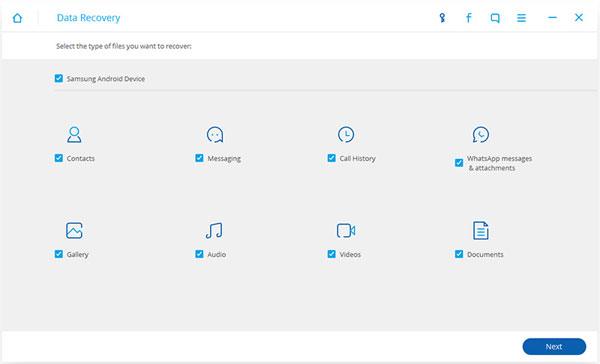
Top 5: Tenorshare UltData for Android
Despite not being with the highest success rate of recovering lost data compared to other software, contact recovery software could recover various file types in minutes, working for 8 different scenarios and getting on well with both Windows and Mac.
Overall, this contact recovery software works on almost all Android devices and can recover lost or deleted data from internal storage and SD cards without a computer or root access.
Advantages:
- High success recovery rate.
- Recover Google Drive files.
- Help with broken Android devices.
- Increase the resolution of recovered images.
Disadvantages:
- Slow scanning and recovery process.
- It may not work well with some less popular Android devices.
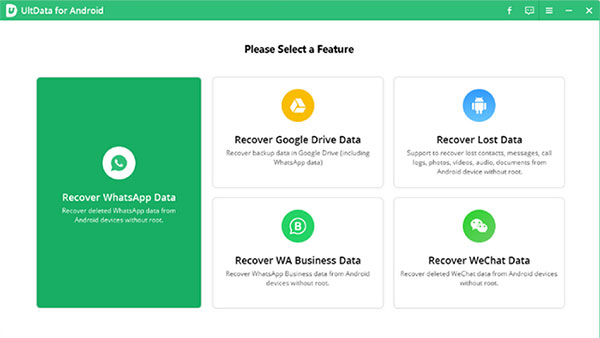
Top 6: iMyFone D-Back for Android
With iMyFone D-Back for Android, a decent phone contacts recovery software, you can quickly recover deleted files from your phone's memory or SD card, including contacts, WhatsApp messages, media files, etc. This top-notch software works with even broken phones and supports multiple Android devices and file types. Besides, it is said that this program works without a previous backup.
Advantages:
- Require no technical skills.
- Recover deleted WhatsApp chats on Android without backup and root.
- Support file recovery from both internal memory and SD/TF card.
Disadvantages:
- Potential compatibility issues.
- Slow scanning.
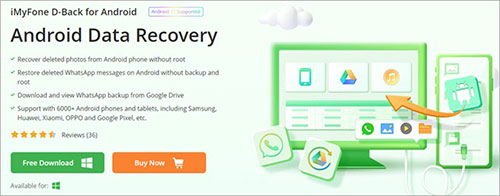
Top 7: MyJad Android Data Recovery
Being a clever program that can recover lost contacts on your Android device, Myjad Android Data Recovery scans and retrieves lost files from your phone without difficulty. While you can download the software for free, registration is necessary to restore contacts to your computer.
In addition, this mobile contact recovery software can restore data from rooted, dead, or stolen phones and works with all the latest Android smartphones.
Advantages:
- Free download and easy installation.
- Shipped with Android backup and restore feature.
- Cost-effective solution compared to some other data recovery tools.
Disadvantages:
- Lack of customer support.
- Unintuitive interface and occasional unstable performance.
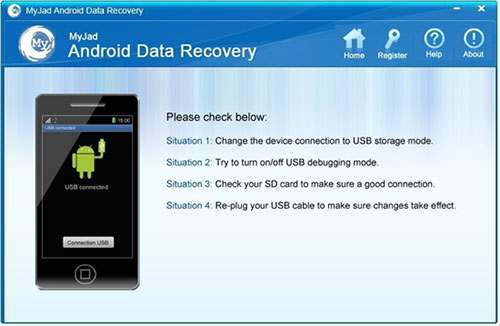
Top 8: PhoneRescue for Android
Designed to restore missing files such as contacts, images, texts, and songs from any Android phone, PhoneRescue for Android is a reliable data recovery tool with a user-friendly UI, straightforward workflow, and a step-by-step wizard to make data recovery simple. According to its designer, this deleted contacts recovery app is capable of recovering 31 types of files.
Advantages:
- Three clicks to recover all deleted files.
- Rapid file retrieval.
- Support more than 30 types of data.
Disadvantages:
- Quite expensive.
- Technical issues like program crashing or freezing.

Top 9: Jihosoft Android Phone Recovery
As contacts recovery software for Android, Jihosoft Android Phone Recovery can also recover deleted or lost images, text messages, WhatsApp messages, videos, and more across all Android OS versions.
Available for both Mac and Windows, it helps retrieve data lost from factory resets, accidental deletions, ROM flashes, system crashes, rooting, virus attacks, or physical damage. You can scan, preview, and selectively recover data, including contacts, from your Android phone's memory or SD card.
Advantages:
- Retrieve various data types, such as contacts and WhatsApp messages.
- Facilitates the backup and restoration of mobile devices.
Disadvantages:
- Certain users have experienced performance issues, including slowdowns or crashes.
- There may also be potential extra charges involved.
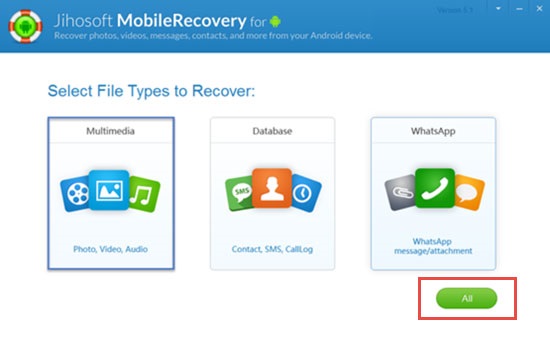
Top 10: DiskDrill Android Data Recovery
Disk Drill is a versatile recovery tool for rooted Android devices, capable of restoring data from both internal memory and SD cards. It supports over 400 file formats and offers a simple, intuitive recovery process. The Mac version can handle both internal and SD card data, while the Windows version focuses on SD cards. The app also includes features like a duplicate file finder to help manage storage.
Advantages:
- Compatible with more than 400 file formats.
- Capable of recovering a wide variety of file types.
- Includes additional tools.
Disadvantages:
- The Windows version is limited to recovering data solely from micro SD cards.
- Complete functionality necessitates a rooted Android device.
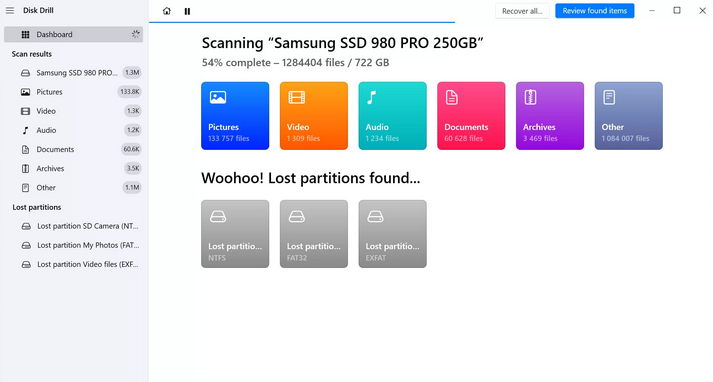
Top 11: Recover Deleted Contacts
The "Recover Deleted Contacts" app can be a valuable tool if you find yourself needing to recover lost contact information. Its main appeal lies in its ability to make the recovery without requiring extensive technical knowledge. Yet, Despite being one of the best deleted contact recovery app for Android free, its effectiveness will depend on various factors such as the timing of the deletion and the condition of the data.
Advantages:
- Support a range of formats for exporting recovered contacts.
- Designed to be intuitive and easy to use.
Disadvantages:
- It might lead to data corruption or unintended changes to your contact list.
- Include ads or unnecessary additional features.

Ending Words
Noteworthily, not all users have the same experience with all of the programs above, and individual results may vary. It's always a good idea to research and compare different data recovery software options before making a purchase.
Overall, we tested the 11 Android contact recovery programs, and MobiKin Doctor for Android emerged as the most reliable and effective. Its advanced technique, powerful scanning, and comprehensive features make it highly capable of retrieving lost contacts. So, you're recommended to give it a try.
Related Articles:
Discover the Top 9 Best Android Phone Backup Software for PC Here [Latest]
Top 11 Apps to Transfer Data from Android to Android [Updated]
Top 5 Best iPhone Contacts Recovery Software in 2024
Top 10 Android Screen/SIM Unlock Apps You'd Better Know [Free & Paid]



