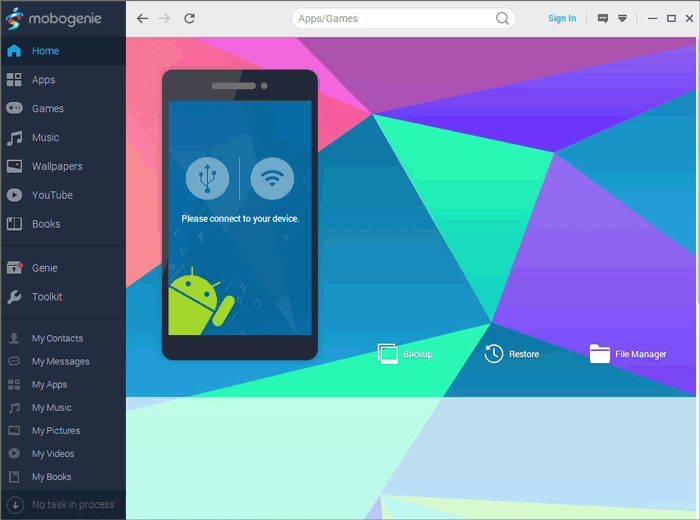Discover the Top 9 Best Android Phone Backup Software for PC Here [Latest]
The desire to prevent accidental loss of valuable personal data on your Android phone might drive you to proactively seek professional data backup software instead of risking potential loss. Congratulations! By entering this article, you've made a wise decision. Here, you'll discover the best Android backup software for PCs and various other excellent tools. Afterward, you can make an informed choice by comparing the merits and demerits available.
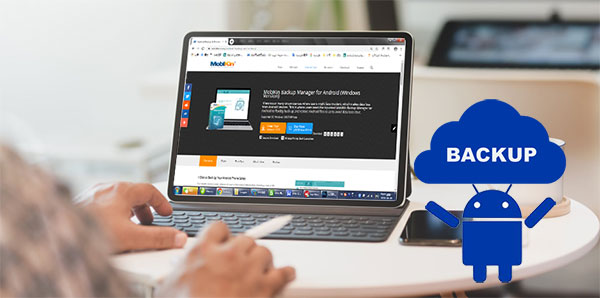
Top 1: Best Android Backup Software for PC - Android Backup & Restore
MobiKin Backup Manager for Android (Win and Mac) (Known as Android Backup & Restore) is a top-tier software offering secure and reliable Android backups. It stands out as the most valuable mobile backup software for PC. With a simple USB or WiFi connection, users can back up essential data like contacts, messages, photos, videos, music, apps, and call logs. Restoration is convenient, ensuring data integrity without worries of loss or unavailability.
Core features:
- Back up your Android selectively to your PC with just one click.
- Restore Android from a PC/Mac backup to any Android smartphone effortlessly.
- Support a wide range of data types, including contacts, messages, call logs, photos, music, videos, documents, apps, and more.
- Flexible connection modes include Wi-Fi and USB.
- Compatible with various brands such as Samsung, Motorola, TCL, Google, T-Mobile, BLU, Alcatel, OnePlus, etc.
- Rest assured, your privacy is well-protected.
Download the premier Android backup software for PC and follow these straightforward steps:
Step 1: Let the tool recognize your phone
Install the tool on your computer and connect your Android phone using a USB cable. Open the program, and it will automatically detect your device.
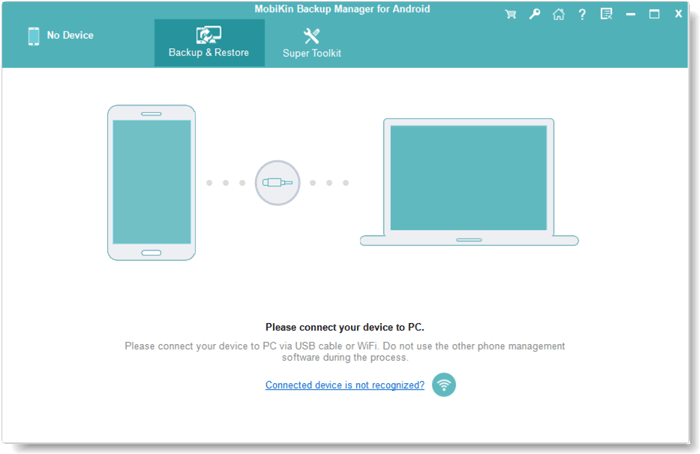
Step 2: Choose the "Backup" option
On the main interface, choose between "Backup" and "Restore". For this topic, please select "Backup" to proceed.

Step 3: Back up Android to PC
The interface will display all data types. Choose the desired file type(s), then click "Back Up" to back up your Android phone to the PC instantly.
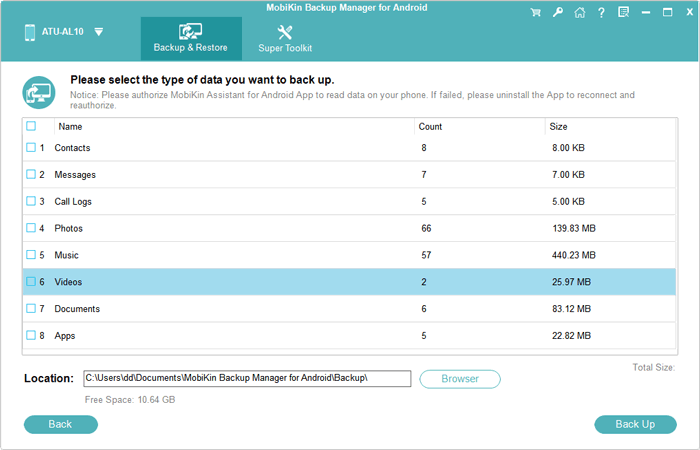
The Good
- Enjoy a free download and free trial.
- A 90-day money-back guarantee
- Instant technical support.
- No data loss after the backup.
- Guaranteed results.
The Bad
- Not free.
You Might Also Like:
- How to Back Up Android Phone to SD Card? 3 Easy Solutions Here!
- How to Back Up Android to Mac? (5 Free Ways)
Top 2: Assistant for Android
For those who prefer previewing files before backup, MobiKin Assistant for Android (Windows and Mac) is the ideal solution. Apart from previewing and selecting specific data types, this second-best Android backup software for PC allows seamless file transfer between computers and mobiles. In addition, it facilitates easy management of Android contacts, apps, SMS, and other content, making it a versatile Android protector.
The Good
- Perform Android full backup and ensure privacy.
- Seamlessly connect via USB cable or WiFi.
- Effortlessly manage your Android phone with professional efficiency.
- Swiftly migrate data, providing secure and reliable backups.
The Bad
- Limited features in its free trial.
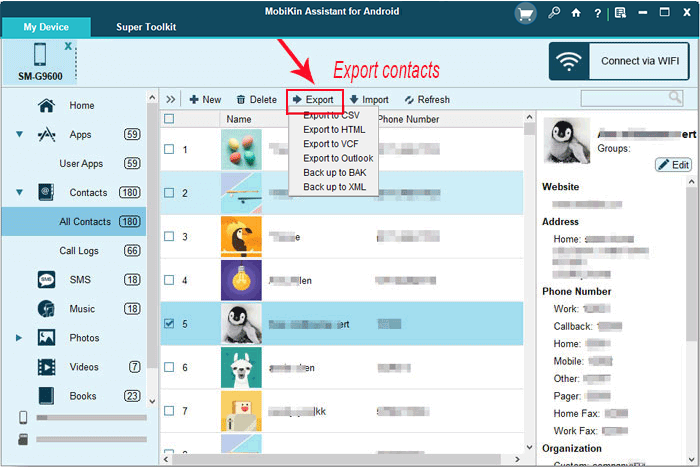
Top 3: Google Photos
You can put your mind at ease when it comes to phone storage because Google Photos allows you to effortlessly back up all your Android photos, videos, and movies in high quality for free. This exceptional Android phone backup software for PC and mobile phone not only offers a convenient file search feature but also enables you to access all your images and videos from any phone.
The Good
- Offers substantial storage capacity in its free version.
- With in-app editing features to edit pictures.
- Ensures the preservation of image quality.
The Bad
- Limited to backing up media only.
- Users must subscribe to extend it beyond a predefined limit.
- Unexpected crashes while backing up large files.
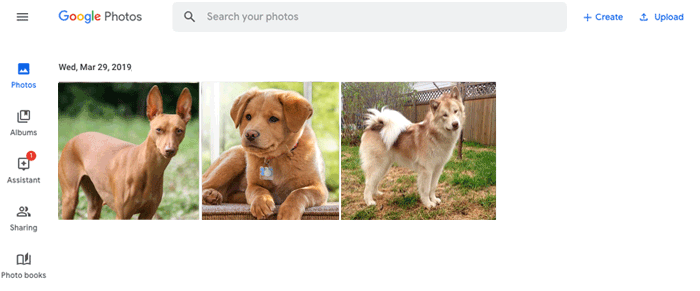
See Also:
- Best 10 Android Desktop Managers to Manage Your Android Devices on PC/Mac in 2023
- 6 Best Ways to Transfer Data/Files from Android to Android Wirelessly
Top 4: Mobogenie
What is the free backup software for Android to PC? By combining its editors' selections with the features mentioned, Mobogenie can effectively back up your contacts, apps, messages, music, and videos. Although it isn't the best free backup tool, this app offers user-friendly operation, and its organizational capabilities surpass the typical functions of the operating system.
The Good
- Efficient management and organization of apps.
- Provides high-quality and personalized app recommendations.
- Well-suited for 3G/2G usage.
The Bad
- Limited selection in comparison to other platforms.
- Inability to back up calendars, call logs, and playlists.
- Mobogenie has been criticized for potential security risks.
Top 5: Mobisynapse
Mobisynapse facilitates seamless transfer of media files and apps between Android and PC through one-way syncing to Outlook or Android devices. Additionally, it can efficiently manage Android SMS, calendars, reminders, and apps from your PC. All in all, The software serves as a reliable backup software for Android phone to PC.
The Good
- Provides support for home screen widgets dedicated to calendars, notes, and tasks.
- Extends backup services to various Android brands.
- Facilitates the sharing of contacts, SMS, calendars, notes, etc., between Outlook and Android.
The Bad
- Lacks provision for free data backup services.
- Unable to perform backup and restoration for pictures, songs, videos, and call history.
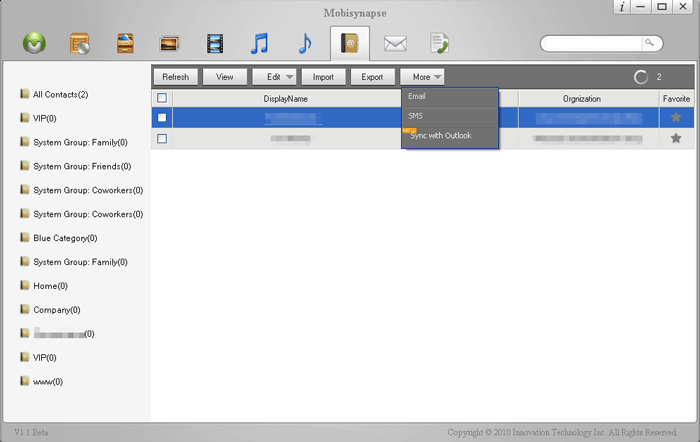
Top 6: SyncDroid
SyncDroid is a versatile tool for backing up Android phones to a PC, compatible with Windows 11/10/8/7. This backup Android phone to PC software is not limited to Android users. It enables the transfer, backup, editing, management, and viewing of backup files on a PC. Additionally, SyncDroid allows data transfer from your PC to be viewed on both Android and iOS devices.
The Good
- Capable of transferring data seamlessly from one phone to another.
- Displays available free space on Android. (How to free up space on Android?)
- Includes an audio and video converter for personalized services.
The Bad
- Encounters occasional issues during the installation of certain drivers.
- Incompatibility with Windows/File Explorer on Windows PC.
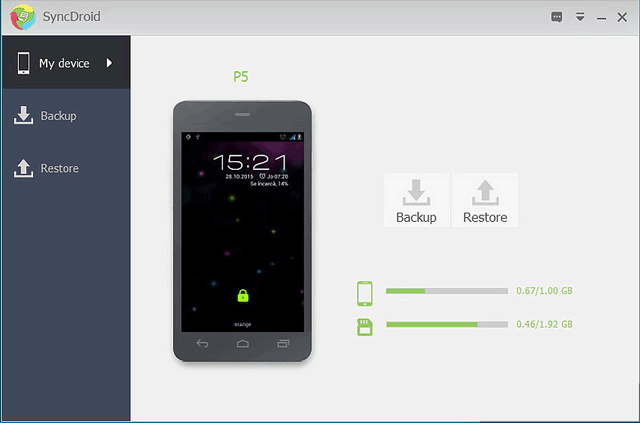
Top 7: MOBILedit
As a decent Android phone backup to PC software, MOBILedit automatically secures your Android device while allowing you to browse the program simultaneously. The backup files are stored in an offline folder. To use the program, download the software, connect your Android device to your PC via USB, and start working on your mobile desktop using your computer's keyboard.
The Good
- Rapid messaging capability from your PC to Android.
- Automatic data file backup during the perusal of your data collection.
- Ability to organize, read, and archive SMS on any hard drive.
The Bad
- Data migration interruptions may lead to unforeseen outcomes at times.
- Absence of free data management services.
- Limited compatibility with certain older Android operating systems.
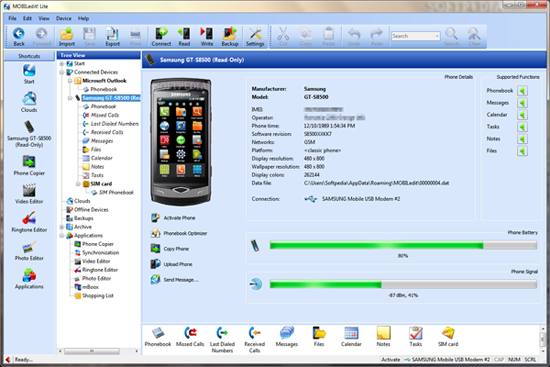
Top 8: Helium
Helium is an excellent root-free Android mobile backup software for PC (Is my phone rooted?). To use it, install the desktop version, pair devices, and specify apps and data for backup. For automatic scheduled backups and cloud storage, please upgrade to the pro version.
The Good
- The desktop version simplifies device pairing and backup management.
- Users have control over which apps and data to include in the backup.
- The pro version offers automated scheduled backups for added convenience.
The Bad
- Users new to backup applications may experience a learning curve.
- Potential compatibility issues with certain devices or Android versions may arise.
- Helium may have constraints on available cloud storage choices.
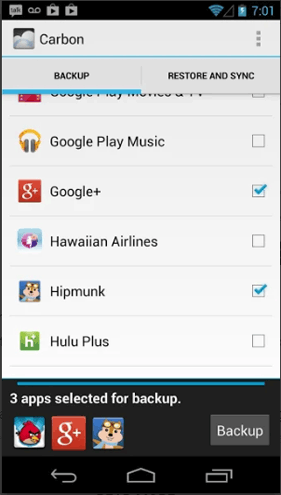
Top 9: MoboRobo
Being the ninth-best Android backup app for PC, MoboRobo synchronizes seamlessly, quickly backing up call logs, contacts, messages, images, music, files, and apps. This utility can also ensure secure data restoration and safeguard your data on your PC if your phone is lost.
The Good
- Utilizes the integrated Google Play search bar for easy navigation.
- Quickly back up call logs, contacts, messages, images, files, and apps.
- Offers support for various aspects of device management.
The Bad
- Inability to back up music, videos, memos, notes, calendars, and more.
- MoboRobo may place a considerable demand on device resources.
- Some users express concerns regarding potential security risks.
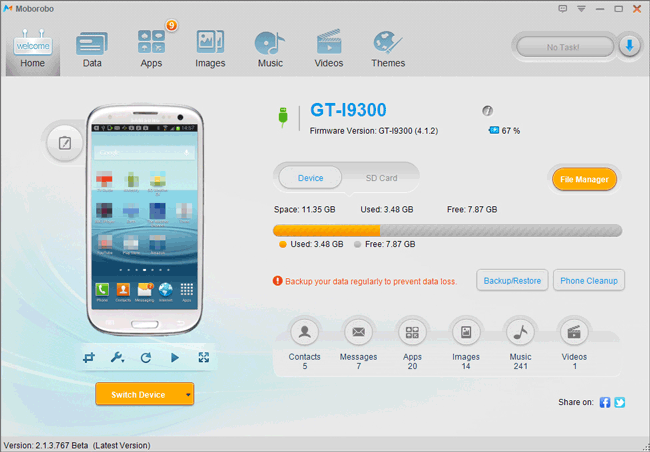
In Closing
After careful consideration, we've compiled a list of the top 9 Android backup software for PC. Instead of following the crowd, make a wise decision by thoroughly comparing their performance. Personally, MobiKin Backup Manager for Android stands out as the most reliable option. Its high-quality features and stable kernel can safeguard you from the brink of disappointment caused by data loss. Finally, any queries? Please let us know below.
Related Articles:
[Solved!] How to Save WhatsApp Messages from Android to PC?
How to Backup Android Data to Google Drive? [Solved]
[Guide] How to Transfer Photos from Android Phone to External Hard Drive?
3 Tested Ways to Wipe Android Phone Permanently before Selling It [with Hot Tips]
5 Options to Recover Deleted Contacts on Android with or without Backup
How to Recover Data after Factory Reset Android with/without Backup? [Fixed]