Remo Recover for Android vs iMyFone D-Back: Which Offers Greater Value?
Android users often face accidental deletion, device crashes, SD card corruption, or broken/locked phones, leaving them in urgent need of reliable recovery solutions. Many look for user-friendly tools that can handle a wide range of data types without causing further data loss.
Two popular options that often come up are Remo Recover for Android vs iMyFone D-Back, each claiming to offer safe and efficient recovery methods. This post will provide an overall comparison between the two products, examining their features, pricing, security, and more, to help users make an informed choice.
- Part 1: Remo Recover for Android vs iMyFone D-Back: Core Features
- Part 2: Remo Recover for Android vs iMyFone D-Back: When to Use
- Part 3: Remo Recover for Android vs iMyFone D-Back: Pricing & Security
- Part 4: Remo Recover for Android vs iMyFone D-Back: Pros and Cons
- Part 5: Remo Recover for Android vs iMyFone D-Back: Which Is Better
- Part 6: Best Alternative to Remo Recover for Android & iMyFone D-Back
Part 1: Remo Recover for Android vs iMyfone D-Back: Core Features
Remo Recover for Android - Main Features
- Recovers deleted or lost files such as photos, videos, and music from both internal phone memory and external SD cards.
- Retrieves Android application package files (.apk) along with media files.
- Scans SD cards and memory cards, even if they are corrupted or not properly mounted.
- Offers a preview of recoverable files before restoring them.
- Allows saving the recovery session to avoid re-scanning the device.
- Provides a simple, read-only, and safe recovery process that prevents further data damage.
- Handles data loss caused by accidental deletion, formatting, memory card corruption, or OS issues.

iMyFone D-Back for Android - Main Features
- Offers multiple recovery modes - from Android devices, broken devices, or Google backups.
- Recovers a wide variety of data types, including photos, videos, audio, contacts, text messages, call history, documents, and WhatsApp or other social app data.
- Supports both rooted and unrooted Android devices, including damaged, locked, or black-screen phones.
- Lets users preview recoverable data and selectively restore only the needed files.
- Retrieves data from internal storage, SD/TF cards, and Google Drive backups.
- Exports recovered data in formats like CSV, HTML, or VCF with a fast scanning speed.
- Features a simple, user-friendly interface with wide device compatibility.
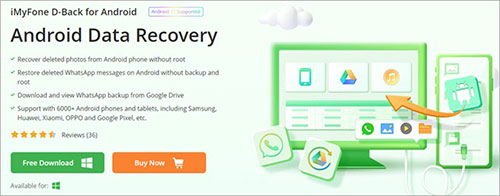
Part 2: Remo Recover for Android vs iMyfone D-Back: When to Use
When choosing between Remo Recover for Android and iMyFone D-Back for Android, it's important to understand which tool suits your specific recovery scenario. The table below highlights when each program performs best, helping you decide which one to use for different data loss situations:
|
Scenario
|
Better Choice
|
Reason
|
|
Recover deleted photos, videos, or music from the SD card or phone memory
|
Remo Recover for Android |
Specializes in media and APK recovery; works well with corrupted or unmounted SD cards. |
|
Retrieve data from a broken, locked, or black-screen phone
|
iMyFone D-Back |
Has dedicated recovery modes for damaged devices and backups. |
|
Recover contacts, messages, WhatsApp chats, or documents
|
iMyFone D-Back |
Supports a wide range of data types and selective recovery. |
|
Handle corrupted or formatted SD cards
|
Remo Recover |
Optimized for SD card scanning and recovery. |
|
Recover from Google Drive or cloud backup
|
iMyFone D-Back |
Includes a Google backup recovery mode. |
|
Need simple media recovery from a working phone
|
Remo Recover for Android |
Lightweight tool focused on photo and video restoration. |
|
Need a comprehensive recovery from various situations
|
iMyFone D-Back |
Offers broader compatibility and advanced recovery options. |
Part 3: Remo Recover for Android vs iMyfone D-Back: Pricing & Security
Apart from recovery capabilities, pricing and security are also key factors when selecting between Remo Recover for Android and iMyFone D-Back for Android. The table below outlines how these two tools differ in terms of cost, licensing, and data protection measures to help you choose the one that best fits your needs:
|
Feature
|
Remo Recover for Android
|
iMyFone D-Back for Android
|
|
Typical Pricing/License
|
One-time purchase around $29.97–$49.97 for a single-user license. |
Subscription and lifetime options - around $29.95/month or $49.99 lifetime. |
|
Pricing Model
|
Primarily a one-time license fee. |
Offers both subscription and lifetime plans for flexibility. |
|
Refund Policy
|
Refund policy not prominently stated. |
Includes a 30-day money-back guarantee. |
|
Security Practices
|
Marketed as safe, virus-free, and read-only to prevent data loss during recovery. |
Claims 100% data safety with strong privacy protection and secure data handling. |
|
Overall Notes
|
Reliable for safe media recovery, but with limited Android compatibility on newer versions. |
Provides a secure recovery environment but may face recovery limitations on modern Android systems. |
Part 4: Remo Recover for Android vs iMyfone D-Back: Pros and Cons
Remo Recover for Android – Pros
- Supports recovery of various file types like photos, videos, music, and APKs from both internal storage and SD cards.
- Handles corrupted or improperly mounted memory cards effectively.
- Includes a "save session" feature to avoid re-scanning during repeated recovery attempts.
- Simple and beginner-friendly interface.
Remo Recover for Android – Cons
- Limited support for recovering SMS or contacts on newer Android versions.
- Scanning can be slow and may consume significant system resources.
- The free trial only allows file previews; recovery requires a paid version.
- Recovery success rate may vary, especially with overwritten or severely damaged data.
iMyFone D-Back for Android – Pros
- Recovers a wide range of data, including contacts, messages, photos, videos, and social app data.
- Offers multiple recovery modes for device data, backups, and broken devices.
- Allows selective recovery after previewing recoverable files.
- Works with many Android brands and supports damaged or locked devices.
- Considered secure and free from malware when downloaded from the official source.
iMyFone D-Back for Android – Cons
- Higher price compared to similar tools, with many features locked behind premium plans.
- Android version may not support all device models equally.
- Large data recoveries may take longer to complete.
- Customer support and the refund process may be slow or inconsistent.
Part 5: Remo Recover for Android vs iMyfone D-Back: Which Is Better
Remo Recover for Android is well-suited for recovering media files like photos, videos, and music from both internal storage and SD cards, especially when dealing with corrupted or improperly mounted memory cards. Its user-friendly interface and one-time purchase model make it appealing for straightforward recovery scenarios.
iMyFone D-Back, on the other hand, offers a broader range of recovery options, including support for contacts, messages, social app data, and even data from broken or locked devices. Its multiple recovery modes and compatibility with various Android versions provide a more comprehensive solution for complex data loss situations.
Ultimately, if your primary concern is recovering media files from accessible storage, Remo Recover may be the better choice. However, if you require a more versatile tool capable of handling diverse data loss scenarios, iMyFone D-Back offers a more robust solution.
Part 6: Best Alternative to Remo Recover for Android & iMyFone D-Back
MobiKin Doctor for Android (Windows/Mac) emerges as a powerful alternative to both Remo Recover for Android and iMyFone D-Back for Android, addressing some of their common limitations. While Remo Recover is strong in media file recovery and iMyFone D-Back offers broad recovery modes, MobiKin Doctor supports a more extensive range of data types, including contacts, messages, call logs, photos, videos, audio, and documents.
It works on both rooted and unrooted devices, giving users greater flexibility and success in recovering data from 8,000+ Android phones, tablets, and SD cards without requiring any backup. Its intuitive interface makes the recovery process straightforward, even for users who are not technically experienced.
Additionally, MobiKin Doctor provides key features that enhance efficiency and security. Users can preview and selectively recover specific files, ensuring that only the needed data is restored, and its quick and deep scan modes cater to different recovery scenarios.
How to use the best replacement for Remo Recover for Android & iMyFone D-Back?
Step 1. Install - Utilize a USB cable to connect your Android device to your computer. (You may need to enable USB debugging on your device for it to be recognized.)
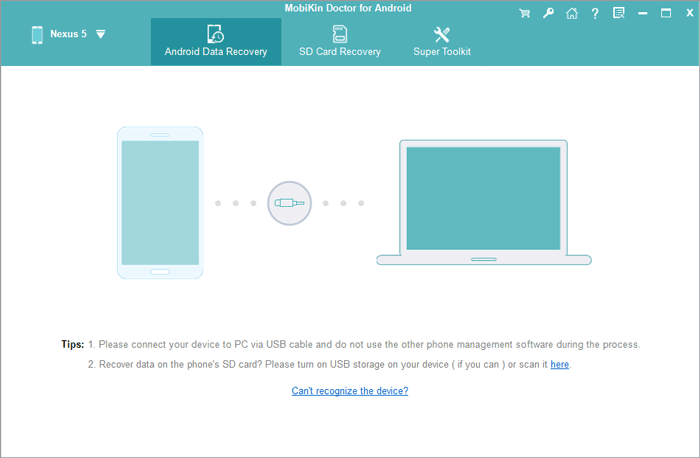
Step 2. Scan - Select the data types from the left sidebar and then click on "Next" to select a scan mode to access each image. (If the content cannot be scanned, root your device as instructed to perform a deep scan prior to recovery.)

Step 3. Restore - Click on the file categories to preview and select the ones you wish to recover. Finally, click "Recover" to save the items to your computer. (NOTE: If your lost content has been overwritten or if your phone is physically damaged, please consult a local professional service instead.)
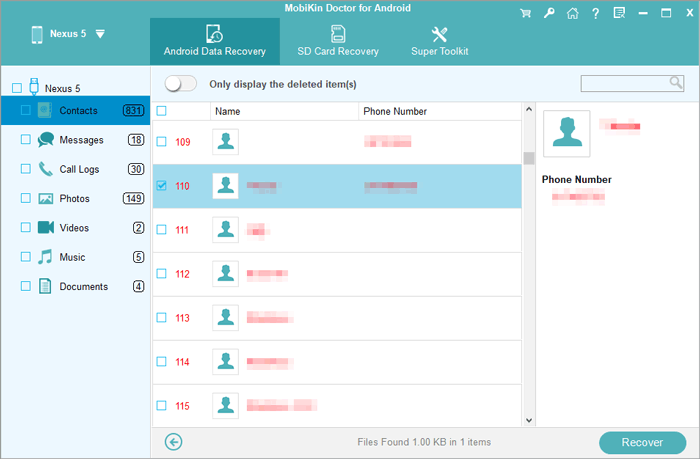
Video Tutorial:
Concluding Thoughts
While both Remo Recover for Android and iMyFone D-Back have their strengths, MobiKin Doctor for Android is a more versatile and robust solution. It not only recovers a wider variety of data types but also works on both rooted and unrooted devices, including SD cards, with the highest success rate. Its intuitive interface, selective recovery feature, and safe read-only operation make the recovery process easier and more secure. So, give it a go now?
Related Articles:
How to Recover Contacts from Android Phone after Factory Reset? 4 Means
How to Clone an Android Phone to Another with 7 Popular Options?
10 Tested Android Backup Software/Apps You Should Never Miss



