Samsung Contacts Disappeared? 10 Troubleshooting Tips You Wish You'd Known
"I had a Samsung phone for almost a year now, and I haven't had any issues, but now my phone suddenly started to delete all my contacts from my phone. Why is this happening?" -- from Microsoft Community
Have you ever experienced the frustration of not being able to find the exact contacts when you urgently need to reach them? You find yourself in a rush, trying to recall what you might have done on your Samsung phone before realizing your contacts have mysteriously disappeared. Whether it's due to a software glitch, accidental deletion, or other unforeseen circumstances, Samsung contacts disappeared can be both perplexing and inconvenient.
This article delves into 10 methods to help you navigate through the challenge of missing Samsung contacts. From utilizing built-in features to third-party software solutions, we'll explore various strategies to restore your contacts confidently.
Part 1: Why Are My Contacts Disappearing on My Samsung
Contacts disappearing on your Samsung phone could be due to various reasons. It might be caused by system crashes, a detached SIM card, accidental deletion, or contact file corruption. Additionally, software updates, third-party app conflicts, or hardware issues like a damaged screen could also contribute to this problem. If you're experiencing this issue, it's essential to go over the possible solutions given below.
You May Like:
- How to Recover Data after Factory Reset on Samsung [4 Ways You'd Better Know]
- How to Edit Samsung Contacts on PC? 2 Methods Most People Don't Know
Part 2: Fix Samsung Contacts Disappeared with 9 Quick Solutions
Solution 1: Check contacts sync
My contacts disappeared from my Samsung phone; can I get them from cloud storage? Well, it depends. If you've backed up contacts to cloud storage like Google, chances are that you can fix this issue by opening "Settings", tapping "Accounts", choosing your Google account, tapping "Sync", and ensuring "Contacts" is turned on.
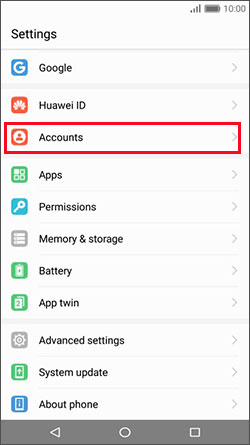
Solution 2: Display all contacts from settings
Most Samsung phones have default contact settings that can make contacts disappear if switched to only one device. Here's a quick fix: Open Contacts and tap "More > Settings". Select "Contacts To Display" and choose "All Contacts" to ensure all contacts are shown.
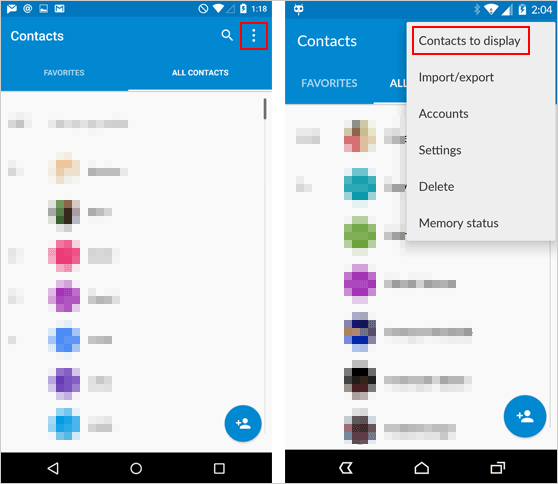
Solution 3: Recover contacts from Trash
Samsung phone contacts disappeared; can I get them from the trash? OK, If you've recently deleted contact lists and they're still in the Trash for up to 15 days, you can restore them using these steps:
- Go to the "Contacts" app > Access "More" in the "navigation" menu.
- Select "Trash" and choose "Edit".
- Pick the contact lists and click "Restore all" to recover all Samsung contacts.
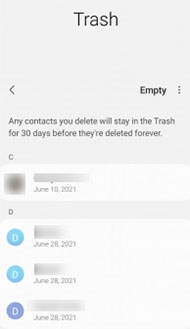
Solution 4: Reset app preferences
- Go to Samsung "Settings > System > Advanced".
- Tap "Reset options", followed by "Reset app preferences".
- Confirm by clicking "RESET APPS".
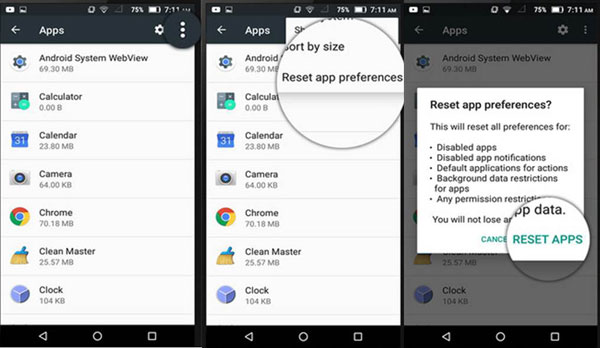
Solution 5: Restore Galaxy contacts from the SD card
Contacts disappeared from your Samsung phone's internal memory? If you have previously saved your wanted data on the card, just adhere to the directions to fetch them:
- Open the Contacts app from your Samsung phone's Home screen.
- Tap the "Menu" icon and select "Manage contacts".
- Choose "Import/export" and then tap "Import".
- Select the SD card option and choose the contact file you want to import.
- Click "Done" and wait for the vCard files to be imported to your phone.
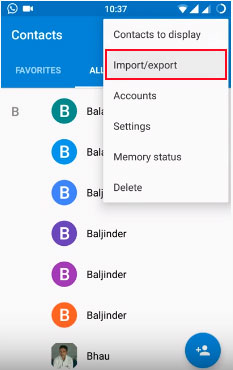
More to Explore:
- How to Transfer Data from Samsung to Samsung? Top 7 Ways Here
- [Solved] iPhone Lost Contacts after iOS 17 Update? Here's the Fix!
Solution 6: Restore from Google Contacts backup
If you've backed up your contacts with Google Contacts, you can restore them within 30 days of deletion. Here's how to restore deleted contacts on Samsung S24/S23/S22/S21/S20/S10 from Google Contacts backup:
- Open Google Contacts and tap the 3-dash button.
- Click "Settings > Undo changes".
- Select your Google account.
- Choose the time interval for undoing changes.
- Tap "Confirm" to restore deleted contacts.
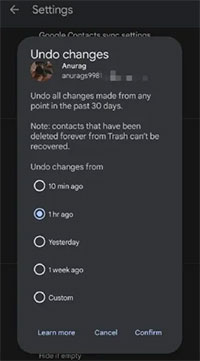
Want to rescue contacts from Google Contacts on your computer? Follow these steps: Access Google Contacts on your PC. Click "Settings > Undo changes". Choose a time and confirm. Moreover, if you accidentally deleted contacts, retrieve them from the Trash: Access Google Contacts on your PC. Click "Trash > Recover".
Solution 7: Restore from Samsung Cloud backup
Samsung devices include Samsung Cloud, providing 5GB of free storage for backups, including contacts, call logs, and messages. To restore Samsung missing contacts from Samsung Cloud:
- Open "Settings" and tap "Cloud and accounts".
- Select "Backup and restore" or "Samsung Cloud".
- Tap "Restore data" and choose "Contacts" (saved on phone).
- Select "Restore" to retrieve contacts.
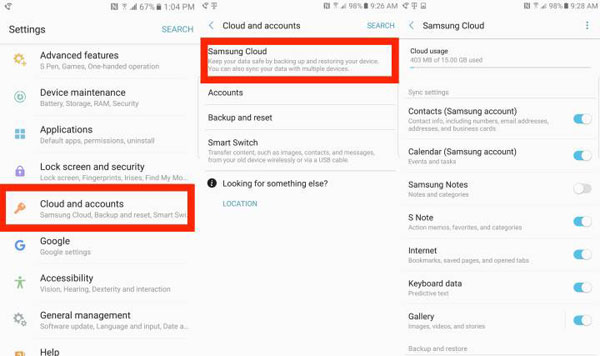
Solution 8: Retrieve contacts from the Smart Switch backup
To restore Samsung contacts from your computer using Smart Switch, make sure you have had a backup of your Samsung phone using Smart Switch. Then check out the instructions below:
- Download and install Smart Switch from Samsung's official website.
- Launch the program and link your Samsung device to your computer via USB.
- Select "Restore" and wait for Smart Switch to detect backups on your computer.
- Click "Manually select file" and choose the device and contact backup.
- Finally, click "Restore" to recover contacts on Samsung.
Solution 9: Restore contacts from Google Drive backup
If you enabled "Backup to Google Drive" during the initial setup, you could easily recover Samsung contacts that disappeared by following these steps:
- Sign in to your Google credential details on the new device.
- Open Settings and select "Set up & restore".
- Scroll down and choose "Restore contacts".
- If you have multiple Gmail accounts, select the one used for device backup.
- Choose the old phone from which you want to recover contacts.
- Tap "Restore" and confirm your password.
- You'll see "Contact restored" when the process is complete.
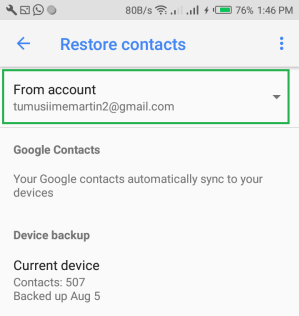
If you've exhausted all troubleshooting steps and your Samsung contacts are still missing, you may need to contact Samsung Support for further assistance. They can provide more specialized help tailored to your Galaxy phone and situation.
Part 3: Restore Samsung Galaxy Contacts That Disappeared Expertly [Video Guide]
Because of unforeseeable circumstances, you may not be able to locate all your missing Samsung contacts using the methods mentioned above. Additionally, there is a risk of losing your current data during these procedures. So, is there a more dependable solution for recovering vanished Samsung contacts without a backup?
Certainly, you can opt for a trustworthy tool such as MobiKin Doctor for Android (available for both Windows and Mac). This software features "Android Data Recovery" and "SD Card Recovery" modes, simplifying the process of restoring a variety of lost files from various locations.
Why Pick MobiKin Doctor for Android?
* A powerful tool to recover disappeared contacts on Samsung without backup.
* Rescue files from SD card or Android internal memory.
* Your call logs, messages, and media files can also be retrieved.
* Let you conduct contact retrieval selectively after an easy preview.
* Apply to practically all Android mobile phones, including the latest Samsung S24/S23.
* Secure your privacy all through.
How to fix "Samsung contacts disappeared" efficiently without a backup? Download MobiKin Doctor for Android and restore your lost items using this tool with confidence:
Step One: To start things off, root your Samsung phone securely to let the utility fully detect all disappeared contacts. Then, install the downloaded tool on your computer and start it. Connect your cell phone to the system via USB.
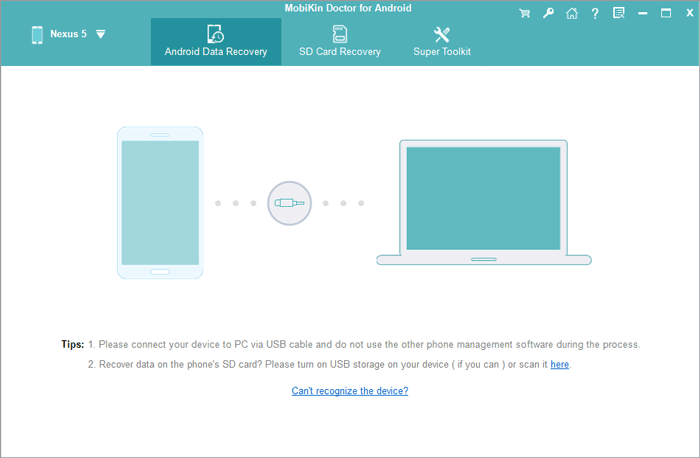
Step Two: Follow the on-screen hints for the software to identify your connected device. Once recognized, you'll be directed to the main window. Then, place a checkmark on the "Contacts" option and click "Next" for a deep scan.

Step Three: After the scan is complete, preview all the missing Galaxy contacts on the incoming screen. Lastly, select the desired contacts and click "Recover" to get them onto your computer for preservation or further use.
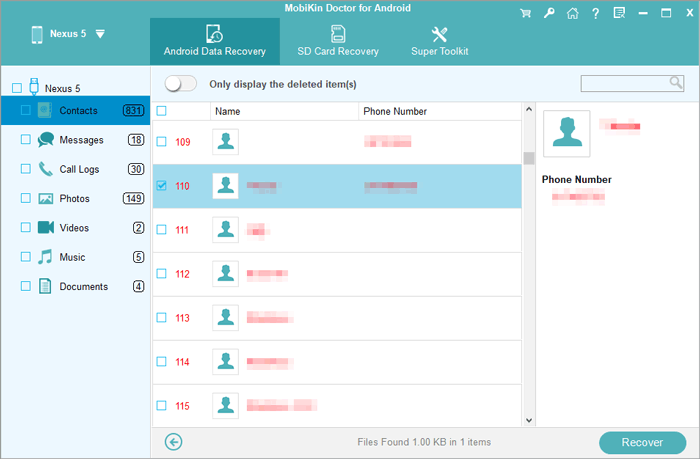
Video Guide:
Words in the End
Losing access to your Samsung contacts can disrupt your daily communication flow and cause unnecessary stress. However, with the proper tactics at your disposal, you can tackle this problem and reclaim your lost contacts efficiently.
By following the fixes outlined in this passage, you can mitigate the impact of disappeared Samsung contacts and ensure you're always connected with the people who matter most. To fix Samsung contacts not showing up with a high success rate, don't hesitate to try MobiKin Doctor for Android, which can increase the probability of retrieving contacts on a technical level.
Related Articles:
How to Recover Deleted WhatsApp Contacts on Android with/without Backup?
6 Simple Ways to Transfer Contacts from Samsung to PC/Computer [2024]
10 Reliable Solutions to Fix Samsung Smart Switch Not Working/Connecting
Samsung Trash Folder: Where Is the Recycle Bin on Samsung Galaxy [Easy Guide]
4 Popular Ways for Samsung Notes Backup to Ensure Data Security
Network Unlock Code for Samsung: Hot Tips to Unlock Most Samsung Phones/Tablets



