6 Most Dependable JioSwitch Alternatives [Worth Your Consideration]
Today, finding a reliable JioSwitch alternative has become essential, especially since JioSwitch may not work smoothly on all Android devices or newer OS versions. Many need more than simple file transfer, seeking tools that offer selective backup, cross-platform sharing, and comprehensive data management capabilities.
This article highlights 6 outstanding JioSwitch replacements, showcasing their advantages and the author's personal take. Whether upgrading to a new phone or sharing data across multiple devices, these alternatives provide smarter and more secure solutions.
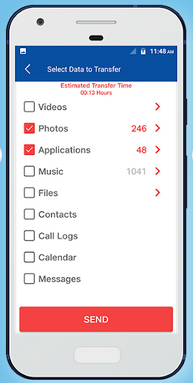
Top 1: Best JioSwitch Alternative - MobiKin Assistant for Android
Files can be transferred seamlessly between Android devices and computers using MobiKin Assistant for Android (Windows/Mac), making it a reliable JioSwitch alternative. Users can manage, back up, restore, and transfer contacts, messages, apps, and media with ease. The interface is intuitive, providing a smooth data management experience. High transfer speeds and stability ensure efficient file sharing without interruption.
This product allows for easy management of device data on a computer. Fully compatible with nearly all Android devices (including Android 16); the software is privacy-friendly, secure, and simple to operate.
How to use MobiKin Transfer for Mobile to transfer data between Android and PC?
- Install and initiate the Assistant for Android application on your computer.
- Connect your Android device to the PC using a USB cable.
- The application will identify and display your Samsung phone (Activate USB debugging if required).
- Files are organized in the left-side menu; click to select the desired files (for instance, "Photos").
- Then, preview and choose the specific files you wish to transfer.
- On the upper screen, click "Export". Indicate a location on your computer to save the selected files to begin the transfer immediately.
- To transfer data from your PC to your phone, simply select the data types > click "Import" and follow the instructions to finalize the import.

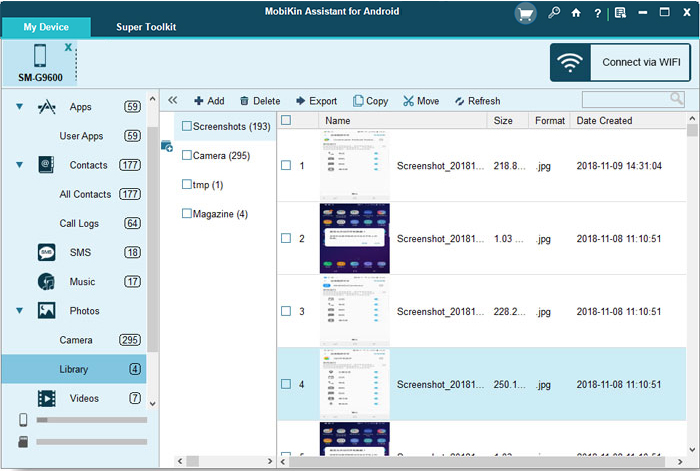
Video Guide:
How does it excel compared to JioSwitch?
- Seamless phone-to-PC management, including contacts, SMS, apps, and media.
- Batch transfer of multiple file types in one go.
- Advanced data organization and editing capabilities.
- Reliable backup and restore functions for safer data handling.
- High transfer speed with minimal interruptions.
My Personal Take:
- This tool offers comprehensive phone-to-PC management, making it a breeze to transfer contacts, messages, apps, and media. The high transfer speed and stability make it dependable even for large files. I also appreciate its user-friendly interface, which suits both beginners and advanced users. For anyone seeking a full-featured JioSwitch alternative, this tool is my top recommendation.
Top 2: MobiKin Android Backup & Restore
Data backup and restoration are handled efficiently through MobiKin Backup Manager for Android (Windows/Mac) (MobiKin Android Backup & Restore), allowing users to move files between devices effortlessly. The program supports one-click transfer of photos, videos, and documents. Cross-device compatibility ensures it works well as a JioSwitch alternative for Android users. Secure backups protect data during the entire process.
How does it excel compared to JioSwitch?
- One-click backup of all data types, including photos, videos, and messages.
- Quick restoration to any Android device.
- Works across multiple devices and OS versions without compatibility issues.
- Allows selective backup, saving only needed files.
- Data safety and security are ensured during transfer.
My Personal Take:
- This tool makes one-click backup and restore effortless, saving a lot of time during device changes. The ability to selectively back up important data is particularly useful. I like that it ensures data security and privacy, giving peace of mind during transfers.

Top 3: Send Anywhere
File sharing across platforms becomes effortless with Send Anywhere, which uses a 6-digit key for fast and direct transfers. There's no need for cables or accounts, making it extremely convenient. The app supports all major file types, including photos, videos, and apps. For users seeking a free and simple JioSwitch alternative, Send Anywhere offers both speed and ease of use.
How does it excel compared to JioSwitch?
- Supports cross-platform transfers including Android, iOS, Windows, and Mac.
- No cables or account sign-in required, just a 6-digit key.
- Transfers large files efficiently without compression.
- Works both online and offline, offering flexibility.
- Secure transfer with encryption for sensitive files.
- Extremely user-friendly for fast sharing between devices.
My Personal Take:
- Send Anywhere is fast and versatile, allowing cross-platform transfers using only a 6-digit key. Its no-cable, no-login design is highly convenient for quick sharing. I also value the secure encrypted transfers, which protect sensitive data.
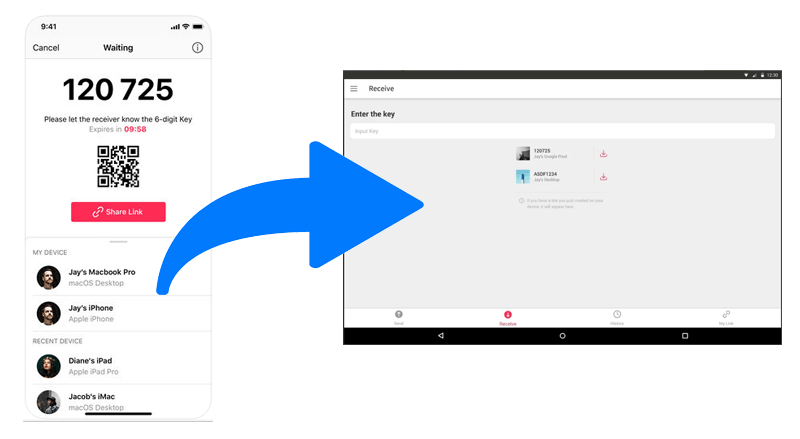
You May Also Like: Compare Send Anywhere vs WeTransfer 2025: Deep-going Analysis
Top 4: Zapya
Cross-platform sharing is made fun and social through Zapya, allowing users to transfer data offline at lightning speeds. The app supports Android, iOS, and PC, bridging gaps between devices. Sharing large files is simple and secure, even without internet access. With its offline transfer capability, Zapya stands out as a dependable JioSwitch replacement.
How does it excel compared to JioSwitch?
- Offline sharing at high speeds using Wi-Fi Direct.
- Supports multiple platforms, including Android, iOS, and PC.
- Enables group sharing, transferring files to multiple devices at once.
- Handles large files like videos and apps smoothly.
- No internet data usage required during transfer.
- Social features allow easy connection and sharing among friends.
My Personal Take:
- Zapya excels in offline, high-speed file transfers, which is ideal when the Internet isn't available. The group sharing feature is a big plus for sending files to multiple devices simultaneously. I enjoy that it works on multiple platforms, including Android, iOS, and PC. However, Zapya doesn't work for my old devices.
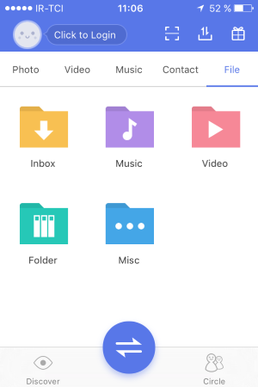
Top 5: Smart Transfer - File Sharing
Fast data transfer between phones is made simple by Smart Transfer - File Sharing, which connects devices via hotspot or Wi-Fi. The app allows easy sharing of photos, contacts, videos, and more. Transfers happen quickly and don't require an internet connection. Its versatility and speed make Smart Transfer a practical JioSwitch alternative for everyday use.
How does it excel compared to JioSwitch?
- Fast direct device-to-device transfers using hotspot or Wi-Fi.
- Supports a wide range of file types, including media, contacts, and documents.
- Simple offline transfer, no data needed.
- Lightweight and optimized for speed even on older devices.
- Reliable and stable connection with minimal dropouts.
- Easy setup and intuitive interface for quick use.
My Personal Take:
- Smart Transfer provides direct device-to-device transfers efficiently via hotspot or Wi-Fi. I like its lightweight, fast, and reliable performance, even on older devices. The offline transfer capability saves data and simplifies sharing.

Top 6: ShareAll
Offline sharing of media and documents can be done efficiently with ShareAll, which uses Wi-Fi Direct for high-speed connections. The app supports file transfers between Android devices without data usage. A simple design makes sharing easy for users of all levels. ShareAll is quick, secure, and the data-free sharing experience makes it a worthy JioSwitch alternative.
How does it excel compared to JioSwitch?
- High-speed offline transfers via Wi-Fi Direct.
- Works on multiple Android devices without requiring data or internet.
- Can share large files efficiently, including videos and apps.
- Simple interface suitable for all user levels.
- Ensures secure and private transfers without third-party cloud storage.
- Fast and stable device-to-device sharing, even with multiple files.
My Personal Take:
- ShareAll is great for high-speed offline transfers without using mobile data. Handling large files like videos and apps is seamless and stress-free. The simple interface makes sharing easy for all user levels. In my view, it's a relatively reliable alternative to JioSwitch for everyday use.
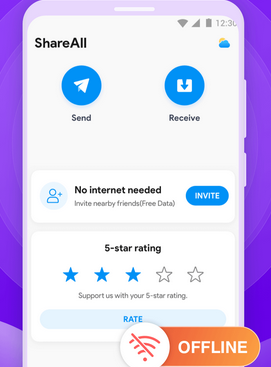
Words in the End
Overall, the 6 JioSwitch alternatives discussed in this post provide versatile, efficient, and secure ways to transfer files and manage device data. Each option brings unique benefits, from high-speed offline transfers to cross-platform compatibility and selective backup features.
Finally, a hot tip here - For the best experience, pick a JioSwitch alternative that allows selective backup and restoration or data management, so you can move only what matters most while keeping your data completely safe.
Related Articles:
How to Switch from iPhone to Android? 12 Things & 8 Methods
How to Hard Reset Android Phone in 4 Simple Ways [Must-read]
The Latest 11 Best Android Data Recovery Software/Tools [Free & Paid]
How to Transfer Files from iPhone to PC without iTunes: Top 7 Ways



