9 Best PhoneCopy Alternatives in 2025 [Few People Know]
Many users turn to PhoneCopy for syncing and backing up their contacts, but it has certain limitations that can be frustrating. For instance, the platform restricts the number of contacts and other data types that can be synchronized, and the initial setup and configuration process can be complex.
As a result, people often search for a reliable PhoneCopy alternative that provides more flexibility, ease of use, and additional features. This article will explore 8 proven alternatives to PhoneCopy; just read on for valuable references.
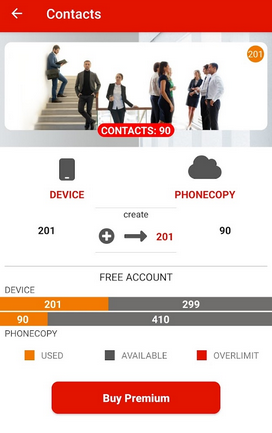
#1: Best PhoneCopy Alternative - MobiKin Transfer for Mobile
Designed for quick, one-click transfers, MobiKin Transfer for Mobile (Windows and Mac) supports more data types than PhoneCopy, including apps, messages, and call logs. Users benefit from its wide cross-platform compatibility between Android and iOS devices. Batch transfer functions make switching to a new phone seamless and faster. Compared to PhoneCopy, the process requires less manual setup and fewer steps.
Main Features:
- Cross-Platform Support - Transfer data between Android and iOS devices.
- Multiple Data Types - Move contacts, SMS, call logs, media, apps, and more.
- Selective Transfer - Choose specific files or categories to move.
- Fast & Secure - Quick transfer with no data loss.
- No Reset/Cloud Needed - Works without factory reset or cloud uploads.
- Broad Compatibility - Supports thousands of devices and the latest Android 16/iOS 26.
- Simple Process - Just install, connect, and transfer.
- Clear Destination Option - Erase data on the target phone before transfer if needed.
How to Use?
- Connect Devices - Install and open MobiKin on your PC/Mac, then connect both phones via USB and allow access. (Click Flip if the source and destination phones are wrongly placed)
- Select Data - Choose the types of data to transfer (contacts, messages, photos, apps, etc.).
- Start Transfer - Click "Start Copy" and wait until the process finishes; then check your target phone.

Video Instructions:
The Good:
- Supports cross-platform transfers, making phone switching easier.
- Handles a wide variety of data types.
- User interface is intuitive and beginner-friendly.
- Transfer speeds are generally fast.
- Completely secure to use.
The Bad:
- Lacks built-in backup & restore beyond transfer.
- Outdated OS versions (Android version lower than 6.0) may have compatibility issues. (Android OS update failed?)
#2: Wammu
As an open-source option, Wammu allows deep control over phone data, offering features PhoneCopy lacks, like SMS management from a desktop. The flexibility to run on Linux systems appeals to advanced users. Customization and transparency in the software's operations provide greater freedom. Those seeking more technical control find Wammu superior to PhoneCopy.
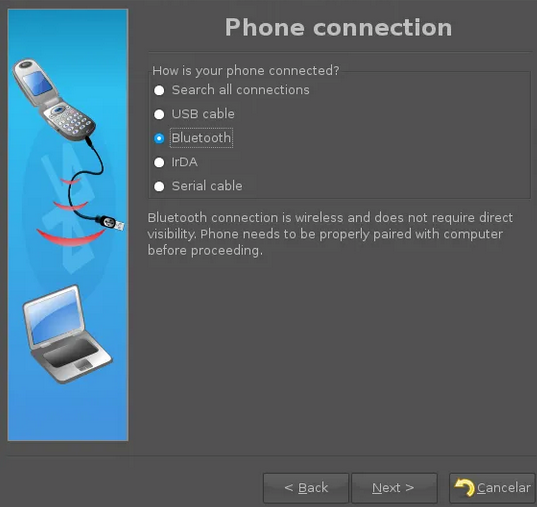
The Good:
- Free and open-source software.
- Provides contact and message management for many older or feature phones.
- Useful for users with Linux systems.
The Bad:
- Limited support for modern Android and iOS smartphones.
- The interface looks outdated and is less intuitive.
- Development and updates are not very active.
#3: Memotoo
A full cloud-based organizer, Memotoo synchronizes not only contacts but also calendars, bookmarks, and tasks, going beyond PhoneCopy's focus. Cross-device integration makes it useful for people juggling multiple platforms. Its compatibility with services like Outlook and Thunderbird adds professional appeal. For users who want more than just contact storage, Memotoo is the better choice.
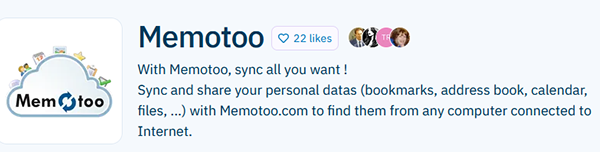
The Good:
- Cloud-based service for syncing contacts, calendars, and tasks.
- Works across multiple platforms, including Android, iOS, Outlook, and even older phones.
- Strong integration with external services like Google and Facebook.
The Bad:
- Its free version is limited in features and storage.
- Requires an internet connection for sync.
- The interface is less modern compared to newer apps.
#4: SyncMate
Built for macOS, SyncMate integrates phone and Mac data in ways PhoneCopy doesn't, covering contacts, calendars, SMS, and even media. The ability to sync directly without cloud storage enhances privacy. Multiple device connections can be managed simultaneously. Mac users especially find SyncMate a more powerful solution than PhoneCopy.
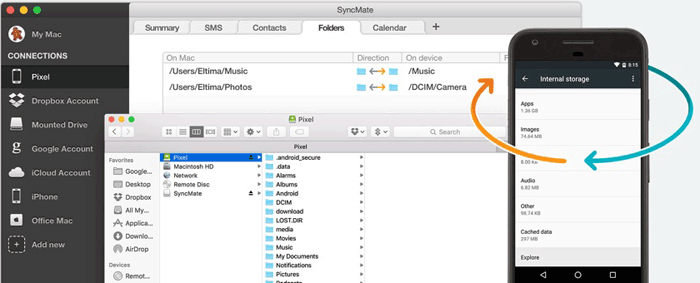
The Good:
- Good choice for Mac users to sync data with Android, iOS, or external devices.
- Offers direct sync of contacts, calendars, and media.
- Runs in the background with automatic sync.
The Bad:
- Advanced features require a paid Expert edition.
- Windows support is not provided.
- Initial setup can be tricky for some users.
#5: AkrutoSync
Unlike PhoneCopy, AkrutoSync keeps all data stored locally while still syncing contacts, calendars, and tasks across devices. This offline-first design improves data security for privacy-conscious users. Real-time syncing ensures no delays or dependency on third-party servers. For those wary of cloud storage, AkrutoSync offers stronger peace of mind than PhoneCopy.
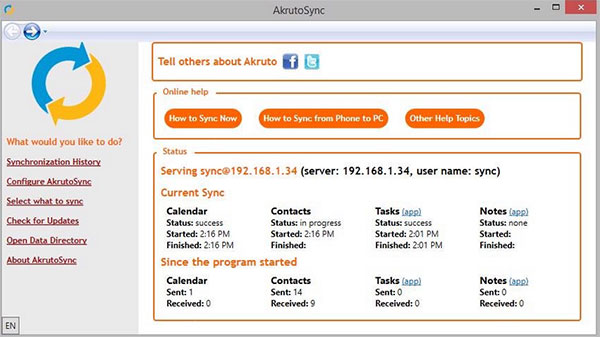
The Good:
- Provides reliable sync between Outlook on PC and mobile devices.
- Works without cloud - syncs directly over WiFi.
- Runs automatically once configured.
The Bad:
- The setup process can be complex for beginners.
- Occasional sync disruptions may occur.
- OS or app updates sometimes require reconfiguration.
#6: JioSwitch
Popular among Jio users, JioSwitch allows fast, offline phone-to-phone transfers without size limitations, whereas PhoneCopy relies on cloud uploads. Large files like videos and apps can be moved seamlessly. Cross-platform support makes it a convenient tool for switching between Android and iOS. Its speed and simplicity stand out as advantages over PhoneCopy.
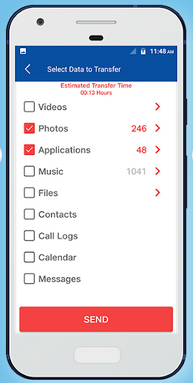
The Good:
- Simple and easy to use for transferring files.
- Works offline using WiFi or hotspot.
- Supports many file types, including apps, photos, and documents.
The Bad:
- May corrupt files during transfer in some cases.
- Received file locations can be confusing.
- Compatibility is better within Android than across platforms.
#7: Phone Switch - Clone Phone
Preinstalled on some devices, Phone Switch - Clone Phone enables entire phone cloning, surpassing PhoneCopy's contact-only sync. The ability to copy apps, media, and settings ensures a true one-to-one migration. New phone setup becomes more straightforward with minimal effort. Users switching devices find this far more comprehensive than PhoneCopy.
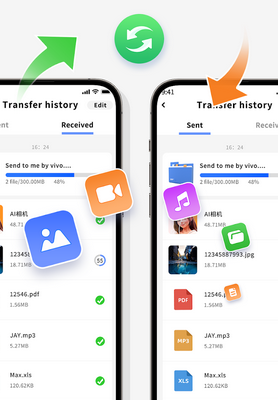
The Good:
- Provides full device cloning, including apps, settings, and files.
- Works quickly between similar devices.
- Straightforward interface for beginners.
The Bad:
- Some app data or logins may not copy correctly.
- Transfers of large files can take time.
- Cross-brand transfers may fail or be incomplete.
#8: Verizon Content Transfer
Targeted at Verizon customers, Verizon Content Transfer supports full migration of photos, videos, music, and messages, which PhoneCopy doesn't cover. The process is wireless and guided step by step for convenience. Carrier integration ensures smooth operation without extra accounts or cloud uploads. For Verizon subscribers, this tool clearly outshines PhoneCopy.
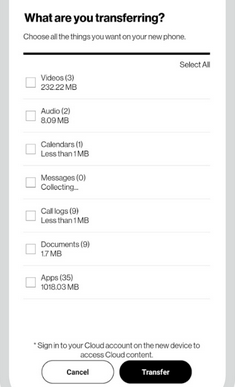
The Good:
- Free app provided by Verizon for moving data between phones.
- Supports contacts, photos, videos, music, and messages.
- Does not require cables; works over WiFi.
The Bad:
- Best optimized for Verizon customers; less reliable for others.
- Occasional connection drops during transfer.
- Limited in advanced features compared to professional tools.
Final Thoughts
When choosing a PhoneCopy alternative, consider these factors:
- Data Types - Sync all your contacts, messages, media, and apps.
- Ease of Setup - Look for a simple, user-friendly interface.
- Compatibility - Works across Android, iOS, Windows, and Mac.
- Transfer Speed & Reliability - Fast and secure with minimal risk of data loss.
- Offline or Cloud Options - Choose local transfer or cloud backup as needed.
In this connection, MobiKin Transfer for Mobile can be your best bet. So, free download this software before trying it out now.
Related Articles:
How to Transfer Text Messages from TECNO to iPhone: 4 Best Ways
Top 6 Ways to Transfer WhatsApp Messages to New Phone (iOS/Android)
5 Easy Options to Transfer Text Messages from Android to iPhone 17/16/15
[5 Easy Ways] How to Transfer Ringtones from iPhone to iPhone?



