Top 5 Ways to Transfer Contacts from Samsung to HTC Effortlessly
HTC mobile phones, which once hit the market greatly, have fallen off the altar. Nevertheless, its high-end phone series, such as HTC One M, remain a strong competitive force for Samsung devices. When you get a shiny new HTC phone, you may want to arrange contacts for the old Samsung somewhere in its memory. (Want to erase contacts from Samsung after data transfer?)
Then, how to transfer contacts from Samsung to HTC might grab your attention. OK, this page will gather several options to put an end to this topic. Now, let's get to the point.

- Way 1: Transfer Contacts from Samsung to HTC via Transfer for Mobile
- Way 2: Copy Contacts from Samsung to HTC via Google Sync
- Way 3: Transfer Contacts from Samsung Galaxy to HTC with SHAREit
- Way 4: Move Contacts from Samsung to HTC Using SIM Card
- Way 5: Transfer Contacts from Samsung to HTC by Bluetooth
Way 1: Transfer Contacts from Samsung to HTC via Transfer for Mobile
Having trouble making up your mind about data migration solutions? Well, your hesitation may be halted by the advent of professional data transmission software like MobiKin Transfer for Mobile (Win and Mac). Compared with some expedients, this utility is almost impeccable in terms of security, efficiency, ease of use, and universality. It allows you to switch data between almost any two mobile phones. In addition to contacts, it also serves many other data types on Android/iOS devices.
Key highlights of MobiKin Transfer for Mobile:
- Transfer contacts from Samsung to HTC in a single tap.
- Smoothly move files from/to Android & iOS devices.
- Support such file types as contacts, call logs, messages, photos, videos, documents, apps, calendars, etc.
- Apply to almost all Android and iOS devices, covering Samsung Galaxy S23/S22/S21/S20/S10/S9/S8/S7/S6, Galaxy Note 20/Note 10/Note 9/Note 8/Note 7/Note 6, HTC U12/U11/U10/U9, One M10, One M9W, One M9, One M8, HTC Desire 626, Desire A9191, Desire S510e, iPhone, iPad, iPod touch.
- It won't disclose your privacy.
How to transfer contacts from Samsung to HTC via Transfer for Mobile:
Step 1. Install and open Transfer for Mobile
Install and run MobiKin Transfer for Mobile on a computer after the download. The initial window will turn up, as shown below.

Step 2. Connect the Samsung and HTC phones to your computer
Connect the two devices to the computer via USB cables. Follow the onscreen hints to get them detected. Then, ensure Samsung is on the left of the screen and HTC is on the right. If not, click "Flip" to position them properly.

Step 3. Transfer contacts from Samsung to HTC
Check the "Contacts" option from the middle of the interface and click on "Start Copy" to begin the Samsung to HTC transfer immediately.
You May Need:
- How to Edit Samsung Contacts on PC? 2 Methods Most People Don't Know
- Top 6 HTC Sync Manager Alternatives You Wish You Knew Sooner
Way 2: How to Copy Contacts from Samsung to HTC via Google Sync
Google sync facilitates users to keep Samsung contacts on its cloud and import them to HTC. To start with, you should set up a Gmail account and create a backup of the items in advance. Let's learn how to make Samsung to HTC transfer via Google Sync:
- Visit gmail.com from a browser on a computer.
- Log in to the account you used on your Samsung phone.
- Click the pull-down list of Gmail and choose "Contacts".
- Go to the "More" menu bar and tap > "Export" > "All contacts" > "Google CSV format" to save the file on this computer.
- Move the CSV file to your HTC's root folder.
- Press the phone app and then the dotted line.
- Select "Import/Export" > "Import from storage" to put contacts on this HTC phone. (Can I import Google contacts to an iPhone?)
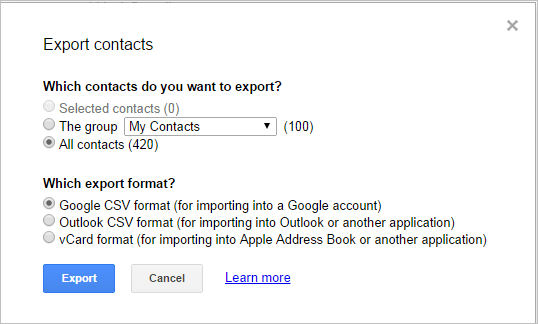
Way 3: How to Transfer Contacts from Samsung Galaxy to HTC with SHAREit
Accessible on iOS, Android, Windows, and macOS, SHAREit is a free cross-platform data-sharing app helping transfer contacts, photos, videos, apps, music, and more. It is 200 times faster than Bluetooth, but you may have to make several attempts to transfer if an unknown error occurs. (Try SHAREit alternatives if bugs arise on it.)
Steps to transfer contacts from Samsung to HTC with SHAREit?
- Ensure your devices are within the same Wi-Fi network.
- Install SHAREit on both devices from Google Play before launching it.
- Run the Contacts app on Samsung and choose the items you want to transfer to HTC.
- After the selection, tap the "Share" sign and choose "SHAREit".
- SHAREit should scan the content on the target phone.
- After that, please tap the phone's icon to kick-start the contact transfer.
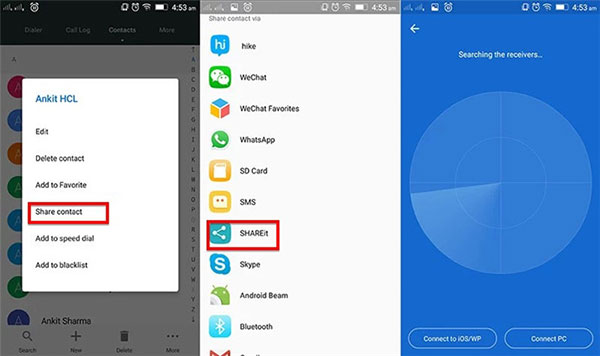
Know More:
- Google Contacts Sync - How to Sync Contacts from Gmail to Android Cell Phone
- How to Import CSV Contacts to Android Phones with Simple Clicks?
Way 4: How to Move Contacts from Samsung to HTC Using SIM Card
To transfer contacts in this way, please ensure that the card from Samsung is suitable for the card slot of HTC. And after the migration, only the data like contact name, phone number, email info, etc. will be kept, while others may disappear without prompting.
How to transfer contacts from Samsung to HTC with a SIM card?
- Go to your Samsung's Contacts app and tap on the hamburger icon on the top menu.
- Proceed to "Settings" > "Import/Export Contacts" > export your contacts to the SIM card.
- Eject SIM from Samsung when the contacts are moved to SIM.
- Insert the card into HTC instead.
- When Samsung recognize the SIM, go to its "Contacts" > "Settings"/"Manage Contacts" > "Import/Export" > "Import from SIM card".
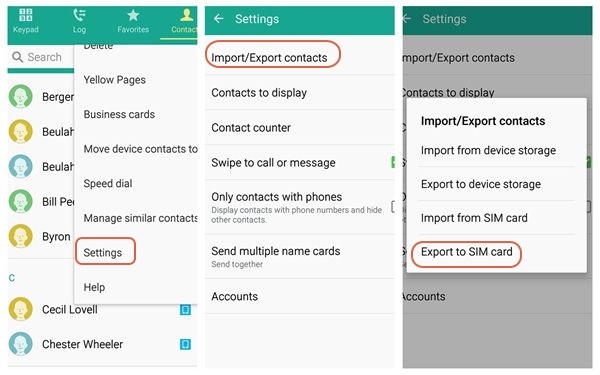
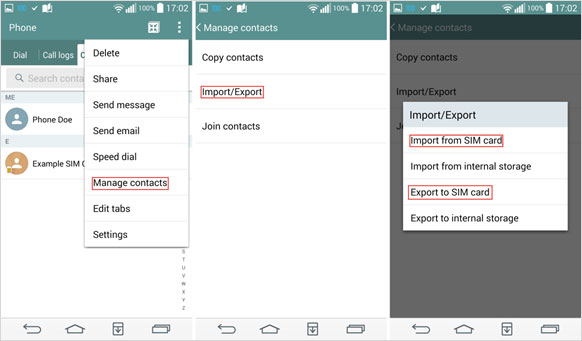
Way 5: How to Transfer Contacts from Samsung to HTC by Bluetooth
It's rarely a problem for Bluetooth to transfer data from one Android phone to another. It can process file types like contacts, calendar events, texts, and media files. However, its transmission efficiency limits its popularity. Steps to copy contacts from Samsung to HTC over Bluetooth:
- Enable Bluetooth from your devices' "Settings".
- Pair your Samsung and HTC phones with Bluetooth settings.
- Open your Samsung's contacts > "more" > "Send contacts".
- Select all your desired contacts and press "SEND".
- Pick "Bluetooth" as the medium and go for HTC as the recipient.
- A notification should appear on HTC; just accept the VCF files.
- When the transfer is done, drag the notification panel from the HTC screen and check all received files.
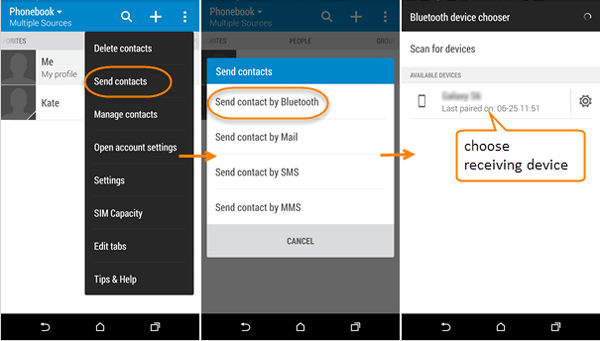
The Bottom Line
Well, it's time to wrap up this article. The following is the most concise summary of this post. And we hope you will find it helpful:
- MobiKin Transfer for Mobile is committed to providing customers with one-stop solutions in terms of file transfer between mobile phones, regardless of the systems they are running.
- Google Sync can migrate the contacts indirectly. And CSV files should be created and then imported to HTC wirelessly.
- SHAREit doesn't always ensure a smooth transfer, although it has a decent transfer speed.
- You might lose some details of contacts on HTC when moving them with a SIM card. And you have to take extra measures to add the missing content separately.
- You can try Bluetooth instead of any other tool for contact transfer. However, you may experience a long wait and need to recommence if there's a transmission failure.
Related Articles:
8 Ways to Consider When Switching from iPhone to Android
4 Ways to Transfer Data from iCloud to Samsung Galaxy S22/S21/S20/S10/S9
How to Transfer Contacts from iPhone to iPhone [7 Easy Ways]
6 Solutions to Unlock HTC Phone Forgot Password [Way 1 Is the Best]
HTC Contacts Recovery - How to Retrieve Deleted Contacts on HTC One



