How to Transfer Data from Motorola to iPhone 14 [5 Means in 2023]
The global influence of the Apple iPhone is the envy of most of its competitors. Its pure operating system and privacy protection design make it unique. Well, if you are going to forgo your old Motorola phone and switch to an iPhone 14/13/12/11/Xs/XR, the most urgent situation facing you is how to transfer data from Motorola to iPhone 14.
Actually, you're not alone making the switch from Motorola to iPhone. To help you figure it out quickly, we will now walk you through this passage to learn five easy methods in the following.
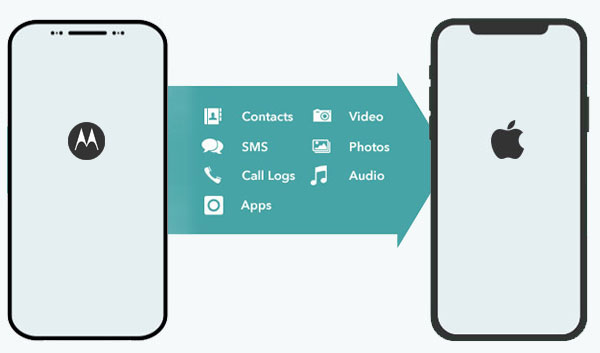
- Method 1: Transfer Data from Motorola to iPhone via Transfer for Mobile
- Method 2: Copy Data from Motorola to iPhone with Move to iOS
- Method 3: Transfer Files from Motorola to iPhone via Google Account
- Method 4: Transfer Data from Motorola to iPhone by Drag and Drop
- Method 5: Sync Data from Motorola to iPhone via iTunes
Method 1: Transfer Data from Motorola to iPhone via Transfer for Mobile
When you think about data transfer from Motorola to iPhone, do you want to see if you can wage the task directly without any tool? Absolutely not! The fact is, they run on different operating systems. If you are looking for a dedicated program to do this, just give MobiKin Transfer for Mobile (Win and Mac) a shot.
This utility gives you the freedom to copy data between mobile phones in one click, supporting all common file types. Further, it lets you copy data without limits, keeping your personal info safe from prying eyes.
Key features of MobiKin Transfer for Mobile:
- Transfer data from Motorola/Android to iPhone, Android to Android, iPhone to Android, iPhone to iPhone.
- Move such files as contacts, text messages, call records, music, videos, photos, documents, apps, and more.
- End-to-end transfer, easy to use, not data loss after the migration.
- Work for overall mobile phones, including Moto G10/G9/G8/G7/G6/G5/G4, V860/V868/V870, C330/C350, Moto Z4/Z3/Z2, Moto E6/E5/E4, iPhone 12/12 Pro (Max)/12 mini, iPhone 14/13/12/11/11 Pro/11 Pro Max, iPhone X/XR/Xs/Xs Max, iPhone 8/8 Plus, iPhone 7/7 Plus, iPhone 6/6S/6 Plus, iPod, iPad, etc.
- It never reveals your privacy.
How do I transfer data from Motorola to iPhone via Transfer for Mobile?
Step 1. Launch the tool and link devices to a computer
Run the desktop software after you install it. Then use USB cables to connect Motorola and iPhone to the computer. Next, enable USB debugging on the Motorola phone and follow the prompts to let the program recognize your two phones.
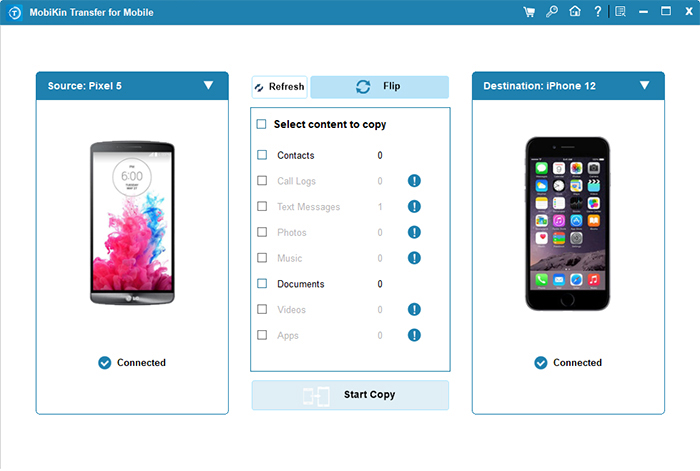
Important: Ensure the source device is Motorola and the destination one, your iPhone. Click "Flip" if they are wrongly placed.
Step 2. Transfer data from Android to iPhone
Tick the data types you want to transfer and click "Start Copy" to begin moving files from Motorola to iPhone. The completion time it takes will depend on the amount of data you wish to copy.
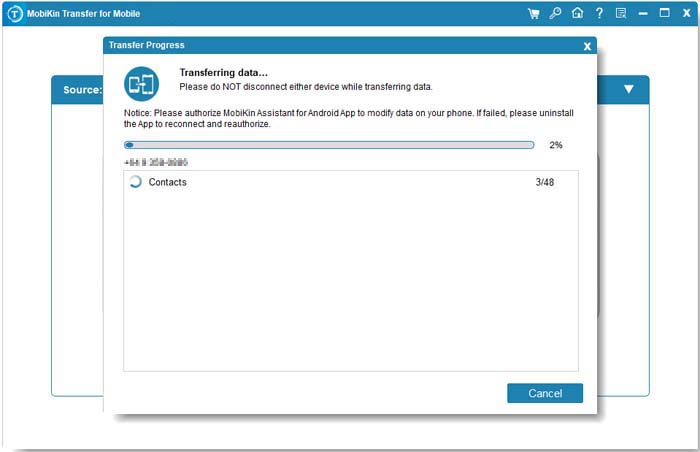
You Might Also Need:
- 2 Simple Ways to Wipe Android Data Remotely
- 3 Best Ways to Back Up and Restore iPhone (#3 is Excellent)
Method 2: Copy Data from Motorola to iPhone with Move to iOS
As a decent app, Move to iOS helps switch from Motorola to iPhone, working for photos, videos, messages, contacts, Google account, and bookmarks. During the job, your iPhone needs to be reset and overwritten by the new incoming data from Motorola.
You can use the Motorola to iPhone transfer app to move data to iPhone from Moto as follows:
- Set up your iPhone as you would always do until you reach the "Apps & Data" screen.
- Now, select "Move Data from Android".
- On your Motorola device, install the Move to iOS app from the Google Play Store and then open it.
- Tap "Continue" on both phones > agree to all terms and conditions.
- Continue with clicking "Next" on Motorola.
- On Motorola, enter the code displayed on your iPhone to link Motorola to the iPhone over WiFi.
- Finally, select what you'd like to transfer from Motorola to iPhone. (Move to iOS doesn't work? Here's the full fix.)
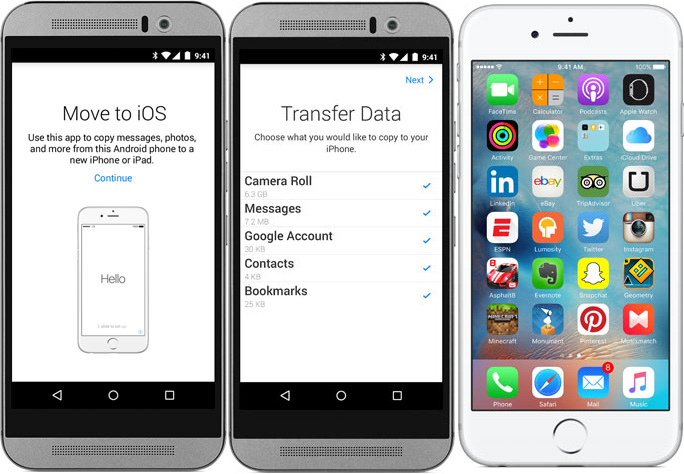
Move to iOS only works for limited file types. It is not smooth to use on Motorola devices lower than Android 6.0 and does not support transfer data from iPhone to Android/Motorola.
Method 3: Transfer Files from Motorola to iPhone via Google Account
With the help of a Google account, you can transfer data from Motorola to iPhone without any trouble. This way allows you to copy contacts, notes, Email, and calendars across. Now, let's take contacts copy as an example to explain:
How to transfer contacts from Motorola to iPhone via a Google account?
- On your Moto phone, go to its "Settings" > "Accounts and Sync"/Accounts > "Google".
- Add a new Google account or sign in to your account.
- After the phone is associated with a Google account, it'll turn on the sync button of "Contacts" by default.
- It will automatically sync your contacts with your Google account.
- After that, go to your iPhone Settings > Contacts > Add Account.
- Tap Google and log in to your Google account linked with your Motorola phone.
- Wait a few minutes, and all your Google contacts should be on this iPhone.
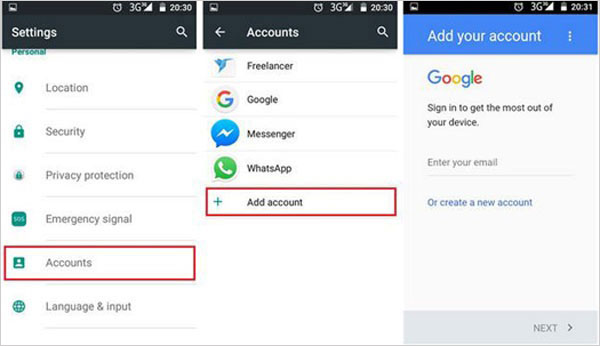
Can't Miss:
- The Ultimate Review, How to use & Best Alternative of Motorola Migrate
- How to Recover Lost Data from iPhone 12/11/X/XR/Xs/8
Method 4: Transfer Data from Motorola to iPhone by Drag and Drop
Similarly, to transfer photos and videos from Motorola to iPhone, you can get them from Motorola onto your computer by drag and drop. Then sync them to your iPhone with iTunes.
How to make Motorola to iPhone transfer by drag and drop?
- Connect Motorola to your computer via a USB cable.
- Open the Android notification tray.
- Select the Transfer Files or MTP option.
- Go to "My Computer"/"This PC" and double-click to get into your Android device.
- Find the "DCIM" folder.
- Drag and drop the folder to the desktop.
- Connect your iPhone to the computer via a USB cord.
- Launch iTunes on your computer.
- Click your iPhone icon from the iTunes interface.
- Go to Photos > tick Sync Photos > find the photo folder to process.
- Click Sync to transfer photos from Motorola to iPhone.
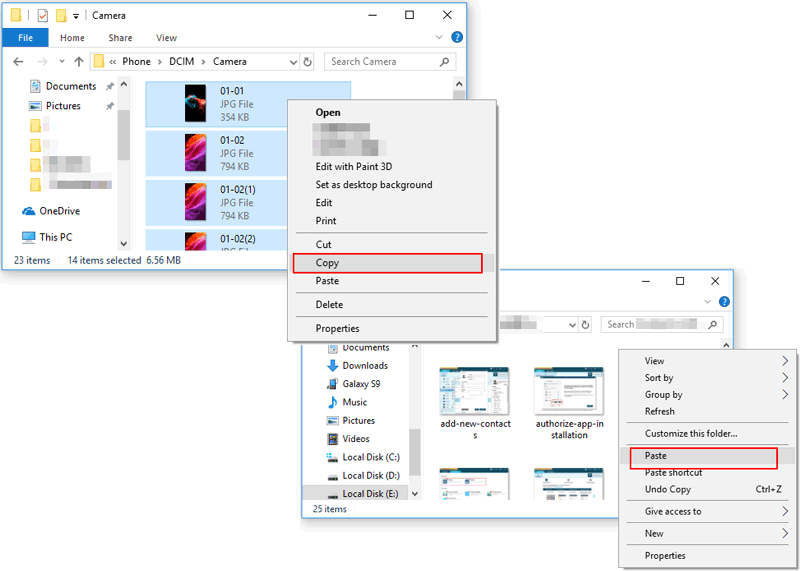
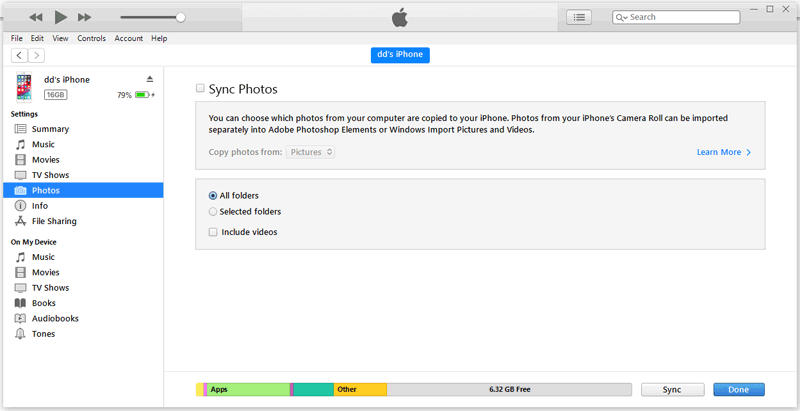
Method 5: Sync Data from Motorola to iPhone via iTunes
If you intend to move media files like music, videos, movies, etc., from Motorola to iPhone, iTunes is eligible for making it.
How to transfer data from Motorola to iPhone 14/13/12/11/X/XR/Xs/SE/8/7/6 via iTunes?
- Follow the steps above to mount Motorola on a computer as a USB drive.
- Copy and paste all your desired music/movies in a folder on your computer.
- Connect your iPhone to the same computer.
- Launch iTunes to check if it has detected your iPhone already. (iTunes could not connect to this iPhone?)
- Click "File" > select "Add Files to Library...".
- Add the folder that stores your music/movies from Motorola.
- Choose Music/Movies from the left menu.
- Tick "Sync Music/Movies" to upload the items.
- Click "Apply", and there you have it.
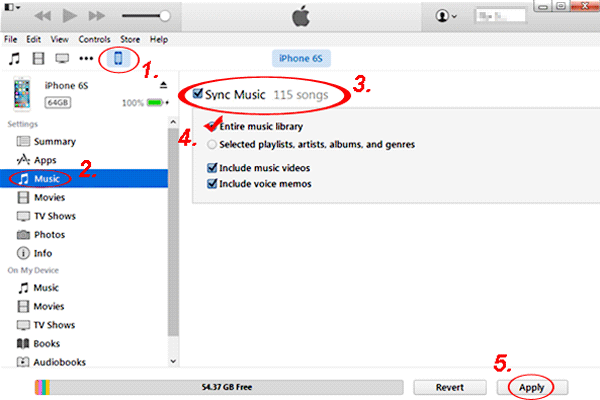
Wrapping Up
OK, we have now reached the end of this article. Above are multiple ways to transfer data from Motorola to iPhone. They are complementary in general, and you can pick any or some in accordance with your situation. Hope what we offered you is of great help.
At last, if you encounter any problems in the implementation of your task, feel free to leave a message below. We're glad to do you a favor soon.
Related Articles:
Motorola to Motorola Transfer: Move Data from Moto to Moto in 4 Methods
Motorola Backup - Best Motorola Phone Backup Software (2023)
5 Ways to Transfer Text Messages from Motorola to Computer [#1 Is the Best]
How to Transfer Ringtones from One iPhone to Another (3 Easy Ways)
How to Clone an iPhone to Another iPhone? [Top 4 Ways Provided]



