Top 6 Android PC Suites - Help You Manage Your Phone with Ease
With computer and phone use increasing, more users want to share files between two devices for convenient access. For Android users, the solution is a reliable Android PC Suite. Nonetheless, there are hundreds of PC Suites for Android on the market, but which one is a reliable one? Don't worry! This tutorial will show 6 powerful Android PC Suites, and you can choose a suitable one from them.
MobiKin Assistant for Android
MobiKin Assistant for Android is a great software that can fulfill different types of needs. It enables you to share files like contacts, text messages, call logs, photos, videos, music, etc. between Android and a computer easily. Besides, you can also use it to manage your phone data.
For example, you can send and receive SMS on a computer, add and edit contacts, and more. One of its outstanding features is the "One-click Backup & Restore" function. This feature allows you to back up all your Android data and restore it with one simple click.
Pros:
- Clean, intuitive interface for easy use.
- Handles contacts, SMS, call logs, apps, media, and documents.
- Quick and reliable data backup and restoration.
- It also offers a Mac version.
- Responsive and helpful customer service.
Cons:
- Full features require purchase.
- Speed may vary with device specs and data size.

Video Guide:
Web PC Suite
Web PC Suite makes it easier to share files from Android to PC and vice versa. It supports the sharing of different types of files, ranging from photos to videos. These files can be saved in different formats as preferred. What's more, it also allows file sharing between gadgets operating on different platforms.
Pros:
- It enables you to transfer files between PC and Android devices wirelessly.
- It allows connection between various phones, including between Android, iPhone gadgets and Blackberry gadgets, among others.
- It enhances easy management of files, such as videos, photos, and music. This can be done using your web browser.
Cons:
- Users have reported inconsistent connections between the smartphone and PC, leading to potential disruptions during file transfers.
- Connections can be inconsistent.
- Relies on third-party servers.
- Only basic file transfer is available.
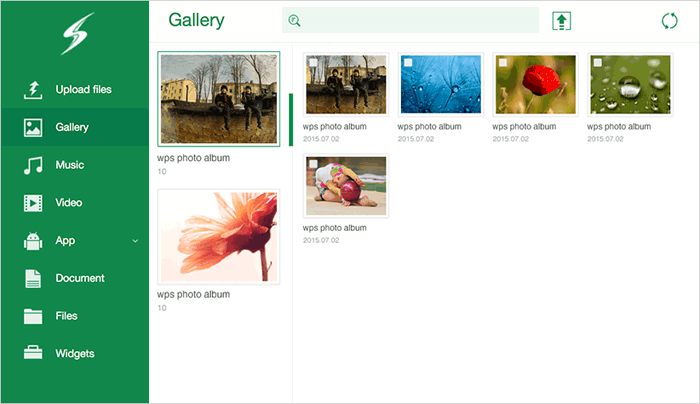
AirDroid
This PC Suite for Android - AirDroid has many advanced features, such as remote controlling of your devices, file management across different devices, and many more. It allows you to handle problems effectively, including responding to phone calls or messages.
In addition, its remote control feature enables you to view your phone, type on the keyboard of your computer, and play games. The desktop feature of this tool allows you to see everything happening with your phone and respond to it accordingly without having to see the phone.
Pros:
- It makes it easier to control your business and your family life by allowing you to control your phone anywhere.
- It prevents loss of information.
- It allows easy management of files, which is done wirelessly, so you don't have to worry about tangled wires causing inconvenience.
- It gives you more control by allowing you to choose which devices to connect, what type of files to back up, how to store them, and when to respond to your messages and phone calls.
Cons:
- Past vulnerabilities may expose data.
- Some features require a premium.
- Limited for mixed-device users.

Droid Explorer
Droid Explorer allows you to control your Apps and manage your phone with all its contents. As a great AirDroid alternative, it can automatically detect other applications on your devices and other devices connected at the same time, allowing you to do with them as you please. Except for that, it also supports a wide variety of devices ranging from HTC phones to Google Nexus.
Pros:
- It can be used on many devices, which is convenient for many users.
- Other than file transfers, you can use it for other purposes.
- It allows you to control your phone via your PC.
Cons:
- Needs a rooted device, risking warranty.
- May not support newer Android versions.
- Lacks advanced backup or syncing tools.
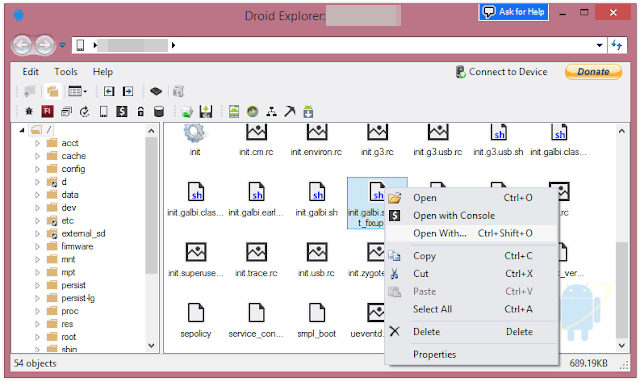
MoboPlay for PC
Another great Android PC Suite is called MoboPlay for PC, which can be used for file management across different devices. You can access your phone from your computer screen when using this App and perform all the actions you would perform directly on your phone. You can also change your settings as you wish and back up all the files in your device.
Pros:
- It makes backup easy, so you don't have to worry about loss of information when you lose your phone data.
- It is compatible with many phones, which makes it easy to use.
- You can access and control your phone without having it near you.
- It's available for free and doesn't need much storage space.
Cons:
- Only supports USB; no wireless options.
- May crash or become unresponsive occasionally.
- UI is cluttered and less intuitive.
- Some antivirus programs flag it as potentially harmful.
- Customer service and resources are minimal.
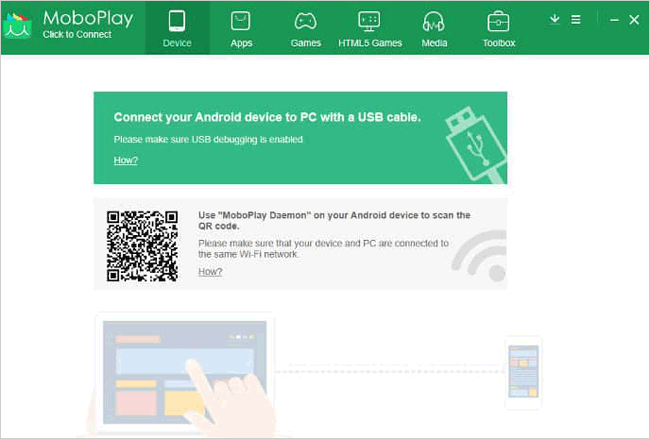
#6 Cx File Explorer
Managing files on Android becomes simple with a clean, intuitive interface and lightweight performance when using Cx File Explorer. Users can use this product to access internal storage, SD cards, cloud services, and network drives seamlessly.
Its powerful file operations, like copy, move, rename, compress, and extract, make organization efficient. It offers these features in a free, user-friendly package with basic app management and storage analysis.
Pros:
- Clean, lightweight, and fast interface.
- Supports internal, SD, cloud, and network storage.
- Strong file operations (copy, move, compress, extract).
- Built-in storage analysis tool.
- Free with minimal ads.
- Basic app management included.
Cons:
- Updates are infrequent.
- Lacks advanced backup/restore features.
- Limited cloud integration.
- No desktop client support.
- Privacy concerns with cloud/network connections.
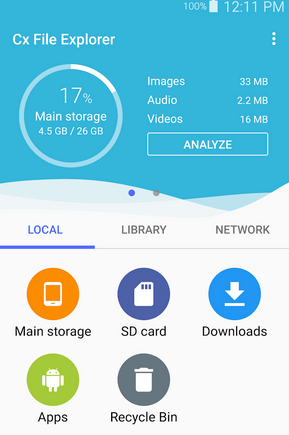
You May Also Need: Top 11 CX File Explorer Alternatives to Manage Android Data Easily
Final Words
A robust Android PC Suite makes it easy to connect your phone to a computer and transfer files seamlessly. It also simplifies managing your phone's data. If you use Android, selecting one of the tools above can help you get the most out of your device. If you have any suggestions or questions about this article, feel free to leave a comment.
Related Articles:
How to Hard Reset Android Phone in 4 Simple Ways [Must-read]
How to Access PC/Computer Files from Android Phone Remotely? [5 Great Options]
12 Best Android Desktop Managers to Manage Phones Smoothly 2025
How to Fix Android Recovery Mode Not Working in Minutes? 9 Solutions



