[Full Guide] 8 Best Moborobo Alternatives to Manage Android Files
Moborobo was once a handy tool for transferring and managing Android data like photos, apps, and music. However, over time, users have faced issues such as slow installation, occasional lags, and limited file support (e.g., no access to books or call logs). As a result, finding a reliable Moborobo alternative has become essential.
Here in this tutorial, we will let you know the six best alternatives to Moborobo elaborating on their overviews, advantages, and disadvantages.

Part 1. Best Moborobo Alternative - Assistant for Android
Looking for a comprehensive Moborobo alternative for PC or Mac to handle Android backup, restore, and management? MobiKin Assistant for Android (Win and Mac) is a powerful all-in-one solution worth considering. With its reliable performance, it has become one of the top Android management tools today. Let's explore what makes it stand out.
Main highlights of MobiKin Assistant for Android:
- Back up and restore Android data quickly in one click.
- Transfer files between Android and PC.
- Manage Android contacts, call logs, SMS, music, photos, videos, books, apps, and more on a PC/Mac directly.
- Apply to 8,000+ Android devices, including Samsung, Google Pixel, Huawei, Sony, OPPO, Xiaomi, OnePlus, vivo, OnePlus, Motorola, etc.
- Easy to use and no data loss during management.
- Work on both PC and Mac computers.
- It won't uncover your privacy.
Well, how can we use the best Moborobo alternative to manage and back up/restore Android devices? Let's select some of its main features to illustrate this.
- Link your Android device to your computer
- Open Assistant for Android on a computer after getting it installed.
- Connect the Android device to the computer via a USB cable.
- Follow the prompts to have the device identified. (What to do if the tool doesn't recognize my device?)

- Transfer data between your phone and computer
- All Android data are categorized on the left of the menu; select the data types and go for the specific items you want to transfer.
- Next, click "Export" from the top screen.
- If you wish to import data from the computer to Android, just click "Import", "Add", or "New" from the top menu.
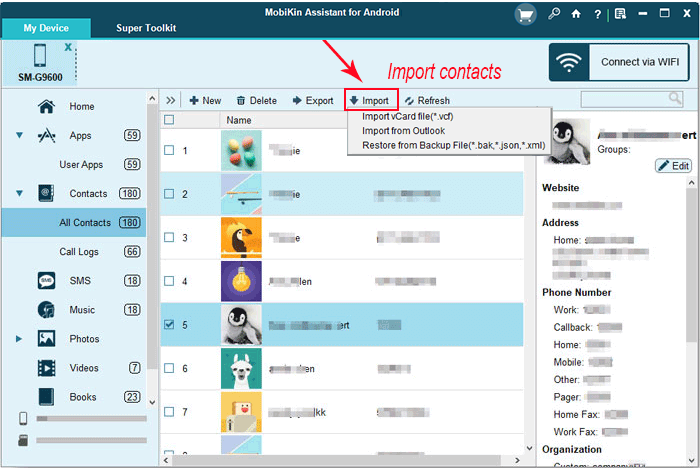
- Edit and manage your device data on a PC/Mac
- Click file types from the left.
- You can then edit, delete, and manage them by tapping "Edit" or "Delete" from the top menu.
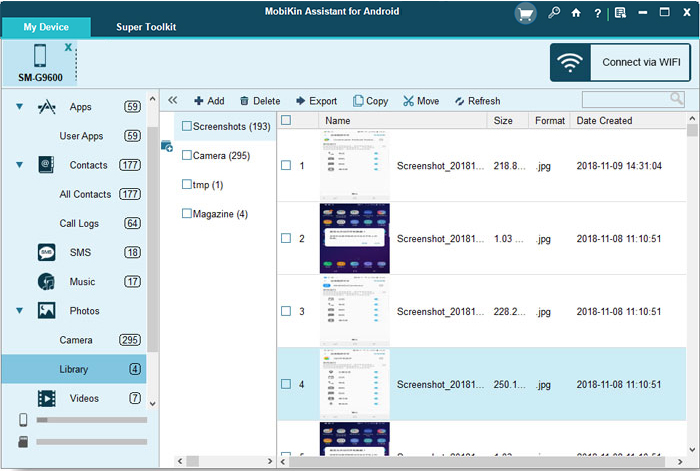
- Manage Apps on your Android phone/tablet
- Tap "Application" from the left.
- You can install your wanted apps to Android by clicking "Install".
- Remove useless apps from your phone by tapping "Uninstall".
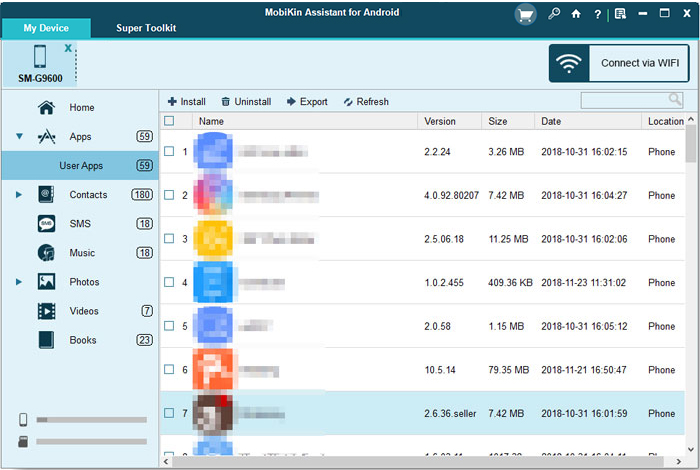
- Back up & restore your phone in one click
- Tap "Super Toolkit" at the top.
- You'll get "Backup" and "Restore".
- Press "Back Up" to save Android items on your computer. (How can you back up your iPhone to your PC?)
- Hit "Restore" to restore data from the backup to Android.
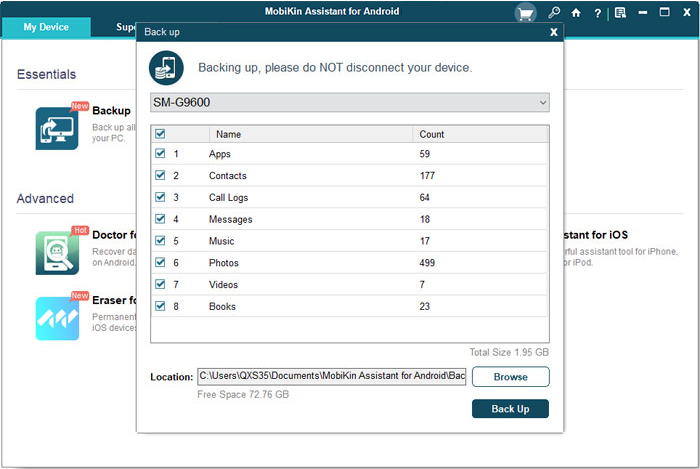
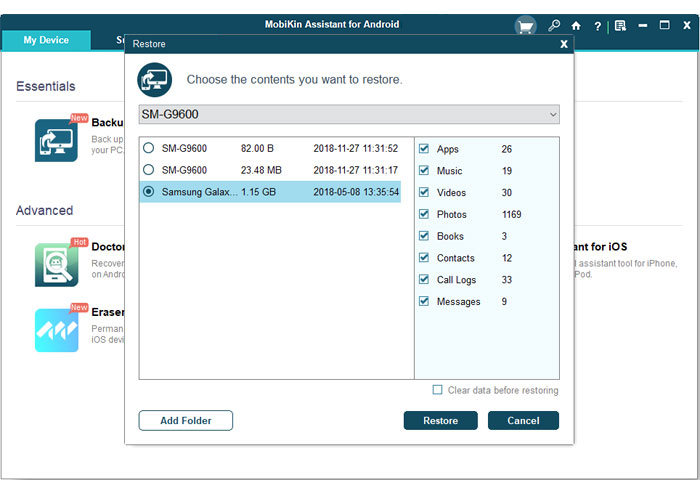
The Good
- Simple, easy-to-use interface.
- One-click to back up and restore Android data.
- Work in a standalone environment.
- Highly compatible.
- Ads-free, risk-free, quick transfer, no data loss, etc.
The Bad
- Not free.
Video Guide:
Read Also:
Part 2. Other 7 Alternatives to Moborobo
2.1 AirDroid
Do you want to manage Android data on a web browser from a PC/Mac? Try AirDroid. You can use it to access your phone without a wire. As a great alternative to Moborobo, it lets you manage data like SMS, call history, contacts, notifications, etc., and transfer files from one phone to another without effort.
The Good
- Wireless Management: Manage your Android device via Wi-Fi—no USB needed.
- Cross-Platform Access: Use it on Windows, Mac, or directly in a web browser.
- File Transfer & Sync: Quickly transfer files between phone and PC.
- Screen Mirroring & Remote Control: View and control your Android device remotely.
- SMS & Notifications: Send/receive texts and view notifications from your computer.
The Bad
- Limited Free Version: Some key features (like a remote camera or full remote control) are locked behind a paywall.
- Internet Dependency: Requires stable Wi-Fi or data connection for full functionality.
- Security Concerns: Past security vulnerabilities have raised concerns among privacy-focused users.
- No iOS Support: Not suitable for managing iOS devices, unlike some other alternatives.

2.2 Android Commander
Designed for file exploring, application management, console, app signing, and flashing capabilities, Android Commander helps manage files and apps on a rooted Android device from Windows computers. You can utilize this Moborobo alternative to copy and paste multiple folders and files directly.
The Good
- Come with a well-built graphical interface.
- Comprise of some integrated components.
- Enable you to edit the privacy of the files.
- Allow the selection between system apps.
The Bad
- Manage rooted Android phones only.
- Not a standalone tool.
- It may get slow sometimes.
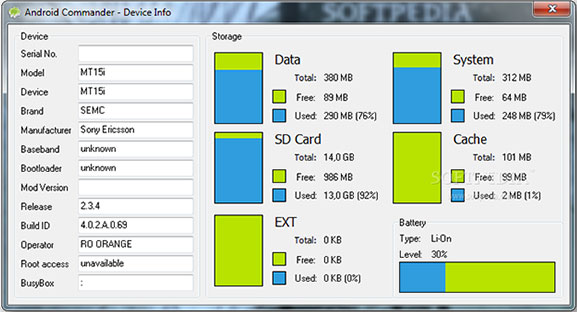
2.3 Mobogenie
Mobogenie is a well-designed tool that serves as a bridge between your Android device and your computer. It allows seamless media file transfers, easy data backups, and quick restores. As a Moborobo alternative, it also enables you to add, edit, and manage contacts, including removing duplicates or unnecessary entries.
The Good
- Interactive graphical user interface.
- Available for multiple platforms.
- Equipped with a resource center containing wallpapers, apps, ringtones, etc.
- Let you copy and paste multiple folders and files.
The Bad
- Comparatively limited selection.
- Not very easy to handle.
- A little sluggish.
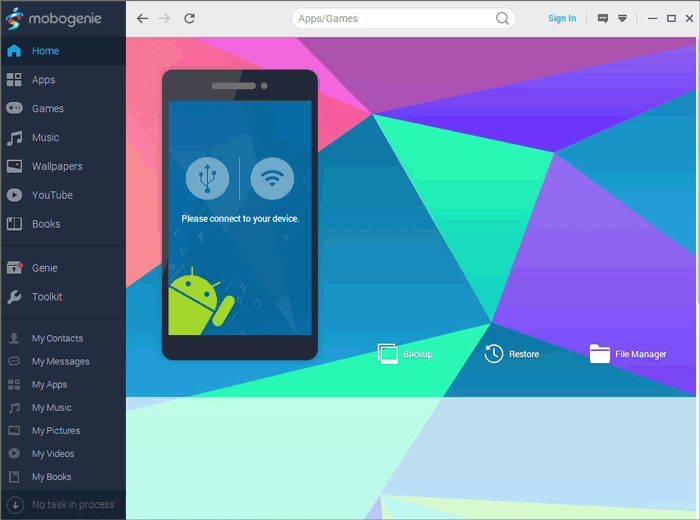
You Might Also Need:
2.4 SnapPea
SnapPea is also a dedicated Moborobo alternative. Likewise, this program is a popular phone manager tool, allowing you to manage apps, contacts, messages, music, photos, and videos on Android from a computer. It also boasts other functions, including backing up and restoring data, capturing phone screenshots, displaying phone screens, and copying iTunes music to Android.
The Good
- Browse Google Play and other sites from the app.
- Install/uninstall apps in batches.
- Import music from iTunes.
- Read and respond to texts.
The Bad
- Push the 3rd-party app store.
- Cannot customize sites in the sidebar.
- No complete device backup feature.
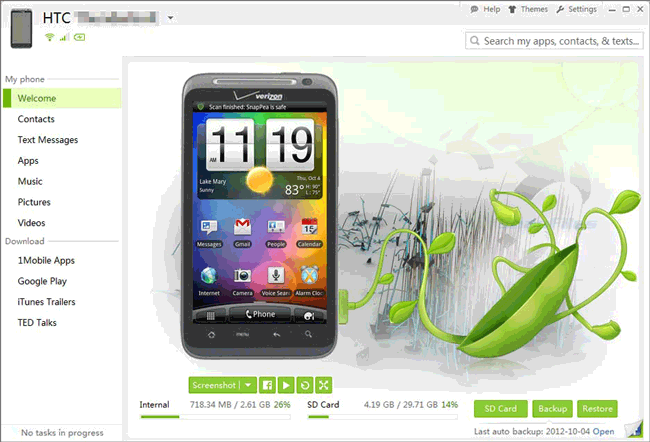
2.5 MyPhoneExplorer
Although it's the final Moborobo alternative we recommend today, MyPhoneExplorer excels at syncing your phone's data with popular PIM suites. It effectively manages your Android calendar, contacts, SMS, MMS, file browser, and more. Additionally, it offers phone screen mirroring to your desktop and lets you access your phone's clipboard.
The Good
- Syncs contacts, calendars, SMS, and files with popular PIM suites.
- Offers a full range of features at no cost.
- Allows viewing your phone's screen on your PC.
- Easily copy and paste between phone and computer.
- Runs smoothly without heavy system demands.
The Bad
- The design looks old-fashioned compared to newer tools.
- Primarily designed for Windows users; no Mac version.
- Initial setup and connection can be tricky for some users.
- Lacks some modern features like wireless management or remote control.
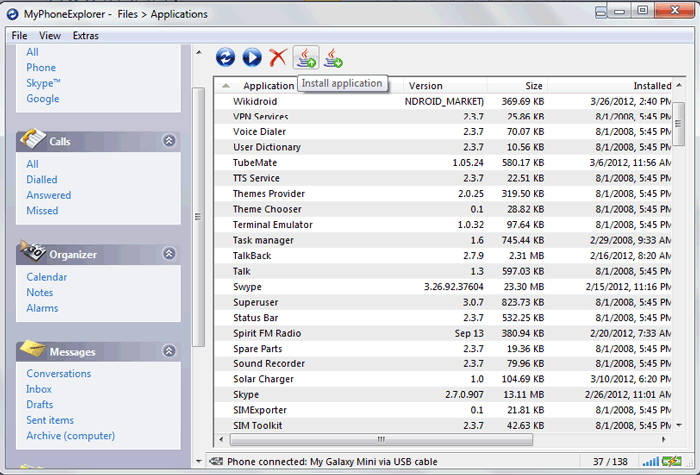
2.6 MoboPlay for PC
MoboPlay for PC is a powerful mobile management tool for Android and iOS, making it a great alternative to Moborobo. It offers features like one-click backup and restore, app and file management, screen mirroring, and device optimization.
Unlike Moborobo, which is outdated, MoboPlay supports modern devices and delivers faster, more reliable performance, making it ideal for users who want a simple and effective PC-based phone manager.
The Good
- All-in-One Management: Manage files, apps, photos, and messages from your PC.
- Supports Android & iOS: Compatible with a wide range of devices.
- Backup & Restore: Easy one-click backup and restore options.
- Screen Mirroring: View your phone screen on your PC in real time.
- Free to Use: Offers full functionality without requiring payment.
The Bad
- Outdated Interface: The design feels a bit old compared to newer tools.
- Limited Updates: The software is not frequently updated.
- Occasional Connection Issues: Some users report difficulty connecting their devices via USB or Wi-Fi.
- No Advanced Features: Lacks more advanced tools found in premium alternatives.
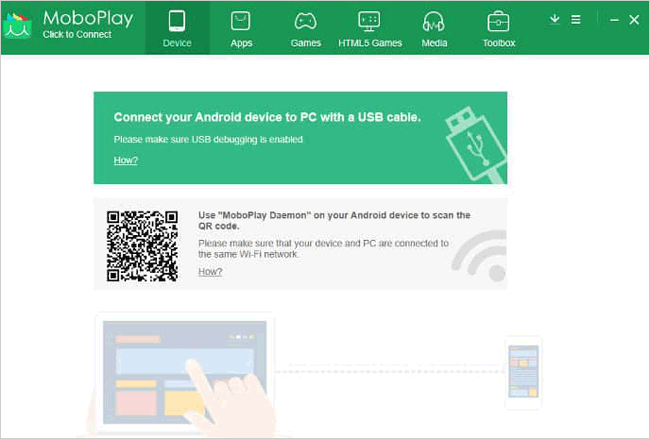
2.7 MobileGo
MobileGo by Wondershare is a powerful mobile management tool for Android and iOS, making it a strong alternative to Moborobo. It offers features like one-click backup, media and app management, SMS handling, and even Android rooting support. Compared to the outdated Moborobo, MobileGo is more modern, regularly updated, and supports a wider range of devices with smoother performance.
The Good
- Manages apps, media, SMS, contacts, and more.
- Easy data protection and transfer.
- Offers Android rooting features.
- Supports both Android and iOS devices.
- Clean and intuitive design.
The Bad
- Full features require a paid license.
- More powerful on Android than iOS.
- Some users report slow performance with large data volumes.
- May not support the latest devices or OS versions.
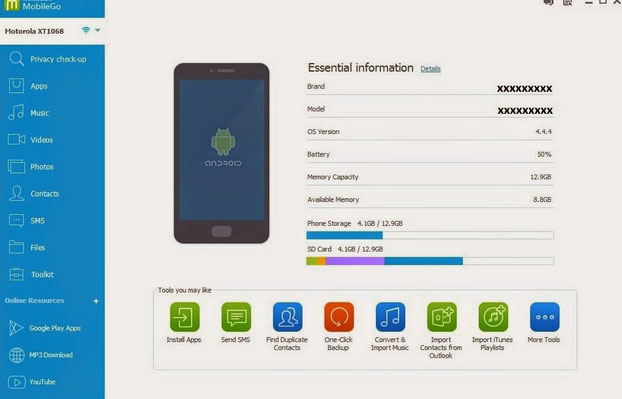
Closing Remarks
That's all for today. Right now, it is evident that MobiKin Assistant for Android is an all-rounder because the features it provides, in particular, exceed what the OS itself normally does. Thus, if you are still in search of a decent Moborobo alternative, just turn to this program for help, no matter what you need to do with your Android phone and its files.
Related Articles:
10 Best iPhone Manager Software to Transfer and Manage iOS Files
8 Most Desirable Android Phone Unlocking Software [Must-Read]
Top 10 Android Data Eraser Software to Wipe Your Phone Securely



